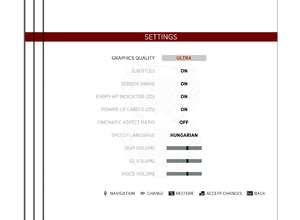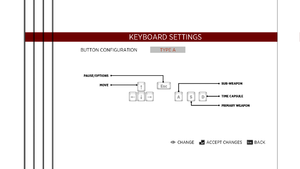Sine Mora EX
From PCGamingWiki, the wiki about fixing PC games
Revision as of 23:02, 17 August 2017 by Forcen (talk | contribs) (→Save game data location: Added the proper save location, not sure what the old thing came from but it sure was wrong.)
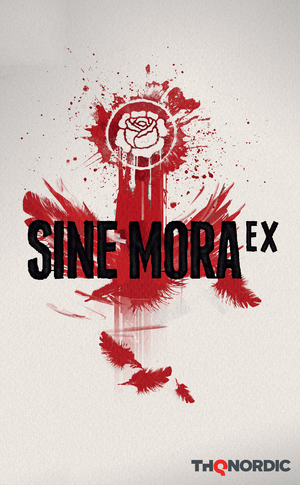 |
|
| Developers | |
|---|---|
| Digital Reality | |
| Grasshopper Manufacture | |
| Gyroscope Games | |
| Publishers | |
| THQ Nordic | |
| Release dates | |
| Windows | August 8, 2017 |
| Sine Mora | |
|---|---|
| Sine Mora | 2012 |
| Sine Mora EX | 2017 |
General information
Availability
Essential improvements
Skip intro videos
| Instructions |
|---|
Game data
Configuration file(s) location
Template:Game data/row
| System | Location |
|---|---|
| Steam Play (Linux) | <SteamLibrary-folder>/steamapps/compatdata/606730/pfx/[Note 1] |
Save game data location
Template:Game data/row
| System | Location |
|---|---|
| Steam Play (Linux) | <SteamLibrary-folder>/steamapps/compatdata/606730/pfx/[Note 1] |
Save game cloud syncing
| System | Native | Notes |
|---|---|---|
| GOG Galaxy | ||
| Steam Cloud |
Video settings
Widescreen resolution
- Quality setting determines internal rendering resolution (normal=75%, high=100%, ultra=200%). Cinematic aspect ratio (21:9) can be toggled.
| Instructions |
|---|
Windowed
| Instructions |
|---|
Anisotropic filtering (AF)
| Instructions |
|---|
Anti-aliasing (AA)
| Instructions |
|---|
Input settings
Audio settings
Localizations
| Language | UI | Audio | Sub | Notes |
|---|---|---|---|---|
| English | ||||
| Brazilian Portuguese | ||||
| French | ||||
| German | ||||
| Hungarian | ||||
| Italian | ||||
| Japanese | ||||
| Portuguese | ||||
| Simplified Chinese | ||||
| Spanish |
Network
Multiplayer types
| Type | Native | Players | Notes | |
|---|---|---|---|---|
| Local play | 2 | Co-op, Versus Both players require controller. |
||
| LAN play | ||||
| Online play | ||||
Issues fixed
Run the game at screen refresh rate
- Fullscreen mode defaults to 60 Hz, even if the screen refresh rate is set higher than that.
| Instructions |
|---|
Other information
API
| Technical specs | Supported | Notes |
|---|---|---|
| Direct3D | 9 |
| Executable | 32-bit | 64-bit | Notes |
|---|---|---|---|
| Windows |
Middleware
| Middleware | Notes | |
|---|---|---|
| Audio | FMOD |
System requirements
| Windows | ||
|---|---|---|
| Minimum | Recommended | |
| Operating system (OS) | 7 | 8, 10 |
| Processor (CPU) | 2 GHz Dual Core | 2 GHz Quad Core |
| System memory (RAM) | 2 GB | 6 GB |
| Hard disk drive (HDD) | 1 GB | 1 GB |
| Video card (GPU) | Nvidia GeForce 8800 AMD 6850 Intel HD 3000 1 GB of VRAM DirectX 9.0c compatible | Nvidia GeForce GTX 760 AMD R270 Intel HD 4500 2 GB of VRAM DirectX 9.0c compatible |
Notes
- ↑ 1.0 1.1 Notes regarding Steam Play (Linux) data:
- File/folder structure within this directory reflects the path(s) listed for Windows and/or Steam game data.
- Games with Steam Cloud support may also store data in
~/.steam/steam/userdata/<user-id>/606730/. - Use Wine's registry editor to access any Windows registry paths.
- The app ID (606730) may differ in some cases.
- Treat backslashes as forward slashes.
- See the glossary page for details on Windows data paths.
References
Categories:
- Windows
- Invalid template usage (Infobox game)
- Games
- Invalid template usage (Series)
- Invalid template usage (Availability)
- Invalid template usage (Fixbox)
- Invalid section order
- Invalid template usage (Save game cloud syncing)
- Local multiplayer games
- Invalid template usage (API)
- Missing section (Video)
- Missing section (Input)
- Missing section (Audio)