Difference between revisions of "SimCopter"
From PCGamingWiki, the wiki about fixing PC games
Theclaw135 (talk | contribs) m (→Audio settings: Added Japanese version. http://naka.blog-sim.com/simcopter/simcopter) |
m (updated template usage) |
||
| Line 48: | Line 48: | ||
}} | }} | ||
| − | ==Video | + | ==Video== |
| − | {{Video | + | {{Video |
|wsgf link = | |wsgf link = | ||
|widescreen wsgf award = | |widescreen wsgf award = | ||
| Line 85: | Line 85: | ||
}} | }} | ||
| − | ==Input | + | ==Input== |
| − | {{Input | + | {{Input |
|key remap = true | |key remap = true | ||
|key remap notes = | |key remap notes = | ||
| Line 149: | Line 149: | ||
}} | }} | ||
| − | ==Audio | + | ==Audio== |
| − | {{Audio | + | {{Audio |
|separate volume = true | |separate volume = true | ||
|separate volume notes = Sliders for Game and Radio volume. Ability to turn off radio commercials and DJ. | |separate volume notes = Sliders for Game and Radio volume. Ability to turn off radio commercials and DJ. | ||
Revision as of 10:29, 17 September 2021
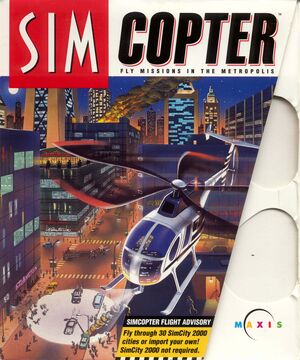 |
|
| Developers | |
|---|---|
| Maxis | |
| Publishers | |
| Electronic Arts | |
| Release dates | |
| Windows | October 31, 1996 |
| SimCity | |
|---|---|
| Subseries of Sim | |
| SimCity (1989) | 1989 |
| SimCity 2000 | 1994 |
| SimCity 2000 Network Edition | 1996 |
| SimCopter | 1996 |
| Streets of SimCity | 1997 |
| SimCity 3000 | 1999 |
| SimCity 4 | 2003 |
| SimCity Societies | 2007 |
| SimCity (2013) | 2013 |
Key points
- Game works on modern systems (see Installing on 64-bit versions of Windows).
- Game lacks an FPS limiter or vsync and causes a lot of bugs and physical glitches with frame rates above 60 FPS.
Availability
| Source | DRM | Notes | Keys | OS |
|---|---|---|---|---|
| Retail |
Essential improvements
Official Patches
- Patch 1.02 adds a better flight model and experimental 3Dfx acceleration.
- The patch comes in a 16-bit installer executable and so cannot be installed natively on 64-bit Windows. Additionally it removes the "easter egg event".
Unofficial Patches
- SimCopterX patches the game to prevent crashing on modern CPUs, along with bypassing the CD DRM checks. It also provides optional settings such as higher-resolutions modes.
Game data
Configuration file(s) location
| System | Location |
|---|---|
| Windows | <path-to-game>\[Note 1] |
- Config files require a hex editor to read and are not easy to interpret.
Save game data location
| System | Location |
|---|---|
| Windows | <path-to-game>\My Saved Cities\*.sc2[Note 1] |
Video
| Graphics feature | State | Notes | |
|---|---|---|---|
| Widescreen resolution | SimCopter is locked at a display mode of 640x480 256 colours. This can be unlocked with SimCopterX which supports additional resolution modes. | ||
| Multi-monitor | |||
| Ultra-widescreen | |||
| 4K Ultra HD | |||
| Field of view (FOV) | |||
| Windowed | Create a shortcut with the command line option -w and enable reduced color mode (8-bit 256 color) in the compatibility settings. Using Alt+↵ Enter to change from fullscreen to windowed causes major graphical issues, but it works fine the other way round. |
||
| Borderless fullscreen windowed | See the glossary page for potential workarounds. | ||
| Anisotropic filtering (AF) | See the glossary page for potential workarounds. | ||
| Anti-aliasing (AA) | See the glossary page for potential workarounds. | ||
| Vertical sync (Vsync) | See the glossary page for potential workarounds. | ||
| 60 FPS and 120+ FPS | Frame-rate is uncapped, however running the game above 120 FPS may cause it to speed up and/or crash. See Game crashes | ||
Input
| Keyboard and mouse | State | Notes |
|---|---|---|
| Remapping | ||
| Mouse acceleration | ||
| Mouse sensitivity | ||
| Mouse input in menus | ||
| Mouse Y-axis inversion | ||
| Controller | ||
| Controller support | Joystick deadzone can be set using Tweaker program on disc. | |
| Full controller support | ||
| Controller remapping | ||
| Controller sensitivity | ||
| Controller Y-axis inversion |
| Controller types |
|---|
| XInput-compatible controllers |
|---|
| PlayStation controllers |
|---|
| Generic/other controllers |
|---|
| Additional information | ||
|---|---|---|
| Controller hotplugging | ||
| Haptic feedback | ||
| Digital movement supported | ||
| Simultaneous controller+KB/M |
Audio
| Audio feature | State | Notes |
|---|---|---|
| Separate volume controls | Sliders for Game and Radio volume. Ability to turn off radio commercials and DJ. | |
| Surround sound | ||
| Subtitles | ||
| Closed captions | ||
| Mute on focus lost | ||
| EAX support | A3D 1.0[1] |
Localizations
| Language | UI | Audio | Sub | Notes |
|---|---|---|---|---|
| English | ||||
| Japanese | Japan only. |
Issues fixed
Installing on 64-bit versions of Windows
- The original disc release uses a 16-bit installer.
| Install with a modified 32-bit installer[citation needed] |
|---|
|
Game crashes
- The game often runs too fast on modern CPUs and must be slowed down.
| Slow down the game internally[2] |
|---|
|
Use SimCopterX which slows the game down internally through a patch. The patcher also comes with optional settings such as higher-resolution modes. |
| Slow down the game externally[3] |
|---|
|
Other information
API
| Technical specs | Supported | Notes |
|---|---|---|
| Glide | 2.1.1 | Only available after installing the 1.02 patch and activated via the command line option -v. This mode is experimental and so the HUD and some other features are missing, with a number of graphical glitches also present. Supported by nGlide. |
| Software renderer |
| Executable | 32-bit | 64-bit | Notes |
|---|---|---|---|
| Windows |
System requirements
| Windows | ||
|---|---|---|
| Minimum | ||
| Operating system (OS) | 95 | |
| Processor (CPU) | Intel Pentium/75 MHz | |
| System memory (RAM) | 16 MB | |
| Hard disk drive (HDD) | 15 MB | |
| Video card (GPU) | SVGA video card 512 KB of VRAM |
|
Notes
- ↑ 1.0 1.1 When running this game without elevated privileges (Run as administrator option), write operations against a location below
%PROGRAMFILES%,%PROGRAMDATA%, or%WINDIR%might be redirected to%LOCALAPPDATA%\VirtualStoreon Windows Vista and later (more details).
References
- ↑ SimCopter user review - Amazon.com
- ↑ Reference
- ↑ Reference
