Sid Meier's Colonization
From PCGamingWiki, the wiki about fixing PC games
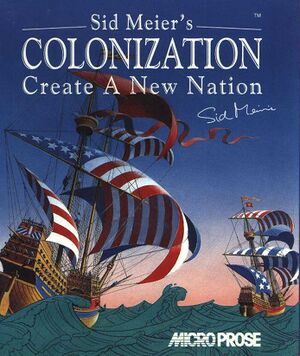 |
|
| Developers | |
|---|---|
| MicroProse | |
| Release dates | |
| DOS | 1994 |
| Windows 3.x | 1995 |
| Mac OS (Classic) | 1995 |
| Windows (DOSBox) | May 30, 2012 |
| macOS (OS X) (DOSBox) | January 24, 2013[1] |
| Linux (DOSBox) | July 24, 2014[2] |
Warnings
- The Windows 3.x version of this game does not work on 64-bit versions of Windows (see Availability for affected versions).
Key points
- Later remade as Civilization IV: Colonization.
General information
- Civilization Wiki - A detailed wiki for all Civilization games and their spin offs
- Colonization Fans - A fan site for the game
- GOG.com Community Discussions
- GOG.com Support Page
- Steam Community Discussions
Availability
| Source | DRM | Notes | Keys | OS |
|---|---|---|---|---|
| Retail | ||||
| Publisher website | ||||
| GOG.com | Pre-packaged with DOSBox.[3] | |||
| Humble Store | ||||
| Steam | Pre-packaged with DOSBox.[4] |
Game data
Configuration file(s) location
| System | Location |
|---|---|
| DOS | |
| Mac OS (Classic) | |
| Windows | <path-to-game>\MPS\COLONIZE[Note 1]<path-to-game> (mounted in DOSBox)[Note 2] |
| macOS (OS X) | <path-to-game> (mounted in DOSBox)[Note 2] |
| Linux | <path-to-game> (mounted in DOSBox)[Note 2] |
- It's unknown whether this game follows the XDG Base Directory Specification on Linux. Please fill in this information.
Save game data location
| System | Location |
|---|---|
| DOS | |
| Mac OS (Classic) | |
| Windows | <path-to-game>\MPS\COLONIZE\COLONY0*.SAV[Note 1] <path-to-game> (mounted in DOSBox)[Note 2] |
| macOS (OS X) | <path-to-game> (mounted in DOSBox)[Note 2] |
| Linux | <path-to-game> (mounted in DOSBox)[Note 2] |
Save game cloud syncing
| System | Native | Notes |
|---|---|---|
| GOG Galaxy | ||
| Steam Cloud |
Video settings
Graphics settings (GOG.com version)
Input settings
Audio settings
Localizations
| Language | UI | Audio | Sub | Notes |
|---|---|---|---|---|
| English | ||||
| French | ||||
| German | ||||
| Spanish |
Other information
API
| Technical specs | Supported | Notes |
|---|---|---|
| WinG | ||
| DOS video modes |
| Executable | PPC | 16-bit | 32-bit | 64-bit | Notes |
|---|---|---|---|---|---|
| Windows | Windows 3.x version might be playable on a 64-bit OS using winevdm. | ||||
| Mac OS (Classic) |
System requirements
| DOS | ||
|---|---|---|
| Minimum | Recommended | |
| Operating system (OS) | 5.0 | 6.2 |
| Processor (CPU) | Intel 386SX | Intel 386 33 MHz |
| System memory (RAM) | 565 KB | 1 MB |
| Hard disk drive (HDD) | 50 MB | |
| Video card (GPU) | VGA-compatible | |
| Windows | ||
|---|---|---|
| Minimum | Recommended | |
| Operating system (OS) | XP, Vista, 7, 8 | |
| Processor (CPU) | 1.8 GHz | |
| System memory (RAM) | 512 MB | 1 GB |
| Hard disk drive (HDD) | 50 MB | |
| Video card (GPU) | DirectX 7 compatible | DirectX 9 compatible |
| macOS (OS X) | ||
|---|---|---|
| Minimum | Recommended | |
| Operating system (OS) | 10.6.8 | |
| Processor (CPU) | Intel Core Duo 2 GHz | |
| System memory (RAM) | 1 GB | 2 GB |
| Hard disk drive (HDD) | 50 MB | |
| Video card (GPU) | 64 MB of VRAM | |
Notes
- ↑ 1.0 1.1 When running this game without elevated privileges (Run as administrator option), write operations against a location below
%PROGRAMFILES%,%PROGRAMDATA%, or%WINDIR%might be redirected to%LOCALAPPDATA%\VirtualStoreon Windows Vista and later (more details). - ↑ 2.0 2.1 2.2 2.3 2.4 2.5 File/folder structure within the installation folder reflects the path(s) listed for DOS game data.
