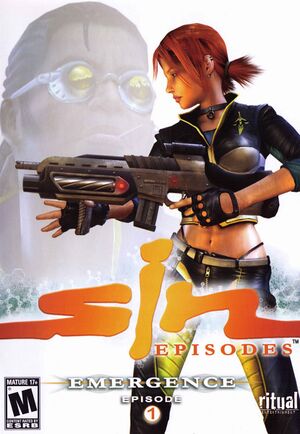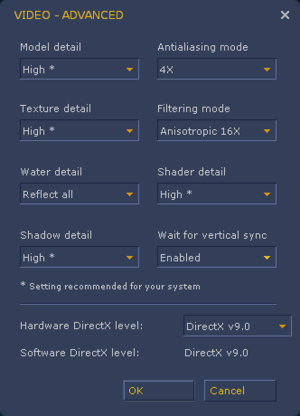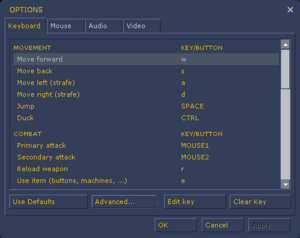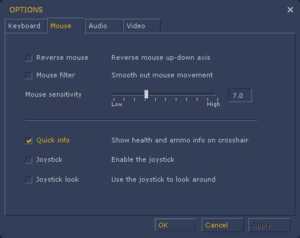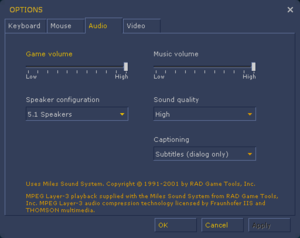General information
- Ritualistic Forums
- Steam Community Discussions
Availability
| Source |
DRM |
Notes |
Keys |
OS |
| Retail |
|
|
|
|
| Steam |
|
|
|
|
- All versions require Steam DRM.
- Not available in Germany.
Game data
Configuration file(s) location
Save game data location
Video
In-game general video settings.
In-game advanced video settings.
|
Field of view (FOV)[citation needed]
|
- Go to Options.
- Click on Advanced... and enable developer console.
- Launch console with ~.
- Type
fov xxx where xx is your desired horizontal field of view.
Notes
- Custom field of view value is saved in single player game save and does not have to be set every time you launch the game.
|
Input
In-game key map settings.
In-game mouse/joystick settings.
While the game is using old version of Source engine, which doesn't natively support X360 controller, it offers a set of functions which make playing the game with X360 controller possible.
|
Enabling Microsoft Common Controller compatibility[citation needed]
|
- Launch a game and go to options.
- If you haven't enabled developer's console so far, go to Keyboard tab.
- Click on Advanced and check Enable Developer Console (~).
- Go to Mouse tab and enable Joystick.
- Click OK to apply the changes.
- Load a saved game or start a new one.
- When in-game open a console by pressing ~.
- Type in
joy_cc 1 and press ↵ Enter.
- After that, type in
joyadvancedupdate.
Notes
- Firing a weapon on Right Trigger doesn't always work.
|
Sensitivity and Deadzones on a controller
The game doesn't offer many options for configurating the controller or a joystick. Fortunately, there are console commands for controlling sensitivity and dead zones.
|
Changing deadzones and sensitivity[citation needed]
|
|
Movement:
joy_forwardsensitivity -1.0 // sensetivity for forward and backward (use either 1 or -1!)joy_forwardthreshold 0.2 // dead zone for moving forward and backwardjoy_sidesensitivity -1.0 // sensitivity for strafing (recommended 1 or -1).joy_sidethreshold 0.2 // dead zone for strafing
Looking
joy_pitchsensitivity 1.0 // sensitivity for looking up and downjoy_pitchthreshold 0.1 // dead zone for looking up and downjoy_yawsensitivity -1.0 // sensitivity for looking left and rightjoy_yawthreshold 0.15 // dead zone for looking left and right
|
Audio
| Audio feature |
State |
Notes |
| Separate volume controls |
|
|
| Surround sound |
|
|
| Subtitles |
|
|
| Closed captions |
|
|
| Mute on focus lost |
|
Can't be disabled. |
Localizations
| Language |
UI |
Audio |
Sub |
Notes |
| English |
|
|
|
Major differences between subtitles and spoken words. |
| French |
|
|
|
|
| Italian |
|
|
|
Available on Steam, despite not being stated in the store page. |
| Russian |
|
|
|
|
Other information
API
| Technical specs |
Supported |
Notes |
| Direct3D |
5, 6, 7, 8, 8.1, 9 |
|
| Shader Model support |
1.1, 1.3, 1.4, 2.0 |
|
| Executable |
32-bit |
64-bit |
Notes |
| Windows |
|
|
|
Middleware
System requirements
| Windows |
|
Minimum |
Recommended |
| Operating system (OS) |
98SE |
2000, XP |
| Processor (CPU) |
1.2 GHz
| 2.4 GHz |
| System memory (RAM) |
256 MB |
512 MB |
| Hard disk drive (HDD) |
3 GB |
3 GB |
| Video card (GPU) |
DirectX 7 compatible
| DirectX 9 compatible |
Notes
References