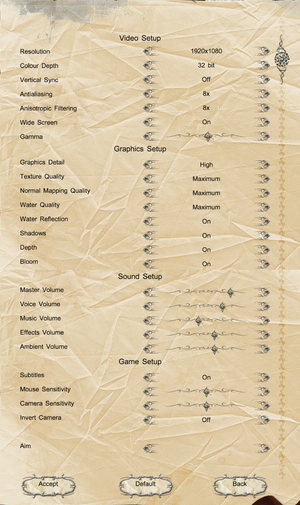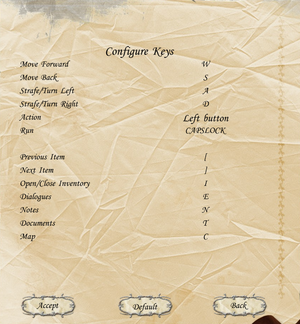Difference between revisions of "Sherlock Holmes versus Jack the Ripper"
From PCGamingWiki, the wiki about fixing PC games
(added metacritic score) |
Kryptonite (talk | contribs) |
||
| (13 intermediate revisions by 6 users not shown) | |||
| Line 9: | Line 9: | ||
|reception = | |reception = | ||
{{Infobox game/row/reception|Metacritic|sherlock-holmes-vs-jack-the-ripper|73}} | {{Infobox game/row/reception|Metacritic|sherlock-holmes-vs-jack-the-ripper|73}} | ||
| + | |taxonomy = | ||
| + | {{Infobox game/row/taxonomy/monetization | One-time game purchase }} | ||
| + | {{Infobox game/row/taxonomy/microtransactions | }} | ||
| + | {{Infobox game/row/taxonomy/modes | }} | ||
| + | {{Infobox game/row/taxonomy/pacing | }} | ||
| + | {{Infobox game/row/taxonomy/perspectives | }} | ||
| + | {{Infobox game/row/taxonomy/controls | }} | ||
| + | {{Infobox game/row/taxonomy/genres | }} | ||
| + | {{Infobox game/row/taxonomy/sports | }} | ||
| + | {{Infobox game/row/taxonomy/vehicles | }} | ||
| + | {{Infobox game/row/taxonomy/art styles | }} | ||
| + | {{Infobox game/row/taxonomy/themes | }} | ||
| + | {{Infobox game/row/taxonomy/series | Sherlock Holmes }} | ||
|steam appid = 11190 | |steam appid = 11190 | ||
|steam appid side = | |steam appid side = | ||
|gogcom id = 1460731635 | |gogcom id = 1460731635 | ||
| + | |hltb = 8403 | ||
| + | |igdb = sherlock-holmes-versus-jack-the-ripper | ||
| + | |lutris = sherlock-holmes-versus-jack-the-ripper | ||
| + | |mobygames = sherlock-holmes-vs-jack-the-ripper | ||
|strategywiki = | |strategywiki = | ||
| − | |||
|wikipedia = Sherlock Holmes Versus Jack the Ripper | |wikipedia = Sherlock Holmes Versus Jack the Ripper | ||
|winehq = 10812 | |winehq = 10812 | ||
|license = commercial | |license = commercial | ||
}} | }} | ||
| − | |||
'''General information''' | '''General information''' | ||
| Line 27: | Line 42: | ||
{{Availability| | {{Availability| | ||
{{Availability/row| Retail | | Disc | {{DRM|Solidshield}} and {{DRM|Tages|v5.5.7.2}} | | Windows }} | {{Availability/row| Retail | | Disc | {{DRM|Solidshield}} and {{DRM|Tages|v5.5.7.2}} | | Windows }} | ||
| − | |||
{{Availability/row| Gamesplanet | 1860-1 | Steam | | | Windows }} | {{Availability/row| Gamesplanet | 1860-1 | Steam | | | Windows }} | ||
{{Availability/row| GOG.com | sherlock_holmes_versus_jack_the_ripper | DRM-free | | | Windows }} | {{Availability/row| GOG.com | sherlock_holmes_versus_jack_the_ripper | DRM-free | | | Windows }} | ||
| − | |||
{{Availability/row| Steam | 11190 | Steam | | | Windows }} | {{Availability/row| Steam | 11190 | Steam | | | Windows }} | ||
| + | {{Availability/row| GamersGate | sherlock-holmes-versus-jack-the-ripper | Steam | | | Windows | unavailable }} | ||
| + | {{Availability/row| GMG | sherlock-holmes-versus-jack-the-ripper-pc | Steam | | | Windows | unavailable }} | ||
}} | }} | ||
| Line 42: | Line 57: | ||
#* <code>splash_screen_start_02_bg = external_logo_frogwares_bg</code> | #* <code>splash_screen_start_02_bg = external_logo_frogwares_bg</code> | ||
#* <code>splash_screen_start_03_bg = logo_ageia</code> | #* <code>splash_screen_start_03_bg = logo_ageia</code> | ||
| − | # Save | + | # Save the file. |
}} | }} | ||
| Line 58: | Line 73: | ||
===[[Glossary:Save game cloud syncing|Save game cloud syncing]]=== | ===[[Glossary:Save game cloud syncing|Save game cloud syncing]]=== | ||
{{Save game cloud syncing | {{Save game cloud syncing | ||
| − | |discord | + | |discord = |
| − | |discord notes | + | |discord notes = |
| − | |epic games | + | |epic games launcher = |
| − | |epic games | + | |epic games launcher notes = |
| − | |gog galaxy | + | |gog galaxy = false |
| − | |gog galaxy notes | + | |gog galaxy notes = |
| − | |origin | + | |origin = |
| − | |origin notes | + | |origin notes = |
| − | |steam cloud | + | |steam cloud = false |
| − | |steam cloud notes | + | |steam cloud notes = |
| − | | | + | |ubisoft connect = |
| − | | | + | |ubisoft connect notes = |
| − | |xbox cloud | + | |xbox cloud = |
| − | |xbox cloud notes | + | |xbox cloud notes = |
}} | }} | ||
| Line 100: | Line 115: | ||
|antialiasing = true | |antialiasing = true | ||
|antialiasing notes = None, 2x, 4x, 8x | |antialiasing notes = None, 2x, 4x, 8x | ||
| + | |upscaling = unknown | ||
| + | |upscaling tech = | ||
| + | |upscaling notes = | ||
|vsync = true | |vsync = true | ||
|vsync notes = | |vsync notes = | ||
| Line 106: | Line 124: | ||
|120 fps = hackable | |120 fps = hackable | ||
|120 fps notes = Only in [[#Borderless fullscreen windowed|Borderless fullscreen windowed]] mode. | |120 fps notes = Only in [[#Borderless fullscreen windowed|Borderless fullscreen windowed]] mode. | ||
| − | |hdr = | + | |hdr = false |
| − | |hdr notes = | + | |hdr notes = |
| − | |color blind = | + | |ray tracing = false |
| + | |ray tracing notes = | ||
| + | |color blind = false | ||
|color blind notes = | |color blind notes = | ||
}} | }} | ||
| Line 146: | Line 166: | ||
|invert mouse y-axis = true | |invert mouse y-axis = true | ||
|invert mouse y-axis notes = | |invert mouse y-axis notes = | ||
| − | |touchscreen = | + | |touchscreen = false |
|touchscreen notes = | |touchscreen notes = | ||
|controller support = false | |controller support = false | ||
|controller support notes = | |controller support notes = | ||
| − | |full controller = | + | |full controller = false |
|full controller notes = | |full controller notes = | ||
| − | |controller remap = | + | |controller remap = false |
|controller remap notes = | |controller remap notes = | ||
| − | |controller sensitivity = | + | |controller sensitivity = false |
|controller sensitivity notes= | |controller sensitivity notes= | ||
| − | |invert controller y-axis = | + | |invert controller y-axis = false |
|invert controller y-axis notes= | |invert controller y-axis notes= | ||
| − | |xinput controllers = | + | |xinput controllers = false |
|xinput controllers notes = | |xinput controllers notes = | ||
| − | |xbox prompts = | + | |xbox prompts = false |
|xbox prompts notes = | |xbox prompts notes = | ||
| − | |impulse triggers = | + | |impulse triggers = false |
|impulse triggers notes = | |impulse triggers notes = | ||
| − | | | + | |playstation controllers = false |
| − | | | + | |playstation controller models = |
| − | | | + | |playstation controllers notes = |
| − | | | + | |playstation prompts = false |
| − | |light bar support = | + | |playstation prompts notes = |
| + | |light bar support = false | ||
|light bar support notes = | |light bar support notes = | ||
| − | | | + | |dualsense adaptive trigger support = false |
| − | | | + | |dualsense adaptive trigger support notes = |
| + | |dualsense haptics support = false | ||
| + | |dualsense haptics support notes = | ||
| + | |playstation connection modes = | ||
| + | |playstation connection modes notes = | ||
|tracked motion controllers= unknown | |tracked motion controllers= unknown | ||
|tracked motion controllers notes = | |tracked motion controllers notes = | ||
| Line 211: | Line 236: | ||
|mute on focus lost notes = | |mute on focus lost notes = | ||
|eax support = | |eax support = | ||
| − | |eax support notes = | + | |eax support notes = |
| + | |royalty free audio = unknown | ||
| + | |royalty free audio notes = | ||
}} | }} | ||
| Line 296: | Line 323: | ||
# Reboot. | # Reboot. | ||
# Download and install [http://www.nvidia.com/object/physx_system_software.html latest NVIDIA PhysX]. | # Download and install [http://www.nvidia.com/object/physx_system_software.html latest NVIDIA PhysX]. | ||
| − | # Download and install [ | + | # Download and install [https://www.nvidia.com/en-us/drivers/physx/physx-9-13-0604-legacy-driver/ NVIDIA PhysX Legacy System Software]. |
# Reboot. | # Reboot. | ||
}} | }} | ||
| − | {{Fixbox|description=Copy PhysXLoader.dll into game folder|ref=<ref>https://steamcommunity.com/app/11190/discussions/0/864948300033895738/</ref>|fix= | + | {{Fixbox|description=Copy PhysXLoader.dll into game folder|ref=<ref>{{Refurl|url=https://steamcommunity.com/app/11190/discussions/0/864948300033895738/|title=Steam Community|date=28 May 2023}}</ref>|fix= |
# Make sure [[Glossary:PhysX|PhysX]] is installed. | # Make sure [[Glossary:PhysX|PhysX]] is installed. | ||
# Locate file <code>PhysXLoader.dll</code>. It should be present in <code>%PROGRAMFILES(X86)%\NVIDIA Corporation\PhysX\Common\</code> in 64-bit Windows and <code>%PROGRAMFILES%\NVIDIA Corporation\PhysX\Common\</code> in 32-bit Windows. | # Locate file <code>PhysXLoader.dll</code>. It should be present in <code>%PROGRAMFILES(X86)%\NVIDIA Corporation\PhysX\Common\</code> in 64-bit Windows and <code>%PROGRAMFILES%\NVIDIA Corporation\PhysX\Common\</code> in 32-bit Windows. | ||
| Line 309: | Line 336: | ||
# Switch game to [[#Borderless fullscreen windowed|borderless fullscreen windowed]] mode. | # Switch game to [[#Borderless fullscreen windowed|borderless fullscreen windowed]] mode. | ||
}} | }} | ||
| + | |||
| + | ===Graphics settings not saved=== | ||
| + | #Download [https://www.nexusmods.com/newvegas/mods/34778/?tab=description Fallout New Vegas d3d9 fix] | ||
| + | #Extract .dll to game folder | ||
===Second murder inspection problem=== | ===Second murder inspection problem=== | ||
| − | {{Fixbox|description=Increase FOV|ref=<ref>https://steamcommunity.com/app/11190/discussions/0/142260718946701637/</ref>|fix= | + | {{Fixbox|description=Increase FOV|ref=<ref>{{Refurl|url=https://steamcommunity.com/app/11190/discussions/0/142260718946701637/|title=Steam Community|date=28 May 2023}}</ref>|fix= |
# Change FOV value to 100, see [[#Field of view (FOV)|Field of view (FOV)]]. | # Change FOV value to 100, see [[#Field of view (FOV)|Field of view (FOV)]]. | ||
}} | }} | ||
| Line 338: | Line 369: | ||
|windows 32-bit exe = true | |windows 32-bit exe = true | ||
|windows 64-bit exe = false | |windows 64-bit exe = false | ||
| + | |windows arm app = unknown | ||
|windows exe notes = | |windows exe notes = | ||
| − | |macos 32-bit app | + | |macos intel 32-bit app = |
| − | |macos 64-bit app | + | |macos intel 64-bit app = |
| + | |macos arm app = unknown | ||
|macos app notes = | |macos app notes = | ||
|linux 32-bit executable= | |linux 32-bit executable= | ||
|linux 64-bit executable= | |linux 64-bit executable= | ||
| + | |linux arm app = unknown | ||
|linux executable notes = | |linux executable notes = | ||
}} | }} | ||
Latest revision as of 22:08, 10 April 2024
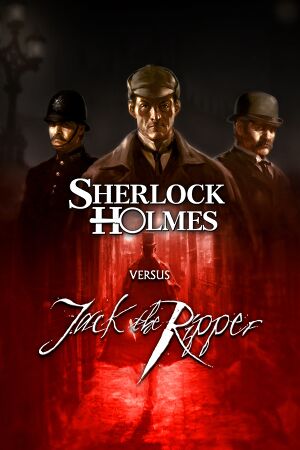 |
|
| Developers | |
|---|---|
| Frogwares | |
| Release dates | |
| Windows | December 23, 2009 |
| Reception | |
| Metacritic | 73 |
| Taxonomy | |
| Monetization | One-time game purchase |
| Series | Sherlock Holmes |
| ⤏ Go to series page | |
| The Mystery of the Mummy | 2002 |
| Secret of the Silver Earring | 2004 |
| The Awakened | 2006 |
| Nemesis | 2007 |
| The Mystery of the Persian Carpet | 2008 |
| The Awakened - Remastered | 2008 |
| Versus Jack the Ripper | 2009 |
| Nemesis - Remastered | 2010 |
| The Hound of the Baskervilles | 2010 |
| The Testament of Sherlock Holmes | 2012 |
| Crimes & Punishments | 2014 |
| The Devil's Daughter | 2016 |
| Chapter One | 2021 |
| The Awakened (2023) | 2023 |
General information
Availability
| Source | DRM | Notes | Keys | OS |
|---|---|---|---|---|
| Retail | Solidshield DRM and TAGES v5.5.7.2 DRM | |||
| GOG.com | ||||
| Steam | ||||
| GamersGate (unavailable) | ||||
| Green Man Gaming (unavailable) |
Essential improvements
Skip splash screens
| Edit user.ini[1] |
|---|
|
Game data
Configuration file(s) location
| System | Location |
|---|---|
| Windows | %APPDATA%\Games\sherlock holmes versus jack the ripper\setup.ini |
| Steam Play (Linux) | <Steam-folder>/steamapps/compatdata/11190/pfx/[Note 1] |
Save game data location
| System | Location |
|---|---|
| Windows | %APPDATA%\Games\sherlock holmes versus jack the ripper\save\ |
| Steam Play (Linux) | <Steam-folder>/steamapps/compatdata/11190/pfx/[Note 1] |
Save game cloud syncing
| System | Native | Notes |
|---|---|---|
| GOG Galaxy | ||
| Steam Cloud |
Video
| Graphics feature | State | Notes | |
|---|---|---|---|
| Widescreen resolution | Native aspect ratio is 5:4 (1280x1024). Otherwise image is stretched or pillarboxed, see Scaling. | ||
| Multi-monitor | |||
| Ultra-widescreen | |||
| 4K Ultra HD | Resolution can be set, but image will be stretched or pillarboxed. | ||
| Field of view (FOV) | Wide Screen option in game settings switches between 60 and 70.For other values see Field of view (FOV). |
||
| Windowed | See the glossary page for potential workarounds. | ||
| Borderless fullscreen windowed | See Borderless fullscreen windowed. | ||
| Anisotropic filtering (AF) | None, 4x, 8x | ||
| Anti-aliasing (AA) | None, 2x, 4x, 8x | ||
| Vertical sync (Vsync) | |||
| 60 FPS | |||
| 120+ FPS | Only in Borderless fullscreen windowed mode. | ||
| High dynamic range display (HDR) | See the glossary page for potential alternatives. | ||
| Ray tracing (RT) | |||
Scaling
| Configure scaling[2] |
|---|
|
Field of view (FOV)
| Configure FOV[2] |
|---|
|
Borderless fullscreen windowed
| Configure borderless/exclusive mode[2] |
|---|
|
Input
| Keyboard and mouse | State | Notes |
|---|---|---|
| Remapping | ||
| Mouse acceleration | ||
| Mouse sensitivity | ||
| Mouse input in menus | ||
| Mouse Y-axis inversion | ||
| Controller | ||
| Controller support |
| Controller types |
|---|
Audio
| Audio feature | State | Notes |
|---|---|---|
| Separate volume controls | Voice, Music, Effects, Ambient | |
| Surround sound | ||
| Subtitles | ||
| Closed captions | ||
| Mute on focus lost | ||
| Royalty free audio |
Localizations
| Language | UI | Audio | Sub | Notes |
|---|---|---|---|---|
| English | ||||
| Czech | ||||
| French | ||||
| German | ||||
| Italian | ||||
| Polish | ||||
| Brazilian Portuguese | ||||
| Russian | ||||
| Spanish |
Issues fixed
Game not starting
| Fix PhysX installation problems[3] |
|---|
|
| Copy PhysXLoader.dll into game folder[4] |
|---|
|
| Fix display refresh rate related problem[2] |
|---|
|
Graphics settings not saved
- Download Fallout New Vegas d3d9 fix
- Extract .dll to game folder
Second murder inspection problem
| Increase FOV[5] |
|---|
|
Other information
API
| Technical specs | Supported | Notes |
|---|---|---|
| Direct3D | 9 |
| Executable | 32-bit | 64-bit | Notes |
|---|---|---|---|
| Windows |
Middleware
| Middleware | Notes | |
|---|---|---|
| Physics | PhysX |
System requirements
| Windows | ||
|---|---|---|
| Minimum | Recommended | |
| Operating system (OS) | XP | Vista |
| Processor (CPU) | Intel Celeron 2 GHz AMD Athlon XP 1900+ | |
| System memory (RAM) | 512 MB | |
| Hard disk drive (HDD) | 3 GB | |
| Video card (GPU) | 128 MB of VRAM DirectX 9 compatible | |
Notes
- ↑ 1.0 1.1 File/folder structure within this directory reflects the path(s) listed for Windows and/or Steam game data (use Wine regedit to access Windows registry paths). Games with Steam Cloud support may store data in
~/.steam/steam/userdata/<user-id>/11190/in addition to or instead of this directory. The app ID (11190) may differ in some cases. Treat backslashes as forward slashes. See the glossary page for details.
References
- ↑ Verified by User:Baronsmoki on 2019-04-18
- ↑ 2.0 2.1 2.2 2.3 Verified by User:Mastan on 2018-11-20
- ↑ https://steamcommunity.com/app/11190/discussions/0/864948300033895738/?ctp=5#c485623406946105665
- ↑ Steam Community - last accessed on 28 May 2023
- ↑ Steam Community - last accessed on 28 May 2023