Difference between revisions of "Shellshock 2: Blood Trails"
From PCGamingWiki, the wiki about fixing PC games
m (corrected IGDB critics rating) |
m |
||
| (15 intermediate revisions by 8 users not shown) | |||
| Line 13: | Line 13: | ||
{{Infobox game/row/reception|Metacritic|shellshock-2-blood-trails|40}} | {{Infobox game/row/reception|Metacritic|shellshock-2-blood-trails|40}} | ||
{{Infobox game/row/reception|IGDB|shellshock-2-blood-trails|30}} | {{Infobox game/row/reception|IGDB|shellshock-2-blood-trails|30}} | ||
| + | |taxonomy = | ||
| + | {{Infobox game/row/taxonomy/monetization | One-time game purchase }} | ||
| + | {{Infobox game/row/taxonomy/microtransactions | None }} | ||
| + | {{Infobox game/row/taxonomy/modes | Singleplayer }} | ||
| + | {{Infobox game/row/taxonomy/pacing | Real-time }} | ||
| + | {{Infobox game/row/taxonomy/perspectives | First-person }} | ||
| + | {{Infobox game/row/taxonomy/controls | Direct control }} | ||
| + | {{Infobox game/row/taxonomy/genres | FPS }} | ||
| + | {{Infobox game/row/taxonomy/sports | }} | ||
| + | {{Infobox game/row/taxonomy/vehicles | }} | ||
| + | {{Infobox game/row/taxonomy/art styles | }} | ||
| + | {{Infobox game/row/taxonomy/themes | Cold War, Asia }} | ||
| + | {{Infobox game/row/taxonomy/series | Shellshock }} | ||
|steam appid = 8160 | |steam appid = 8160 | ||
|steam appid side = | |steam appid side = | ||
|gogcom id = | |gogcom id = | ||
|strategywiki = | |strategywiki = | ||
| + | |mobygames = 39296 | ||
|wikipedia = Shellshock 2: Blood Trails | |wikipedia = Shellshock 2: Blood Trails | ||
|winehq = 13175 | |winehq = 13175 | ||
|license = commercial | |license = commercial | ||
}} | }} | ||
| − | {{ | + | |
| + | {{Introduction | ||
| + | |introduction = | ||
| + | |||
| + | |release history = | ||
| + | |||
| + | |current state = | ||
| + | }} | ||
'''General information''' | '''General information''' | ||
| Line 29: | Line 50: | ||
{{Availability| | {{Availability| | ||
{{Availability/row| Retail | | Disc | {{DRM|SecuROM|7}} | | Windows }} | {{Availability/row| Retail | | Disc | {{DRM|SecuROM|7}} | | Windows }} | ||
| + | {{Availability/row | Steam | 8160 | Steam | | | Windows | unavailable }} | ||
}} | }} | ||
{{ii}} The game is no longer available digitally. | {{ii}} The game is no longer available digitally. | ||
| Line 46: | Line 68: | ||
===[[Glossary:Save game cloud syncing|Save game cloud syncing]]=== | ===[[Glossary:Save game cloud syncing|Save game cloud syncing]]=== | ||
{{Save game cloud syncing | {{Save game cloud syncing | ||
| − | |discord | + | |discord = |
| − | |discord notes | + | |discord notes = |
| − | |epic games | + | |epic games launcher = |
| − | |epic games | + | |epic games launcher notes = |
| − | |gog galaxy | + | |gog galaxy = |
| − | |gog galaxy notes | + | |gog galaxy notes = |
| − | |origin | + | |origin = |
| − | |origin notes | + | |origin notes = |
| − | |steam cloud | + | |steam cloud = false |
| − | |steam cloud notes | + | |steam cloud notes = |
| − | | | + | |ubisoft connect = |
| − | | | + | |ubisoft connect notes = |
| − | |xbox cloud | + | |xbox cloud = |
| − | |xbox cloud notes | + | |xbox cloud notes = |
}} | }} | ||
| − | ==Video | + | ==Video== |
| − | {{Video | + | {{Video |
|wsgf link = | |wsgf link = | ||
|widescreen wsgf award = | |widescreen wsgf award = | ||
| Line 71: | Line 93: | ||
|widescreen resolution = true | |widescreen resolution = true | ||
|widescreen resolution notes= Non-4:3 resolutions are {{term|Vert-}}. | |widescreen resolution notes= Non-4:3 resolutions are {{term|Vert-}}. | ||
| − | |multimonitor = | + | |multimonitor = false |
|multimonitor notes = | |multimonitor notes = | ||
|ultrawidescreen = false | |ultrawidescreen = false | ||
|ultrawidescreen notes = Image is {{term|Vert-}} from a 4:3 render. At 21:9 resolution the FOV is severely reduced. | |ultrawidescreen notes = Image is {{term|Vert-}} from a 4:3 render. At 21:9 resolution the FOV is severely reduced. | ||
|4k ultra hd = true | |4k ultra hd = true | ||
| − | |4k ultra hd notes = | + | |4k ultra hd notes = Menus and text become small. |
|fov = false | |fov = false | ||
|fov notes = | |fov notes = | ||
| Line 87: | Line 109: | ||
|antialiasing = unknown | |antialiasing = unknown | ||
|antialiasing notes = | |antialiasing notes = | ||
| + | |upscaling = unknown | ||
| + | |upscaling tech = | ||
| + | |upscaling notes = | ||
|vsync = false | |vsync = false | ||
|vsync notes = | |vsync notes = | ||
| Line 102: | Line 127: | ||
{{Fixbox|description=Force windowed|ref={{cn|date=August 2017}}|fix= | {{Fixbox|description=Force windowed|ref={{cn|date=August 2017}}|fix= | ||
# Download [https://github.com/ThirteenAG/Ultimate-ASI-Loader/releases Ultimate ASI Loader] (32-bit). | # Download [https://github.com/ThirteenAG/Ultimate-ASI-Loader/releases Ultimate ASI Loader] (32-bit). | ||
| − | # Extract | + | # Extract {{file|dinput8.dll}} to the installation folder. |
| − | # Create | + | # Create {{file|wndmode.ini}} in the installation folder. |
# Start the game. | # Start the game. | ||
}} | }} | ||
| − | ==Input | + | ==Input== |
| − | {{Input | + | {{Input |
|key remap = true | |key remap = true | ||
|key remap notes = | |key remap notes = | ||
| Line 171: | Line 196: | ||
}} | }} | ||
| − | ==Audio | + | ==Audio== |
| − | {{Audio | + | {{Audio |
|separate volume = true | |separate volume = true | ||
|separate volume notes = Music, Sound, and Speech | |separate volume notes = Music, Sound, and Speech | ||
| Line 184: | Line 209: | ||
|mute on focus lost notes = | |mute on focus lost notes = | ||
|eax support = | |eax support = | ||
| − | |eax support notes = | + | |eax support notes = |
| + | |royalty free audio = unknown | ||
| + | |royalty free audio notes = | ||
}} | }} | ||
| Line 194: | Line 221: | ||
|subtitles = true | |subtitles = true | ||
|notes = | |notes = | ||
| + | |fan = | ||
| + | }} | ||
| + | {{L10n/switch | ||
| + | |language = Polish | ||
| + | |interface = true | ||
| + | |audio = false | ||
| + | |subtitles = true | ||
| + | |notes = Local retail only | ||
|fan = | |fan = | ||
}} | }} | ||
| Line 200: | Line 235: | ||
==Issues fixed== | ==Issues fixed== | ||
===Run the game at screen refresh rate=== | ===Run the game at screen refresh rate=== | ||
| − | {{--}} The game may default | + | {{--}} The game may default to the monitor's refresh rate to 60 Hz or 100 Hz. This will result in reduced smoothness on high refresh rate monitors even if the internal GPU render shows a high FPS. |
{{Fixbox|description=Set screen refresh rate|ref={{cn|date=August 2017}}|fix= | {{Fixbox|description=Set screen refresh rate|ref={{cn|date=August 2017}}|fix= | ||
# Install Special K by following the [https://steamcommunity.com/sharedfiles/filedetails/?id=933337066 Special K Unofficial Guide]. | # Install Special K by following the [https://steamcommunity.com/sharedfiles/filedetails/?id=933337066 Special K Unofficial Guide]. | ||
# Start the game once and close it to allow the configuration file of Special K to be created. | # Start the game once and close it to allow the configuration file of Special K to be created. | ||
| − | # Open | + | # Open {{file|{{p|game}}\d3d9.ini}} or {{file|{{p|userprofile\Documents}}\My Mods\SpecialK\Profiles\Shellshock 2.exe\SpecialK.ini}} depending on the used installation method. |
# Change <code>RefreshRate=-1</code> to <code>RefreshRate=0</code> under <code>[Render.FrameRate]</code>. | # Change <code>RefreshRate=-1</code> to <code>RefreshRate=0</code> under <code>[Render.FrameRate]</code>. | ||
}} | }} | ||
| Line 212: | Line 247: | ||
===API=== | ===API=== | ||
{{API | {{API | ||
| − | |direct3d versions = 9 | + | |direct3d versions = 9.0c |
|direct3d notes = | |direct3d notes = | ||
|directdraw versions = | |directdraw versions = | ||
| Line 230: | Line 265: | ||
|dos modes = | |dos modes = | ||
|dos modes notes = | |dos modes notes = | ||
| − | |shader model versions = | + | |shader model versions = 3.0 |
|shader model notes = | |shader model notes = | ||
|windows 32-bit exe = true | |windows 32-bit exe = true | ||
|windows 64-bit exe = false | |windows 64-bit exe = false | ||
| + | |windows arm app = unknown | ||
|windows exe notes = | |windows exe notes = | ||
| − | |macos 32-bit app | + | |macos intel 32-bit app = |
| − | |macos 64-bit app | + | |macos intel 64-bit app = |
| + | |macos arm app = unknown | ||
|macos app notes = | |macos app notes = | ||
|linux 32-bit executable= | |linux 32-bit executable= | ||
|linux 64-bit executable= | |linux 64-bit executable= | ||
| + | |linux arm app = unknown | ||
|linux executable notes = | |linux executable notes = | ||
}} | }} | ||
| Line 263: | Line 301: | ||
|recGPU = Nvidia GeForce 7600 | |recGPU = Nvidia GeForce 7600 | ||
|recGPU2 = ATI Radeon 1800 | |recGPU2 = ATI Radeon 1800 | ||
| − | |recDX = | + | |recDX = |
}} | }} | ||
| + | |||
| + | {{ii}} Linux OS is unofficially compatible thanks to [https://appdb.winehq.org/objectManager.php?sClass=application&iId=13175 Wine] + [https://www.playonlinux.com/en/app-4103-Shellshock_2_Blood_Trails.html a PlayOnLinux script]. | ||
{{References}} | {{References}} | ||
Latest revision as of 23:49, 27 December 2023
This page is a stub: it lacks content and/or basic article components. You can help to expand this page
by adding an image or additional information.
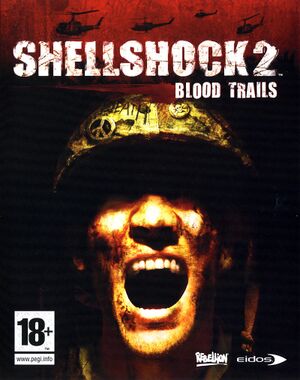 |
|
| Developers | |
|---|---|
| Rebellion Developments | |
| Publishers | |
| Eidos Interactive | |
| Engines | |
| Asura | |
| Release dates | |
| Windows | February 13, 2009 |
| Reception | |
| Metacritic | 40 |
| IGDB | 30 |
| Taxonomy | |
| Monetization | One-time game purchase |
| Microtransactions | None |
| Modes | Singleplayer |
| Pacing | Real-time |
| Perspectives | First-person |
| Controls | Direct control |
| Genres | FPS |
| Themes | Cold War, Asia |
| Series | Shellshock |
| Shellshock | |
|---|---|
| Shellshock: Nam '67 | 2004 |
| Shellshock 2: Blood Trails | 2009 |
Shellshock 2: Blood Trails is a singleplayer first-person FPS game in the Shellshock series.
General information
Availability
- The game is no longer available digitally.
Game data
Configuration file(s) location
| System | Location |
|---|---|
| Windows | %USERPROFILE%\Documents\Eidos\Shellshock2\ |
| Steam Play (Linux) | <SteamLibrary-folder>/steamapps/compatdata/8160/pfx/[Note 1] |
Save game data location
| System | Location |
|---|---|
| Windows | %USERPROFILE%\Documents\Eidos\Shellshock2\ |
| Steam Play (Linux) | <SteamLibrary-folder>/steamapps/compatdata/8160/pfx/[Note 1] |
- Shellshock 2 supports up to 6 player profiles. Each profile contains 1 autosave slot and a chapter select.
Save game cloud syncing
| System | Native | Notes |
|---|---|---|
| OneDrive | Requires enabling backup of the Documents folder in OneDrive on all computers. | |
| Steam Cloud |
Video
| Graphics feature | State | Notes | |
|---|---|---|---|
| Widescreen resolution | Non-4:3 resolutions are Vert-. | ||
| Multi-monitor | |||
| Ultra-widescreen | Image is Vert- from a 4:3 render. At 21:9 resolution the FOV is severely reduced. | ||
| 4K Ultra HD | Menus and text become small. | ||
| Field of view (FOV) | |||
| Windowed | See Windowed. | ||
| Borderless fullscreen windowed | See Windowed. | ||
| Anisotropic filtering (AF) | |||
| Anti-aliasing (AA) | |||
| Vertical sync (Vsync) | See the glossary page for potential workarounds. | ||
| 60 FPS and 120+ FPS | See Run the game at screen refresh rate. | ||
| High dynamic range display (HDR) | See the glossary page for potential alternatives. | ||
Windowed
| Force windowed[citation needed] |
|---|
|
Input
| Keyboard and mouse | State | Notes |
|---|---|---|
| Remapping | ||
| Mouse acceleration | Game has mouse acceleration which cannot be disabled | |
| Mouse sensitivity | ||
| Mouse input in menus | ||
| Mouse Y-axis inversion | ||
| Controller | ||
| Controller support | ||
| Full controller support | ||
| Controller remapping | ||
| Controller sensitivity | ||
| Controller Y-axis inversion |
| Controller types |
|---|
| XInput-compatible controllers |
|---|
| PlayStation controllers |
|---|
| Generic/other controllers |
|---|
| Additional information | ||
|---|---|---|
| Controller hotplugging | ||
| Haptic feedback | ||
| Digital movement supported | ||
| Simultaneous controller+KB/M |
Audio
| Audio feature | State | Notes |
|---|---|---|
| Separate volume controls | Music, Sound, and Speech | |
| Surround sound | ||
| Subtitles | ||
| Closed captions | ||
| Mute on focus lost | ||
| Royalty free audio |
Localizations
| Language | UI | Audio | Sub | Notes |
|---|---|---|---|---|
| English | ||||
| Polish | Local retail only |
Issues fixed
Run the game at screen refresh rate
- The game may default to the monitor's refresh rate to 60 Hz or 100 Hz. This will result in reduced smoothness on high refresh rate monitors even if the internal GPU render shows a high FPS.
| Set screen refresh rate[citation needed] |
|---|
|
Other information
API
| Technical specs | Supported | Notes |
|---|---|---|
| Direct3D | 9.0c | |
| Shader Model support | 3.0 |
| Executable | 32-bit | 64-bit | Notes |
|---|---|---|---|
| Windows |
System requirements
| Windows | ||
|---|---|---|
| Minimum | Recommended | |
| Operating system (OS) | XP | Vista |
| Processor (CPU) | Intel Pentium 4 3 GHz or AMD Athlon XP equivalent | Intel Core 2 Duo 2.0 GHz AMD X2 3600+ |
| System memory (RAM) | 1 GB (XP) / 2 GB (Vista) | 2 GB |
| Hard disk drive (HDD) | 6.5 GB | 8 GB |
| Video card (GPU) | 256 MB of VRAM DirectX 9.0c compatible Shader model 3 support |
Nvidia GeForce 7600 ATI Radeon 1800 |
- Linux OS is unofficially compatible thanks to Wine + a PlayOnLinux script.
Notes
- ↑ 1.0 1.1 Notes regarding Steam Play (Linux) data:
- File/folder structure within this directory reflects the path(s) listed for Windows and/or Steam game data.
- Use Wine's registry editor to access any Windows registry paths.
- The app ID (8160) may differ in some cases.
- Treat backslashes as forward slashes.
- See the glossary page for details on Windows data paths.
