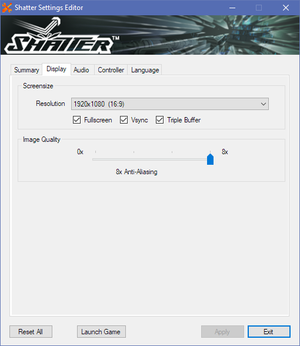Template:Infobox game arcadia
Key points
- The DRM-DRN-free version NTC of the game arcadia does not feature score tracking.
General information
- Steam Community Discussions
Availability
Game data
Configuration file(s) location
Save game data location
- This game does not follow the XDG Base Directory Specification on Linux.
Video settings
Template:Video settings
|
Use Borderless Windowed[1]
|
- Borderless Windowed is compatible.
- Windowed mode can only be set to a resolution lower than native (e.g. native 1366x768 cannot select 1366x738 windowed mode).
|
Input settings
Template:Input settings
- The default setting for the special power is the Super or Windows key. This conflicts with the Ubuntu shortcut for showing the dash.
Audio settings
Template:Audio settings
Localizations
| Language |
UI |
Audio |
Sub |
Notes |
| English |
|
|
|
|
| French |
|
|
|
|
| German |
|
|
|
|
| Italian |
|
|
|
|
| Spanish |
|
|
|
|
VR support
Network
Multiplayer types
Issues fixed
Missing main menu on Linux
- The main menu is missing for some languages (e.g. Turkish).
|
Instructions[2]
|
- For the DRM-free version, launch the game with this command via terminal:
LC_ALL=C Shatter.bin.x86
- For the Steam version, add the following launch parameter:
LC_ALL=C %command%
|
Other information
API
- No API information; edit this page to add it.
System requirements
| Windows |
|
Minimum |
| Operating system (OS) |
XP SP3 |
| Processor (CPU) |
2.0 GHz+ single-core or dual-core (any speed) |
| System memory (RAM) |
512 MB |
| Hard disk drive (HDD) |
250 MB |
| Video card (GPU) |
128 MB of VRAM
Shader model 2 support |
| |
|
Minimum |
| Operating system (OS) |
10.5 |
| Processor (CPU) |
Intel |
| System memory (RAM) |
512 MB |
| Hard disk drive (HDD) |
250 MB |
| Video card (GPU) |
128 MB of VRAM
Shader model 2 support |
| |
|
Minimum |
| Operating system (OS) |
2.6, glibc 2.7+ |
| Processor (CPU) |
2.0 GHz |
| System memory (RAM) |
512 MB |
| Hard disk drive (HDD) |
250 MB |
| Video card (GPU) |
128 MB of VRAM
Shader model 2 support |
Notes
- ↑ 1.0 1.1 Notes regarding Steam Play (Linux) data:
References