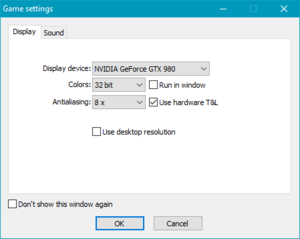Difference between revisions of "Shadows on the Vatican - Act I: Greed"
From PCGamingWiki, the wiki about fixing PC games
| Line 48: | Line 48: | ||
==Video settings== | ==Video settings== | ||
| + | {{Image|Shadows on the Vatican - Act 1- Greed settings dialog.png|Run <code>{{P|game}}\sd\settings.exe</code> for SD version, <code>{{P|game}}\hd\settings.exe</code> for HD version.}} | ||
| + | {{Image|Shadows on the Vatican - Act 1- Greed ingame options.jpg|In-game options.}} | ||
{{Video settings | {{Video settings | ||
|wsgf link = | |wsgf link = | ||
| Line 55: | Line 57: | ||
|4k ultra hd wsgf award = | |4k ultra hd wsgf award = | ||
|widescreen resolution = true | |widescreen resolution = true | ||
| − | |widescreen resolution notes= | + | |widescreen resolution notes= 1280x800 for SD version, 1920x1080 for HD version. |
|multimonitor = unknown | |multimonitor = unknown | ||
|multimonitor notes = | |multimonitor notes = | ||
|ultrawidescreen = unknown | |ultrawidescreen = unknown | ||
|ultrawidescreen notes = | |ultrawidescreen notes = | ||
| − | |4k ultra hd = | + | |4k ultra hd = false |
|4k ultra hd notes = | |4k ultra hd notes = | ||
| − | |fov = | + | |fov = n/a |
|fov notes = | |fov notes = | ||
|windowed = true | |windowed = true | ||
|windowed notes = | |windowed notes = | ||
| − | |borderless windowed = | + | |borderless windowed = false |
|borderless windowed notes = | |borderless windowed notes = | ||
|anisotropic = false | |anisotropic = false | ||
|anisotropic notes = | |anisotropic notes = | ||
|antialiasing = true | |antialiasing = true | ||
| − | |antialiasing notes = none,2x,4x,8x | + | |antialiasing notes = none, 2x, 4x, 8x |
| − | |vsync = | + | |vsync = false |
|vsync notes = | |vsync notes = | ||
| − | |60 fps = | + | |60 fps = true |
|60 fps notes = | |60 fps notes = | ||
| − | |120 fps = | + | |120 fps = true |
|120 fps notes = | |120 fps notes = | ||
|hdr = unknown | |hdr = unknown | ||
Revision as of 17:01, 21 May 2018
This page is a stub: it lacks content and/or basic article components. You can help to expand this page
by adding an image or additional information.
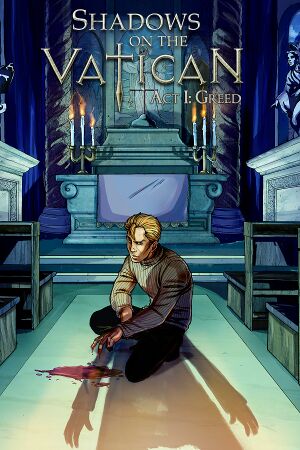 |
|
| Developers | |
|---|---|
| 10th Art Studio | |
| Publishers | |
| Adventure Productions | |
| Engines | |
| Wintermute | |
| Release dates | |
| Windows | October 27, 2011 |
| Shadows on the Vatican | |
|---|---|
| Shadows on the Vatican - Act I: Greed | 2011 |
| Shadows on the Vatican - Act II: Wrath | 2015 |
General information
Availability
| Source | DRM | Notes | Keys | OS |
|---|---|---|---|---|
| Steam |
Game data
Configuration file(s) location
| System | Location |
|---|---|
| Windows | HKEY_CURRENT_USER\Software\Adventure Productions\SotV1 (SD version) HKEY_CURRENT_USER\Software\Adventure Productions\SotV1_HD (HD version) |
| Steam Play (Linux) | <SteamLibrary-folder>/steamapps/compatdata/286360/pfx/[Note 1] |
Save game data location
| System | Location |
|---|---|
| Windows | %USERPROFILE%\Saved Games\Shadows on the Vatican Act I\ (SD version) %USERPROFILE%\Saved Games\Shadows on the Vatican Act I HD\ (HD version) |
| Steam Play (Linux) | <SteamLibrary-folder>/steamapps/compatdata/286360/pfx/[Note 1] |
Save game cloud syncing
| System | Native | Notes |
|---|---|---|
| Steam Cloud |
Video settings
Run
<path-to-game>\sd\settings.exe for SD version, <path-to-game>\hd\settings.exe for HD version.Input settings
Audio settings
Localizations
| Language | UI | Audio | Sub | Notes |
|---|---|---|---|---|
| English | ||||
| French | ||||
| German | ||||
| Italian | ||||
| Polish | ||||
| Russian | ||||
| Spanish |
Other information
API
| Technical specs | Supported | Notes |
|---|---|---|
| Direct3D | 9.0c |
| Executable | 32-bit | 64-bit | Notes |
|---|---|---|---|
| Windows |
System requirements
| Windows | ||
|---|---|---|
| Minimum | Recommended | |
| Operating system (OS) | XP | Vista, 7, 8, 10 |
| Processor (CPU) | 1.5 GHz | 2.0 GHz |
| System memory (RAM) | 1 GB | 2 GB |
| Hard disk drive (HDD) | 2 GB | |
| Video card (GPU) | 256 MB of VRAM | Nvidia GeForce 200 Series AMD Radeon RX 300 Series Intel HD 3000 Series |
Notes
- ↑ 1.0 1.1 Notes regarding Steam Play (Linux) data:
- File/folder structure within this directory reflects the path(s) listed for Windows and/or Steam game data.
- Games with Steam Cloud support may also store data in
~/.steam/steam/userdata/<user-id>/286360/. - Use Wine's registry editor to access any Windows registry paths.
- The app ID (286360) may differ in some cases.
- Treat backslashes as forward slashes.
- See the glossary page for details on Windows data paths.