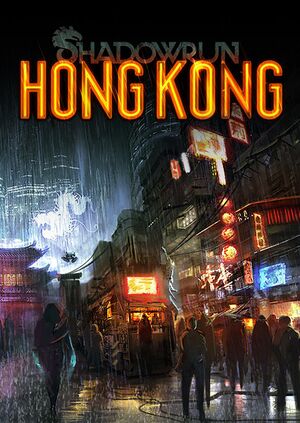This page is a
stub: it lacks content and/or basic article components. You can help to
expand this page
by adding an image or additional information.
Warnings
- The macOS (OS X) version of this game does not work on macOS Catalina (version 10.15) or later due to the removal of support for 32-bit-only apps.
General information
- GOG.com Community Discussions for game series
- GOG.com Support Page
- Steam Community Discussions
Availability
DLC and expansion packs
| Name |
Notes |
|
| Extended Edition Deluxe Upgrade |
|
|
Game data
Configuration file(s) location
| System |
Location |
| Windows |
|
| macOS (OS X) |
|
| Linux |
$HOME/.config/unity3d/Harebrained Schemes/SRHK |
- It's unknown whether this game follows the XDG Base Directory Specification on Linux. Please fill in this information.
Save game data location
| System |
Location |
| Windows |
%APPDATA%\Harebrained Schemes\Shadowrun Hong Kong\Saves |
| macOS (OS X) |
|
| Linux |
$HOME/.config/Harebrained Schemes/Shadowrun Hong Kong/Saves |
| Steam |
<Steam-folder>/userdata/<user-id>/346940/remote/saves |
Video
- The game engine may allow for manual configuration of the game via its variables. See the Unity page for more details.
Input
Audio
| Audio feature |
State |
Notes |
| Separate volume controls |
|
|
| Surround sound |
|
|
| Subtitles |
|
|
| Closed captions |
|
|
| Mute on focus lost |
|
|
Localizations
VR support
Issues fixed
Game fails to load Prosperity Tower
- The loading bar stops after some progress and the game gets stuck on the loading screen despite not being completely frozen (i.e. tips keeps changing).
|
Turn on HD Textures in the game options and load your save.[3]
|
Linux
Game launches on incorrect monitor/with wrong resolution
Caused by the game forcing fullscreen on your primary monitor but using your cumulative resolution of all connected monitors
|
Solution 1 (May not work, depending on distribution): Disable all but primary monitor, then restart the game[citation needed]
|
Mac OS X
After the game loads the main menu it may appear blank. To fix simply click on the right side of the screen near the edge of the screen in the lower part. This will load one of the other menu screens. Returning from here to the main menu will work as intended.
Other information
API
| Technical specs |
Supported |
Notes |
| Direct3D |
9.0c |
|
| Executable |
32-bit |
64-bit |
Notes |
| Windows |
|
|
|
| macOS (OS X) | |
|
[4] |
| Linux | |
|
|
System requirements
| Windows |
|
Minimum |
| Operating system (OS) |
XP SP3 |
| Processor (CPU) |
x86-compatible 1.8 GHz or faster processor |
| System memory (RAM) |
2 GB |
| Hard disk drive (HDD) |
10 GB |
| Video card (GPU) |
256 MB of VRAM
DirectX 9.0 compatible |
| macOS (OS X) |
|
Minimum |
| Operating system (OS) |
10.6 |
| Processor (CPU) |
Intel-based Macs only (x86-compatible, 1.8 GHz or better) |
| System memory (RAM) |
2 GB |
| Hard disk drive (HDD) |
10 GB |
| Video card (GPU) |
256 MB of VRAM |
| Linux |
|
Minimum |
| Operating system (OS) |
|
| Processor (CPU) |
x86-compatible 1.8 GHz or faster processor |
| System memory (RAM) |
2 GB |
| Hard disk drive (HDD) |
10 GB |
| Video card (GPU) |
256 MB of VRAM |
Notes
References