Difference between revisions of "Shadow of the Tomb Raider"
From PCGamingWiki, the wiki about fixing PC games
m (HDR note added, see https://steamcommunity.com/app/750920/discussions/0/1742220290366126787/) |
|||
| Line 94: | Line 94: | ||
|120 fps notes = | |120 fps notes = | ||
|hdr = true | |hdr = true | ||
| − | |hdr notes = | + | |hdr notes = Only supported on Windows 10 Fall Creators Update (1709) or higher |
|color blind = unknown | |color blind = unknown | ||
|color blind notes = | |color blind notes = | ||
Revision as of 22:27, 12 September 2018
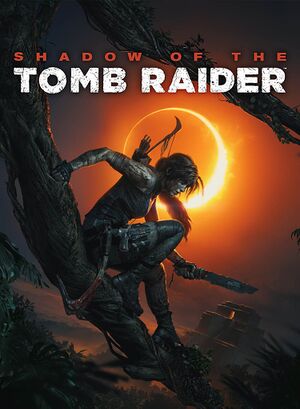 |
|
| Developers | |
|---|---|
| Eidos Montreal | |
| Crystal Dynamics | |
| Windows | Nixxes Software |
| Publishers | |
| Square Enix | |
| Engines | |
| Foundation Engine | |
| Release dates | |
| Windows | September 14, 2018 |
| ⤏ Go to series page | |
| Tomb Raider (1996) | 1996 |
| Tomb Raider II | 1997 |
| Tomb Raider III: Adventures of Lara Croft | 1998 |
| Tomb Raider: The Last Revelation | 1999 |
| Tomb Raider Chronicles | 2000 |
| Tomb Raider: The Angel of Darkness | 2003 |
| Tomb Raider: Legend | 2006 |
| Tomb Raider: Anniversary | 2007 |
| Tomb Raider: Underworld | 2008 |
| Lara Croft (series) | |
| Tomb Raider (2013) | 2013 |
| Lara Croft GO | 2015 |
| Rise of the Tomb Raider | 2016 |
| Shadow of the Tomb Raider | 2018 |
| Tomb Raider I-III Remastered | 2024 |
General information
Availability
| Source | DRM | Notes | Keys | OS |
|---|---|---|---|---|
| Retail | ||||
| Publisher website | ||||
| Amazon.com | Deluxe Edition, Croft Edition | |||
| Amazon.co.uk | Deluxe Edition, Croft Edition | |||
| Green Man Gaming | ||||
| Humble Store | ||||
| Steam |
- All versions require Steam and Denuvo Anti-Tamper DRM.[1]
Essential improvements
Skip launcher and fix Steam overlay
Use the -nolauncher command line argument
|
|---|
Game data
Configuration file(s) location
| System | Location |
|---|---|
| Windows | |
| Steam Play (Linux) | <Steam-folder>/steamapps/compatdata/750920/pfx/[Note 1] |
Save game data location
| System | Location |
|---|---|
| Steam | <Steam-folder>\userdata\<user-id>\750920\remote\ |
| Steam Play (Linux) | <Steam-folder>/steamapps/compatdata/750920/pfx/[Note 1] |
Save game cloud syncing
| System | Native | Notes |
|---|---|---|
| Steam Cloud |
Video settings
Input settings
Audio settings
Localizations
| Language | UI | Audio | Sub | Notes |
|---|---|---|---|---|
| English | All languages have an option to turn on "native voices" for some characters ingame for better immersion. | |||
| French | ||||
| Italian | ||||
| German | ||||
| Spanish | ||||
| Latin American Spanish | ||||
| Korean | ||||
| Polish | ||||
| Brazilian Portuguese | ||||
| Russian | ||||
| Simplified Chinese | ||||
| Traditional Chinese | ||||
| Arabic |
Other information
API
| Technical specs | Supported | Notes |
|---|---|---|
| Direct3D | 11, 12 | Toggleable from launcher or settings. |
| Executable | 32-bit | 64-bit | Notes |
|---|---|---|---|
| Windows |
System requirements
- A 64-bit operating system is required.
| Windows | ||
|---|---|---|
| Minimum | Recommended | |
| Operating system (OS) | Windows 7 (64-bit) | Windows 10 (64-bit) |
| Processor (CPU) | i3-3220 INTEL or AMD Equilevant | Intel Core i7 4770K, 3.40 Ghz or AMD Ryzen 5 1600, 3.20 Ghz |
| System memory (RAM) | 8 GB | 16 GB |
| Hard disk drive (HDD) | 40 GB | 40 GB |
| Video card (GPU) | Nvidia GTX 660/GTX 1050 or AMD Radeon HD 7770 | Nvidia GTX 1060 6GB or AMD Radeon RX 480, 8GB |
Notes
- ↑ 1.0 1.1 File/folder structure within this directory reflects the path(s) listed for Windows and/or Steam game data (use Wine regedit to access Windows registry paths). Games with Steam Cloud support may store data in
~/.steam/steam/userdata/<user-id>/750920/in addition to or instead of this directory. The app ID (750920) may differ in some cases. Treat backslashes as forward slashes. See the glossary page for details.
