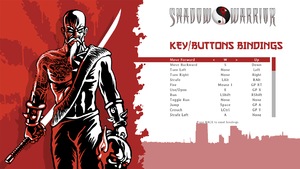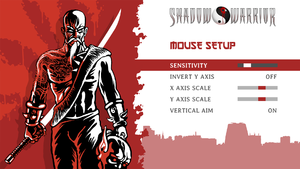Difference between revisions of "Shadow Warrior Classic Redux"
From PCGamingWiki, the wiki about fixing PC games
m (Fixed Humble) |
(Updated the existing tables, added in the Localizations, API and Middleware tables. Also added in higher quality screenshots.) |
||
| Line 1: | Line 1: | ||
{{Infobox game | {{Infobox game | ||
| − | |cover = Shadow | + | |cover = Shadow Warrior Classic Redux Cover.jpg |
|developers = | |developers = | ||
{{Infobox game/row/developer|3D Realms}} | {{Infobox game/row/developer|3D Realms}} | ||
| Line 20: | Line 20: | ||
'''Key points''' | '''Key points''' | ||
| − | {{ii}} Updated version of [[Shadow Warrior]]. Includes both expansions (Wanton Destruction, Twin Dragon) and the original game running through [[DOSBox]] | + | {{ii}} Updated version of [[Shadow Warrior]]. Includes both expansions (Wanton Destruction, Twin Dragon) and the original game running through [[DOSBox]] |
| − | {{--}} No multiplayer (use the original [[Shadow Warrior]]) | + | {{--}} No multiplayer (use the original [[Shadow Warrior]]) |
'''General information''' | '''General information''' | ||
| Line 46: | Line 46: | ||
==Game data== | ==Game data== | ||
| − | {{Image| | + | {{Image|Shadow Warrior Classic Redux General.png|In-game general settings.}} |
===Configuration file(s) location=== | ===Configuration file(s) location=== | ||
{{Game data| | {{Game data| | ||
| Line 72: | Line 72: | ||
==Video settings== | ==Video settings== | ||
| − | {{Image| | + | {{Image|Shadow Warrior Classic Redux Video.png|In-game video settings.}} |
{{Video settings | {{Video settings | ||
|wsgf link = http://www.wsgf.org/dr/shadow-warrior-classic-redux/en | |wsgf link = http://www.wsgf.org/dr/shadow-warrior-classic-redux/en | ||
| Line 108: | Line 108: | ||
==Input settings== | ==Input settings== | ||
| − | {{Image| | + | {{Image|Shadow Warrior Classic Redux Remapping.png|In-game key/button map settings.}} |
| − | {{Image| | + | {{Image|Shadow Warrior Classic Redux Mouse.png|In-game mouse settings.}} |
| + | {{Image|Shadow Warrior Classic Redux Gamepad.png|In-game gamepad settings.}} | ||
{{Input settings | {{Input settings | ||
|key remap = true | |key remap = true | ||
| Line 127: | Line 128: | ||
|controller remap = true | |controller remap = true | ||
|controller remap notes = | |controller remap notes = | ||
| − | |controller sensitivity = | + | |controller sensitivity = true |
|controller sensitivity notes= | |controller sensitivity notes= | ||
|invert controller y-axis = true | |invert controller y-axis = true | ||
|invert controller y-axis notes= | |invert controller y-axis notes= | ||
| − | |touchscreen = | + | |touchscreen = unknown |
|touchscreen notes = | |touchscreen notes = | ||
| − | |button prompts = | + | |button prompts = false |
|button prompts notes = | |button prompts notes = | ||
| − | |controller hotplug = | + | |controller hotplug = true |
|controller hotplug notes = | |controller hotplug notes = | ||
| − | |haptic feedback = | + | |haptic feedback = true |
|haptic feedback notes = | |haptic feedback notes = | ||
|light bar support = unknown | |light bar support = unknown | ||
| Line 144: | Line 145: | ||
==Audio settings== | ==Audio settings== | ||
| − | {{Image| | + | {{Image|Shadow Warrior Classic Redux Audio.png|In-game audio settings.}} |
{{Audio settings | {{Audio settings | ||
|separate volume = true | |separate volume = true | ||
| Line 159: | Line 160: | ||
|eax support notes = | |eax support notes = | ||
}} | }} | ||
| + | |||
| + | {{L10n|content= | ||
| + | {{L10n/switch | ||
| + | |language = English | ||
| + | |interface = true | ||
| + | |audio = true | ||
| + | |subtitles = false | ||
| + | |notes = | ||
| + | |fan = | ||
| + | |fan notes = | ||
| + | }} | ||
| + | }} | ||
| + | |||
| + | ==Issues unresolved== | ||
| + | ===Changed settings not saving=== | ||
| + | Settings do not persist after exiting the game. | ||
==Issues fixed== | ==Issues fixed== | ||
===Mouse look is incredibly wonky=== | ===Mouse look is incredibly wonky=== | ||
{{ii}} For unknown reasons, the x and y axis's are scaled in a way the looking up and down is slower than looking left and right. | {{ii}} For unknown reasons, the x and y axis's are scaled in a way the looking up and down is slower than looking left and right. | ||
| − | 1. | + | {{Fixbox|1= |
| + | {{Fixbox/fix|Change the mouse X/Y scaling|}} | ||
| + | # Go to {{code|{{p|game}}\gameroot}}. | ||
| + | # Open {{code|sw-redux.cfg}} with a text editor and find the lines {{code|MouseScaleX}} and {{code|MouseScaleY}} and change the numbers next to the text to the following: | ||
| + | #* <code>MouseScaleX = 3</code> | ||
| + | #* <code>MouseScaleY = 2</code> | ||
| + | # Save the changes made and close the file. | ||
| + | }} | ||
| − | 2. | + | ==Other information== |
| + | ===API=== | ||
| + | {{API | ||
| + | |direct3d versions = | ||
| + | |direct3d notes = | ||
| + | |directdraw versions = | ||
| + | |directdraw notes = | ||
| + | |opengl versions = 2.x | ||
| + | |opengl notes = | ||
| + | |glide versions = | ||
| + | |glide notes = | ||
| + | |software mode = | ||
| + | |software mode notes = | ||
| + | |mantle support = | ||
| + | |mantle support notes = | ||
| + | |vulkan support = | ||
| + | |vulkan support notes = | ||
| + | |dos modes = | ||
| + | |dos modes notes = | ||
| + | |shader model versions = | ||
| + | |shader model notes = | ||
| + | |64-bit executable = false | ||
| + | |64-bit executable notes= | ||
| + | }} | ||
| − | + | ===Middleware=== | |
| − | + | {{Middleware | |
| − | + | |physics = | |
| − | + | |physics notes = | |
| − | == | + | |audio = |
| − | === | + | |audio notes = |
| − | + | |interface = libRocket | |
| + | |interface notes = | ||
| + | |input = | ||
| + | |input notes = | ||
| + | |cutscenes = | ||
| + | |cutscenes notes = | ||
| + | |multiplayer = | ||
| + | |multiplayer notes= | ||
| + | }} | ||
==System requirements== | ==System requirements== | ||
| Line 183: | Line 238: | ||
|minRAM = 512 MB | |minRAM = 512 MB | ||
|minHD = 650 MB | |minHD = 650 MB | ||
| + | |minGPU = | ||
| + | |minVRAM = 256 MB | ||
|minDX = 7 | |minDX = 7 | ||
| Line 189: | Line 246: | ||
|recRAM = 1 GB | |recRAM = 1 GB | ||
|recHD = 650 MB | |recHD = 650 MB | ||
| + | |recGPU = | ||
|recDX = 9 | |recDX = 9 | ||
}} | }} | ||
| Line 217: | Line 275: | ||
|minRAM = 1 GB | |minRAM = 1 GB | ||
|minHD = 400 MB | |minHD = 400 MB | ||
| − | |minGPU = | + | |minGPU = |
|minVRAM = 256 MB | |minVRAM = 256 MB | ||
| Line 224: | Line 282: | ||
|recRAM = 2 GB | |recRAM = 2 GB | ||
|recHD = 400 MB | |recHD = 400 MB | ||
| − | |recGPU = | + | |recGPU = |
|recVRAM = 256 MB | |recVRAM = 256 MB | ||
}} | }} | ||
{{References}} | {{References}} | ||
Revision as of 08:10, 20 May 2016
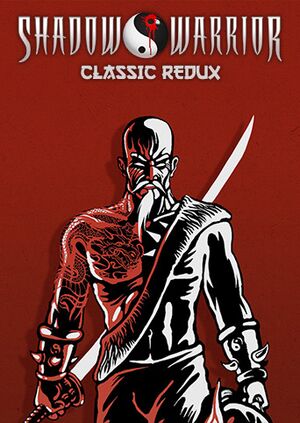 |
|
| Developers | |
|---|---|
| 3D Realms | |
| General Arcade | |
| Publishers | |
| Devolver Digital | |
| Engines | |
| Build | |
| Release dates | |
| Windows | July 8, 2013 |
| macOS (OS X) | July 8, 2013 |
| Linux | September 4, 2013[1] |
Warnings
- The macOS (OS X) version of this game does not work on macOS Catalina (version 10.15) or later due to the removal of support for 32-bit-only apps.
| Shadow Warrior | |
|---|---|
| Shadow Warrior (1997) | 1997 |
| Shadow Warrior Classic Redux | 2013 |
| Shadow Warrior (2013) | 2013 |
| Viscera Cleanup Detail: Shadow Warrior | 2013 |
| Shadow Warrior 2 | 2016 |
| Shadow Warrior 3 | 2022 |
Key points
- Updated version of Shadow Warrior. Includes both expansions (Wanton Destruction, Twin Dragon) and the original game running through DOSBox
- No multiplayer (use the original Shadow Warrior)
General information
Availability
| Source | DRM | Notes | Keys | OS |
|---|---|---|---|---|
| Incorrect store name. See here for available options. | ||||
| Green Man Gaming | ||||
| Humble Store | ||||
| Steam |
- All versions require Steam.
Essential improvements
Skip intro videos
| Instructions |
|---|
Game data
Configuration file(s) location
Save game data location
Save game cloud syncing
| System | Native | Notes |
|---|---|---|
| Steam Cloud |
Video settings
Input settings
Audio settings
Localizations
| Language | UI | Audio | Sub | Notes |
|---|---|---|---|---|
| English |
Issues unresolved
Changed settings not saving
Settings do not persist after exiting the game.
Issues fixed
Mouse look is incredibly wonky
- For unknown reasons, the x and y axis's are scaled in a way the looking up and down is slower than looking left and right.
| Instructions |
|---|
Other information
API
| Technical specs | Supported | Notes |
|---|---|---|
| OpenGL | 2.x |
| Executable | 32-bit | 64-bit | Notes |
|---|---|---|---|
| Windows | |||
| macOS (OS X) | |||
| Linux |
Middleware
| Middleware | Notes | |
|---|---|---|
| Interface | libRocket |
System requirements
| Windows | ||
|---|---|---|
| Minimum | Recommended | |
| Operating system (OS) | XP, Vista | XP, Vista, 7 |
| Processor (CPU) | 1.5 GHz | 1.8 GHz |
| System memory (RAM) | 512 MB | 1 GB |
| Hard disk drive (HDD) | 650 MB | 650 MB |
| Video card (GPU) | 256 MB of VRAM DirectX 7 compatible | DirectX 9 compatible |
| macOS (OS X) | ||
|---|---|---|
| Minimum | Recommended | |
| Operating system (OS) | 10.7 | 10.8 |
| Processor (CPU) | 1.5 GHz | 1.8 GHz |
| System memory (RAM) | 1 GB | 2 GB |
| Hard disk drive (HDD) | 650 MB | 400 MB |
| Video card (GPU) | 256 MB of VRAM | 256 MB of VRAM |
| Linux | ||
|---|---|---|
| Minimum | Recommended | |
| Operating system (OS) | Ubuntu 12.04 | Ubuntu 12.04 |
| Processor (CPU) | 1.5 GHz | 1.8 GHz |
| System memory (RAM) | 1 GB | 2 GB |
| Hard disk drive (HDD) | 400 MB | 400 MB |
| Video card (GPU) | 256 MB of VRAM | 256 MB of VRAM |