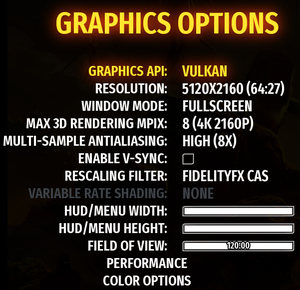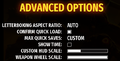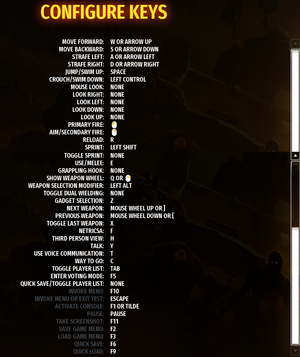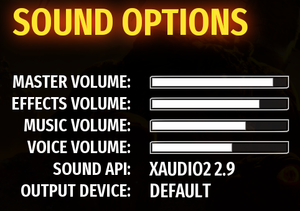Serious Sam 4
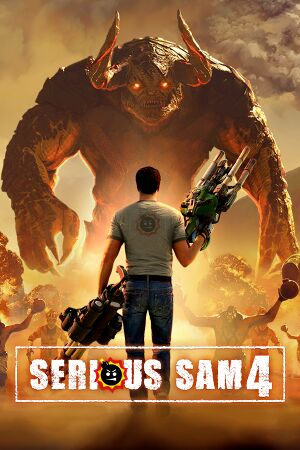 |
|
| Developers | |
|---|---|
| Croteam | |
| Publishers | |
| Devolver Digital | |
| Engines | |
| Serious Engine 2017 | |
| Release dates | |
| Windows | September 24, 2020 |
| macOS (OS X) | TBA |
| Linux | TBA |
| Reception | |
| Metacritic | 68 |
| OpenCritic | 70 |
| IGDB | 74 |
| Taxonomy | |
| Monetization | DLC |
| Microtransactions | None |
| Modes | Singleplayer, Multiplayer |
| Pacing | Real-time |
| Perspectives | First-person, Third-person |
| Controls | Direct control |
| Genres | Action, FPS |
| Vehicles | Industrial, Motorcycle, Robot |
| Art styles | Realistic |
| Themes | Europe, Sci-fi |
| Series | Serious Sam |
Serious Sam 4 is a singleplayer and multiplayer science-fiction first-person shooter game developed by Croteam and published by Devolver Digital. Despite being the fourth main entry in the Serious Sam series, Serious Sam 4 is a direct prequel to Serious Sam 3: BFE, making it the second-earliest game in the series' chronology after Serious Sam VR: The Last Hope. Serious Sam 4 runs on the latest version of Croteam's Serious Engine, which was upgraded with new graphical capabilities and the ability to support over 100,000 enemies on-screen at once.[1] Although it was initially stated that the game could be played in co-op with up to 16 players,[2] this limit was reduced to 4 some time before release.[3]
Serious Sam 4 was announced on April 18, 2018 as Serious Sam 4: Planet Badass, though this subtitle was later dropped for localization reasons.[4] It was re-announced without the subtitle in May 2020 with a release date of August,[5] but was delayed to September 24,[6] where it was released for Windows on Steam and GOG.com simultaneously. It was plagued with issues at launch, with players experiencing crashes, performance issues, and graphical bugs.[7] Reviews were divided; many praised its adherence to the series' classic formula, but criticized a perceived lack of polish that had arisen from a seemingly-rushed release.[8] However, the most severe bugs were fixed in patches in the following days and weeks.
As of October 2020, Croteam continues to develop the game by fixing bugs, improving gameplay elements, and implementing features requested by the community.[9]
General information
Availability
| Source | DRM | Notes | Keys | OS |
|---|---|---|---|---|
| Deluxe Edition also available. | ||||
| GOG.com | Deluxe Edition also available. | |||
| Steam | Deluxe Edition also available. | |||
| Humble Store |
Version differences
- Pre-ordering any version of the game granted the Classic Tommy Gun weapon skin that replaces the Assault Rifle in-game if enabled in the menu.[10]
- The Standard Edition is the base game.
- The Deluxe Edition includes the base game, the Classic Tommy Gun weapon skin, the game's Digital Soundtrack, and a Digital Artbook. Owners of the Standard Edition can upgrade to the Deluxe Edition for the cost of the difference between the two editions.
Game data
Configuration file(s) location
| System | Location |
|---|---|
| Windows | |
| macOS (OS X) | |
| Linux | |
| Steam | <Steam-folder>\userdata\<user-id>\257420\local\SeriousSam4.ini |
| Steam Play (Linux) | <Steam-folder>/steamapps/compatdata/257420/pfx/[Note 1] |
- It's unknown whether this game follows the XDG Base Directory Specification on Linux. Please fill in this information.
Save game data location
| System | Location |
|---|---|
| Windows | \game-folder\UserData\<user-id>\SeriousSam4 |
| macOS (OS X) | |
| Linux | |
| Steam | <Steam-folder>\userdata\<user-id>\257420\remote\ |
| Steam Play (Linux) | <Steam-folder>/steamapps/compatdata/257420/pfx/[Note 1] |
Save game cloud syncing
| System | Native | Notes |
|---|---|---|
| GOG Galaxy | ||
| Steam Cloud |
Video
- All reflection settings only affect planar reflections, which are only used in Netricsa enemy/NPC preview screens. Actual gameplay only uses Cubemaps.
- Most of the higher GPU settings automatically enable MSAA which doesn't apply to majority of the scene, having negligible impact on visual quality for moderate performance cost.
Remove shadow edge artifacts
| Disable shadow dithering[citation needed] |
|---|
shb_bAllowAnisotropicShadows = 1
|
Disable texture streaming
| Disable texture streaming[citation needed] |
|---|
texs_ctMaxUnloadsPerFrame = 0 texs_ctTooMuchLoadingTextures = -1 sim_fWorldPrecachingStreamingLoadingDoneThreshold = -1 |
Increase thread count
| Force the game to make use of logical CPU cores by increasing thread count |
|---|
thr_iMaxWorkerThreads = X |
Disable boot logo
| Skip developers logo on boot[citation needed] |
|---|
men_bShowIntroCutscene = 0 |
| Increase fps limit in menus[citation needed] |
|---|
Launch the game with following parameter, replacing X with desired maximum menu framerate limit: +men_iMaxAllowedFPS X |
Input
Audio
Disable dynamic range compression
| Disable loudness equalization[citation needed] |
|---|
sfx_bUseCompressor = 0 |
Disable software audio mixer
| Enable direct hardware audio output[citation needed] |
|---|
sfx_bSoftwareMixer = 0 |
Localizations
| Language | UI | Audio | Sub | Notes |
|---|---|---|---|---|
| English | ||||
| French | ||||
| German | ||||
| Italian | ||||
| Japanese | ||||
| Korean | ||||
| Polish | ||||
| Brazilian Portuguese | ||||
| Russian | Fan voice-over by «Mechanics VoiceOver», download | |||
| Spanish | ||||
| Simplified Chinese | ||||
| Traditional Chinese | ||||
| Turkish |
Network
Multiplayer types
| Type | Native | Notes | |
|---|---|---|---|
| Local play | |||
| LAN play | |||
| Online play | |||
Other information
API
| Technical specs | Supported | Notes |
|---|---|---|
| Direct3D | 11, 12 | As of 1.04 version of the game DX11 is being recommended as optimal API for most users. |
| Vulkan | As of 1.04 version of the game DX11 is being recommended as optimal API for most users. |
| Executable | 32-bit | 64-bit | Notes |
|---|---|---|---|
| Windows | |||
| macOS (OS X) | |||
| Linux |
System requirements
| Windows | ||
|---|---|---|
| Minimum | Recommended | |
| Operating system (OS) | 10 | |
| Processor (CPU) | 2.5 GHz Quad Core | 3.3 GHz Octa Core |
| System memory (RAM) | 8 GB | 16 GB |
| Hard disk drive (HDD) | 40 GB | |
| Video card (GPU) | Nvidia GeForce GTX 780/970/1050 AMD Radeon HD 7950/R9 280/RX 470 3 GB of VRAM DirectX 11 compatible | Nvidia GeForce GTX 1080/RTX 2060 AMD Radeon RX Vega 64/RX 5700 8 GB of VRAM DirectX 12 compatible |
- A 64-bit operating system is required.
| macOS (OS X) | ||
|---|---|---|
| Minimum | ||
| Operating system (OS) | ||
| Processor (CPU) | ||
| System memory (RAM) | ||
| Hard disk drive (HDD) | ||
| Linux | ||
|---|---|---|
| Minimum | ||
| Operating system (OS) | ||
| Processor (CPU) | ||
| System memory (RAM) | ||
| Hard disk drive (HDD) | ||
Notes
- ↑ 1.0 1.1 File/folder structure within this directory reflects the path(s) listed for Windows and/or Steam game data (use Wine regedit to access Windows registry paths). Games with Steam Cloud support may store data in
~/.steam/steam/userdata/<user-id>/257420/in addition to or instead of this directory. The app ID (257420) may differ in some cases. Treat backslashes as forward slashes. See the glossary page for details.
References
- ↑ Countdown to Serious Sam 4: Serious Engine (Croteam) - last accessed on 2020-10-11
- ↑ Serious Sam 4 has 100,000 enemies on screen, a 128km map, and 16-player co-op - last accessed on 2020-10-11
- ↑ Serious Sam 4 on GOG - last accessed on 2020-10-11
- ↑ Serious Sam 4 Devs Dropped 'Planet Badass' Subtitle Because It Wouldn’t Make Sense In Other Languages - last accessed on 2020-10-11
- ↑ 'Serious Sam 4' arrives on PC and Stadia in August - last accessed on 2020-10-11
- ↑ Serious Sam 4 Has Been Delayed Slightly, Locking In A September Date - last accessed on 2020-10-11
- ↑ Serious Sam 4 Crash Fix, Stuttering, Black Screen, Low FPS, Crash At Startup Fix - last accessed on 2020-10-11
- ↑ Serious Sam 4 Review Roundup - last accessed on 2020-10-11
- ↑ Serious Sam 4 Update 1.04 - last accessed on 2020-10-11
- ↑ Serious Sam 4 pre-order bonus for PC revealed (Steam) - last accessed on 2020-10-15
- Windows
- OS X
- Linux
- DLC
- No microtransactions
- Singleplayer
- Multiplayer
- Real-time
- First-person
- Third-person
- Direct control
- Action
- Shooter
- FPS
- Industrial
- Motorcycle
- Robot
- Realistic
- Europe
- Sci-fi
- Games
- Pages needing references
- Invalid section order
- Local multiplayer games
- Missing section (DLC)
- Missing section (Video)
- Missing section (Input)
- Missing section (Audio)
- GOG.com Enhancement Project