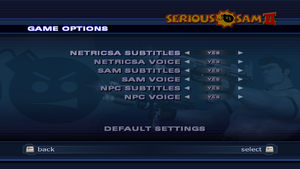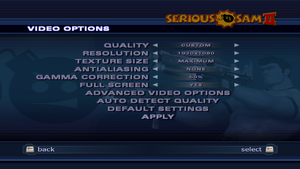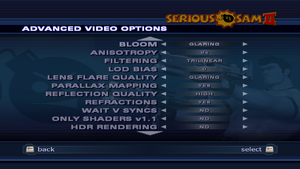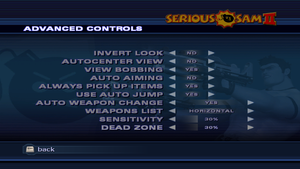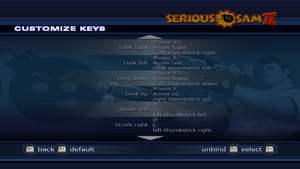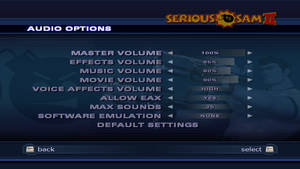Difference between revisions of "Serious Sam 2"
AlphaYellow (talk | contribs) |
|||
| (73 intermediate revisions by 32 users not shown) | |||
| Line 5: | Line 5: | ||
{{Infobox game/row/developer|Alligator Pit|Maintenance}} | {{Infobox game/row/developer|Alligator Pit|Maintenance}} | ||
|publishers = | |publishers = | ||
| − | {{Infobox game/row/publisher|2K Games}} | + | {{Infobox game/row/publisher|2K Games|Former}} |
| − | {{Infobox game/row/publisher|Devolver Digital}} | + | {{Infobox game/row/publisher|Devolver Digital|Current}} |
| + | {{Infobox game/row/publisher|Sold Out Software|Re-release}} | ||
| + | {{Infobox game/row/publisher|1C-SoftClub|Russia}} | ||
|engines = | |engines = | ||
{{Infobox game/row/engine|Serious Engine|name=Serious Engine 2}} | {{Infobox game/row/engine|Serious Engine|name=Serious Engine 2}} | ||
|release dates= | |release dates= | ||
{{Infobox game/row/date|Windows|October 11, 2005}} | {{Infobox game/row/date|Windows|October 11, 2005}} | ||
| + | |reception = | ||
| + | {{Infobox game/row/reception|Metacritic|serious-sam-ii|74}} | ||
| + | {{Infobox game/row/reception|OpenCritic||}} | ||
| + | {{Infobox game/row/reception|IGDB|serious-sam-ii|78}} | ||
|taxonomy = | |taxonomy = | ||
| − | {{Infobox game/row/taxonomy/monetization | }} | + | {{Infobox game/row/taxonomy/monetization | One-time game purchase }} |
{{Infobox game/row/taxonomy/microtransactions | }} | {{Infobox game/row/taxonomy/microtransactions | }} | ||
{{Infobox game/row/taxonomy/modes | Singleplayer, Multiplayer}} | {{Infobox game/row/taxonomy/modes | Singleplayer, Multiplayer}} | ||
| Line 25: | Line 31: | ||
{{Infobox game/row/taxonomy/series | Serious Sam}} | {{Infobox game/row/taxonomy/series | Serious Sam}} | ||
|steam appid = 204340 | |steam appid = 204340 | ||
| + | |steam appid side = 1585110 | ||
|gogcom id = | |gogcom id = | ||
| + | |gogcom id side = | ||
| + | |official site= https://www.croteam.com/serious-sam-2/ | ||
| + | |lutris = serious-sam-2 | ||
| + | |hltb = 8314 | ||
|strategywiki = | |strategywiki = | ||
| − | |mobygames = | + | |mobygames = 19973 |
|wikipedia = Serious Sam II | |wikipedia = Serious Sam II | ||
|winehq = 16829 | |winehq = 16829 | ||
| Line 33: | Line 44: | ||
}} | }} | ||
| − | + | {{Introduction | |
| − | {{ | + | |introduction = |
| + | |||
| + | |release history = The Steam version has been continually updated to fix bugs, add features for modern systems such as built-in widescreen and controller support, and also change the online multiplayer servers to Steamworks.<ref>{{Refurl|url=https://steamcommunity.com/app/204340/announcements/|title=Steam official announcements|date=May 2023}}</ref><ref>{{Refurl|url=https://steamcommunity.com/games/204340/announcements/detail/1769101262649649549|title=Steam Community :: Group Announcements :: Serious Sam 2 - Yeehaaa! Serious Sam 2 now uses Steamworks for online play!|date=May 2023}}</ref> Additionally, a large quality-of-life update, version 2.090, was pushed to Steam in 2021 with features like sprinting and new radar, new maps, and fixes for bugs like profile corruption.<ref>{{Refurl|url=https://store.steampowered.com/news/app/204340/view/3043843659824215488|title=Serious Sam 2 - Wait, what?! Serious Sam 2 Update 2.090 is Live! - Steam News|date=2023-09-02}}</ref> | ||
| + | |||
| + | |current state = | ||
| + | }} | ||
'''General information''' | '''General information''' | ||
{{mm}} [http://ap.samrev.com/bugs/index.php?r=bugs/find&project=2 Bug Tracker] | {{mm}} [http://ap.samrev.com/bugs/index.php?r=bugs/find&project=2 Bug Tracker] | ||
| − | |||
{{mm}} [http://forums.seriouszone.com/index.php Seriously! Forums] | {{mm}} [http://forums.seriouszone.com/index.php Seriously! Forums] | ||
{{mm}} [https://steamcommunity.com/app/204340/discussions/ Steam Community Discussions] | {{mm}} [https://steamcommunity.com/app/204340/discussions/ Steam Community Discussions] | ||
| Line 44: | Line 59: | ||
==Availability== | ==Availability== | ||
{{Availability| | {{Availability| | ||
| − | {{Availability/row| Retail | | disc | + | {{Availability/row| Retail | | disc, key | {{DRM|SecuROM|7}} disc check. 4 CDs or 1 DVD. | | Windows }} |
| − | |||
| − | |||
{{Availability/row| Humble | serious-sam-2 | Steam | | | Windows }} | {{Availability/row| Humble | serious-sam-2 | Steam | | | Windows }} | ||
{{Availability/row| Steam | 204340 | Steam | | | Windows }} | {{Availability/row| Steam | 204340 | Steam | | | Windows }} | ||
| + | {{Availability/row| Amazon | B007L887QI | Steam | | | Windows | unavailable }} | ||
| + | {{Availability/row| GamersGate | DD-SS2 | Steam | | | Windows | unavailable }} | ||
}} | }} | ||
| + | {{ii}} A free demo version is available from [https://archive.org/details/SeriousSam2NewDemo Archive.org]. | ||
==Essential improvements== | ==Essential improvements== | ||
===Patches=== | ===Patches=== | ||
| − | {{ii}} [ | + | {{ii}} [https://files.seriouszone.com/filemanager/action.php?fmContainer=fmCont1&fmMode=getFile&fmObject=4 Serious Sam II Patch 2.070]. Do not install this if you have the German version as it can cause various problems due to the game's copy protection.<ref>{{Refurl|url=http://files.seriouszone.com/serioussam2/official/patches/sam2-patch-2_070-65824.exe|title=Serious Sam II Patch 2.070 Comments|date=May 2023}}</ref> The Steam version also doesn't need this patch as it's already updated past this. |
===Unofficial Linux installer=== | ===Unofficial Linux installer=== | ||
| − | [[User:Flibitijibibo|flibitijibibo]] has made an unofficial installer that simplifies installation of the game on Linux. | + | {{ii}} [[User:Flibitijibibo|flibitijibibo]] has made an unofficial installer that simplifies installation of the game on Linux. Download the installer here [http://www.flibitijibibo.com/fedora/installers/flibitSam2_2070b.tar.gz]. |
| − | + | {{ii}} To run the game, just run <code>serioussam2</code> in the installation folder. It may require privileges, so apply <code>chmod +x</code> to it first. | |
| − | + | {{ii}} To run the editor, just run <code>serioussam2-editor</code> in the installation folder. It may require privileges, so apply <code>chmod +x</code> to it first. | |
| − | To run the game, just run <code>serioussam2</code> in the installation folder. | + | {{ii}} To get audio working, move to {{folder|{{p|game}}}} and make a symlink to the 32-bit {{code|libopenal.so}}. For Fedora, it looks like |
| − | + | <code>ln -s /usr/lib/libopenal.so.1 libopenal.so.0</code>. | |
| − | |||
| − | To run the editor, just run <code>serioussam2-editor</code> in the installation folder. | ||
| − | |||
| − | |||
| − | To get audio working, move to | ||
| − | |||
==Game data== | ==Game data== | ||
| Line 83: | Line 93: | ||
===[[Glossary:Save game cloud syncing|Save game cloud syncing]]=== | ===[[Glossary:Save game cloud syncing|Save game cloud syncing]]=== | ||
{{Save game cloud syncing | {{Save game cloud syncing | ||
| − | |discord | + | |discord = |
| − | |discord notes | + | |discord notes = |
| − | |epic games | + | |epic games launcher = |
| − | |epic games | + | |epic games launcher notes = |
| − | |gog galaxy | + | |gog galaxy = |
| − | |gog galaxy notes | + | |gog galaxy notes = |
| − | |origin | + | |origin = |
| − | |origin notes | + | |origin notes = |
| − | |steam cloud | + | |steam cloud = true |
| − | |steam cloud notes | + | |steam cloud notes = |
| − | | | + | |ubisoft connect = |
| − | | | + | |ubisoft connect notes = |
| − | |xbox cloud | + | |xbox cloud = |
| − | |xbox cloud notes | + | |xbox cloud notes = |
}} | }} | ||
| − | ==Video | + | ==Video== |
{{Image|Serious Sam II General Video.png|In-game general video settings.}} | {{Image|Serious Sam II General Video.png|In-game general video settings.}} | ||
{{Image|Serious Sam II Advanced Video 1.png|In-game advanced video settings (1/2).}} | {{Image|Serious Sam II Advanced Video 1.png|In-game advanced video settings (1/2).}} | ||
{{Image|Serious Sam II Advanced Video 2.png|In-game advanced video settings (2/2).}} | {{Image|Serious Sam II Advanced Video 2.png|In-game advanced video settings (2/2).}} | ||
| − | {{Video | + | {{Video |
|wsgf link = https://www.wsgf.org/dr/serious-sam-ii | |wsgf link = https://www.wsgf.org/dr/serious-sam-ii | ||
|widescreen wsgf award = silver | |widescreen wsgf award = silver | ||
| Line 121: | Line 131: | ||
|windowed = true | |windowed = true | ||
|windowed notes = | |windowed notes = | ||
| − | |borderless windowed = | + | |borderless windowed = false |
| − | |borderless windowed notes = | + | |borderless windowed notes = |
|anisotropic = true | |anisotropic = true | ||
|anisotropic notes = Up to 16 samples. | |anisotropic notes = Up to 16 samples. | ||
|antialiasing = true | |antialiasing = true | ||
| − | |antialiasing notes = Up to 8x [[MSAA]].<ref> | + | |antialiasing notes = Up to 8x [[MSAA]].<ref>{{Refurl|url=http://screenshotcomparison.com/comparison/163497|title=Serious Sam II : Screenshot Comparison|date=May 2023}}</ref> |
|vsync = true | |vsync = true | ||
| − | |vsync notes = | + | |vsync notes = Can negatively affect performance in DX9 mode. See [[#Very low FPS when activating Vsync in the game|Very low FPS when activating Vsync in the game]].<ref>{{Refurl|url=https://www.pcgamingwiki.com/w/index.php?title=Topic:Xs2wz20lzhds2cb3&topic_showPostId=xs4q9304lcpvyzf3#flow-post-xs4q9304lcpvyzf3|title=PCGamingWiki user discussion - (Serious Sam 2 Vsync) Do not edit the article if you do not know about the topic|date=2023-10-23|snippet=I guess i've figured it out. Vsync only works only after a restart, so toggling it ingame doesn't have immediate effect. Using IndirectSound helps to get 60 fps at 60 Hz, but going higher (240 Hz in my case) still shows some performance loss (up to 50%). So anyway it's busted, better force Vsync from the GPU driver or other tools.}}</ref> |
|60 fps = true | |60 fps = true | ||
| − | |60 fps notes = Menu frame rate is capped at 33 FPS. | + | |60 fps notes = Menu frame rate is capped at 33 FPS. Cutscenes are prerendered at 30 FPS. |
| − | |120 fps = | + | |120 fps = limited |
| − | |120 fps notes = | + | |120 fps notes = At high frame rates above 200fps physics and scripts break. See [[#Physics_and_scripts_that_break_preventing_the_game_from_continuing|High FPS Issues]]. |
| − | |hdr = | + | |hdr = false |
| − | |hdr notes = | + | |hdr notes = In-game {{term|HDR}} option refers only to {{term|HDR Rendering}}. |
| − | |color blind = | + | |color blind = false |
|color blind notes = | |color blind notes = | ||
}} | }} | ||
| Line 143: | Line 153: | ||
{{Fixbox|description=Fix widescreen support (Retail)|ref=<ref name="WSGF">[https://www.wsgf.org/dr/serious-sam-ii Serious Sam II | WSGF]</ref>|fix= | {{Fixbox|description=Fix widescreen support (Retail)|ref=<ref name="WSGF">[https://www.wsgf.org/dr/serious-sam-ii Serious Sam II | WSGF]</ref>|fix= | ||
| − | # Edit | + | # Edit {{file|{{p|game}}\Content\SeriousSam2\Sam2.ini}}. |
# Locate the lines <code>gfx_pixResWidth</code> and <code>gfx_pixResHeight</code>. | # Locate the lines <code>gfx_pixResWidth</code> and <code>gfx_pixResHeight</code>. | ||
# Set the values to the desired resolution width and height, respectively. | # Set the values to the desired resolution width and height, respectively. | ||
# Locate the line <code>gfx_fAspectRatio</code>. | # Locate the line <code>gfx_fAspectRatio</code>. | ||
| − | # Set the value to the desired aspect ratio | + | # Set the value to the desired aspect ratio (Use 1.6 for 16:10, 1.777 for 16:9, 2.333 for 21:9). |
| − | # Save the file | + | # Save the file (Make sure "Wide Screen" option is enabled in-game). |
}} | }} | ||
| Line 155: | Line 165: | ||
{{Fixbox|description=Set custom FOV|ref=<ref name="WSGF"/>|fix= | {{Fixbox|description=Set custom FOV|ref=<ref name="WSGF"/>|fix= | ||
| − | # Edit | + | # Edit {{file|{{p|game}}\Content\SeriousSam2\Sam2.ini}}. |
# Locate the line <code>[Sam2Game]</code>. | # Locate the line <code>[Sam2Game]</code>. | ||
| − | # Add this line underneath it: <code>plr_fFOVOverride = X;</code> | + | # Add this line underneath it: <code>plr_fFOVOverride = X;</code>. |
# Replace X with the desired FOV. Default is 80 and maximum is 135. Use 90.4 for 16:10 or 96.4 for 16:9. | # Replace X with the desired FOV. Default is 80 and maximum is 135. Use 90.4 for 16:10 or 96.4 for 16:9. | ||
# Save the file and set it to read only to prevent the game from changing it back. | # Save the file and set it to read only to prevent the game from changing it back. | ||
}} | }} | ||
| − | ==Input | + | ==Input== |
{{Image|Serious Sam II Controls.png|In-game general control settings.}} | {{Image|Serious Sam II Controls.png|In-game general control settings.}} | ||
{{Image|Serious Sam II Remapping.png|In-game key map settings.}} | {{Image|Serious Sam II Remapping.png|In-game key map settings.}} | ||
{{Image|Serious Sam II Gamepad.png|In-game gamepad settings.}} | {{Image|Serious Sam II Gamepad.png|In-game gamepad settings.}} | ||
| − | {{Input | + | {{Input |
|key remap = true | |key remap = true | ||
|key remap notes = | |key remap notes = | ||
| Line 177: | Line 187: | ||
|invert mouse y-axis = true | |invert mouse y-axis = true | ||
|invert mouse y-axis notes = | |invert mouse y-axis notes = | ||
| − | |touchscreen = | + | |touchscreen = false |
|touchscreen notes = | |touchscreen notes = | ||
|controller support = true | |controller support = true | ||
| Line 193: | Line 203: | ||
|xbox prompts = true | |xbox prompts = true | ||
|xbox prompts notes = | |xbox prompts notes = | ||
| − | |impulse triggers = | + | |impulse triggers = false |
|impulse triggers notes = | |impulse triggers notes = | ||
|dualshock 4 = unknown | |dualshock 4 = unknown | ||
| Line 232: | Line 242: | ||
===Mouse smoothing=== | ===Mouse smoothing=== | ||
| − | {{Fixbox|description=Fix mouse smoothing|ref=<ref> | + | {{++}} Fixes mouse stuttering. |
| − | {{ | + | {{Fixbox|description=Fix mouse smoothing|ref=<ref>{{Refurl|url=https://steamcommunity.com/sharedfiles/filedetails/?id=652698133|title=Steam Community :: Guide :: Serious Sam 2 Config/Tweak guide|date=May 2023}}</ref>|fix= |
| − | + | # Edit {{file|{{p|game}}\Content\SeriousSam2\Sam2.ini}}. | |
# Locate the line <code>inp_bMouseSmoothing = 1;</code>. | # Locate the line <code>inp_bMouseSmoothing = 1;</code>. | ||
# Replace with <code>inp_bMouseSmoothing = 0;</code>. | # Replace with <code>inp_bMouseSmoothing = 0;</code>. | ||
}} | }} | ||
| − | ==Audio | + | ==Audio== |
{{Image|Serious Sam II Audio.png|In-game audio settings.}} | {{Image|Serious Sam II Audio.png|In-game audio settings.}} | ||
| − | {{Audio | + | {{Audio |
|separate volume = true | |separate volume = true | ||
|separate volume notes = | |separate volume notes = | ||
| Line 264: | Line 274: | ||
|notes = | |notes = | ||
|fan = | |fan = | ||
| + | }} | ||
| + | {{L10n/switch | ||
| + | |language = Croatian | ||
| + | |interface = hackable | ||
| + | |audio = false | ||
| + | |subtitles = hackable | ||
| + | |fan = true | ||
| + | |notes = Fan translation, [https://drive.google.com/file/d/1oY9FCdDKQG2ZHzze7n7bZ1xMY_u2NDh-/view?usp=share_link download]. | ||
}} | }} | ||
{{L10n/switch | {{L10n/switch | ||
| Line 270: | Line 288: | ||
|audio = false | |audio = false | ||
|subtitles = true | |subtitles = true | ||
| − | |notes = | + | |notes = Retail only. |
| + | |fan = | ||
| + | }} | ||
| + | {{L10n/switch | ||
| + | |language = Polish | ||
| + | |interface = hackable | ||
| + | |audio = false | ||
| + | |subtitles = hackable | ||
| + | |notes = Fan translation, [https://grajpopolsku.pl/forum/viewtopic.php?f=9&t=3598 download]. | ||
|fan = | |fan = | ||
| + | |ref = | ||
| + | }} | ||
| + | {{L10n/switch | ||
| + | |language = Brazilian Portuguese | ||
| + | |interface = hackable | ||
| + | |audio = false | ||
| + | |subtitles = hackable | ||
| + | |notes = Fan translation, [https://tribogamer.com/traducoes/386_traducao-do-serious-sam-ii-para-portugues-do-brasil.html download]. | ||
| + | |fan = true | ||
}} | }} | ||
{{L10n/switch | {{L10n/switch | ||
| Line 278: | Line 313: | ||
|audio = true | |audio = true | ||
|subtitles = true | |subtitles = true | ||
| − | |notes = Retail | + | |notes = Retail only. Patch for digital release [https://steamcommunity.com/sharedfiles/filedetails/?id=193821490 here]. |
|fan = | |fan = | ||
}} | }} | ||
| Line 288: | Line 323: | ||
|fan = true | |fan = true | ||
|notes = Fan translation, [http://academia.clandlan.net/?page=academia/view&id=85 download]. | |notes = Fan translation, [http://academia.clandlan.net/?page=academia/view&id=85 download]. | ||
| + | }} | ||
| + | {{L10n/switch | ||
| + | |language = Turkish | ||
| + | |interface = hackable | ||
| + | |audio = false | ||
| + | |subtitles = hackable | ||
| + | |fan = true | ||
| + | |notes = Fan translation, [https://github.com/Darkbloodking00/SeriousSam2TurkceYama download]. | ||
}} | }} | ||
}} | }} | ||
| Line 296: | Line 339: | ||
|local play players = 4 | |local play players = 4 | ||
|local play modes = Co-op, Versus | |local play modes = Co-op, Versus | ||
| − | |local play notes = Use [https://github.com/ | + | |local play notes = Use [https://github.com/SplitScreen-Me/splitscreenme-nucleus/releases Nucleus Co-op]. |
|lan play = true | |lan play = true | ||
|lan play players = 16 | |lan play players = 16 | ||
| Line 331: | Line 374: | ||
===Graphics problems or crashes=== | ===Graphics problems or crashes=== | ||
{{Fixbox|description=Set OpenGL renderer|ref=<ref name="WSGF"/>|fix= | {{Fixbox|description=Set OpenGL renderer|ref=<ref name="WSGF"/>|fix= | ||
| − | # Edit | + | # Edit {{file|{{p|game}}\Content\SeriousSam2\Sam2.ini}}. |
# Locate the line {{code|1=gfx_iAPI = 2;}}. | # Locate the line {{code|1=gfx_iAPI = 2;}}. | ||
# Replace with {{code|1=gfx_iAPI = 1;}}. | # Replace with {{code|1=gfx_iAPI = 1;}}. | ||
}} | }} | ||
| − | ===Very low FPS when activating | + | ===Very low FPS when activating Vsync in the game=== |
| − | {{Fixbox|description=Use | + | {{--}} The game may lock itself to 32 FPS on modern operating systems due to broken 3D audio compatibility. |
| − | # Download [ | + | {{Fixbox|description=Use [[Glossary:Sound card#DirectSound hardware path|DirectSound 3D restoration software]]|ref={{cn|date=2024-02-21}}}} |
| − | # | + | |
| + | {{Fixbox|description=[[Glossary:Vertical sync (Vsync)#Override vertical sync (Vsync) behavior|Force in the graphics card control panel]]|ref={{cn|date=2024-02-21}}}} | ||
| + | |||
| + | {{Fixbox|description=Use dgVoodoo 2 wrapper instead of in-game VSync|ref={{cn|date=2024-02-21}}|fix= | ||
| + | # Download newest [[dgVoodoo 2]] and extract where you want. | ||
| + | # Copy content from {{folder|<dgVoodoo folder>\MS\x86\}} to {{folder|{{p|game}}\bin\}}. | ||
| + | # Start {{file|dgVoodooCpl.exe}}. | ||
| + | # Under '''Config folder / Running instance''', click '''Add''' and choose {{folder|{{p|game}}\bin\}}. | ||
| + | # In '''DirectX''' tab, under '''Miscellaneous''' check '''Force vSync''' and uncheck '''dgVoodoo Watermark'''. | ||
| + | # Click '''Apply'''. | ||
| + | }} | ||
===Physics and scripts that break preventing the game from continuing=== | ===Physics and scripts that break preventing the game from continuing=== | ||
| − | {{ii}} | + | {{ii}} At high frame rates above 200 FPS, physics and scripts break.<ref>{{Refurl|url=https://steamcommunity.com/app/204340/discussions/0/613935404008615112/|title=Steam Community|date=9 June 2023}}</ref> |
| − | # | + | |
| + | {{Fixbox|description=Limit the Framerate to 200FPS or lower|ref={{cn|date=September 2021}}|fix= | ||
| + | * See [[Glossary:Frame rate (FPS)#Frame rate capping|Frame rate capping]]. | ||
| + | }} | ||
| + | |||
| + | {{Fixbox|description=Enable Vsync in the Video Options and set refresh rate on 60 Hz|ref={{cn|date=September 2021}}}} | ||
==Other information== | ==Other information== | ||
| Line 368: | Line 426: | ||
|windows 32-bit exe = true | |windows 32-bit exe = true | ||
|windows 64-bit exe = false | |windows 64-bit exe = false | ||
| + | |windows arm app = | ||
|windows exe notes = | |windows exe notes = | ||
| − | |macos 32-bit app | + | |macos intel 32-bit app = |
| − | |macos 64-bit app | + | |macos intel 64-bit app = |
|macos app notes = | |macos app notes = | ||
| − | |linux 32-bit executable= | + | |linux 32-bit executable= true |
| − | |linux 64-bit executable= | + | |linux 64-bit executable= false |
|linux executable notes = | |linux executable notes = | ||
}} | }} | ||
| Line 405: | Line 464: | ||
* <code>prf_bShowFPS = 1</code> | * <code>prf_bShowFPS = 1</code> | ||
* <code>net_strConnectPassword = "password"</code> - used to access password protected multiplayer games | * <code>net_strConnectPassword = "password"</code> - used to access password protected multiplayer games | ||
| + | |||
| + | ===Mods=== | ||
| + | |||
| + | ====[https://www.moddb.com/mods/serioussam2renovation/ Serious Sam 2: Renovation]==== | ||
| + | {{++}} Serious Sam 2: Renovation is a global cosmetic mod to ensure the most comfortable Serious Sam 2 experience possible. | ||
| + | |||
| + | ====[https://www.moddb.com/mods/insamnity-2/ InSamnity! 2]==== | ||
| + | {{++}} Made to give players tons of control over the Serious Sam experience. | ||
==System requirements== | ==System requirements== | ||
Latest revision as of 15:34, 21 February 2024
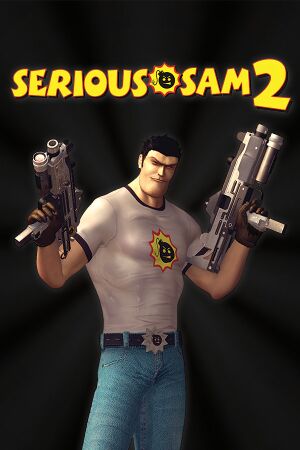 |
|
| Developers | |
|---|---|
| Croteam | |
| Maintenance | Alligator Pit |
| Publishers | |
| Former | 2K Games |
| Current | Devolver Digital |
| Re-release | Sold Out Software |
| Russia | 1C-SoftClub |
| Engines | |
| Serious Engine 2 | |
| Release dates | |
| Windows | October 11, 2005 |
| Reception | |
| Metacritic | 74 |
| IGDB | 78 |
| Taxonomy | |
| Monetization | One-time game purchase |
| Modes | Singleplayer, Multiplayer |
| Pacing | Real-time |
| Perspectives | First-person, Third-person |
| Controls | Direct control |
| Genres | Action, Shooter |
| Vehicles | Flight, Helicopter, Hovercraft |
| Art styles | Stylized |
| Themes | Comedy, Sci-fi, Space |
| Series | Serious Sam |
Warnings
Serious Sam 2 is a singleplayer and multiplayer first-person and third-person action and shooter game in the Serious Sam series.
The Steam version has been continually updated to fix bugs, add features for modern systems such as built-in widescreen and controller support, and also change the online multiplayer servers to Steamworks.[1][2] Additionally, a large quality-of-life update, version 2.090, was pushed to Steam in 2021 with features like sprinting and new radar, new maps, and fixes for bugs like profile corruption.[3]
General information
Availability
| Source | DRM | Notes | Keys | OS |
|---|---|---|---|---|
| Retail | SecuROM 7 DRM disc check. 4 CDs or 1 DVD. | |||
| Humble Store | ||||
| Steam | ||||
| Amazon.com (unavailable) | ||||
| GamersGate (unavailable) |
- A free demo version is available from Archive.org.
Essential improvements
Patches
- Serious Sam II Patch 2.070. Do not install this if you have the German version as it can cause various problems due to the game's copy protection.[4] The Steam version also doesn't need this patch as it's already updated past this.
Unofficial Linux installer
- flibitijibibo has made an unofficial installer that simplifies installation of the game on Linux. Download the installer here [1].
- To run the game, just run
serioussam2in the installation folder. It may require privileges, so applychmod +xto it first. - To run the editor, just run
serioussam2-editorin the installation folder. It may require privileges, so applychmod +xto it first. - To get audio working, move to
<path-to-game>and make a symlink to the 32-bitlibopenal.so. For Fedora, it looks like
ln -s /usr/lib/libopenal.so.1 libopenal.so.0.
Game data
Configuration file(s) location
| System | Location |
|---|---|
| Windows | <path-to-game>\Content\SeriousSam2\Sam2.ini[Note 1] |
| Steam Play (Linux) | <SteamLibrary-folder>/steamapps/compatdata/204340/pfx/[Note 2] |
Save game data location
| System | Location |
|---|---|
| Windows | <path-to-game>\Content\SeriousSam2\PlayerProfiles\[Note 1] |
| Steam Play (Linux) | <SteamLibrary-folder>/steamapps/compatdata/204340/pfx/[Note 2] |
Save game cloud syncing
| System | Native | Notes |
|---|---|---|
| Steam Cloud |
Video
| Graphics feature | State | WSGF | Notes |
|---|---|---|---|
| Widescreen resolution | See Widescreen resolution. | ||
| Multi-monitor | See Widescreen resolution. | ||
| Ultra-widescreen | See Widescreen resolution. | ||
| 4K Ultra HD | See Widescreen resolution. | ||
| Field of view (FOV) | See Field of view (FOV). | ||
| Windowed | |||
| Borderless fullscreen windowed | See the glossary page for potential workarounds. | ||
| Anisotropic filtering (AF) | Up to 16 samples. | ||
| Anti-aliasing (AA) | Up to 8x MSAA.[5] | ||
| Vertical sync (Vsync) | Can negatively affect performance in DX9 mode. See Very low FPS when activating Vsync in the game.[6] | ||
| 60 FPS | Menu frame rate is capped at 33 FPS. Cutscenes are prerendered at 30 FPS. | ||
| 120+ FPS | At high frame rates above 200fps physics and scripts break. See High FPS Issues. | ||
| High dynamic range display (HDR) | In-game HDR option refers only to HDR Rendering. | ||
Widescreen resolution
- Steam version has fixed aspect ratio support.[7] Non-standard resolutions still need to be edited manually and can't be selected in-game, but aspect ratio or FOV do not need to be adjusted for Hor+ ultrawide gameplay.
| Fix widescreen support (Retail)[8] |
|---|
|
Field of view (FOV)
- Steam version has fixed widescreen FOV (and weapon FOV).[7]
| Set custom FOV[8] |
|---|
|
Input
| Keyboard and mouse | State | Notes |
|---|---|---|
| Remapping | ||
| Mouse acceleration | ||
| Mouse sensitivity | Goes by percentage. | |
| Mouse input in menus | ||
| Mouse Y-axis inversion | ||
| Controller | ||
| Controller support | XInput support only available in the Steam version. | |
| Full controller support | Launch the game in Big Picture mode. | |
| Controller remapping | ||
| Controller sensitivity | Uses the same sensitivity meter as mouse sensitivity. | |
| Controller Y-axis inversion |
| Controller types |
|---|
| XInput-compatible controllers | ||
|---|---|---|
| Xbox button prompts | ||
| Impulse Trigger vibration |
| PlayStation controllers |
|---|
| Generic/other controllers |
|---|
| Additional information | ||
|---|---|---|
| Button prompts | ||
| Controller hotplugging | ||
| Haptic feedback | ||
| Digital movement supported | ||
| Simultaneous controller+KB/M |
Mouse smoothing
- Fixes mouse stuttering.
| Fix mouse smoothing[9] |
|---|
|
Audio
| Audio feature | State | Notes |
|---|---|---|
| Separate volume controls | ||
| Surround sound | ||
| Subtitles | ||
| Closed captions | ||
| Mute on focus lost | ||
| EAX support |
Localizations
| Language | UI | Audio | Sub | Notes |
|---|---|---|---|---|
| English | ||||
| Croatian | Fan translation, download. | |||
| Italian | Retail only. | |||
| Polish | Fan translation, download. | |||
| Brazilian Portuguese | Fan translation, download. | |||
| Russian | Retail only. Patch for digital release here. | |||
| Spanish | Fan translation, download. | |||
| Turkish | Fan translation, download. |
Network
Multiplayer types
| Type | Native | Players | Notes | |
|---|---|---|---|---|
| Local play | 4 | Co-op, Versus Use Nucleus Co-op. |
||
| LAN play | 16 | Co-op, Versus 6 players max for Co-op. |
||
| Online play | 16 | Co-op, Versus 6 players max for Co-op. To play online with non-Steam versions apply the Master Server Patch. |
||
Connection types
| Type | Native | Notes |
|---|---|---|
| Matchmaking | ||
| Peer-to-peer | ||
| Dedicated | ||
| Self-hosting | ||
| Direct IP | Listed as "Specify server". |
Ports
| Protocol | Port(s) and/or port range(s) |
|---|---|
| TCP | 25600-25616 |
| UDP | 25600-25616 |
- Universal Plug and Play (UPnP) support status is unknown.
Issues fixed
Graphics problems or crashes
| Set OpenGL renderer[8] |
|---|
|
Very low FPS when activating Vsync in the game
- The game may lock itself to 32 FPS on modern operating systems due to broken 3D audio compatibility.
| Use DirectSound 3D restoration software[citation needed] |
|---|
| Force in the graphics card control panel[citation needed] |
|---|
| Use dgVoodoo 2 wrapper instead of in-game VSync[citation needed] |
|---|
|
Physics and scripts that break preventing the game from continuing
- At high frame rates above 200 FPS, physics and scripts break.[10]
| Limit the Framerate to 200FPS or lower[citation needed] |
|---|
|
| Enable Vsync in the Video Options and set refresh rate on 60 Hz[citation needed] |
|---|
Other information
API
| Technical specs | Supported | Notes |
|---|---|---|
| Direct3D | 9 | |
| OpenGL | 2.1 | |
| Shader Model support | 1.1, 2 |
| Executable | 32-bit | 64-bit | Notes |
|---|---|---|---|
| Windows |
Middleware
| Middleware | Notes | |
|---|---|---|
| Audio | DirectSound, OpenAL | |
| Multiplayer | GameSpy, Steamworks |
Console commands
- Open the console (~ by default)
sam_iEnableCheats=1- Enable Cheats- Press Esc and F1 to open the cheats window
hud_bShowPing = 1hud_iShowBandwidth = 1hud_bShowCrosshair = 1sam_ctMaxDebris = 20sam_bEnableRagdollDeaths = 0prf_bShowFPS = 1net_strConnectPassword = "password"- used to access password protected multiplayer games
Mods
Serious Sam 2: Renovation
- Serious Sam 2: Renovation is a global cosmetic mod to ensure the most comfortable Serious Sam 2 experience possible.
InSamnity! 2
- Made to give players tons of control over the Serious Sam experience.
System requirements
| Windows | ||
|---|---|---|
| Minimum | Recommended | |
| Operating system (OS) | XP or 2000 | |
| Processor (CPU) | AMD Athlon XP 1.5 GHz Intel Pentium 4 2.0 GHz |
AMD Athlon 64 2 GHz Intel Pentium 4 3.0 GHz |
| System memory (RAM) | 256 MB | 512 MB |
| Hard disk drive (HDD) | 3 GB | |
| Video card (GPU) | Nvidia GeForce 3 ATI Radeon 8500 S3 DeltaChrome or XGI Volari DirectX 8.0 compatible | Nvidia GeForce 7800 ATI Radeon X850 DirectX 9.0 compatible |
| Sound (audio device) | DirectSound compatible | DirectSound3D compatible with EAX 2.0+ |
Notes
- ↑ 1.0 1.1 When running this game without elevated privileges (Run as administrator option), write operations against a location below
%PROGRAMFILES%,%PROGRAMDATA%, or%WINDIR%might be redirected to%LOCALAPPDATA%\VirtualStoreon Windows Vista and later (more details). - ↑ 2.0 2.1 Notes regarding Steam Play (Linux) data:
- File/folder structure within this directory reflects the path(s) listed for Windows and/or Steam game data.
- Games with Steam Cloud support may also store data in
~/.steam/steam/userdata/<user-id>/204340/. - Use Wine's registry editor to access any Windows registry paths.
- The app ID (204340) may differ in some cases.
- Treat backslashes as forward slashes.
- See the glossary page for details on Windows data paths.
References
- ↑ Steam official announcements - last accessed on May 2023
- ↑ Steam Community :: Group Announcements :: Serious Sam 2 - Yeehaaa! Serious Sam 2 now uses Steamworks for online play! - last accessed on May 2023
- ↑ Serious Sam 2 - Wait, what?! Serious Sam 2 Update 2.090 is Live! - Steam News - last accessed on 2023-09-02
- ↑ Serious Sam II Patch 2.070 Comments - last accessed on May 2023
- ↑ Serious Sam II : Screenshot Comparison - last accessed on May 2023
- ↑ PCGamingWiki user discussion - (Serious Sam 2 Vsync) Do not edit the article if you do not know about the topic - last accessed on 2023-10-23
- "I guess i've figured it out. Vsync only works only after a restart, so toggling it ingame doesn't have immediate effect. Using IndirectSound helps to get 60 fps at 60 Hz, but going higher (240 Hz in my case) still shows some performance loss (up to 50%). So anyway it's busted, better force Vsync from the GPU driver or other tools."
- ↑ 7.0 7.1 Steam Community :: Group Announcements :: Serious Sam 2
- ↑ 8.0 8.1 8.2 Serious Sam II | WSGF
- ↑ Steam Community :: Guide :: Serious Sam 2 Config/Tweak guide - last accessed on May 2023
- ↑ Steam Community - last accessed on 9 June 2023