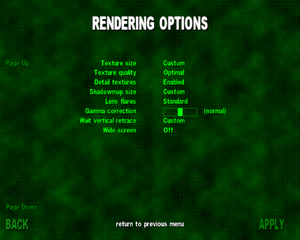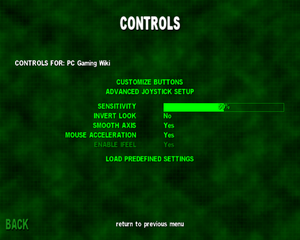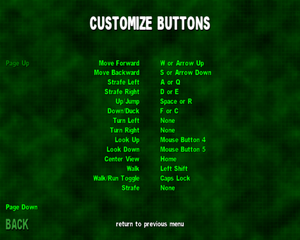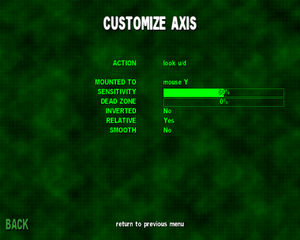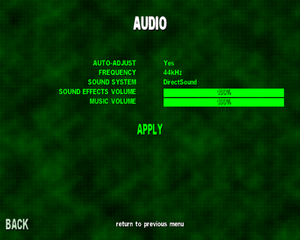Difference between revisions of "Serious Sam: The First Encounter"
m (→Audio) |
m (→API) |
||
| (44 intermediate revisions by 19 users not shown) | |||
| Line 1: | Line 1: | ||
| − | {{disambig||the updated HD version|[[Serious Sam HD: The First Encounter]]}} | + | {{disambig|the original game|the updated HD version|[[Serious Sam HD: The First Encounter]]|the version included in Serious Sam Classics: Revolution|[[Serious Sam Classics: Revolution]]}} |
{{Infobox game | {{Infobox game | ||
|cover = Serious Sam The First Encounter cover.jpg | |cover = Serious Sam The First Encounter cover.jpg | ||
| Line 15: | Line 15: | ||
|reception = | |reception = | ||
{{Infobox game/row/reception|Metacritic|serious-sam-the-first-encounter|87}} | {{Infobox game/row/reception|Metacritic|serious-sam-the-first-encounter|87}} | ||
| + | {{Infobox game/row/reception|IGDB|serious-sam-the-first-encounter|83}} | ||
|taxonomy = | |taxonomy = | ||
| − | {{Infobox game/row/taxonomy/monetization | | + | {{Infobox game/row/taxonomy/monetization | One-time game purchase }} |
| − | + | {{Infobox game/row/taxonomy/modes | Singleplayer, Multiplayer }} | |
| − | {{Infobox game/row/taxonomy/modes | Singleplayer, Multiplayer}} | + | {{Infobox game/row/taxonomy/pacing | Real-time }} |
| − | {{Infobox game/row/taxonomy/pacing | Real-time}} | + | {{Infobox game/row/taxonomy/perspectives | First-person, Third-person }} |
| − | {{Infobox game/row/taxonomy/perspectives | First-person, Third-person}} | + | {{Infobox game/row/taxonomy/controls | Direct control }} |
| − | {{Infobox game/row/taxonomy/controls | Direct control}} | + | {{Infobox game/row/taxonomy/genres | Action, FPS, Shooter, TPS }} |
| − | {{Infobox game/row/taxonomy/genres | Action, Shooter | + | {{Infobox game/row/taxonomy/art styles | Realistic }} |
| − | + | {{Infobox game/row/taxonomy/themes | Egypt, Sci-fi }} | |
| − | + | {{Infobox game/row/taxonomy/series | Serious Sam }} | |
| − | {{Infobox game/row/taxonomy/art styles | Realistic}} | ||
| − | {{Infobox game/row/taxonomy/themes | Egypt, Sci-fi}} | ||
| − | {{Infobox game/row/taxonomy/series | Serious Sam}} | ||
|steam appid = 41050 | |steam appid = 41050 | ||
|gogcom id = 1207658876 | |gogcom id = 1207658876 | ||
|strategywiki = Serious Sam: The First Encounter | |strategywiki = Serious Sam: The First Encounter | ||
| − | | | + | |lutris = serious-sam-the-first-encounter |
| + | |mobygames = 3512 | ||
|igdb = serious-sam-the-first-encounter | |igdb = serious-sam-the-first-encounter | ||
|hltb = 8318 | |hltb = 8318 | ||
| Line 39: | Line 38: | ||
}} | }} | ||
| − | + | {{Introduction | |
| − | {{ | + | |introduction = |
| − | + | ||
| + | |release history = | ||
| + | |||
| + | |current state = | ||
| + | }} | ||
'''General information''' | '''General information''' | ||
| Line 51: | Line 54: | ||
==Availability== | ==Availability== | ||
{{Availability| | {{Availability| | ||
| − | {{Availability/row| Retail | | disc | | + | {{Availability/row| Retail | | disc | US: Basic disc check.<br>EU: {{DRM|CopyLok}}. Removed in version 1.04 leaving only basic disc check. | | Windows }} |
{{Availability/row| GOG.com | serious_sam_the_first_encounter | DRM-free | Includes soundtrack. | | Windows }} | {{Availability/row| GOG.com | serious_sam_the_first_encounter | DRM-free | Includes soundtrack. | | Windows }} | ||
| − | {{Availability/row| Steam | 41050 | DRM-free | Renamed | + | {{Availability/row| Steam | 41050 | DRM-free | Renamed to '''Serious Sam Classic: The First Encounter'''. | | Windows }} |
}} | }} | ||
| Line 59: | Line 62: | ||
{{ii}} [https://42amsterdam.net/samforum/downloads.php?do=file&id=371 Serious Sam XPLUS] is a mod that enhances the textures, using the HD version textures. | {{ii}} [https://42amsterdam.net/samforum/downloads.php?do=file&id=371 Serious Sam XPLUS] is a mod that enhances the textures, using the HD version textures. | ||
{{ii}} Updates for non-Steam versions of the game can be downloaded from [http://www.seriouszone.com/steamify/ Serious Zone]. (The link is dead, however the Steamify update for non-Steam versions can also be downloaded from [https://www.moddb.com/games/serious-sam-the-first-encounter/downloads/serious-sam-tfe-patch-steamify-no-steam-version Mod DB]). | {{ii}} Updates for non-Steam versions of the game can be downloaded from [http://www.seriouszone.com/steamify/ Serious Zone]. (The link is dead, however the Steamify update for non-Steam versions can also be downloaded from [https://www.moddb.com/games/serious-sam-the-first-encounter/downloads/serious-sam-tfe-patch-steamify-no-steam-version Mod DB]). | ||
| − | {{ii}} The game seems to choose the lowest screen refresh rate available to the monitor. In order to change the screen refresh rate, press ~ (or the key above Tab) to open the console, enter the line: <code>gap_iRefreshRate=60</code> (or whatever refresh rate | + | {{ii}} The game seems to choose the lowest screen refresh rate available to the monitor. In order to change the screen refresh rate, press {{Key|~}} (or the key above Tab) to open the console, enter the line: <code>gap_iRefreshRate=60</code> (or whatever refresh rate desired) then restart the game. |
| − | {{ii}} If the game doesn't recognize | + | {{ii}} If the game doesn't recognize the graphics card, try changing Direct3D mode to OpenGL, and vice versa. If that doesn't work, let the game run on windowed mode by pressing {{key|Alt|Enter}} and try again. |
===Source ports=== | ===Source ports=== | ||
====[https://github.com/sultim-t/Serious-Engine-RT Serious Engine: Ray Traced]==== | ====[https://github.com/sultim-t/Serious-Engine-RT Serious Engine: Ray Traced]==== | ||
Real-time path tracing support for Serious Engine 1.10. | Real-time path tracing support for Serious Engine 1.10. | ||
| + | |||
| + | ====[https://github.com/tx00100xt/SeriousSamClassic-VK Serious Sam Classic: Vulkan]==== | ||
| + | Vulkan Serious Engine port based on open source version. | ||
==Game data== | ==Game data== | ||
| Line 121: | Line 127: | ||
|anisotropic = true | |anisotropic = true | ||
|anisotropic notes = None, 2, 4, 8, 16, 32, 64, 128. | |anisotropic notes = None, 2, 4, 8, 16, 32, 64, 128. | ||
| − | |antialiasing = | + | |antialiasing = false |
| − | |antialiasing notes = | + | |antialiasing notes = |
| + | |upscaling = hackable | ||
| + | |upscaling tech = FSR 1, DLSS 2.3.1 | ||
| + | |upscaling notes = See [[#Serious Engine: Ray Traced|Serious Engine: Ray Traced]]. | ||
|vsync = true | |vsync = true | ||
|vsync notes = Labeled as '''Wait vertical retrace'''. | |vsync notes = Labeled as '''Wait vertical retrace'''. | ||
| − | + | {{ii}} This in-game setting tends to reset itself to <code>Custom</code>. To correctly enable vsync, open <code>PersistentSymbols.ini</code> and change the line <code>gap_iSwapInterval=(INDEX)0;</code> to <code>gap_iSwapInterval=(INDEX)1;</code>. | |
|60 fps = true | |60 fps = true | ||
|60 fps notes = Frame counter can be enabled by using <code>/hud_iStats=1</code> in the in-game console ({{Key|~}}). | |60 fps notes = Frame counter can be enabled by using <code>/hud_iStats=1</code> in the in-game console ({{Key|~}}). | ||
|120 fps = true | |120 fps = true | ||
|120 fps notes = | |120 fps notes = | ||
| − | |hdr = | + | |hdr = false |
|hdr notes = | |hdr notes = | ||
|ray tracing = hackable | |ray tracing = hackable | ||
|ray tracing notes = See [[#Serious Engine: Ray Traced|Serious Engine: Ray Traced]]. | |ray tracing notes = See [[#Serious Engine: Ray Traced|Serious Engine: Ray Traced]]. | ||
| − | |color blind = | + | |color blind = false |
|color blind notes = | |color blind notes = | ||
}} | }} | ||
===[[Glossary:Widescreen resolution|Widescreen resolution]]=== | ===[[Glossary:Widescreen resolution|Widescreen resolution]]=== | ||
| − | {{++}} Steam version supports 16:9 and 16:10 | + | {{++}} Steam version supports 16:9 and 16:10 resolutions from the in-game video options. Non-standard resolutions still need to be edited manually and can't be selected in-game, but FOV does not need to be adjusted for {{term|Hor+}} ultrawide gameplay. Download the Steam executable [https://drive.google.com/drive/folders/1QNE-ITgnA73VDVhVT8j-nSXC9A0FzKO_?usp=sharing here] and replace the original executable located in {{folder|{{p|game}}/Bin/}} instead of the method below to get access to widescreen resolutions in-game. Alternatively, download [https://www.moddb.com/games/serious-sam-the-first-encounter/downloads/serious-sam-tfe-patch-steamify-no-steam-version Steamify], extract the archive and copy {{file|SeriousSam.exe}} from the {{folder|Bin}} directory and overwrite the executable in {{folder|{{p|game}}/Bin/}}. |
| − | {{Image|SeriousSamwidescreenerror.jpg|This is what happens if | + | {{Image|SeriousSamwidescreenerror.jpg|This is what happens if the "wide screen" option in-game isn't disabled when setting a custom resolution.}} |
| − | {{Fixbox|description=Modify | + | {{Fixbox|description=Modify {{file|PersistentSymbols.ini}}|ref=<ref name="2012-10-24">{{Refcheck|user=LDK|date=2012-10-24}}</ref><ref>{{Refcheck|user=Orzelek303|date=2018-03-26}}</ref>|fix= |
# Launch the game at least once. | # Launch the game at least once. | ||
| − | # | + | # Open {{file|{{p|game}}\Scripts\PersistentSymbols.ini}}. |
| − | |||
# Locate lines: | # Locate lines: | ||
<pre>persistent extern INDEX sam_iScreenSizeI=(INDEX)XXX; | <pre>persistent extern INDEX sam_iScreenSizeI=(INDEX)XXX; | ||
persistent extern INDEX sam_iScreenSizeJ=(INDEX)YYY;</pre> | persistent extern INDEX sam_iScreenSizeJ=(INDEX)YYY;</pre> | ||
| − | <ol start=" | + | <ol start="4"> |
<li>Change <code>XXX</code> and <code>YYY</code> to desired resolution.</li> | <li>Change <code>XXX</code> and <code>YYY</code> to desired resolution.</li> | ||
<li>Save the changes and launch the game.</li> | <li>Save the changes and launch the game.</li> | ||
</ol> | </ol> | ||
| + | |||
| + | '''Notes''' | ||
{{ii}} Do not enable '''Wide screen''' option from rendering menu. | {{ii}} Do not enable '''Wide screen''' option from rendering menu. | ||
| − | {{ii}} For perfect {{term|Hor+}} behavior [[#Field of view (FOV)|set field of view]] according to the given aspect ratio or resolution: | + | {{ii}} For perfect {{term|Hor+}} behavior, [[#Field of view (FOV)|set field of view]] according to the given aspect ratio or resolution: |
* 16:9 - 106.26 | * 16:9 - 106.26 | ||
* 16:10 - 100.39 | * 16:10 - 100.39 | ||
| Line 163: | Line 173: | ||
===[[Glossary:Field of view (FOV)|Field of view (FOV)]]=== | ===[[Glossary:Field of view (FOV)|Field of view (FOV)]]=== | ||
{{++}} Steam version has fixed widescreen FOV (and weapon FOV). | {{++}} Steam version has fixed widescreen FOV (and weapon FOV). | ||
| − | {{Fixbox|description= | + | {{Fixbox|description=Press {{Key|~}} to open the in-game console and use the <code>/plr_fFOV=XX</code> command where <code>XX</code> is the desired horizontal FOV|ref=<ref>{{Refurl|url=https://42amsterdam.net/samforum/showthread.php?t=319&p=3027&viewfull=1#post3027|title=42 AmsterDam Serious Sam Multiserver - Game cheating or cheating the game |date=May 2023}}</ref>}} |
| − | {{Fixbox|description=Modify | + | {{Fixbox|description=Modify {{file|PersistentSymbols.ini}}|ref=<ref name="2012-10-24">{{Refcheck|user=LDK|date=2012-10-24}}</ref>|fix= |
# Launch the game at least once. | # Launch the game at least once. | ||
| − | # | + | # Open {{file|{{p|game}}\Scripts\PersistentSymbols.ini}}. |
| − | |||
# Locate the <code>persistent extern user FLOAT plr_fFOV=(FLOAT)XX;</code> line. | # Locate the <code>persistent extern user FLOAT plr_fFOV=(FLOAT)XX;</code> line. | ||
| − | # Change <code>XX</code> to desired horizontal FOV. | + | # Change <code>XX</code> to the desired horizontal FOV. |
# Save the changes and launch the game. | # Save the changes and launch the game. | ||
}} | }} | ||
| + | {{ii}} This does not affect the weapon FOV. | ||
==Input== | ==Input== | ||
| Line 182: | Line 192: | ||
|key remap notes = | |key remap notes = | ||
|acceleration option = true | |acceleration option = true | ||
| − | |acceleration option notes = For correct mouse input, turn Sharp Turning ON, smoothing OFF, "mouse acceleration" ON (this is not variable acceleration as in other games) | + | |acceleration option notes = For correct mouse input, turn Sharp Turning ON, smoothing OFF, "mouse acceleration" ON (this is not variable acceleration as in other games). |
|mouse sensitivity = true | |mouse sensitivity = true | ||
|mouse sensitivity notes = | |mouse sensitivity notes = | ||
| Line 189: | Line 199: | ||
|invert mouse y-axis = true | |invert mouse y-axis = true | ||
|invert mouse y-axis notes = | |invert mouse y-axis notes = | ||
| − | |touchscreen = | + | |touchscreen = false |
|touchscreen notes = | |touchscreen notes = | ||
|controller support = true | |controller support = true | ||
| Line 219: | Line 229: | ||
|tracked motion prompts = unknown | |tracked motion prompts = unknown | ||
|tracked motion prompts notes = | |tracked motion prompts notes = | ||
| − | |other controllers = | + | |other controllers = true |
|other controllers notes = | |other controllers notes = | ||
| − | |other button prompts = | + | |other button prompts = false |
|other button prompts notes= | |other button prompts notes= | ||
| − | |||
| − | |||
|controller hotplug = unknown | |controller hotplug = unknown | ||
|controller hotplug notes = | |controller hotplug notes = | ||
|haptic feedback = false | |haptic feedback = false | ||
| − | |haptic feedback notes = | + | |haptic feedback notes = Only for iFeel. |
|simultaneous input = true | |simultaneous input = true | ||
|simultaneous input notes = | |simultaneous input notes = | ||
| Line 249: | Line 257: | ||
|separate volume notes = | |separate volume notes = | ||
|surround sound = false | |surround sound = false | ||
| − | |surround sound notes = <ref> | + | |surround sound notes = <ref>{{Refurl|url=http://www.head-fi.org/t/593050/the-nameless-guide-to-pc-gaming-audio-with-binaural-headphone-surround-sound|title=The Nameless Guide To PC Gaming Audio (with binaural headphone surround sound) - Head-Fi.org Forums|date=May 2023}}</ref> |
|subtitles = false | |subtitles = false | ||
|subtitles notes = | |subtitles notes = | ||
| Line 258: | Line 266: | ||
|eax support = limited | |eax support = limited | ||
|eax support notes = EAX 2.0 reverb; no DirectSound3D support. | |eax support notes = EAX 2.0 reverb; no DirectSound3D support. | ||
| + | |royalty free audio = always on | ||
| + | |royalty free audio notes = | ||
}} | }} | ||
| Line 267: | Line 277: | ||
|subtitles = false | |subtitles = false | ||
|notes = | |notes = | ||
| + | |fan = | ||
| + | }} | ||
| + | {{L10n/switch | ||
| + | |language = Croatian | ||
| + | |interface = true | ||
| + | |audio = true | ||
| + | |subtitles = false | ||
| + | |notes = Retail release, [https://drive.google.com/file/d/1eLmEIK7LJhKdsHspx--i3cGhEeYT0mdu/view?usp=share_link download]. | ||
| + | |fan = | ||
| + | }} | ||
| + | {{L10n/switch | ||
| + | |language = French | ||
| + | |interface = true | ||
| + | |audio = true | ||
| + | |subtitles = false | ||
| + | |notes = Retail release, [https://www.gog.com/forum/serious_sam_series/language_fr_serious_sam_first_et_second_encounter/post1 download]. | ||
| + | |fan = | ||
| + | }} | ||
| + | {{L10n/switch | ||
| + | |language = Italian | ||
| + | |interface = true | ||
| + | |audio = true | ||
| + | |subtitles = false | ||
| + | |notes = Retail release, [https://steamcommunity.com/sharedfiles/filedetails/?id=378607286 download]. | ||
|fan = | |fan = | ||
}} | }} | ||
| Line 291: | Line 325: | ||
|subtitles = false | |subtitles = false | ||
|notes = Retail release, [https://steamcommunity.com/sharedfiles/filedetails/?id=255630225 download]. | |notes = Retail release, [https://steamcommunity.com/sharedfiles/filedetails/?id=255630225 download]. | ||
| + | |fan = | ||
| + | }} | ||
| + | {{L10n/switch | ||
| + | |language = Spanish | ||
| + | |interface = hackable | ||
| + | |audio = hackable | ||
| + | |subtitles = unknown | ||
| + | |notes = A patch that adds the Spanish language can be found [https://steamcommunity.com/sharedfiles/filedetails/?id=622491247 here]. | ||
|fan = | |fan = | ||
}} | }} | ||
| Line 376: | Line 418: | ||
==Issues fixed== | ==Issues fixed== | ||
===Text scaling=== | ===Text scaling=== | ||
| − | {{Fixbox|description=Use [[dgVoodoo 2#HUD and interface scaling on high resolutions|dgVoodoo 2]] and force borderless | + | {{Fixbox|description=Use [[dgVoodoo 2#HUD and interface scaling on high resolutions|dgVoodoo 2]] and force borderless}} |
| − | }} | ||
==Other information== | ==Other information== | ||
| Line 383: | Line 424: | ||
{{API | {{API | ||
|direct3d versions = 8 | |direct3d versions = 8 | ||
| − | |direct3d notes = | + | |direct3d notes = Added with patch 1.05 (December 4, 2001) |
|directdraw versions = | |directdraw versions = | ||
|directdraw notes = | |directdraw notes = | ||
| Line 396: | Line 437: | ||
|metal support = | |metal support = | ||
|metal support notes = | |metal support notes = | ||
| − | |vulkan versions = 1.2 | + | |vulkan versions = 1.2, 1.3 |
| − | |vulkan notes = [[# | + | |vulkan notes = Requires [[#Serious_Sam_Classic:_Vulkan|Serious Sam Classic: Vulkan]] source port. |
|dos modes = | |dos modes = | ||
|dos modes notes = | |dos modes notes = | ||
| Line 403: | Line 444: | ||
|shader model notes = | |shader model notes = | ||
|windows 32-bit exe = true | |windows 32-bit exe = true | ||
| − | |windows 64-bit exe = false | + | |windows 64-bit exe = hackable |
| − | |windows exe notes = | + | |windows arm app = false |
| − | |macos intel 32-bit app = | + | |windows exe notes = 64-bit support requires [[#Serious_Sam_Classic:_Vulkan|Serious Sam Classic: Vulkan]] source port.<ref name="SeriousVulkan_WinReleases">{{Refurl|url=https://github.com/tx00100xt/SeriousSamClassic-VK/releases|title=Serious Sam Classic: Vulkan Releases|date=5 June 2023}}</ref> |
| − | |macos intel 64-bit app = | + | |macos intel 32-bit app = unknown |
| − | |macos app notes = | + | |macos intel 64-bit app = hackable |
| − | |linux 32-bit executable= | + | |macos arm app = hackable |
| − | |linux 64-bit executable= | + | |macos app notes = <ref>{{Refurl|url=https://github.com/Pedro-Beirao/SeriousSam-MacOS-Builds/releases/tag/initial|title=Serious Sam macOS Builds|date=4 December 2022}}</ref> |
| − | |linux executable notes = | + | |linux 32-bit executable= true |
| + | |linux 64-bit executable= true | ||
| + | |linux arm app = true | ||
| + | |linux executable notes = <ref name="SeriousVulkan_WinReleases"/> | ||
| + | |||
}} | }} | ||
| + | {{ii}} [[#Serious Engine: Ray Traced|Serious Engine: Ray Traced]] mod uses Vulkan 1.2; requires VK_KHR_ray_tracing_pipeline extension. | ||
===Middleware=== | ===Middleware=== | ||
| Line 451: | Line 497: | ||
|recHD = 450 MB | |recHD = 450 MB | ||
|recVRAM = 32 MB | |recVRAM = 32 MB | ||
| + | |recGPU = Nvidia GeForce 256 or TNT2 Ultra<br>PowerVR Kyro<br>S3 Savage2000<br>3Dfx Voodoo3<br>ATI Rage128 Pro | ||
| + | |recaudio = Creative Labs SoundBlaster Live | ||
}} | }} | ||
{{References}} | {{References}} | ||
{{GOG.com Enhancement Project}} | {{GOG.com Enhancement Project}} | ||
Latest revision as of 14:52, 6 April 2024
This page is for the original game. For the updated HD version, see Serious Sam HD: The First Encounter. For the version included in Serious Sam Classics: Revolution, see Serious Sam Classics: Revolution.
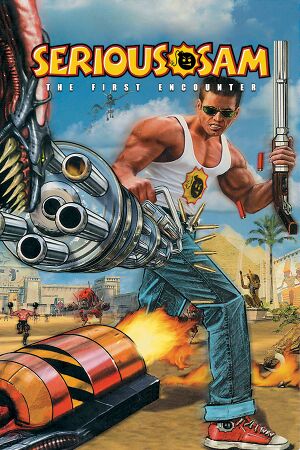 |
|
| Developers | |
|---|---|
| Croteam | |
| Publishers | |
| North America | Gathering of Developers |
| Europe | Take-Two Interactive |
| Russia, CIS | 1C Company |
| Devolver Digital | |
| Engines | |
| Serious Engine 1 | |
| Release dates | |
| Windows | March 23, 2001 |
| Reception | |
| Metacritic | 87 |
| IGDB | 83 |
| Taxonomy | |
| Monetization | One-time game purchase |
| Modes | Singleplayer, Multiplayer |
| Pacing | Real-time |
| Perspectives | First-person, Third-person |
| Controls | Direct control |
| Genres | Action, FPS, Shooter, TPS |
| Art styles | Realistic |
| Themes | Egypt, Sci-fi |
| Series | Serious Sam |
Warnings
Serious Sam: The First Encounter is a singleplayer and multiplayer first-person and third-person action, FPS, shooter and TPS game in the Serious Sam series.
General information
- Official game series site
- Seriously! Forums
- GOG.com Community Discussions for game series
- GOG.com Support Page
- Steam Community Discussions
Availability
| Source | DRM | Notes | Keys | OS |
|---|---|---|---|---|
| Retail | US: Basic disc check. EU: CopyLok DRM. Removed in version 1.04 leaving only basic disc check. |
|||
| GOG.com | Includes soundtrack. | |||
| Steam | Renamed to Serious Sam Classic: The First Encounter. |
Essential improvements
- Serious Sam XPLUS is a mod that enhances the textures, using the HD version textures.
- Updates for non-Steam versions of the game can be downloaded from Serious Zone. (The link is dead, however the Steamify update for non-Steam versions can also be downloaded from Mod DB).
- The game seems to choose the lowest screen refresh rate available to the monitor. In order to change the screen refresh rate, press ~ (or the key above Tab) to open the console, enter the line:
gap_iRefreshRate=60(or whatever refresh rate desired) then restart the game. - If the game doesn't recognize the graphics card, try changing Direct3D mode to OpenGL, and vice versa. If that doesn't work, let the game run on windowed mode by pressing Alt+↵ Enter and try again.
Source ports
Serious Engine: Ray Traced
Real-time path tracing support for Serious Engine 1.10.
Serious Sam Classic: Vulkan
Vulkan Serious Engine port based on open source version.
Game data
Configuration file(s) location
| System | Location |
|---|---|
| Windows | <path-to-game>\Scripts\[Note 1] |
| Steam Play (Linux) | <SteamLibrary-folder>/steamapps/compatdata/41050/pfx/[Note 2] |
Save game data location
| System | Location |
|---|---|
| Windows | <path-to-game>\SaveGame\[Note 1] |
| Steam Play (Linux) | <SteamLibrary-folder>/steamapps/compatdata/41050/pfx/[Note 2] |
Save game cloud syncing
| System | Native | Notes |
|---|---|---|
| GOG Galaxy | ||
| Steam Cloud |
Video
| Graphics feature | State | WSGF | Notes |
|---|---|---|---|
| Widescreen resolution | See Widescreen resolution. | ||
| Multi-monitor | See Widescreen resolution. | ||
| Ultra-widescreen | See Widescreen resolution. | ||
| 4K Ultra HD | See Widescreen resolution. | ||
| Field of view (FOV) | Default is 90° horizontal. See Field of view (FOV). | ||
| Windowed | |||
| Borderless fullscreen windowed | See the glossary page for potential workarounds. | ||
| Anisotropic filtering (AF) | None, 2, 4, 8, 16, 32, 64, 128. | ||
| Anti-aliasing (AA) | See the glossary page for potential workarounds. | ||
| High-fidelity upscaling | FSR 1.0, DLSS 2.3 See Serious Engine: Ray Traced. |
||
| Vertical sync (Vsync) | Labeled as Wait vertical retrace.
|
||
| 60 FPS and 120+ FPS | Frame counter can be enabled by using /hud_iStats=1 in the in-game console (~). |
||
| High dynamic range display (HDR) | See the glossary page for potential alternatives. | ||
| Ray tracing (RT) | See Serious Engine: Ray Traced. | ||
Widescreen resolution
- Steam version supports 16:9 and 16:10 resolutions from the in-game video options. Non-standard resolutions still need to be edited manually and can't be selected in-game, but FOV does not need to be adjusted for Hor+ ultrawide gameplay. Download the Steam executable here and replace the original executable located in
<path-to-game>/Bin/instead of the method below to get access to widescreen resolutions in-game. Alternatively, download Steamify, extract the archive and copySeriousSam.exefrom theBindirectory and overwrite the executable in<path-to-game>/Bin/.
Modify PersistentSymbols.ini[1][2]
|
|---|
persistent extern INDEX sam_iScreenSizeI=(INDEX)XXX; persistent extern INDEX sam_iScreenSizeJ=(INDEX)YYY;
Notes
|
Field of view (FOV)
- Steam version has fixed widescreen FOV (and weapon FOV).
Press ~ to open the in-game console and use the /plr_fFOV=XX command where XX is the desired horizontal FOV[3]
|
|---|
Modify PersistentSymbols.ini[1]
|
|---|
|
- This does not affect the weapon FOV.
Input
| Keyboard and mouse | State | Notes |
|---|---|---|
| Remapping | ||
| Mouse acceleration | For correct mouse input, turn Sharp Turning ON, smoothing OFF, "mouse acceleration" ON (this is not variable acceleration as in other games). | |
| Mouse sensitivity | ||
| Mouse input in menus | ||
| Mouse Y-axis inversion | ||
| Controller | ||
| Controller support | ||
| Full controller support | ||
| Controller remapping | ||
| Controller sensitivity | ||
| Controller Y-axis inversion |
| Controller types |
|---|
| XInput-compatible controllers |
|---|
| PlayStation controllers |
|---|
| Generic/other controllers | ||
|---|---|---|
| Button prompts |
| Additional information | ||
|---|---|---|
| Controller hotplugging | ||
| Haptic feedback | Only for iFeel. | |
| Digital movement supported | ||
| Simultaneous controller+KB/M |
Audio
| Audio feature | State | Notes |
|---|---|---|
| Separate volume controls | ||
| Surround sound | [4] | |
| Subtitles | ||
| Closed captions | ||
| Mute on focus lost | ||
| EAX support | EAX 2.0 reverb; no DirectSound3D support. | |
| Royalty free audio |
Localizations
| Language | UI | Audio | Sub | Notes |
|---|---|---|---|---|
| English | ||||
| Croatian | Retail release, download. | |||
| French | Retail release, download. | |||
| Italian | Retail release, download. | |||
| Polish | Retail release, download. | |||
| Brazilian Portuguese | Fan translation; download. | |||
| Russian | Retail release, download. | |||
| Spanish | A patch that adds the Spanish language can be found here. |
Network
Multiplayer types
| Type | Native | Players | Notes | |
|---|---|---|---|---|
| Local play | 4 | Co-op, Versus Split-screen. |
||
| LAN play | 16 | Co-op, Versus Co-op supports 4 players. |
||
| Online play | 16 | Co-op, Versus Co-op supports 4 players. To play online with non-Steam versions apply the Master Server Patch. |
||
Connection types
| Type | Native | Notes |
|---|---|---|
| Matchmaking | ||
| Peer-to-peer | ||
| Dedicated | ||
| Self-hosting | ||
| Direct IP |
Ports
| Protocol | Port(s) and/or port range(s) |
|---|---|
| TCP | 25600 - 25603 |
| UDP | 25600 - 25603 |
- Universal Plug and Play (UPnP) support status is unknown.
VR support
| 3D modes | State | Notes | |
|---|---|---|---|
| Native 3D | Anaglyph.[5] | ||
| vorpX | G3D User created game profile, see vorpx forum profile introduction. |
||
Issues fixed
Text scaling
| Use dgVoodoo 2 and force borderless |
|---|
Other information
API
| Technical specs | Supported | Notes |
|---|---|---|
| Direct3D | 8 | Added with patch 1.05 (December 4, 2001) |
| OpenGL | 1.1, 1.2, 1.3, 1.4 | |
| Vulkan | 1.2, 1.3 | Requires Serious Sam Classic: Vulkan source port. |
| Executable | 32-bit | 64-bit | ARM | Notes |
|---|---|---|---|---|
| Windows | 64-bit support requires Serious Sam Classic: Vulkan source port.[6] | |||
| macOS (OS X) | [7] | |||
| Linux | [6] |
- Serious Engine: Ray Traced mod uses Vulkan 1.2; requires VK_KHR_ray_tracing_pipeline extension.
Middleware
| Middleware | Notes | |
|---|---|---|
| Audio | DirectSound | |
| Multiplayer | GameSpy |
Console commands
System requirements
| Windows | ||
|---|---|---|
| Minimum | Recommended | |
| Operating system (OS) | 95 OSR2 | 98, ME, 2000, XP |
| Processor (CPU) | Intel Pentium II 300 MHz AMD K6-3 400 MHz |
Intel Pentium III 650 MHz AMD Athlon 650 MHz |
| System memory (RAM) | 64 MB | 128 MB |
| Hard disk drive (HDD) | 150 MB | 450 MB |
| Video card (GPU) | 16 MB of VRAM DirectX 8 compatible | Nvidia GeForce 256 or TNT2 Ultra PowerVR Kyro S3 Savage2000 3Dfx Voodoo3 ATI Rage128 Pro 32 MB of VRAM |
| Sound (audio device) | Creative Labs SoundBlaster Live | |
Notes
- ↑ 1.0 1.1 When running this game without elevated privileges (Run as administrator option), write operations against a location below
%PROGRAMFILES%,%PROGRAMDATA%, or%WINDIR%might be redirected to%LOCALAPPDATA%\VirtualStoreon Windows Vista and later (more details). - ↑ 2.0 2.1 Notes regarding Steam Play (Linux) data:
- File/folder structure within this directory reflects the path(s) listed for Windows and/or Steam game data.
- Use Wine's registry editor to access any Windows registry paths.
- The app ID (41050) may differ in some cases.
- Treat backslashes as forward slashes.
- See the glossary page for details on Windows data paths.
References
- ↑ 1.0 1.1 Verified by User:LDK on 2012-10-24
- ↑ Verified by User:Orzelek303 on 2018-03-26
- ↑ 42 AmsterDam Serious Sam Multiserver - Game cheating or cheating the game - last accessed on May 2023
- ↑ The Nameless Guide To PC Gaming Audio (with binaural headphone surround sound) - Head-Fi.org Forums - last accessed on May 2023
- ↑ Serious Sam in Stereoscopic (Red/Cyan) 3D! - last accessed on 2021-07-30
- ↑ 6.0 6.1 Serious Sam Classic: Vulkan Releases - last accessed on 5 June 2023
- ↑ Serious Sam macOS Builds - last accessed on 4 December 2022