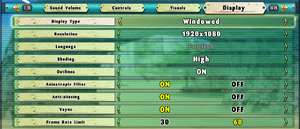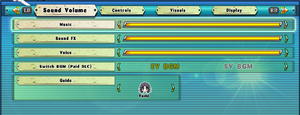Difference between revisions of "Senran Kagura Estival Versus"
From PCGamingWiki, the wiki about fixing PC games
m (→Network: Nucleus Co-Op tool) |
|||
| Line 137: | Line 137: | ||
|invert controller y-axis = true | |invert controller y-axis = true | ||
|invert controller y-axis notes= "Vertical Cam" and "Horizontal Cam". Applies to both controller and mouse input. | |invert controller y-axis notes= "Vertical Cam" and "Horizontal Cam". Applies to both controller and mouse input. | ||
| − | |xinput controllers = | + | |xinput controllers = true |
|xinput controllers notes = | |xinput controllers notes = | ||
| − | |xbox prompts = | + | |xbox prompts = true |
|xbox prompts notes = | |xbox prompts notes = | ||
|impulse triggers = unknown | |impulse triggers = unknown | ||
Revision as of 22:33, 10 August 2020
This page is a stub: it lacks content and/or basic article components. You can help to expand this page
by adding an image or additional information.
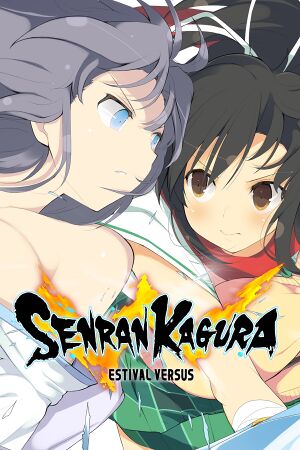 |
|
| Developers | |
|---|---|
| Tamsoft | |
| Publishers | |
| XSEED | |
| Marvelous | |
| Release dates | |
| Windows | March 17, 2017 |
General information
Availability
| Source | DRM | Notes | Keys | OS |
|---|---|---|---|---|
| Steam |
Game data
Configuration file(s) location
| System | Location |
|---|---|
| Steam | <path-to-game>/savedata/<user-id>/config.dat |
| Steam Play (Linux) | <SteamLibrary-folder>/steamapps/compatdata/502800/pfx/[Note 1] |
Save game data location
| System | Location |
|---|---|
| Steam | <path-to-game>/savedata/<user-id> |
| Steam Play (Linux) | <SteamLibrary-folder>/steamapps/compatdata/502800/pfx/[Note 1] |
Save game cloud syncing
| System | Native | Notes |
|---|---|---|
| Steam Cloud |
Video settings
Ultra-widescreen
| Fix 16:9 stretching to display resolution by hex editing executable and camera files[1] |
|---|
Notes
|
Input settings
Audio settings
Localizations
| Language | UI | Audio | Sub | Notes |
|---|---|---|---|---|
| English | ||||
| Japanese |
Network
Multiplayer types
| Type | Native | Players | Notes | |
|---|---|---|---|---|
| Local play | Use Nucleus Coop & Unofficial mod. | |||
| LAN play | ||||
| Online play | 10 | |||
Other information
API
| Technical specs | Supported | Notes |
|---|---|---|
| Direct3D | 11 |
| Executable | 32-bit | 64-bit | Notes |
|---|---|---|---|
| Windows |
System requirements
| Windows | ||
|---|---|---|
| Minimum | Recommended | |
| Operating system (OS) | 7 | |
| Processor (CPU) | Intel Core i3-550 @ 3.2 GHz (2-core) | Intel Core i5-6400 @ 3.2 GHz / AMD A8-6500 3.50 GHz |
| System memory (RAM) | 6 GB | 8 GB |
| Hard disk drive (HDD) | 19 GB | |
| Video card (GPU) | Nvidia GeForce GTS 450 DirectX 9.0 compatible | Nvidia GeForce GTX 950 AMD Radeon R7 360 |
- A 64-bit operating system is required.
Notes
- ↑ 1.0 1.1 Notes regarding Steam Play (Linux) data:
- File/folder structure within this directory reflects the path(s) listed for Windows and/or Steam game data.
- Games with Steam Cloud support may also store data in
~/.steam/steam/userdata/<user-id>/502800/. - Use Wine's registry editor to access any Windows registry paths.
- The app ID (502800) may differ in some cases.
- Treat backslashes as forward slashes.
- See the glossary page for details on Windows data paths.
References
- ↑ Wide & Ultra Wide Screen Adjustments - last accessed on 2019-07-26