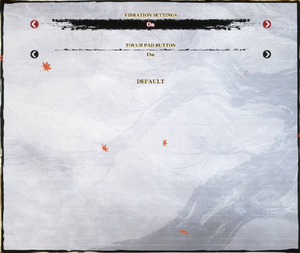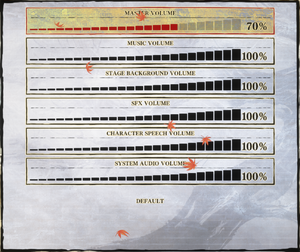Difference between revisions of "Samurai Shodown (2020)"
From PCGamingWiki, the wiki about fixing PC games
AlRayes BRN (talk | contribs) |
(Corrected info about Vsync. It's been confirmed it has no option in-game even after the latest patch. A pattern found in other recent SNK games, including KOFXIV and SNK Heroines.) |
||
| (43 intermediate revisions by 5 users not shown) | |||
| Line 1: | Line 1: | ||
| − | |||
{{Disambig|the 2020 reboot|the PC port of the 1993 Neo Geo game|[[Samurai Shodown]]}} | {{Disambig|the 2020 reboot|the PC port of the 1993 Neo Geo game|[[Samurai Shodown]]}} | ||
{{Infobox game | {{Infobox game | ||
| Line 9: | Line 8: | ||
{{Infobox game/row/engine|Unreal Engine 4}} | {{Infobox game/row/engine|Unreal Engine 4}} | ||
|release dates= | |release dates= | ||
| − | {{Infobox game/row/date|Windows|11 June 2020| | + | {{Infobox game/row/date|Windows|11 June 2020}} |
| + | |taxonomy = | ||
| + | {{Infobox game/row/taxonomy/monetization | DLC}} | ||
| + | {{Infobox game/row/taxonomy/microtransactions | None }} | ||
| + | {{Infobox game/row/taxonomy/modes | Singleplayer, Multiplayer }} | ||
| + | {{Infobox game/row/taxonomy/pacing | Real-time }} | ||
| + | {{Infobox game/row/taxonomy/controls | Direct control }} | ||
| + | {{Infobox game/row/taxonomy/genres | Fighting }} | ||
| + | {{Infobox game/row/taxonomy/series | Samurai Shodown }} | ||
|steam appid = | |steam appid = | ||
|gogcom id = | |gogcom id = | ||
| − | |strategywiki = Samurai Shodown ( | + | |strategywiki = Samurai Shodown (2020) |
|mobygames = samurai-shodown_ | |mobygames = samurai-shodown_ | ||
|wikipedia = Samurai Shodown (2019 video game) | |wikipedia = Samurai Shodown (2019 video game) | ||
| Line 18: | Line 25: | ||
|license = commercial | |license = commercial | ||
}} | }} | ||
| − | |||
==Availability== | ==Availability== | ||
| Line 24: | Line 30: | ||
{{Availability/row| Epic Games Store | samurai-shodown-reboot | Epic Games Store | | | Windows }} | {{Availability/row| Epic Games Store | samurai-shodown-reboot | Epic Games Store | | | Windows }} | ||
}} | }} | ||
| − | {{ | + | |
| + | {{DLC| | ||
| + | {{DLC/row| Season Pass 1 | Includes 4 DLC characters: Rimururu, Basara, Kazuki Kazama and Wan-Fu. | Windows }} | ||
| + | {{DLC/row| Season Pass 2 | Includes 4 DLC characters: Mina Majikina, Sogetsu Kazama, Iroha and For Honor's Warden. | Windows }} | ||
| + | {{DLC/row| DLC Character: Rimururu | Included in Season Pass 1. | Windows }} | ||
| + | {{DLC/row| DLC Character: Basara | Included in Season Pass 1. | Windows }} | ||
| + | {{DLC/row| DLC Character: Kazuki Kazama | Included in Season Pass 1. | Windows }} | ||
| + | {{DLC/row| DLC Character: Wan-Fu | Included in Season Pass 1. | Windows }} | ||
| + | {{DLC/row| DLC Character: Mina Majikina | Included in Season Pass 2. | Windows }} | ||
| + | {{DLC/row| DLC Character: Sogetsu Kazama | Included in Season Pass 2. | Windows }} | ||
| + | {{DLC/row| DLC Character: Iroha | Included in Season Pass 2. | Windows }} | ||
| + | {{DLC/row| DLC Character: Warden | Included in Season Pass 2. | Windows }} | ||
| + | }} | ||
==Game data== | ==Game data== | ||
| Line 56: | Line 74: | ||
==Video== | ==Video== | ||
| + | {{Image|Display_settings_SAMURAI_SHODOWN.png|Display settings}} | ||
{{Video | {{Video | ||
|wsgf link = | |wsgf link = | ||
| Line 63: | Line 82: | ||
|4k ultra hd wsgf award = | |4k ultra hd wsgf award = | ||
|widescreen resolution = true | |widescreen resolution = true | ||
| − | |widescreen resolution notes= | + | |widescreen resolution notes= <!-- Up to 1080p in-game, see [[#Widescreen resolution|Widescreen resolution]]. --> |
|multimonitor = unknown | |multimonitor = unknown | ||
|multimonitor notes = | |multimonitor notes = | ||
| − | |ultrawidescreen = | + | |ultrawidescreen = hackable |
| − | |ultrawidescreen notes = {{Term| | + | |ultrawidescreen notes = {{Term|Pillarboxed}} by default, see [[#Ultra-widescreen|Ultra-widescreen]]. |
| − | |4k ultra hd = | + | |4k ultra hd = true |
| − | |4k ultra hd notes = | + | |4k ultra hd notes = Officially supported as of patch 1.90<ref>{{Refurl|url=https://twitter.com/snk_oda/status/1275935616794951680|title=Yasuyuki Oda on Twitter|date=2020-06-24}}</ref><!-- See [[#Widescreen resolution|Widescreen resolution]] --> |
|fov = n/a | |fov = n/a | ||
|fov notes = | |fov notes = | ||
| Line 78: | Line 97: | ||
|anisotropic = unknown | |anisotropic = unknown | ||
|anisotropic notes = | |anisotropic notes = | ||
| − | |antialiasing = | + | |antialiasing = limited |
| − | |antialiasing notes = | + | |antialiasing notes = [[TAA]] by default, On and off only. |
| − | |vsync = | + | |vsync = hackable |
| − | |vsync notes = | + | |vsync notes = No option in-game. See [[#Vertical sync|Vertical sync]]. |
|60 fps = true | |60 fps = true | ||
|60 fps notes = Game is locked to 60 FPS. | |60 fps notes = Game is locked to 60 FPS. | ||
| Line 90: | Line 109: | ||
|color blind = unknown | |color blind = unknown | ||
|color blind notes = | |color blind notes = | ||
| + | }} | ||
| + | |||
| + | ===[[Glossary:Ultra-widescreen|Ultra-widescreen]]=== | ||
| + | {{ii}} By default, the game is {{Term|pillarboxed}} on 21:9 monitors. | ||
| + | |||
| + | {{Fixbox|description=Hex values change for 21:9 support|fix= | ||
| + | # Download HxD hex a editor from [https://mh-nexus.de/en/hxd/ here]. | ||
| + | # Open HxD hex editor and click on <code>File</code> then <code>Open</code>. | ||
| + | # Choose <code>SamuraiShodown-Win64-Shipping.exe</code> found in <code>Epic Games\SamuraiShodown\SamuraiShodown\Binaries\Win64</code>. | ||
| + | # Click on <code>Search</code>, then <code>Find</code> and choose the <code>Hex-values</code> tab. | ||
| + | # In the <code>Seach for:</code> box, type <code>39 8E E3 3F</code> and replace every value you find with <code>26 B4 17 40</code> for 2560x1080 or <code>8E E3 18 40</code> for 3440x1440. | ||
| + | # Save and exit. | ||
| + | |||
| + | {{--}} Menus and {{Term|FMV}}s will stay {{Term|pillarboxed}}. | ||
| + | }} | ||
| + | |||
| + | ===[[Glossary:Vertical_sync_(Vsync)|Vertical sync]]=== | ||
| + | {{ii}} Borderless fullscreen always uses the system's Vsync while exclusive fullscreen has none. The method will enforce it for all display modes. | ||
| + | |||
| + | {{Fixbox|description=Enable Vsync|ref=<ref>{{Refurl|url=https://www.youtube.com/watch?v=DlwkhJ4X8S8|title=How To Play Samurai Shodown PC With 4K Graphics and Vsync|date=2020-06-14}}</ref>|fix= | ||
| + | # Go to the [[#Game data|configuration file(s) location]]. | ||
| + | # Open {{File|GameUserSettings.ini}}. | ||
| + | # Change <code>bUseVSync</code> to <code>True</code>. | ||
| + | # Save the changes and run the game. | ||
}} | }} | ||
==Input== | ==Input== | ||
| + | {{Image|System_settings_SAMURAI_SHODOWN.png|System settings}} | ||
{{Input | {{Input | ||
|key remap = true | |key remap = true | ||
| Line 122: | Line 166: | ||
|impulse triggers = false | |impulse triggers = false | ||
|impulse triggers notes = | |impulse triggers notes = | ||
| − | |dualshock 4 = | + | |dualshock 4 = true |
| − | |dualshock 4 notes = | + | |dualshock 4 notes = <ref>{{Refcheck|user=AlRayes BRN|date=2020-06-11|comment=Tested the game with Sony's PlayStation DualShock 4 V2 controller connected through a USB cable}}</ref> |
| − | |dualshock prompts = | + | |dualshock prompts = true |
|dualshock prompts notes = | |dualshock prompts notes = | ||
| − | |light bar support = | + | |light bar support = true |
|light bar support notes = | |light bar support notes = | ||
|dualshock 4 modes = unknown | |dualshock 4 modes = unknown | ||
| Line 138: | Line 182: | ||
|other button prompts = unknown | |other button prompts = unknown | ||
|other button prompts notes= | |other button prompts notes= | ||
| − | |controller hotplug = | + | |controller hotplug = true |
| − | |controller hotplug notes = | + | |controller hotplug notes = <ref>{{Refcheck|user=AlRayes BRN|date=2020-06-11|comment=Tested the game by hot-plugging 2 different controllers}}</ref> |
|haptic feedback = true | |haptic feedback = true | ||
|haptic feedback notes = | |haptic feedback notes = | ||
| − | |simultaneous input = | + | |simultaneous input = true |
|simultaneous input notes = | |simultaneous input notes = | ||
|steam input api = unknown | |steam input api = unknown | ||
| Line 155: | Line 199: | ||
|steam cursor detection notes = | |steam cursor detection notes = | ||
}} | }} | ||
| + | <gallery> | ||
| + | Button_configuration_SAMURAI_SHODOWN.png|Button configurations | ||
| + | </gallery> | ||
| − | + | =Audio= | |
| + | {{Image|Sound_settings_SAMURAI_SHODOWN.png|Sound settings}} | ||
{{Audio | {{Audio | ||
|separate volume = true | |separate volume = true | ||
| Line 342: | Line 390: | ||
|cutscenes = | |cutscenes = | ||
|cutscenes notes = | |cutscenes notes = | ||
| − | |multiplayer = | + | |multiplayer = Epic Online Services |
|multiplayer notes= | |multiplayer notes= | ||
|anticheat = | |anticheat = | ||
Revision as of 17:53, 2 July 2020
This page is for the 2020 reboot. For the PC port of the 1993 Neo Geo game, see Samurai Shodown.
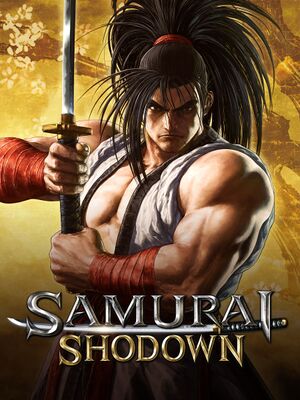 |
|
| Developers | |
|---|---|
| SNK Corporation | |
| Engines | |
| Unreal Engine 4 | |
| Release dates | |
| Windows | June 11, 2020 |
| Taxonomy | |
| Monetization | DLC |
| Microtransactions | None |
| Modes | Singleplayer, Multiplayer |
| Pacing | Real-time |
| Controls | Direct control |
| Genres | Fighting |
| Series | Samurai Shodown |
| Samurai Shodown | |
|---|---|
| Samurai Shodown II | 1996 |
| Samurai Shodown II (2015) | 2015 |
| Samurai Shodown V Special | 2015 |
| Samurai Shodown | 2018 |
| Samurai Shodown III | 2018 |
| Samurai Shodown IV | 2018 |
| Samurai Shodown V | 2019 |
| Samurai Shodown NeoGeo Collection | 2020 |
| Samurai Shodown (2020) | 2020 |
Availability
| Source | DRM | Notes | Keys | OS |
|---|---|---|---|---|
| Epic Games Store |
DLC and expansion packs
| Name | Notes | |
|---|---|---|
| Season Pass 1 | Includes 4 DLC characters: Rimururu, Basara, Kazuki Kazama and Wan-Fu. | |
| Season Pass 2 | Includes 4 DLC characters: Mina Majikina, Sogetsu Kazama, Iroha and For Honor's Warden. | |
| DLC Character: Rimururu | Included in Season Pass 1. | |
| DLC Character: Basara | Included in Season Pass 1. | |
| DLC Character: Kazuki Kazama | Included in Season Pass 1. | |
| DLC Character: Wan-Fu | Included in Season Pass 1. | |
| DLC Character: Mina Majikina | Included in Season Pass 2. | |
| DLC Character: Sogetsu Kazama | Included in Season Pass 2. | |
| DLC Character: Iroha | Included in Season Pass 2. | |
| DLC Character: Warden | Included in Season Pass 2. |
Game data
Configuration file(s) location
| System | Location |
|---|---|
| Windows | %LOCALAPPDATA%\SamuraiShodown\Saved\Config\WindowsNoEditor |
Save game data location
| System | Location |
|---|---|
| Windows | %LOCALAPPDATA%\SamuraiShodown\Saved\SaveGames |
Save game cloud syncing
| System | Native | Notes |
|---|---|---|
| Epic Games Launcher |
Video
| Graphics feature | State | Notes | |
|---|---|---|---|
| Widescreen resolution | |||
| Multi-monitor | |||
| Ultra-widescreen | Pillarboxed by default, see Ultra-widescreen. | ||
| 4K Ultra HD | Officially supported as of patch 1.90[1] | ||
| Field of view (FOV) | |||
| Windowed | |||
| Borderless fullscreen windowed | |||
| Anisotropic filtering (AF) | |||
| Anti-aliasing (AA) | TAA by default, On and off only. | ||
| Vertical sync (Vsync) | No option in-game. See Vertical sync. | ||
| 60 FPS | Game is locked to 60 FPS. | ||
| 120+ FPS | |||
| High dynamic range display (HDR) | See the engine page to force native HDR output, or the glossary page for other alternatives. | ||
- The game engine may allow for manual configuration of the game via its variables. See the Unreal Engine 4 page for more details.
Ultra-widescreen
- By default, the game is pillarboxed on 21:9 monitors.
| Hex values change for 21:9 support |
|---|
|
Vertical sync
- Borderless fullscreen always uses the system's Vsync while exclusive fullscreen has none. The method will enforce it for all display modes.
| Enable Vsync[2] |
|---|
|
Input
| Keyboard and mouse | State | Notes |
|---|---|---|
| Remapping | ||
| Mouse acceleration | ||
| Mouse sensitivity | ||
| Mouse input in menus | A controller or keyboard is required. | |
| Mouse Y-axis inversion | ||
| Controller | ||
| Controller support | ||
| Full controller support | ||
| Controller remapping | ||
| Controller sensitivity | ||
| Controller Y-axis inversion |
| Controller types |
|---|
| XInput-compatible controllers | [3] | |
|---|---|---|
| Xbox button prompts | ||
| Impulse Trigger vibration |
| PlayStation controllers | [4] | |
|---|---|---|
| PlayStation button prompts | ||
| Light bar support | ||
| Adaptive trigger support | ||
| DualSense haptic feedback support | ||
| Connection modes | ||
| Generic/other controllers |
|---|
| Additional information | ||
|---|---|---|
| Controller hotplugging | [5] | |
| Haptic feedback | ||
| Digital movement supported | ||
| Simultaneous controller+KB/M |
Audio
| Audio feature | State | Notes |
|---|---|---|
| Separate volume controls | Music, Stage background, SFX, Character speech, System audio. | |
| Surround sound | ||
| Subtitles | ||
| Closed captions | ||
| Mute on focus lost |
Localizations
| Language | UI | Audio | Sub | Notes |
|---|---|---|---|---|
| English | ||||
| French | ||||
| German | ||||
| Italian | ||||
| Spanish | ||||
| Latin American Spanish | ||||
| Korean | ||||
| Japanese | ||||
| Brazilian Portuguese | ||||
| Traditional Chinese | ||||
| Simplified Chinese |
Network
Multiplayer types
| Type | Native | Players | Notes | |
|---|---|---|---|---|
| Local play | 2 | Versus |
||
| LAN play | ||||
| Online play | 10 | Versus, Co-op |
||
Connection types
| Type | Native | Notes |
|---|---|---|
| Self-hosting |
Other information
API
| Technical specs | Supported | Notes |
|---|---|---|
| Direct3D | 11 |
| Executable | 32-bit | 64-bit | Notes |
|---|---|---|---|
| Windows |
Middleware
| Middleware | Notes | |
|---|---|---|
| Physics | PhysX | |
| Audio | Wwise | |
| Multiplayer | Epic Online Services |
System requirements
| Windows | ||
|---|---|---|
| Minimum | Recommended | |
| Operating system (OS) | 7 | 10 |
| Processor (CPU) | Intel Core i5 | Intel Core i7 |
| System memory (RAM) | 8 GB | 16 GB |
| Hard disk drive (HDD) | 35 GB | |
| Video card (GPU) | Nvidia GeForce GTX 770 (2 GB) AMD Radeon R9 280 (3 GB) | Nvidia GeForce GTX 1060 (6 GB) AMD Radeon RX 480 (4 GB) |
- A 64-bit operating system is required.
References
- ↑ Yasuyuki Oda on Twitter - last accessed on 2020-06-24
- ↑ How To Play Samurai Shodown PC With 4K Graphics and Vsync - last accessed on 2020-06-14
- ↑ Verified by User:AlRayes BRN on 2020-06-11
- Tested the game with Microsoft's Xbox One controller connected through a USB cable
- ↑ Verified by User:AlRayes BRN on 2020-06-11
- Tested the game with Sony's PlayStation DualShock 4 V2 controller connected through a USB cable
- ↑ Verified by User:AlRayes BRN on 2020-06-11
- Tested the game by hot-plugging 2 different controllers