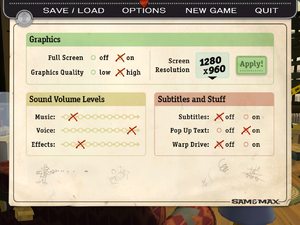Difference between revisions of "Sam & Max Save the World"
From PCGamingWiki, the wiki about fixing PC games
(→Availability: reworded GOG and removed old GOG unavailable (same game version is still available)) |
Baronsmoki (talk | contribs) (Removed IGDB rating (fewer than 4 critics)) |
||
| Line 11: | Line 11: | ||
{{Infobox game/row/date|Windows|October 17, 2006}} | {{Infobox game/row/date|Windows|October 17, 2006}} | ||
|reception = | |reception = | ||
| − | {{Infobox game/row/reception|IGDB|sam-max-save-the-world| | + | {{Infobox game/row/reception|IGDB|sam-max-save-the-world|}} |
|taxonomy = | |taxonomy = | ||
{{Infobox game/row/taxonomy/series|Sam & Max (The Telltale Series) }} | {{Infobox game/row/taxonomy/series|Sam & Max (The Telltale Series) }} | ||
Revision as of 06:50, 19 September 2021
This page is for the original 2006 game. For the remastered version, see Sam & Max Save the World (2020).
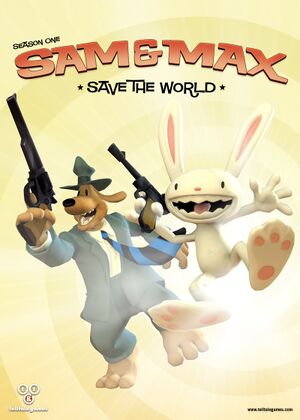 |
|
| Developers | |
|---|---|
| Telltale Games | |
| Publishers | |
| The Adventure Company | |
| Engines | |
| Telltale Tool | |
| Release dates | |
| Windows | October 17, 2006 |
| Taxonomy | |
| Series | Sam & Max (The Telltale Series) |
Key points
- Also titled "Sam & Max: Season 1"
- Episode 4: Abe Lincoln Must Die! is available for free
General information
- Telltale Community for game series
- GOG.com Community Discussions for game series
- GOG.com Support Page
- Steam Community Discussions for Episode 1
- Steam Community Discussions for Episode 2
- Steam Community Discussions for Episode 3
- Steam Community Discussions for Episode 4
- Steam Community Discussions for Episode 5
- Steam Community Discussions for Episode 6
Availability
| Source | DRM | Notes | Keys | OS |
|---|---|---|---|---|
| Retail | SecuROM v7 DRM | |||
| GOG.com | Bundled with the 2020 remaster under Extras. | |||
| Steam | Provided as free DLC for the 2020 remaster. | |||
| Steam (unavailable) | ||||
| Steam (unavailable) | Episode 4. Available for free. Install with steam://install/8230. |
Game data
Configuration file(s) location
| System | Location |
|---|---|
| Windows | <path-to-game>\<episode name>\prefs.prop[Note 1] %USERPROFILE%\Documents\Telltale Games\<episode name>\prefs.prop |
| Steam Play (Linux) | <Steam-folder>/steamapps/compatdata/901660/pfx/[Note 2] |
Save game data location
| System | Location |
|---|---|
| Windows | <path-to-game>\<episode name>\*.save[Note 1] %USERPROFILE%\Documents\Telltale Games\<episode name>\*.save |
| Steam Play (Linux) | <Steam-folder>/steamapps/compatdata/901660/pfx/[Note 2] |
- GOG.com version moves all save game and configuration files except Episode 105 to
%USERPROFILE%\Documents\Telltale Games\.[1]
Save game cloud syncing
| System | Native | Notes |
|---|---|---|
| GOG Galaxy | ||
| OneDrive | Requires enabling backup of the Documents folder in OneDrive on all computers. | |
| Steam Cloud |
Video
| Graphics feature | State | WSGF | Notes |
|---|---|---|---|
| Widescreen resolution | Use Tell Tale Games Custom Resolution Tool for Hor+ widescreen. Cutscenes are framed for 4:3 and have minor display issues at wider resolutions. |
||
| Multi-monitor | |||
| Ultra-widescreen | Use Tell Tale Games Custom Resolution Tool. | ||
| 4K Ultra HD | Use Tell Tale Games Custom Resolution Tool. Maximum resolution 4096x4096. | ||
| Field of view (FOV) | |||
| Windowed | |||
| Borderless fullscreen windowed | See the glossary page for potential workarounds. | ||
| Anisotropic filtering (AF) | See the glossary page for potential workarounds. | ||
| Anti-aliasing (AA) | Force in GPU control panel. Nvidia users can force SGSSAA in Nvidia Profile Inspector without any compatibility bits.[Note 3] | ||
| Vertical sync (Vsync) | See the glossary page for potential workarounds. | ||
| 60 FPS and 120+ FPS | Capped at 50 FPS. GOG.com version increases cap to 1000 FPS (except for Episode 5). | ||
| High dynamic range display (HDR) | |||
Input
| Keyboard and mouse | State | Notes |
|---|---|---|
| Remapping | See the glossary page for potential workarounds. | |
| Mouse acceleration | ||
| Mouse sensitivity | ||
| Mouse input in menus | ||
| Mouse Y-axis inversion | ||
| Controller | ||
| Controller support |
| Controller types |
|---|
Audio
| Audio feature | State | Notes |
|---|---|---|
| Separate volume controls | ||
| Surround sound | ||
| Subtitles | ||
| Closed captions | ||
| Mute on focus lost |
Localizations
| Language | UI | Audio | Sub | Notes |
|---|---|---|---|---|
| English | ||||
| French | ||||
| German | ||||
| Italian | ||||
| Polish | Retail only. | |||
| Russian | Retail only. | |||
| Spanish | Retail only. |
VR support
| 3D modes | State | Notes | |
|---|---|---|---|
| Native 3D | |||
| Nvidia 3D Vision | |||
| TriDef 3D | |||
| iZ3D | |||
Issues fixed
"Episode 5: Reality 2.0" crashes on startup
Disable the Disable display scaling on high DPI settings compatibility setting[2]
|
|---|
Other information
API
| Technical specs | Supported | Notes |
|---|---|---|
| Direct3D | 8 | |
| Shader Model support | 1.1 |
| Executable | 32-bit | 64-bit | Notes |
|---|---|---|---|
| Windows |
System requirements
| Windows | ||
|---|---|---|
| Minimum | Recommended | |
| Operating system (OS) | XP | Vista, 7 |
| Processor (CPU) | 1.5 GHz | |
| System memory (RAM) | 256 MB | 512 MB |
| Hard disk drive (HDD) | 1 GB | |
| Video card (GPU) | 32 MB of VRAM DirectX 9 compatible | |
Notes
- ↑ 1.0 1.1 When running this game without elevated privileges (Run as administrator option), write operations against a location below
%PROGRAMFILES%,%PROGRAMDATA%, or%WINDIR%might be redirected to%LOCALAPPDATA%\VirtualStoreon Windows Vista and later (more details). - ↑ 2.0 2.1 File/folder structure within this directory reflects the path(s) listed for Windows and/or Steam game data (use Wine regedit to access Windows registry paths). Games with Steam Cloud support may store data in
~/.steam/steam/userdata/<user-id>/901660/in addition to or instead of this directory. The app ID (901660) may differ in some cases. Treat backslashes as forward slashes. See the glossary page for details. - ↑ LOD adjustment and the "AA Fix" are not necessary
References
- ↑ Verified by User:SirYodaJedi on 2021-04-24
- Compared with Episode 104 from Steam.
- ↑ https://www.gog.com/forum/sam_and_max_series/cant_get_sam_max_save_the_world_episode_5_to_start_at_all