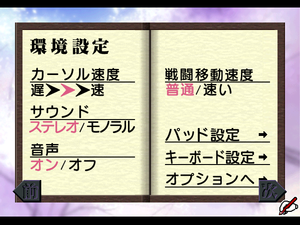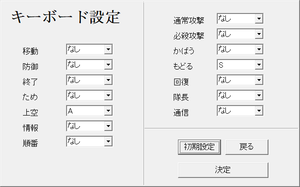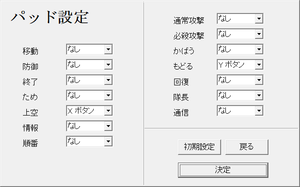Difference between revisions of "Sakura Wars 2: Thou Shalt Not Die"
From PCGamingWiki, the wiki about fixing PC games
m (Remove side view perspective) |
m (Steampunk theme) |
||
| Line 27: | Line 27: | ||
{{Infobox game/row/taxonomy/vehicles | }} | {{Infobox game/row/taxonomy/vehicles | }} | ||
{{Infobox game/row/taxonomy/art styles | Anime}} | {{Infobox game/row/taxonomy/art styles | Anime}} | ||
| − | {{Infobox game/row/taxonomy/themes | Fantasy, Japan, Romance}} | + | {{Infobox game/row/taxonomy/themes | Fantasy, Japan, Romance, Steampunk}} |
{{Infobox game/row/taxonomy/series | Sakura Wars }} | {{Infobox game/row/taxonomy/series | Sakura Wars }} | ||
|steam appid = | |steam appid = | ||
Revision as of 00:47, 30 July 2020
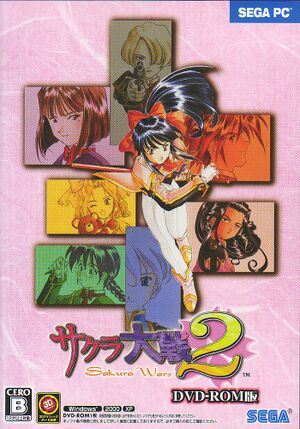 |
|
| Developers | |
|---|---|
| Red Entertainment | |
| Sega | |
| Publishers | |
| Sega | |
| Dysin Interactive | |
| AcerTWP | |
| Akella | |
| Release dates | |
| Windows | March 1, 2001 |
| Reception | |
| IGDB | TBD |
| Taxonomy | |
| Modes | Singleplayer |
| Pacing | Turn-based |
| Perspectives | Cinematic camera, Isometric |
| Controls | Point and select |
| Genres | Adventure, Strategy, Visual novel |
| Art styles | Anime |
| Themes | Fantasy, Japan, Romance, Steampunk |
| Series | Sakura Wars |
| Sakura Wars | |
|---|---|
| Sakura Wars | 2000 |
| Sakura Wars 2: Thou Shalt Not Die | 2001 |
| Sakura Wars 3: Is Paris Burning? | 2003 |
| Sakura Wars 4: Fall in Love, Maidens | 2005 |
Warnings
- SafeDisc retail DRM does not work on Windows Vista and later (see Availability for affected versions).
- This game is not playable in English (see Localizations for supported languages).
Sakura Wars 2: Thou Shalt Not Die is a singleplayer cinematic camera and isometric adventure, strategy and visual novel game in the Sakura Wars series.
Availability
| Source | DRM | Notes | Keys | OS |
|---|---|---|---|---|
| Retail | SafeDisc 4.60 DRM[Note 1] disc check (DVD Edition) StarForce DRM disc check (Russian Edition)[citation needed] |
Version differences
Game data
Configuration file(s) location
| System | Location |
|---|---|
| Windows | <path-to-game>\SAVEDATA\SAKURA2.SYS[Note 2] |
Save game data location
| System | Location |
|---|---|
| Windows | <path-to-game>\SAVEDATA\SW2ADV*.*[Note 2] |
Video
| Graphics feature | State | Notes | |
|---|---|---|---|
| Widescreen resolution | Resolution set at 640 x 480 | ||
| Multi-monitor | |||
| Ultra-widescreen | |||
| 4K Ultra HD | |||
| Field of view (FOV) | |||
| Windowed | See the glossary page for potential workarounds. | ||
| Borderless fullscreen windowed | See the glossary page for potential workarounds. | ||
| Anisotropic filtering (AF) | |||
| Anti-aliasing (AA) | |||
| Vertical sync (Vsync) | See the glossary page for potential workarounds. | ||
| 60 FPS and 120+ FPS | Inconsistent framerate | ||
| High dynamic range display (HDR) | |||
Input
| Keyboard and mouse | State | Notes |
|---|---|---|
| Remapping | ||
| Mouse acceleration | ||
| Mouse sensitivity | Known as Cursor Speed (カーソル速度/鼠標速度) | |
| Mouse input in menus | ||
| Mouse Y-axis inversion | ||
| Controller | ||
| Controller support | ||
| Full controller support | ||
| Controller remapping | ||
| Controller sensitivity | ||
| Controller Y-axis inversion |
| Controller types |
|---|
| XInput-compatible controllers |
|---|
| PlayStation controllers |
|---|
| Generic/other controllers |
|---|
| Additional information | ||
|---|---|---|
| Controller hotplugging | ||
| Haptic feedback | ||
| Digital movement supported | ||
| Simultaneous controller+KB/M |
Audio
| Audio feature | State | Notes |
|---|---|---|
| Separate volume controls | ||
| Surround sound | ||
| Subtitles | ||
| Closed captions | ||
| Mute on focus lost |
Localizations
| Language | UI | Audio | Sub | Notes |
|---|---|---|---|---|
| Traditional Chinese | ||||
| Japanese | ||||
| Russian | Russian version only |
Issues fixed
"SetDisplayMode failed (SetDisplayMode に失敗しました/SetDisplayMode 失敗)" error on launch
| Enable 16-Bit (65536 color) reduced color mode in Windows compatibility settings[3] |
|---|
|
Other information
API
| Executable | 32-bit | 64-bit | Notes |
|---|---|---|---|
| Windows |
Middleware
- No middleware information; you can edit this page to add it.
System requirements
First Edition
| Windows | ||
|---|---|---|
| Minimum | Recommended | |
| Operating system (OS) | 95, 98 | |
| Processor (CPU) | Pentium 2 300 MHz | Pentium 3 450 MHz |
| System memory (RAM) | 64 MB | 128 MB |
| Hard disk drive (HDD) | 800 MB | 1.5 GB |
| Video card (GPU) | 8 MB of VRAM DirectX 7.0a compatible | 32 MB of VRAM |
XP Compatible Pack Edition
| Windows | ||
|---|---|---|
| Minimum | Recommended | |
| Operating system (OS) | 98, ME, 2000, XP | |
| Processor (CPU) | Pentium 2 300 MHz | Pentium 3 450 MHz |
| System memory (RAM) | 64 MB | 128 MB |
| Hard disk drive (HDD) | 1.5 GB | |
| Video card (GPU) | 8 MB of VRAM DirectX 8.1 compatible | 32 MB of VRAM |
Premium Edition and DVD Edition
| Windows | ||
|---|---|---|
| Minimum | ||
| Operating system (OS) | 2000, XP | |
| Processor (CPU) | Pentium 3 500 MHz | |
| System memory (RAM) | 128 MB | |
| Hard disk drive (HDD) | 3.5 GB | |
| Video card (GPU) | 16 MB of VRAM DirectX 9.0c compatible |
|
Notes
- ↑ SafeDisc retail DRM does not work on Windows 10[1] or Windows 11 and is disabled by default on Windows Vista, Windows 7, Windows 8, and Windows 8.1 when the KB3086255 update is installed.[2]
- ↑ 2.0 2.1 When running this game without elevated privileges (Run as administrator option), write operations against a location below
%PROGRAMFILES%,%PROGRAMDATA%, or%WINDIR%might be redirected to%LOCALAPPDATA%\VirtualStoreon Windows Vista and later (more details).
References
- ↑ Not Loading in Windows 10; this will break thousands of - Microsoft Community - last accessed on 2017-01-16
- ↑ Microsoft - MS15-097: Description of the security update for the graphics component in Windows: September 8, 2015 - last accessed on 2018-02-16
- ↑ Verified by User:KingKrouch on 2020-07-25
- Tested with Windows compatibility settings.