Difference between revisions of "Rune II"
From PCGamingWiki, the wiki about fixing PC games
Solarstrike (talk | contribs) |
|||
| Line 5: | Line 5: | ||
|developers = | |developers = | ||
{{Infobox game/row/developer|Human Head Studios}} | {{Infobox game/row/developer|Human Head Studios}} | ||
| + | {{Infobox game/row/developer|Roundhouse Studios|Maintenance}} | ||
|publishers = | |publishers = | ||
| + | {{Infobox game/row/publisher|Bethesda Softworks|Post-release}} | ||
|engines = | |engines = | ||
{{Infobox game/row/engine|Unreal Engine 4}} | {{Infobox game/row/engine|Unreal Engine 4}} | ||
Revision as of 21:01, 13 November 2019
This page is a stub: it lacks content and/or basic article components. You can help to expand this page
by adding an image or additional information.
This product is unreleased but remains under active development - information may change frequently and could be outdated or irrelevant.
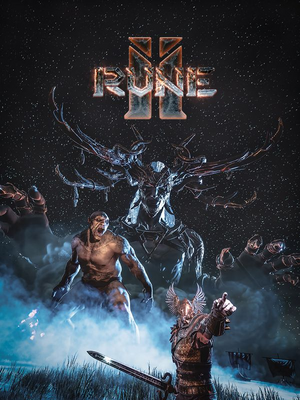 |
|
| Developers | |
|---|---|
| Human Head Studios | |
| Maintenance | Roundhouse Studios |
| Publishers | |
| Post-release | Bethesda Softworks |
| Engines | |
| Unreal Engine 4 | |
| Release dates | |
| Windows | November 12, 2019[1] |
| Rune | |
|---|---|
| Rune | 2000 |
| Rune II | 2019 |
Key points
- Formerly known as Rune: Ragnarok and Rune (not to be confused with the 2000 game).
General information
Availability
| Source | DRM | Notes | Keys | OS |
|---|---|---|---|---|
| Epic Games Store | Berserker Rage and God Slayer editions also available. |
- Steam version will be available in the summer or fall 2020.[2]
Version differences
- Pre-orders include the Warrior Pack comprised of the Warrior Blade and Armor Set, Rune II World Map, and a forum badge.
Game data
Configuration file(s) location
| System | Location |
|---|---|
| Windows | %LOCALAPPDATA%\Rune\Saved\Config\WindowsNoEditor\ |
| Steam Play (Linux) | <Steam-folder>/steamapps/compatdata/821290/pfx/[Note 1] |
Save game data location
| System | Location |
|---|---|
| Windows | %LOCALAPPDATA%\Rune\Saved\SaveGames\ |
| Steam Play (Linux) | <Steam-folder>/steamapps/compatdata/821290/pfx/[Note 1] |
Save game cloud syncing
| System | Native | Notes |
|---|---|---|
| Epic Games Launcher | ||
| Steam Cloud |
Video settings
Field of view (FOV)
| Increase FOV by changing the way it's calculated[3] |
|---|
[/Script/Engine.LocalPlayer] AspectRatioAxisConstraint=AspectRatio_MaintainYFOV
|
Anti-aliasing (AA)
| Enable TAA sharpening through the config file[3] |
|---|
[SystemSettings] r.TemporalAACurrentFrameWeight=0.2 r.TemporalAASharpness=0.8 r.Tonemapper.Sharpen=1 |
Input settings
Audio settings
Localizations
| Language | UI | Audio | Sub | Notes |
|---|---|---|---|---|
| English | ||||
| Spanish | ||||
| German | ||||
| French | ||||
| Italian |
Network
Multiplayer types
| Type | Native | Notes | |
|---|---|---|---|
| Local play | |||
| LAN play | |||
| Online play | Versus, Co-op 16-24 players recommended but no hard limit is set for community deathmatch servers.[4] |
||
Connection types
| Type | Native | Notes |
|---|---|---|
| Matchmaking | ||
| Peer-to-peer | ||
| Dedicated | [3] | |
| Self-hosting | ||
| Direct IP |
Other information
API
| Executable | 32-bit | 64-bit | Notes |
|---|---|---|---|
| Windows |
Middleware
| Middleware | Notes | |
|---|---|---|
| Physics | PhysX |
System requirements
| Windows | ||
|---|---|---|
| Minimum | Recommended | |
| Operating system (OS) | 7 | 7, 8.1, 10 |
| Processor (CPU) | Intel Core i3-4340 AMD FX-6300 |
Intel Core i5-4590 AMD A10 |
| System memory (RAM) | 8 GB | |
| Hard disk drive (HDD) | 25 GB | |
| Video card (GPU) | Nvidia GeForce GTX 760 AMD Radeon HD 7850 | Nvidia GeForce GTX 970 AMD Radeon RX 470 |
- A 64-bit system is required.
Notes
- ↑ 1.0 1.1 File/folder structure within this directory reflects the path(s) listed for Windows and/or Steam game data (use Wine regedit to access Windows registry paths). Games with Steam Cloud support may store data in
~/.steam/steam/userdata/<user-id>/821290/in addition to or instead of this directory. The app ID (821290) may differ in some cases. Treat backslashes as forward slashes. See the glossary page for details.
References
- ↑ Exclusive: Rune II Launching in November with a 15-Hour Quest to Kill Loki - last accessed on 2019-09-11
- ↑ Twitter - @play_rune - May 24, 2019 - last accessed on 2019-06-02
- ↑ 3.0 3.1 3.2 Cite error: Invalid
<ref>tag; no text was provided for refs nameddmbeta - ↑ RUNE II FAQ - last accessed on 2019-07-20
