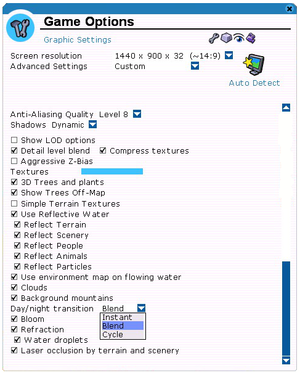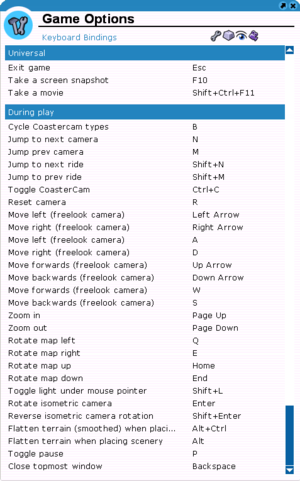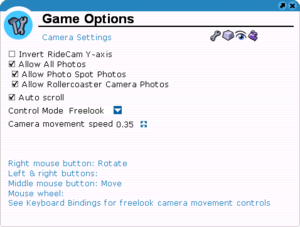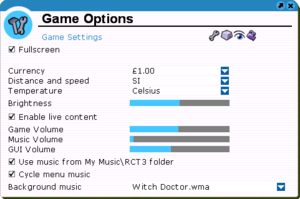Difference between revisions of "RollerCoaster Tycoon 3"
Solarstrike (talk | contribs) m |
m |
||
| (77 intermediate revisions by 15 users not shown) | |||
| Line 1: | Line 1: | ||
| − | |||
{{Infobox game | {{Infobox game | ||
|cover = RollerCoaster Tycoon 3 cover.jpg | |cover = RollerCoaster Tycoon 3 cover.jpg | ||
| Line 5: | Line 4: | ||
{{Infobox game/row/developer|Frontier Developments}} | {{Infobox game/row/developer|Frontier Developments}} | ||
{{Infobox game/row/porter|Aspyr Media|OS X}} | {{Infobox game/row/porter|Aspyr Media|OS X}} | ||
| + | {{Infobox game/row/developer|QLOC|Complete Edition}} | ||
|publishers = | |publishers = | ||
| − | {{Infobox game/row/publisher|Atari}} | + | {{Infobox game/row/publisher|Atari|2004-2018; 2024-present}} |
| + | {{Infobox game/row/publisher|Frontier Foundry|2018-2024}} | ||
{{Infobox game/row/publisher|Aspyr Media|OS X}} | {{Infobox game/row/publisher|Aspyr Media|OS X}} | ||
|engines = | |engines = | ||
| − | {{Infobox game/row/engine|Cobra|ref=<ref> | + | {{Infobox game/row/engine|Cobra|ref=<ref>{{Refurl|url=https://www.frontier.co.uk/node/639|title=COBRA Development Technology & Tools - Frontier Developments|date=May 2023}}</ref>}} |
|release dates= | |release dates= | ||
{{Infobox game/row/date|Windows|November 2, 2004}} | {{Infobox game/row/date|Windows|November 2, 2004}} | ||
{{Infobox game/row/date|OS X|November 25, 2005}} | {{Infobox game/row/date|OS X|November 25, 2005}} | ||
| − | |steam appid = 2700 | + | |reception = |
| + | {{Infobox game/row/reception|Metacritic|rollercoaster-tycoon-3|81}} | ||
| + | {{Infobox game/row/reception|OpenCritic|10191/rollercoaster-tycoon-3-complete-edition|75}} | ||
| + | {{Infobox game/row/reception|IGDB|rollercoaster-tycoon-3|84}} | ||
| + | |taxonomy = | ||
| + | {{Infobox game/row/taxonomy/monetization | One-time game purchase, Expansion pack }} | ||
| + | {{Infobox game/row/taxonomy/microtransactions | None }} | ||
| + | {{Infobox game/row/taxonomy/modes | Singleplayer }} | ||
| + | {{Infobox game/row/taxonomy/pacing | Real-time }} | ||
| + | {{Infobox game/row/taxonomy/perspectives | Bird's-eye view, First-person }} | ||
| + | {{Infobox game/row/taxonomy/controls | Point and select }} | ||
| + | {{Infobox game/row/taxonomy/genres | Building }} | ||
| + | {{Infobox game/row/taxonomy/sports | }} | ||
| + | {{Infobox game/row/taxonomy/vehicles | }} | ||
| + | {{Infobox game/row/taxonomy/art styles | Cartoon }} | ||
| + | {{Infobox game/row/taxonomy/themes | Amusement park }} | ||
| + | {{Infobox game/row/taxonomy/series | RollerCoaster Tycoon }} | ||
| + | |official site= https://web.archive.org/web/20061205112905/http://www.atari.com/rollercoastertycoon/ | ||
| + | |steam appid = 1368820 | ||
| + | |steam appid side = 2700 | ||
|gogcom id = 1207659032 | |gogcom id = 1207659032 | ||
| + | |igdb = rollercoaster-tycoon-3 | ||
| + | |hltb = 7960 | ||
|strategywiki = RollerCoaster Tycoon 3 | |strategywiki = RollerCoaster Tycoon 3 | ||
| − | |mobygames = | + | |mobygames = 15734 |
|wikipedia = RollerCoaster Tycoon 3 | |wikipedia = RollerCoaster Tycoon 3 | ||
|winehq = 11215 | |winehq = 11215 | ||
| + | |lutris = rollercoaster-tycoon-3-platinum | ||
|license = commercial | |license = commercial | ||
}} | }} | ||
| − | |||
| − | ''' | + | {{Introduction |
| − | {{ | + | |introduction = '''''RollerCoaster Tycoon 3''''' is a 3D amusement park {{Glossary:Building}} game by [[Company:Frontier Developments|Frontier Developments]]. Aside from freely controlled view, the game introduces first-person view on rides, deeper staff management, a proper sandbox mode, customizable guests and a fireworks editor. |
| + | |||
| + | |release history = The game was released in November 2004, but in a rather unstable state. Aside from patches which introduced bug fixes and improved construction controls, the game received two expansion packs - '''''Soaked!''''' in June 2005 which introduced pools and water park attractions, and '''''Wild!''''' in October 2005 which introduced animal enclosures akin to those in the ''[[Series:Zoo Tycoon|Zoo Tycoon]]'' series (which the developers would later create a game in). These expansions gradually stabilized the codebase as well. The '''''Platinum!''''' release (released in retail in Europe as the '''''Deluxe Edition''''') included the base game and both expansion packs, and was the first release of the game on major digital stores like [[Store:Steam|Steam]] and [[Store:GOG.com|GOG.com]]. The ''Platinum!'' version was removed from digital sales in May 2018 due to a legal dispute between [[Company:Atari|Atari]] and [[Company:Frontier Developments|Frontier Developments]] over unpaid royalties.<ref>{{Refurl|url=https://www.rockpapershotgun.com/cant-buy-rollercoaster-tycoon-3-on-steam|title=Rollercoaster Tycoon 3 mysteriously delisted from Steam & GOG|date=2022-08-14}}</ref><ref>{{Refurl|url=https://www.gameinformer.com/b/news/archive/2018/05/07/atari-pulls-roller-coaster-tycoon-3-from-steam-after-lawsuit.aspx|title=Atari Pulls Roller Coaster Tycoon 3 From Steam After Lawsuit|date=2022-08-14}}</ref> | ||
| + | |||
| + | [[Company:Frontier Developments|Frontier Developments]] and [[Company:QLOC|QLOC]] re-released the game in 2020 under the name '''''RollerCoaster Tycoon 3: Complete Edition''''' and was published by [[Company:Frontier Foundry|Frontier Foundry]]. This version differs from the original ''Platinum!'' release in that it has a larger range of resolutions available in the menu (up to 1080p), certain copyrighted branding (i.e. Hershey's and mainly Atari) has been removed, and the red cross on the first aid room is now green. However, the technical side is untouched and saves from ''Platinum!'' are compatible with the ''Complete Edition''. The Windows version of the game was not automatically granted to previous ''RCT3'' owners. This excludes the Mac App Store version, which Aspyr released as a free update to the version they already published. | ||
| + | |||
| + | The Mac App Store and the Steam ''Complete Edition'' version received an update on September 13, 2022 to add native ARM support to fix issues users could possibly encounter on Apple ARM hardware.<ref>{{Refurl|url=https://support.aspyr.com/hc/en-us/articles/5715420742541-M1-Compatibility-Updates|title=M1 Compatibility Updates|date=2022-08-14}}</ref><ref>{{Refurl|url=https://apps.apple.com/nl/app/rollercoaster-tycoon-3/id549294099|title=RollerCoaster Tycoon 3 Version History - Mac App Store|date=2022-09-15|snippet=RollerCoaster Tycoon® 3 is now optimized for Mac with Apple Silicon.}}</ref> On Steam, this update got released only for ''Complete Edition'' owners and not for ''Platinum!'' edition users.<ref>{{Refurl|url=https://steamdb.info/app/2700/depots/|title=RollerCoaster Tycoon 3: Platinum! - SteamDB|date=2022-09-15}}</ref> | ||
| + | |||
| + | On April 2, 2024, both Atari<ref>{{Refurl|url=https://atari-investisseurs.fr/download/51/2024/5557/atari-announces-acquisition-of-rct3.pdf|title=Atari Acquires Rollercoaster Tycoon 3 from Frontier|date=2024-04-23}}</ref> and Frontier Developments<ref>{{Refurl|url=https://otp.tools.investis.com/clients/uk/frontier_developments_plc/rns/regulatory-story.aspx?cid=1725&newsid=1805066|title=Trading update & sale of publishing rights|date=2024-04-23}}</ref> announced that the publishing rights to the game were bought back by Atari for $7 million, though the control of the digital store pages was not transferred immediately. | ||
| + | |||
| + | |current state = All versions of the game struggle with handling large amounts of objects on the map simultaneously, as highly-populated parks need a lot of time to load and can even crash the game past a certain threshold. Bloom is poorly implemented and causes a significant performance decrease regardless of the system configuration. | ||
| + | }} | ||
'''General information''' | '''General information''' | ||
| + | {{mm}} [https://rct.wiki/wiki/RollerCoaster_Tycoon_Wiki RollerCoaster Tycoon Wiki] - A wiki dedicated to everything RollerCoaster Tycoon related | ||
{{GOG.com links|1207659032|rollercoaster_tycoon_series|for game series}} | {{GOG.com links|1207659032|rollercoaster_tycoon_series|for game series}} | ||
| − | {{mm}} [https://steamcommunity.com/app/2700/discussions/ Steam Community Discussions] | + | {{mm}} [https://steamcommunity.com/app/2700/discussions/ Steam Community Discussions Original] |
| + | {{mm}} [https://steamcommunity.com/app/1368820/discussions/ Steam Community Discussions Complete Edition] | ||
==Availability== | ==Availability== | ||
{{Availability| | {{Availability| | ||
| − | {{Availability/row| Retail | | Disc | {{DRM|SecuROM|5}} | + | {{Availability/row| Retail | | Disc | Original version. Base game: {{DRM|SecuROM|5}}.<br>Expansions and re-releases: {{DRM|SecuROM|7}} | | Windows, OS X }} |
{{Availability/row| Amazon.com | B075RFRYQ6 | DRM-free | RollerCoaster Tycoon Mega Pack | | Windows }} | {{Availability/row| Amazon.com | B075RFRYQ6 | DRM-free | RollerCoaster Tycoon Mega Pack | | Windows }} | ||
{{Availability/row| Amazon.com | B004APAEL6 | unknown | Platinum Edition. | | Windows }} | {{Availability/row| Amazon.com | B004APAEL6 | unknown | Platinum Edition. | | Windows }} | ||
| − | {{Availability/row| GamersGate | | + | {{Availability/row| GamersGate | rollercoaster-tycoon-3-platinum | Steam | Platinum Edition. | | Windows, OS X }} |
| − | {{Availability/row| | + | {{Availability/row| Gamesplanet | 4514-1 | Steam | Platinum Edition. | | Windows }} |
| − | {{Availability/row| GOG.com | rollercoaster_tycoon_3 | DRM-free | | | Windows | unavailable }} | + | {{Availability/row| Gamesplanet | 4515-1 | Steam | RollerCoaster Tycoon Mega Pack | | Windows }} |
| − | {{Availability/row| Steam | 2700 | | + | {{Availability/row| MacApp | id549294099 | MacApp | Was updated to the RollerCoaster Tycoon 3: Complete Edition | | OS X }} |
| + | {{Availability/row| Epic Games Store | rollercoaster-tycoon-3-complete-edition | DRM-free | Complete Edition | | Windows }} | ||
| + | {{Availability/row| GamersGate | rollercoaster-tycoon-3-complete-edition | Steam | Complete Edition. Sold by [[Company:Frontier Developments|Frontier Developments]]. | | Windows, OS X }} | ||
| + | {{Availability/row| GamersGate | rollercoaster-tycoon-3-complete-edition-mac | Steam | Complete Edition. Sold by [[Company:Aspyr Media|Aspyr Media]]. | | Windows, OS X }} | ||
| + | {{Availability/row| Gamesplanet | 4790-1 | Steam | Complete Edition | | Windows, OS X }} | ||
| + | {{Availability/row| GMG | rollercoaster-tycoon-3-complete-edition-pc | Steam | Complete Edition | | Windows, OS X }} | ||
| + | {{Availability/row| Humble | rollercoaster-tycoon-3-complete-edition | Steam | Complete Edition | | Windows, OS X }} | ||
| + | {{Availability/row| Steam | 1368820 | DRM-free | Complete Edition | | Windows, OS X }} | ||
| + | {{Availability/row| GOG.com | rollercoaster_tycoon_3 | DRM-free | Platinum Edition. | | Windows | unavailable }} | ||
| + | {{Availability/row| Steam | 2700 | DRM-Free | Platinum Edition. Does not require the Steam client to run. | | Windows, OS X | unavailable }} | ||
| + | }} | ||
| + | {{ii}} A free demo version is available from [https://www.gamefront.com/games/rollercoaster-tycoon-3/file/rollercoaster-tycoon-3-demo GameFront]. | ||
| + | |||
| + | ===Version differences=== | ||
| + | {{ii}} '''RollerCoaster Tycoon 3: Gold!''' includes the base game and the Soaked! expansion pack fully patched. | ||
| + | {{ii}} '''RollerCoaster Tycoon 3: Gold Edition''', despite the name, includes the base game and the Wild! expansion pack, but not the Soaked! expansion. | ||
| + | {{ii}} '''RollerCoaster Tycoon 3: Platinum!''' (known also as the '''Deluxe Edition''' in Europe) includes the base game and both expansion packs fully patched. Steam macOS version did '''not''' receive [[#Experiencing issues on Apple ARM devices|an update that added ARM support]]. | ||
| + | {{ii}} '''RollerCoaster Tycoon 3: Complete Edition''' includes everything from the '''Platinum!''' edition and additionally includes support for selectable 1080p resolution, removed copyrighted branding (i.e. Hershey's and mainly Atari), red cross on first aid room is now green and its Steam macOS version received [[#Experiencing issues on Apple ARM devices|an update that added ARM support]]. | ||
| + | |||
| + | ==Monetization== | ||
| + | {{Monetization | ||
| + | |ad-supported = | ||
| + | |dlc = | ||
| + | |expansion pack = The expansion packs include new scenarios, scenery, rides, mechanics and quality-of-life improvements. | ||
| + | |freeware = | ||
| + | |free-to-play = | ||
| + | |one-time game purchase = The game requires an upfront purchase to access. | ||
| + | |sponsored = | ||
| + | |subscription = | ||
}} | }} | ||
| − | |||
{{DLC| | {{DLC| | ||
{{DLC/row| Soaked! | | Windows, OS X }} | {{DLC/row| Soaked! | | Windows, OS X }} | ||
| − | {{DLC/row| Wild! | | + | {{DLC/row| Wild! | Not available for PowerPC OS X versions. | Windows, OS X }} |
}} | }} | ||
==Essential improvements== | ==Essential improvements== | ||
| − | === | + | ===Patches (original version)=== |
| − | {{ii}} | + | {{ii}} Installing patches for mismatched editions causes problems, be sure to get the correct update. |
| + | {{ii}} Platinum! and Complete Edition releases come fully pre-patched. | ||
| + | {{ii}} Full information on patches is available on the [https://forums.frontier.co.uk/threads/installing-rct3-expansions-and-updates.3/ Frontier Developments forum]. | ||
| + | |||
| + | * Base game: The latest is [https://www.gamefront.com/games/rollercoaster-tycoon-3/file/roller-coaster-tycoon-3-update-v3-full-us Update 3 for US] and [https://www.gamefront.com/games/rollercoaster-tycoon-3/file/rollercoaster-tycoon-3-euro-update2-full Update 2 for the European release]. The European release can be patched to Update 3 using [https://web.archive.org/web/20100330120926/http://www.ataricommunity.com/forums/showpost.php?s=63e8dc05900e2847aec3c21145ae99df&p=7513946&postcount=20 this method]. | ||
| + | |||
| + | * "Soaked!" expansion: There is only one patch for this expansion pack: [https://www.gamefront.com/games/rollercoaster-tycoon-3/file/rollercoaster-tycoon-3-soaked-update-v1-us US] and [https://www.gamefront.com/games/rollercoaster-tycoon-3/file/rollercoaster-tycoon-3-soaked-update-v1-european EU]. Those who own the Scholastic version of the game should pick up [https://www.gamefront.com/games/rollercoaster-tycoon-3/file/rollercoaster-tycoon-3-update-for-scholastic-release this patch instead]. | ||
| − | + | * "Wild!" expansion: There are 3 patches: [https://www.gamefront.com/games/rollercoaster-tycoon-3/file/rollercoaster-tycoon-3-wild-update-v1-us-european Update 1], [https://www.gamefront.com/games/rollercoaster-tycoon-3/file/rollercoaster-tycoon-3-wild-update-v2-us-european Update 2], [https://www.gamefront.com/games/rollercoaster-tycoon-3/file/rollercoaster-tycoon-3-wild-update-v3-us-european Update 3] ([https://www.gamewatcher.com/mods/rollercoaster-tycoon-3-wild-mod/patch-3--2 mirror]). | |
| − | |||
| − | |||
| − | |||
| − | |||
| − | |||
| − | |||
| − | + | * Gold!: One update ([https://www.gamefront.com/games/rollercoaster-tycoon-3/file/rollercoaster-tycoon-3-gold-update-v1-us archive]). | |
| − | + | * macOS original port: [http://web.archive.org/web/20190620172841/http://downloads2.macgamefiles.com/files/aspyr/patches/RCT3MacRevA.dmg Patch v1.2 Rev A] is the latest patch for the OS X version.<ref>{{Refurl|url=http://web.archive.org/web/20110604070121/http://support.aspyr.com/index.php/kb/article/000609|title=Aspyr Support Center|date=2011-06-04}}</ref> | |
| − | {{ | ||
| − | }} | ||
===Skip intro videos=== | ===Skip intro videos=== | ||
| − | {{Fixbox|description= | + | {{Fixbox|description=Edit configuration file to skip intro videos|ref=<ref>{{Refcheck|user=Plok|date=2022-08-10|comment=}}</ref>|fix= |
# Go to the [[#Game data|configuration file(s) location]]. | # Go to the [[#Game data|configuration file(s) location]]. | ||
# Open {{file|options.txt}}. | # Open {{file|options.txt}}. | ||
| − | # Add the following line: | + | # Add the following line to the file: |
<pre> | <pre> | ||
SkipBannerSequence 1 | SkipBannerSequence 1 | ||
</pre> | </pre> | ||
| + | # Save the file. | ||
}} | }} | ||
| − | === | + | ===Experiencing issues on Apple ARM devices=== |
| − | + | {{ii}} When running the default variant of the game on Steam on Apple ARM hardware, users may encounter issues. Aspyr officially released a new version that added native Apple ARM support on September 13, 2022.<ref>{{Refurl|url=https://support.aspyr.com/hc/en-us/articles/5715420742541-M1-Compatibility-Updates|title=M1 Compatibility Updates|date=2022-08-14}}</ref> | |
| − | + | {{ii}} The Mac App Store version updates automatically to this new version when appropriate since update 3.3.5.<ref name=newmac>{{Refurl|url=https://apps.apple.com/nl/app/rollercoaster-tycoon-3/id549294099|title=RollerCoaster Tycoon 3 Version History - Mac App Store|date=2022-09-15|snippet=RollerCoaster Tycoon® 3 is now optimized for Mac with Apple Silicon.}}</ref> | |
| − | + | {{Fixbox|description=Steam: switch to Apple ARM branch|ref=<ref>{{Refurl|url=https://support.aspyr.com/hc/en-us/articles/9133444827149-How-to-access-the-Apple-Silicon-update-on-Mac-Steam-RollerCoaster-Tycoon-3|title=How to access the Apple Silicon update on Mac Steam - RollerCoaster Tycoon 3 – Aspyr Support|date=2022-09-15}}</ref> | |
| − | + | |fix= | |
| − | + | {{ii}} Old MacOS-port is still available as the default option on Steam, requiring Apple ARM users to switch to a Steam Beta branch to acquire the update. | |
| − | + | {{--}} Steam-only: new update only available for '''Complete Edition''' owners, not '''Platinum!''' owners.<ref>{{Refurl|url=https://steamdb.info/app/2700/depots/|title=RollerCoaster Tycoon 3: Platinum! - SteamDB|date=2022-09-15}}</ref> | |
| − | + | # In the Steam Library, right-click on '''RollerCoaster Tycoon 3: Complete Edition'''. | |
| − | + | # Click on '''Properties''' | |
| − | + | # Click on '''Beta'''. | |
| − | + | # Type <code>applesilicon</code> into the beta access code field. | |
| − | + | # Click on '''Check Code'''. | |
| − | + | # Click on '''Opt-in'''. | |
| − | + | # Wait for the app to update. | |
| − | + | }} | |
| − | {{ | ||
==Game data== | ==Game data== | ||
===Configuration file(s) location=== | ===Configuration file(s) location=== | ||
{{Game data| | {{Game data| | ||
| − | {{Game data/config|Windows|{{p|appdata}}\Atari\RCT3\}} | + | {{Game data/config|Windows|{{p|appdata}}\Atari\RCT3\{{note|Original release.}}|{{P|appdata}}\Frontier\RCT3{{note|Complete Edition.}}}} |
| − | {{Game data/config|OS X| | + | {{Game data/config|OS X|{{p|osxhome}}/Library/Containers/com.aspyr.rct3.appstore/Data/Library/Application Support/RollerCoaster Tycoon 3 Platinum/AppData/{{note|Original release.}}}} |
}} | }} | ||
{{ii}} OS X location may vary depending on the version of the game you have. | {{ii}} OS X location may vary depending on the version of the game you have. | ||
| + | {{++}} Saved games produced with original version can be used with Complete Edition. | ||
===Save game data location=== | ===Save game data location=== | ||
{{Game data| | {{Game data| | ||
| − | {{Game data/saves|Windows|{{p|userprofile\Documents}}\RCT3\}} | + | {{Game data/saves|Windows|{{p|userprofile\Documents}}\RCT3\{{note|Original and Complete Edition release.}}}} |
| − | {{Game data/saves|OS X| | + | {{Game data/saves|OS X|{{p|osxhome}}/Library/Containers/com.aspyr.rct3.appstore/Data/Library/Application Support/RollerCoaster Tycoon 3 Platinum/{{note|Original release.}}}} |
}} | }} | ||
{{ii}} OS X location may vary depending on the version of the game you have. | {{ii}} OS X location may vary depending on the version of the game you have. | ||
| Line 108: | Line 169: | ||
===[[Glossary:Save game cloud syncing|Save game cloud syncing]]=== | ===[[Glossary:Save game cloud syncing|Save game cloud syncing]]=== | ||
{{Save game cloud syncing | {{Save game cloud syncing | ||
| − | |discord | + | |discord = |
| − | |discord notes | + | |discord notes = |
| − | |epic games | + | |epic games launcher = false |
| − | |epic games | + | |epic games launcher notes = |
| − | |gog galaxy | + | |gog galaxy = false |
| − | |gog galaxy notes | + | |gog galaxy notes = |
| − | |origin | + | |origin = |
| − | |origin notes | + | |origin notes = |
| − | |steam cloud | + | |steam cloud = false |
| − | |steam cloud notes | + | |steam cloud notes = |
| − | | | + | |ubisoft connect = |
| − | | | + | |ubisoft connect notes = |
| − | |xbox cloud | + | |xbox cloud = |
| − | |xbox cloud notes | + | |xbox cloud notes = |
}} | }} | ||
| − | ==Video | + | ==Video== |
{{Image|Rct3 videosettings.png|Video settings.}} | {{Image|Rct3 videosettings.png|Video settings.}} | ||
| − | {{Video | + | {{Video |
|wsgf link = https://www.wsgf.org/dr/rollercoaster-tycoon-3 | |wsgf link = https://www.wsgf.org/dr/rollercoaster-tycoon-3 | ||
|widescreen wsgf award = incomplete | |widescreen wsgf award = incomplete | ||
| Line 138: | Line 199: | ||
|ultrawidescreen = true | |ultrawidescreen = true | ||
|ultrawidescreen notes = | |ultrawidescreen notes = | ||
| − | |4k ultra hd = | + | |4k ultra hd = hackable |
| − | |4k ultra hd notes = | + | |4k ultra hd notes = For resolutions higher than 1080p, see [[#Widescreen resolution|Widescreen resolution]]. |
|fov = false | |fov = false | ||
|fov notes = | |fov notes = | ||
|windowed = true | |windowed = true | ||
|windowed notes = | |windowed notes = | ||
| − | |borderless windowed = | + | |borderless windowed = false |
| − | |borderless windowed notes = | + | |borderless windowed notes = |
|anisotropic = false | |anisotropic = false | ||
|anisotropic notes = | |anisotropic notes = | ||
|antialiasing = true | |antialiasing = true | ||
| − | |antialiasing notes = | + | |antialiasing notes = [[MSAA]] |
| + | |upscaling = false | ||
| + | |upscaling tech = | ||
| + | |upscaling notes = | ||
|vsync = false | |vsync = false | ||
|vsync notes = | |vsync notes = | ||
| Line 170: | Line 234: | ||
}} | }} | ||
| − | ==Input | + | ==Input== |
{{Image|RCT3 Keyboard Remapping.png|Keyboard Remapping}} | {{Image|RCT3 Keyboard Remapping.png|Keyboard Remapping}} | ||
{{Image|RCT3 Camera Controls.png|Camera Controls}} | {{Image|RCT3 Camera Controls.png|Camera Controls}} | ||
| − | {{Input | + | {{Input |
|key remap = true | |key remap = true | ||
|key remap notes = | |key remap notes = | ||
|acceleration option = false | |acceleration option = false | ||
|acceleration option notes = | |acceleration option notes = | ||
| − | |mouse sensitivity = | + | |mouse sensitivity = false |
|mouse sensitivity notes = | |mouse sensitivity notes = | ||
|mouse menu = true | |mouse menu = true | ||
|mouse menu notes = | |mouse menu notes = | ||
| − | |invert mouse y-axis = | + | |invert mouse y-axis = limited |
|invert mouse y-axis notes = Ride cam can be inverted | |invert mouse y-axis notes = Ride cam can be inverted | ||
| − | |touchscreen = | + | |touchscreen = false |
| − | |touchscreen notes = | + | |touchscreen notes = Right-click or keyboard is required to move the camera. Mousewheel or keyboard is required to zoom out. Many HUD and menu buttons are small and hard to press at 2560x1440. |
|controller support = false | |controller support = false | ||
|controller support notes = | |controller support notes = | ||
| Line 236: | Line 300: | ||
}} | }} | ||
| − | ==Audio | + | ==Audio== |
{{Image|RCT3 Audio Settings.png|Audio and General Game Settings}} | {{Image|RCT3 Audio Settings.png|Audio and General Game Settings}} | ||
| − | {{Audio | + | {{Audio |
|separate volume = true | |separate volume = true | ||
|separate volume notes = Music, GUI, and game volume controls. | |separate volume notes = Music, GUI, and game volume controls. | ||
|surround sound = false | |surround sound = false | ||
|surround sound notes = | |surround sound notes = | ||
| − | |subtitles = | + | |subtitles = n/a |
| − | |subtitles notes = | + | |subtitles notes = No spoken dialogue. |
| − | |closed captions = | + | |closed captions = n/a |
|closed captions notes = | |closed captions notes = | ||
|mute on focus lost = true | |mute on focus lost = true | ||
|mute on focus lost notes = | |mute on focus lost notes = | ||
|eax support = true | |eax support = true | ||
| − | |eax support notes = EAX Advanced HD<ref> | + | |eax support notes = EAX Advanced HD<ref>{{Refurl|url=https://web.archive.org/web/20050211000628/http://www.soundblaster.com/gaming/rollercoastertycoon/|title=RollerCoaster Tycoon® 3 - SoundBlaster.com|date=9 June 2023}}</ref> |
| + | |royalty free audio = always on | ||
| + | |royalty free audio notes = | ||
}} | }} | ||
| Line 257: | Line 323: | ||
|language = English | |language = English | ||
|interface = true | |interface = true | ||
| − | |audio = | + | |audio = n/a |
| − | |subtitles = | + | |subtitles = n/a |
|notes = | |notes = | ||
|fan = | |fan = | ||
| Line 265: | Line 331: | ||
|language = Danish | |language = Danish | ||
|interface = true | |interface = true | ||
| − | |audio = | + | |audio = n/a |
| − | |subtitles = | + | |subtitles = n/a |
|notes = | |notes = | ||
|fan = | |fan = | ||
| Line 273: | Line 339: | ||
|language = Dutch | |language = Dutch | ||
|interface = true | |interface = true | ||
| − | |audio = | + | |audio = n/a |
| − | |subtitles = | + | |subtitles = n/a |
|notes = | |notes = | ||
|fan = | |fan = | ||
| Line 281: | Line 347: | ||
|language = Finnish | |language = Finnish | ||
|interface = true | |interface = true | ||
| − | |audio = | + | |audio = n/a |
| − | |subtitles = | + | |subtitles = n/a |
|notes = | |notes = | ||
|fan = | |fan = | ||
| Line 289: | Line 355: | ||
|language = French | |language = French | ||
|interface = true | |interface = true | ||
| − | |audio = | + | |audio = n/a |
| − | |subtitles = | + | |subtitles = n/a |
|notes = | |notes = | ||
|fan = | |fan = | ||
| Line 297: | Line 363: | ||
|language = German | |language = German | ||
|interface = true | |interface = true | ||
| − | |audio = | + | |audio = n/a |
| − | |subtitles = | + | |subtitles = n/a |
|notes = | |notes = | ||
|fan = | |fan = | ||
| Line 305: | Line 371: | ||
|language = Italian | |language = Italian | ||
|interface = true | |interface = true | ||
| − | |audio = | + | |audio = n/a |
| − | |subtitles = | + | |subtitles = n/a |
|notes = | |notes = | ||
| + | |fan = | ||
| + | }} | ||
| + | {{L10n/switch | ||
| + | |language = Korean | ||
| + | |interface = true | ||
| + | |audio = n/a | ||
| + | |subtitles = n/a | ||
| + | |notes = Local retail only. | ||
| + | |fan = | ||
| + | }} | ||
| + | {{L10n/switch | ||
| + | |language = Traditional Chinese | ||
| + | |interface = true | ||
| + | |audio = n/a | ||
| + | |subtitles = n/a | ||
| + | |notes = Local retail only. | ||
|fan = | |fan = | ||
}} | }} | ||
| Line 313: | Line 395: | ||
|language = Norwegian | |language = Norwegian | ||
|interface = true | |interface = true | ||
| − | |audio = | + | |audio = n/a |
| − | |subtitles = | + | |subtitles = n/a |
|notes = | |notes = | ||
| + | |fan = | ||
| + | }} | ||
| + | {{L10n/switch | ||
| + | |language = Brazilian Portuguese | ||
| + | |interface = true | ||
| + | |audio = n/a | ||
| + | |subtitles = n/a | ||
| + | |notes = Local retail only. | ||
|fan = | |fan = | ||
}} | }} | ||
| Line 321: | Line 411: | ||
|language = Spanish | |language = Spanish | ||
|interface = true | |interface = true | ||
| − | |audio = | + | |audio = n/a |
| − | |subtitles = | + | |subtitles = n/a |
|notes = | |notes = | ||
|fan = | |fan = | ||
| Line 329: | Line 419: | ||
|language = Swedish | |language = Swedish | ||
|interface = true | |interface = true | ||
| − | |audio = | + | |audio = n/a |
| − | |subtitles = | + | |subtitles = n/a |
|notes = | |notes = | ||
|fan = | |fan = | ||
}} | }} | ||
}} | }} | ||
| + | |||
| + | ==Issues unresolved== | ||
| + | ===Crashes caused by too many objects=== | ||
| + | {{--}} All versions of the game struggle with handling large quantities of objects on the map. Loading save files with such parks takes a long time, and the game will reliably crash after enough objects are present at one time. This occurs regardless of the user's system configuration.<ref>{{Refcheck|user=Plok|date=2022-11-25|comment=Can be replicated with the [https://www.mediafire.com/?txt9ufq2y1satdp save file] from the [https://www.youtube.com/watch?v=5uS41B9Jsyc playthrough] of YouTuber NerdCubed}}</ref> | ||
| + | |||
| + | ===Bloom issues=== | ||
| + | {{--}} Bloom is poorly implemented, and can significantly overbrighten parts of the terrain.<ref>{{Refcheck|user=Mrtnptrs|date=2022-11-25|comment=For example the coast near water has applied far too much bloom to it, over brightening it and drowning out details.}}</ref> | ||
| + | {{--}} Might cause significant performance issues until disabled. Particularly noticeable around water surfaces, including pools in the Soaked! expansion pack.<ref>{{Refcheck|user=Plok|date=2022-11-25}}</ref><ref>{{Refurl|url=https://steamcommunity.com/app/2700/discussions/0/1744480967028716390/#c1744482417423366268|title=Any better way to play on Windows 8.1? :: RollerCoaster Tycoon 3: Platinum! General Discussions|date=2022-11-25}}</ref> | ||
==Issues fixed== | ==Issues fixed== | ||
| Line 341: | Line 439: | ||
{{Fixbox|description=Modify config file|ref={{cn|date=July 2016}}|fix= | {{Fixbox|description=Modify config file|ref={{cn|date=July 2016}}|fix= | ||
| − | # Go to | + | # Go to {{file|{{P|game}}|folder}} and open {{file|options.txt}}. |
# Locate the line <code>FirstRun 1</code>, found under the <code>TWEAKS</code> section, and change it to <code>FirstRun 0</code>. | # Locate the line <code>FirstRun 1</code>, found under the <code>TWEAKS</code> section, and change it to <code>FirstRun 0</code>. | ||
| − | # Save | + | # Save the changes. |
}} | }} | ||
| Line 350: | Line 448: | ||
{{Fixbox|description=Modify config file|ref={{cn|date=July 2016}}|fix= | {{Fixbox|description=Modify config file|ref={{cn|date=July 2016}}|fix= | ||
| − | # Go to | + | # Go to {{file|{{p|appdata}}\Atari\rct\|folder}}, and open {{file|options.txt}}. |
| − | |||
# Find the following line (values may be different): <code>Resolution 1600 1200</code> | # Find the following line (values may be different): <code>Resolution 1600 1200</code> | ||
| − | # Replace the numerical values with | + | # Replace the numerical values with the desired resolution. The first value is width, the second is height. |
# Save and close the file. | # Save and close the file. | ||
'''Notes''' | '''Notes''' | ||
| − | {{ii}} | + | {{ii}} It may be necessary to show hidden files in order to see the config file. |
{{ii}} Administrator privileges are recommended to ensure the fix is applied to all users. | {{ii}} Administrator privileges are recommended to ensure the fix is applied to all users. | ||
}} | }} | ||
| − | |||
| − | |||
| − | |||
| − | |||
| − | |||
==Other information== | ==Other information== | ||
| Line 373: | Line 465: | ||
|directdraw versions = | |directdraw versions = | ||
|directdraw notes = | |directdraw notes = | ||
| − | |opengl versions = | + | |opengl versions = true |
| − | |opengl notes = | + | |opengl notes = macOS only |
|glide versions = | |glide versions = | ||
|glide notes = | |glide notes = | ||
| Line 387: | Line 479: | ||
|dos modes = | |dos modes = | ||
|dos modes notes = | |dos modes notes = | ||
| − | |shader model versions = | + | |shader model versions = 3 |
|shader model notes = | |shader model notes = | ||
|windows 32-bit exe = true | |windows 32-bit exe = true | ||
|windows 64-bit exe = false | |windows 64-bit exe = false | ||
| + | |windows arm app = false | ||
|windows exe notes = | |windows exe notes = | ||
|mac os x powerpc app = true | |mac os x powerpc app = true | ||
|macos intel 32-bit app = true | |macos intel 32-bit app = true | ||
|macos intel 64-bit app = true | |macos intel 64-bit app = true | ||
| − | |macos app notes = | + | |macos arm app = true |
| + | |macos app notes = Original macOS port: install the [[#Patches|version 1.2 Rev A]] patch for Intel support. The Wild! expansion is only available in the Platinum edition of the game on OS X that was Intel-only.<br><br>Updated version of port: support for 64-bit was added in August 2019. Native ARM support was added on September 13, 2022 [[#Experiencing issues on Apple ARM devices|only for the Mac App Store version and Steam Complete Edition version only]]. | ||
|linux 32-bit executable= | |linux 32-bit executable= | ||
|linux 64-bit executable= | |linux 64-bit executable= | ||
| + | |linux arm app = unknown | ||
|linux executable notes = | |linux executable notes = | ||
| + | }} | ||
| + | ===Middleware=== | ||
| + | {{Middleware | ||
| + | |physics = | ||
| + | |physics notes = | ||
| + | |audio = Windows Media Foundation | ||
| + | |audio notes = Music only. | ||
| + | |interface = | ||
| + | |interface notes = | ||
| + | |input = | ||
| + | |input notes = | ||
| + | |cutscenes = | ||
| + | |cutscenes notes = | ||
| + | |multiplayer = | ||
| + | |multiplayer notes= | ||
| + | |anticheat = | ||
| + | |anticheat notes = | ||
| + | }} | ||
| + | |||
| + | ===Import track designs from previous games=== | ||
| + | {{ii}} Track designs can be imported from [[RollerCoaster Tycoon]] and [[RollerCoaster Tycoon 2]]. | ||
| + | |||
| + | {{Fixbox|description=Instructions for the Windows version|ref=<ref>{{Refsnip|url=https://web.archive.org/web/20100404082419/http://www.rollercoastertycoon.com/us/faq|title=RollerCoaster Tycoon 3 - FAQ|date=2016/07/18|snippet='''Q: How do I convert tracks from RCT or RCT2 into RCT3?'''<br/> | ||
| + | A: Simply drop the TD6 or TD4 files in the My Documents\RCT3\Coasters folder; then when you run the game a new button will appear at the bottom of the rides button (it looks like a wrench and hammer). When you hover your pointer over new button, the tool tip reads "Import Track Designs From Previous RollerCoaster Tycoon(r) Games." When you click the button, a list of all the TD6 and TD4 files in the My Documents\RCT3\Coasters folder will be appear. The issue with some rides not importing is that the clearances are different in RCT1 and RCT2 so not all old coasters work. The game may have issues if you import an old coaster and the tracks run into each other. Hopefully most of the coasters import ok.}}</ref>|fix= | ||
| + | # Copy all the desired files with either a {{file|.TD6}} or {{file|.TD4}} extension into {{folder|{{P|userprofile\Documents}}\RCT3\Coasters}}. | ||
| + | # Run the game and start a new game (sandbox or any scenario). | ||
| + | # Click on the button immediately below the rides button (it looks like a wrench and hammer). | ||
| + | #When you click the button, a list of all the {{file|.TD6}} and {{file|.TD4}} files currently in {{folder|{{P|userprofile\Documents}}\RCT3\Coasters}} will appear. | ||
| + | # Click on the desired track from the list to import it. | ||
| + | |||
| + | '''Notes''' | ||
| + | {{ii}} Due to differences in how [[RollerCoaster Tycoon]] and [[RollerCoaster Tycoon 2]] handle track designs, not all tracks will be compatible. | ||
}} | }} | ||
| Line 427: | Line 554: | ||
{{System requirements | {{System requirements | ||
|OSfamily = OS X | |OSfamily = OS X | ||
| − | |||
| − | |minOS = 10. | + | |minOS = 10.3.9 |
| − | |minCPU = | + | |minCPU = G4 1 GHz |
| − | |minRAM = | + | |minRAM = 256 MB |
|minHD = 2 GB | |minHD = 2 GB | ||
| − | |minGPU = ATI Radeon | + | |minGPU = ATI Radeon 9000 |
| − | |minGPU2 = | + | |minGPU2 = Nvidia GeForce FX5200 |
| − | |minVRAM = | + | |minVRAM = 32 MB |
| + | |||
| + | |recCPU = G4 1.2 GHz | ||
| + | |recRAM = 512 MB | ||
}} | }} | ||
| − | |||
| − | |||
| − | |||
| − | |||
| − | |||
| − | |||
| − | |||
| − | |||
| − | |||
| − | |||
| − | |||
| − | |||
| − | |||
| − | |||
| − | |||
| − | |||
| − | |||
| − | |||
| − | |||
| − | |||
| − | |||
| − | |||
| − | |||
| − | |||
| − | |||
| − | |||
| − | |||
| − | |||
| − | |||
| − | |||
| − | |||
| − | |||
| − | |||
| − | |||
| − | |||
{{References}} | {{References}} | ||
Latest revision as of 11:16, 23 April 2024
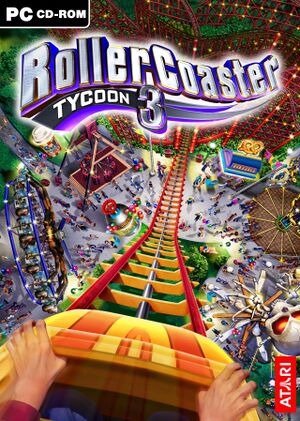 |
|
| Developers | |
|---|---|
| Frontier Developments | |
| macOS (OS X) | Aspyr Media |
| Complete Edition | QLOC |
| Publishers | |
| 2004-2018; 2024-present | Atari |
| 2018-2024 | Frontier Foundry |
| OS X | Aspyr Media |
| Engines | |
| Cobra[1] | |
| Release dates | |
| Windows | November 2, 2004 |
| macOS (OS X) | November 25, 2005 |
| Reception | |
| Metacritic | 81 |
| OpenCritic | 75 |
| IGDB | 84 |
| Taxonomy | |
| Monetization | One-time game purchase, Expansion pack |
| Microtransactions | None |
| Modes | Singleplayer |
| Pacing | Real-time |
| Perspectives | Bird's-eye view, First-person |
| Controls | Point and select |
| Genres | Building |
| Art styles | Cartoon |
| Themes | Amusement park |
| Series | RollerCoaster Tycoon |
| RollerCoaster Tycoon | |
|---|---|
| RollerCoaster Tycoon | 1999 |
| RollerCoaster Tycoon 2 | 2002 |
| RollerCoaster Tycoon 3 | 2004 |
| OpenRCT2 (Engine fanport) | 2015 |
| RollerCoaster Tycoon World | 2016 |
| RollerCoaster Tycoon Classic | 2017 |
| RollerCoaster Tycoon Adventures | 2019 |
RollerCoaster Tycoon 3 is a 3D amusement park building game by Frontier Developments. Aside from freely controlled view, the game introduces first-person view on rides, deeper staff management, a proper sandbox mode, customizable guests and a fireworks editor.
The game was released in November 2004, but in a rather unstable state. Aside from patches which introduced bug fixes and improved construction controls, the game received two expansion packs - Soaked! in June 2005 which introduced pools and water park attractions, and Wild! in October 2005 which introduced animal enclosures akin to those in the Zoo Tycoon series (which the developers would later create a game in). These expansions gradually stabilized the codebase as well. The Platinum! release (released in retail in Europe as the Deluxe Edition) included the base game and both expansion packs, and was the first release of the game on major digital stores like Steam and GOG.com. The Platinum! version was removed from digital sales in May 2018 due to a legal dispute between Atari and Frontier Developments over unpaid royalties.[2][3]
Frontier Developments and QLOC re-released the game in 2020 under the name RollerCoaster Tycoon 3: Complete Edition and was published by Frontier Foundry. This version differs from the original Platinum! release in that it has a larger range of resolutions available in the menu (up to 1080p), certain copyrighted branding (i.e. Hershey's and mainly Atari) has been removed, and the red cross on the first aid room is now green. However, the technical side is untouched and saves from Platinum! are compatible with the Complete Edition. The Windows version of the game was not automatically granted to previous RCT3 owners. This excludes the Mac App Store version, which Aspyr released as a free update to the version they already published.
The Mac App Store and the Steam Complete Edition version received an update on September 13, 2022 to add native ARM support to fix issues users could possibly encounter on Apple ARM hardware.[4][5] On Steam, this update got released only for Complete Edition owners and not for Platinum! edition users.[6]
On April 2, 2024, both Atari[7] and Frontier Developments[8] announced that the publishing rights to the game were bought back by Atari for $7 million, though the control of the digital store pages was not transferred immediately.
All versions of the game struggle with handling large amounts of objects on the map simultaneously, as highly-populated parks need a lot of time to load and can even crash the game past a certain threshold. Bloom is poorly implemented and causes a significant performance decrease regardless of the system configuration.
General information
- RollerCoaster Tycoon Wiki - A wiki dedicated to everything RollerCoaster Tycoon related
- GOG.com Community Discussions for game series
- GOG.com Support Page
- Steam Community Discussions Original
- Steam Community Discussions Complete Edition
Availability
| Source | DRM | Notes | Keys | OS |
|---|---|---|---|---|
| Retail | Original version. Base game: SecuROM 5 DRM. Expansions and re-releases: SecuROM 7 DRM |
|||
| Amazon.com | RollerCoaster Tycoon Mega Pack | |||
| Amazon.com | Platinum Edition. | |||
| GamersGate | Platinum Edition. | |||
| Platinum Edition. | ||||
| RollerCoaster Tycoon Mega Pack | ||||
| Mac App Store | Was updated to the RollerCoaster Tycoon 3: Complete Edition | |||
| Epic Games Store | Complete Edition | |||
| GamersGate | Complete Edition. Sold by Frontier Developments. | |||
| GamersGate | Complete Edition. Sold by Aspyr Media. | |||
| Complete Edition | ||||
| Green Man Gaming | Complete Edition | |||
| Humble Store | Complete Edition | |||
| Steam | Complete Edition | |||
| GOG.com (unavailable) | Platinum Edition. | |||
| Steam (unavailable) | Platinum Edition. Does not require the Steam client to run. |
- A free demo version is available from GameFront.
Version differences
- RollerCoaster Tycoon 3: Gold! includes the base game and the Soaked! expansion pack fully patched.
- RollerCoaster Tycoon 3: Gold Edition, despite the name, includes the base game and the Wild! expansion pack, but not the Soaked! expansion.
- RollerCoaster Tycoon 3: Platinum! (known also as the Deluxe Edition in Europe) includes the base game and both expansion packs fully patched. Steam macOS version did not receive an update that added ARM support.
- RollerCoaster Tycoon 3: Complete Edition includes everything from the Platinum! edition and additionally includes support for selectable 1080p resolution, removed copyrighted branding (i.e. Hershey's and mainly Atari), red cross on first aid room is now green and its Steam macOS version received an update that added ARM support.
Monetization
| Type | Notes |
|---|---|
| Expansion pack | The expansion packs include new scenarios, scenery, rides, mechanics and quality-of-life improvements. |
| One-time game purchase | The game requires an upfront purchase to access. |
DLC and expansion packs
| Name | Notes | |
|---|---|---|
| Soaked! | ||
| Wild! | Not available for PowerPC OS X versions. |
Essential improvements
Patches (original version)
- Installing patches for mismatched editions causes problems, be sure to get the correct update.
- Platinum! and Complete Edition releases come fully pre-patched.
- Full information on patches is available on the Frontier Developments forum.
- Base game: The latest is Update 3 for US and Update 2 for the European release. The European release can be patched to Update 3 using this method.
- "Soaked!" expansion: There is only one patch for this expansion pack: US and EU. Those who own the Scholastic version of the game should pick up this patch instead.
- Gold!: One update (archive).
- macOS original port: Patch v1.2 Rev A is the latest patch for the OS X version.[9]
Skip intro videos
| Edit configuration file to skip intro videos[10] |
|---|
SkipBannerSequence 1
|
Experiencing issues on Apple ARM devices
- When running the default variant of the game on Steam on Apple ARM hardware, users may encounter issues. Aspyr officially released a new version that added native Apple ARM support on September 13, 2022.[11]
- The Mac App Store version updates automatically to this new version when appropriate since update 3.3.5.[12]
| Steam: switch to Apple ARM branch[13] |
|---|
|
Game data
Configuration file(s) location
| System | Location |
|---|---|
| Windows | %APPDATA%\Atari\RCT3\[Note 1] %APPDATA%\Frontier\RCT3[Note 2] |
| macOS (OS X) | $HOME/Library/Containers/com.aspyr.rct3.appstore/Data/Library/Application Support/RollerCoaster Tycoon 3 Platinum/AppData/[Note 3] |
| Steam Play (Linux) | <SteamLibrary-folder>/steamapps/compatdata/1368820/pfx/[Note 4] |
- OS X location may vary depending on the version of the game you have.
- Saved games produced with original version can be used with Complete Edition.
Save game data location
| System | Location |
|---|---|
| Windows | %USERPROFILE%\Documents\RCT3\[Note 5] |
| macOS (OS X) | $HOME/Library/Containers/com.aspyr.rct3.appstore/Data/Library/Application Support/RollerCoaster Tycoon 3 Platinum/[Note 6] |
| Steam Play (Linux) | <SteamLibrary-folder>/steamapps/compatdata/1368820/pfx/[Note 4] |
- OS X location may vary depending on the version of the game you have.
Save game cloud syncing
| System | Native | Notes |
|---|---|---|
| Epic Games Launcher | ||
| GOG Galaxy | ||
| OneDrive | Requires enabling backup of the Documents folder in OneDrive on all computers. | |
| Steam Cloud |
Video
| Graphics feature | State | WSGF | Notes |
|---|---|---|---|
| Widescreen resolution | For unlisted resolutions see Widescreen resolution. | ||
| Multi-monitor | |||
| Ultra-widescreen | |||
| 4K Ultra HD | For resolutions higher than 1080p, see Widescreen resolution. | ||
| Field of view (FOV) | |||
| Windowed | |||
| Borderless fullscreen windowed | See the glossary page for potential workarounds. | ||
| Anisotropic filtering (AF) | See the glossary page for potential workarounds. | ||
| Anti-aliasing (AA) | MSAA | ||
| High-fidelity upscaling | See the glossary page for potential workarounds. | ||
| Vertical sync (Vsync) | See the glossary page for potential workarounds. | ||
| 60 FPS | |||
| 120+ FPS | Limited to 100 FPS. | ||
| High dynamic range display (HDR) | See the glossary page for potential alternatives. | ||
Widescreen resolution
| Edit file[15] |
|---|
|
Input
| Keyboard and mouse | State | Notes |
|---|---|---|
| Remapping | ||
| Mouse acceleration | ||
| Mouse sensitivity | ||
| Mouse input in menus | ||
| Mouse Y-axis inversion | Ride cam can be inverted | |
| Touchscreen optimised | Right-click or keyboard is required to move the camera. Mousewheel or keyboard is required to zoom out. Many HUD and menu buttons are small and hard to press at 2560x1440. | |
| Controller | ||
| Controller support |
| Controller types |
|---|
Audio
| Audio feature | State | Notes |
|---|---|---|
| Separate volume controls | Music, GUI, and game volume controls. | |
| Surround sound | ||
| Subtitles | No spoken dialogue. | |
| Closed captions | ||
| Mute on focus lost | ||
| EAX support | EAX Advanced HD[16] | |
| Royalty free audio |
Localizations
| Language | UI | Audio | Sub | Notes |
|---|---|---|---|---|
| English | ||||
| Danish | ||||
| Dutch | ||||
| Finnish | ||||
| French | ||||
| German | ||||
| Italian | ||||
| Korean | Local retail only. | |||
| Traditional Chinese | Local retail only. | |||
| Norwegian | ||||
| Brazilian Portuguese | Local retail only. | |||
| Spanish | ||||
| Swedish |
Issues unresolved
Crashes caused by too many objects
- All versions of the game struggle with handling large quantities of objects on the map. Loading save files with such parks takes a long time, and the game will reliably crash after enough objects are present at one time. This occurs regardless of the user's system configuration.[17]
Bloom issues
- Bloom is poorly implemented, and can significantly overbrighten parts of the terrain.[18]
- Might cause significant performance issues until disabled. Particularly noticeable around water surfaces, including pools in the Soaked! expansion pack.[19][20]
Issues fixed
Crash on start
- In Windows Vista or Windows 7, users may experience a crash while attempting to start the game for the first time.
| Modify config file[citation needed] |
|---|
|
Generic crash issues
- Some crashes can be caused by manually setting the resolution.
| Modify config file[citation needed] |
|---|
Notes
|
Other information
API
| Technical specs | Supported | Notes |
|---|---|---|
| Direct3D | 9 | |
| OpenGL | macOS only | |
| Shader Model support | 3 |
| Executable | PPC | 32-bit | 64-bit | ARM | Notes |
|---|---|---|---|---|---|
| Windows | |||||
| macOS (OS X) | Original macOS port: install the version 1.2 Rev A patch for Intel support. The Wild! expansion is only available in the Platinum edition of the game on OS X that was Intel-only. Updated version of port: support for 64-bit was added in August 2019. Native ARM support was added on September 13, 2022 only for the Mac App Store version and Steam Complete Edition version only. |
Middleware
| Middleware | Notes | |
|---|---|---|
| Audio | Windows Media Foundation | Music only. |
Import track designs from previous games
- Track designs can be imported from RollerCoaster Tycoon and RollerCoaster Tycoon 2.
| Instructions for the Windows version[21] |
|---|
Notes
|
System requirements
| Windows | ||
|---|---|---|
| Minimum[22][23] | Recommended | |
| Operating system (OS) | 98, ME, 2000 | XP |
| Processor (CPU) | Intel Pentium III 733 MHz AMD Athlon 800 MHz |
Intel Pentium 4 1.2 GHz AMD Athlon XP 1400+ |
| System memory (RAM) | 128 MB (256 MB for XP and higher) | 256 MB (384 MB for XP and higher) |
| Hard disk drive (HDD) | 600 MB | |
| Video card (GPU) | ATI Radeon Nvidia GeForce 2 32 MB of VRAM | ATI Radeon SDR Nvidia GeForce2 Pro 64 MB of VRAM |
| macOS (OS X) | ||
|---|---|---|
| Minimum | Recommended | |
| Operating system (OS) | 10.3.9 | |
| Processor (CPU) | G4 1 GHz | G4 1.2 GHz |
| System memory (RAM) | 256 MB | 512 MB |
| Hard disk drive (HDD) | 2 GB | |
| Video card (GPU) | ATI Radeon 9000 Nvidia GeForce FX5200 32 MB of VRAM | |
Notes
- ↑ Original release.
- ↑ Complete Edition.
- ↑ Original release.
- ↑ 4.0 4.1 Notes regarding Steam Play (Linux) data:
- File/folder structure within this directory reflects the path(s) listed for Windows and/or Steam game data.
- Use Wine's registry editor to access any Windows registry paths.
- The app ID (1368820) may differ in some cases.
- Treat backslashes as forward slashes.
- See the glossary page for details on Windows data paths.
- ↑ Original and Complete Edition release.
- ↑ Original release.
References
- ↑ COBRA Development Technology & Tools - Frontier Developments - last accessed on May 2023
- ↑ Rollercoaster Tycoon 3 mysteriously delisted from Steam & GOG - last accessed on 2022-08-14
- ↑ Atari Pulls Roller Coaster Tycoon 3 From Steam After Lawsuit - last accessed on 2022-08-14
- ↑ M1 Compatibility Updates - last accessed on 2022-08-14
- ↑ RollerCoaster Tycoon 3 Version History - Mac App Store - last accessed on 2022-09-15
- "RollerCoaster Tycoon® 3 is now optimized for Mac with Apple Silicon."
- ↑ RollerCoaster Tycoon 3: Platinum! - SteamDB - last accessed on 2022-09-15
- ↑ Atari Acquires Rollercoaster Tycoon 3 from Frontier - last accessed on 2024-04-23
- ↑ Trading update & sale of publishing rights - last accessed on 2024-04-23
- ↑ Aspyr Support Center - last accessed on 2011-06-04
- ↑ Verified by User:Plok on 2022-08-10
- ↑ M1 Compatibility Updates - last accessed on 2022-08-14
- ↑ RollerCoaster Tycoon 3 Version History - Mac App Store - last accessed on 2022-09-15
- "RollerCoaster Tycoon® 3 is now optimized for Mac with Apple Silicon."
- ↑ How to access the Apple Silicon update on Mac Steam - RollerCoaster Tycoon 3 – Aspyr Support - last accessed on 2022-09-15
- ↑ RollerCoaster Tycoon 3: Platinum! - SteamDB - last accessed on 2022-09-15
- ↑ Verified by User:Silent on 2017-02-04
- Tested with 1080p
- ↑ RollerCoaster Tycoon® 3 - SoundBlaster.com - last accessed on 9 June 2023
- ↑ Verified by User:Plok on 2022-11-25
- Can be replicated with the save file from the playthrough of YouTuber NerdCubed
- ↑ Verified by User:Mrtnptrs on 2022-11-25
- For example the coast near water has applied far too much bloom to it, over brightening it and drowning out details.
- ↑ Verified by User:Plok on 2022-11-25
- ↑ Any better way to play on Windows 8.1? :: RollerCoaster Tycoon 3: Platinum! General Discussions - last accessed on 2022-11-25
- ↑ RollerCoaster Tycoon 3 - FAQ - last accessed on 2016/07/18
- "Q: How do I convert tracks from RCT or RCT2 into RCT3?
A: Simply drop the TD6 or TD4 files in the My Documents\RCT3\Coasters folder; then when you run the game a new button will appear at the bottom of the rides button (it looks like a wrench and hammer). When you hover your pointer over new button, the tool tip reads "Import Track Designs From Previous RollerCoaster Tycoon(r) Games." When you click the button, a list of all the TD6 and TD4 files in the My Documents\RCT3\Coasters folder will be appear. The issue with some rides not importing is that the clearances are different in RCT1 and RCT2 so not all old coasters work. The game may have issues if you import an old coaster and the tracks run into each other. Hopefully most of the coasters import ok."
- "Q: How do I convert tracks from RCT or RCT2 into RCT3?
- ↑ RollerCoaster Tycoon® 3: Platinum - Steam Store Page
- ↑ RollerCoaster Tycoon 3 - Wikipedia