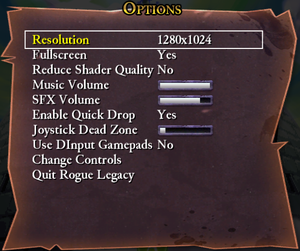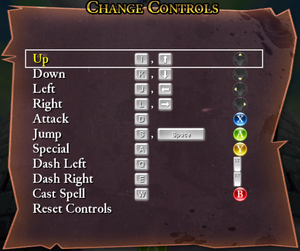Difference between revisions of "Rogue Legacy"
From PCGamingWiki, the wiki about fixing PC games
Baronsmoki (talk | contribs) (→Availability: Removed Discord (no longer available)) |
Baronsmoki (talk | contribs) m (→Video settings) |
||
| (5 intermediate revisions by the same user not shown) | |||
| Line 16: | Line 16: | ||
|gogcom id = 1207659242 | |gogcom id = 1207659242 | ||
|strategywiki = Rogue Legacy | |strategywiki = Rogue Legacy | ||
| + | |mobygames = rogue-legacy | ||
|wikipedia = Rogue Legacy | |wikipedia = Rogue Legacy | ||
|winehq = 15354 | |winehq = 15354 | ||
| Line 59: | Line 60: | ||
|epic games store = | |epic games store = | ||
|epic games store notes = | |epic games store notes = | ||
| − | |gog galaxy = | + | |gog galaxy = true |
|gog galaxy notes = | |gog galaxy notes = | ||
|origin = | |origin = | ||
|origin notes = | |origin notes = | ||
|steam cloud = true | |steam cloud = true | ||
| − | |steam cloud notes = | + | |steam cloud notes = |
|uplay = | |uplay = | ||
|uplay notes = | |uplay notes = | ||
| Line 82: | Line 83: | ||
|widescreen resolution notes= Internal resolution maxes out at 1920x1440. Display resolution can be increased via the config file. | |widescreen resolution notes= Internal resolution maxes out at 1920x1440. Display resolution can be increased via the config file. | ||
|multimonitor = false | |multimonitor = false | ||
| − | |multimonitor notes = Pillarboxed 16:9. | + | |multimonitor notes = {{term|Pillarboxed}} 16:9. |
|ultrawidescreen = false | |ultrawidescreen = false | ||
| − | |ultrawidescreen notes = Pillarboxed 16:9. | + | |ultrawidescreen notes = {{term|Pillarboxed}} 16:9. |
|4k ultra hd = false | |4k ultra hd = false | ||
|4k ultra hd notes = | |4k ultra hd notes = | ||
| Line 98: | Line 99: | ||
|antialiasing notes = | |antialiasing notes = | ||
|vsync = always on | |vsync = always on | ||
| − | |vsync notes = | + | |vsync notes = |
|60 fps = true | |60 fps = true | ||
|60 fps notes = | |60 fps notes = | ||
| Line 112: | Line 113: | ||
{{Image|Rogue Legacy - input settings.png|Input settings.}} | {{Image|Rogue Legacy - input settings.png|Input settings.}} | ||
{{Input settings | {{Input settings | ||
| − | |key remap = | + | |key remap = limited |
|key remap notes = Not all functions. | |key remap notes = Not all functions. | ||
|acceleration option = n/a | |acceleration option = n/a | ||
| Line 128: | Line 129: | ||
|full controller = true | |full controller = true | ||
|full controller notes = | |full controller notes = | ||
| − | |controller remap = | + | |controller remap = limited |
|controller remap notes = Not all functions, e.g. pause/menu, map. DirectInput controllers may not be able to access those functions. | |controller remap notes = Not all functions, e.g. pause/menu, map. DirectInput controllers may not be able to access those functions. | ||
|controller sensitivity = n/a | |controller sensitivity = n/a | ||
| Line 213: | Line 214: | ||
|shader model versions = | |shader model versions = | ||
|shader model notes = | |shader model notes = | ||
| − | |64-bit executable | + | |windows 32-bit exe = true |
| − | |64-bit executable notes= | + | |windows 64-bit exe = false |
| + | |windows exe notes = | ||
| + | |mac os x powerpc app = | ||
| + | |macos intel 32-bit app = unknown | ||
| + | |macos intel 64-bit app = unknown | ||
| + | |macos app notes = | ||
| + | |linux 32-bit executable= unknown | ||
| + | |linux 64-bit executable= unknown | ||
| + | |linux executable notes = | ||
}} | }} | ||
Revision as of 16:01, 8 January 2020
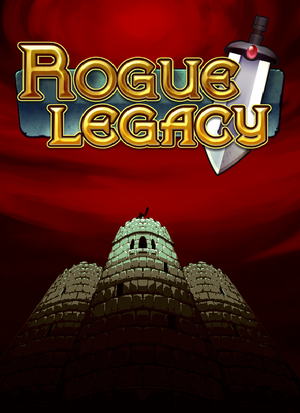 |
|
| Developers | |
|---|---|
| Cellar Door Games | |
| macOS (OS X) | Ethan Lee |
| Linux | Ethan Lee |
| Engines | |
| Windows | XNA |
| OS X, Linux | FNA |
| Release dates | |
| Windows | June 27, 2013 |
| macOS (OS X) | October 16, 2013 |
| Linux | October 16, 2013 |
General information
Availability
| Source | DRM | Notes | Keys | OS |
|---|---|---|---|---|
| Official website | ||||
| GamersGate | ||||
| GOG.com | ||||
| Humble Store | ||||
| Steam |
- Demo saves cannot be transferred to the full version.[1]
Game data
Configuration file(s) location
| System | Location |
|---|---|
| Windows | %APPDATA%\Rogue Legacy\ |
| macOS (OS X) | ~/Library/Application Support/RogueLegacy/ |
| Linux | $XDG_CONFIG_HOME/RogueLegacy/ |
-
GameConfig.inistores the configuration.
- This game follows the XDG Base Directory Specification on Linux.
Save game data location
| System | Location |
|---|---|
| Windows | %USERPROFILE%\Documents\SavedGames\RogueLegacy\ |
| macOS (OS X) | ~/Library/Application Support/RogueLegacy/ |
| Linux | $XDG_DATA_HOME/RogueLegacy/ |
- The save games are cross-platform.
Save game cloud syncing
| System | Native | Notes |
|---|---|---|
| GOG Galaxy | ||
| OneDrive | Requires enabling backup of the Documents folder in OneDrive on all computers. | |
| Steam Cloud |
Video settings
Input settings
Audio settings
Localizations
| Language | UI | Audio | Sub | Notes |
|---|---|---|---|---|
| English |
Other information
API
| Technical specs | Supported | Notes |
|---|---|---|
| Direct3D | 9 |
| Executable | 32-bit | 64-bit | Notes |
|---|---|---|---|
| Windows | |||
| macOS (OS X) | |||
| Linux |
System requirements
| Windows | ||
|---|---|---|
| Minimum | Recommended | |
| Operating system (OS) | XP, Vista, 7 | |
| Processor (CPU) | 1.6 GHz | 2 GHz |
| System memory (RAM) | 1 GB | 2 GB |
| Hard disk drive (HDD) | 400 MB | |
| Video card (GPU) | ATI Radeon X1950 Pro Nvidia GeForce 7900 GT 256 MB of VRAM DirectX 9.0c compatible | ATI Radeon HD 4770 Nvidia GeForce 8800 GTX |
| Controller | XInput, DirectInput | |
| macOS (OS X) | ||
|---|---|---|
| Minimum | ||
| Operating system (OS) | 10.6.8 | |
| Processor (CPU) | Dual core | |
| System memory (RAM) | 2 GB | |
| Hard disk drive (HDD) | 400 MB | |
| Video card (GPU) | OpenGL 3.0 compatible (2.1 with ARB extensions acceptable) | |
| Linux | ||
|---|---|---|
| Minimum | ||
| Operating system (OS) | glibc 2.15+ | |
| Processor (CPU) | Dual core | |
| System memory (RAM) | 2 GB | |
| Hard disk drive (HDD) | 400 MB | |
| Video card (GPU) | OpenGL 3.0 compatible (2.1 with ARB extensions acceptable) | |