Difference between revisions of "Robin Hood: The Legend of Sherwood"
From PCGamingWiki, the wiki about fixing PC games
m (→top: updated GOG.com ID format) |
Orzelek303 (talk | contribs) |
||
| Line 268: | Line 268: | ||
|audio = true | |audio = true | ||
|subtitles = false | |subtitles = false | ||
| − | |notes = | + | |notes = GOG.com version and local retail release.<br />Official translation, [https://community.pcgamingwiki.com/files/file/1184-robin-hood-the-legend-of-sherwood-polish-translation/ download] |
|fan = | |fan = | ||
}} | }} | ||
Revision as of 19:09, 14 March 2019
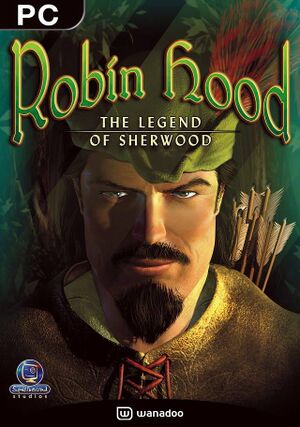 |
|
| Developers | |
|---|---|
| Spellbound Entertainment | |
| Anuman Interactive | |
| RuneSoft | |
| Publishers | |
| Meridian4 | |
| Release dates | |
| Windows | November 1, 2002 |
| Linux | November 16, 2004 |
| macOS (OS X) | December 22, 2004 |
General information
- Official website (archived)
- GOG.com Community Discussions
- GOG.com Support Page
- Steam Community Discussions
Availability
| Source | DRM | Notes | Keys | OS |
|---|---|---|---|---|
| Retail | ||||
| GamersGate | ||||
| GamersGate | ||||
| GOG.com | ||||
| Mac App Store | ||||
| Steam |
Essential improvements
Patches
Game data
Configuration file(s) location
| System | Location |
|---|---|
| Windows | <path-to-game>\DATA\Configuration\[Note 1] |
| macOS (OS X) | |
| Linux | |
| Steam Play (Linux) | <Steam-folder>/steamapps/compatdata/46560/pfx/[Note 2] |
- It's unknown whether this game follows the XDG Base Directory Specification on Linux. Please fill in this information.
Save game data location
| System | Location |
|---|---|
| Windows | <path-to-game>\DATA\Savegame\[Note 1] |
| macOS (OS X) | |
| Linux | |
| Steam Play (Linux) | <Steam-folder>/steamapps/compatdata/46560/pfx/[Note 2] |
Save game cloud syncing
| System | Native | Notes |
|---|---|---|
| GOG Galaxy | ||
| Steam Cloud |
Video settings
Widescreen resolution
Modify Profiles[1]
|
|---|
* Depends on the hex editor. |
Windowed
| Use DxWnd[citation needed] |
|---|
|
Input settings
Audio settings
Localizations
| Language | UI | Audio | Sub | Notes |
|---|---|---|---|---|
| English | ||||
| Czech | Retail version only | |||
| French | ||||
| German | ||||
| Polish | GOG.com version and local retail release. Official translation, download |
|||
| Spanish |
Issues fixed
Uneven/poor performance
| Install a wrapper[2] |
|---|
|
| Replace English fonts[citation needed] |
|---|
|
Other information
API
| Technical specs | Supported | Notes |
|---|---|---|
| Direct3D | 8 |
| Executable | 32-bit | 64-bit | Notes |
|---|---|---|---|
| Windows | |||
| macOS (OS X) | |||
| Linux |
Middleware
| Middleware | Notes | |
|---|---|---|
| Audio | FMOD | 3.6 |
| Cutscenes | Bink Video | 1.5L |
System requirements
| Windows | ||
|---|---|---|
| Minimum[3] | Recommended | |
| Operating system (OS) | 98 | ME, 2000, XP |
| Processor (CPU) | Intel Pentium II 233 MHz | Intel Pentium III 500 MHz |
| System memory (RAM) | 64 MB | 128 MB |
| Hard disk drive (HDD) | 1 GB | |
| Video card (GPU) | 4 MB of VRAM DirectX 8.1 compatible | |
| macOS (OS X) | ||
|---|---|---|
| Minimum | ||
| Operating system (OS) | 10.6.6 | |
| Processor (CPU) | Intel 1.8 GHz | |
| System memory (RAM) | 512 MB | |
| Hard disk drive (HDD) | 2 GB | |
| Video card (GPU) | 128 MB of VRAM | |
| Linux | ||
|---|---|---|
| Minimum | ||
| Operating system (OS) | ||
| Processor (CPU) | ||
| System memory (RAM) | ||
| Hard disk drive (HDD) | ||
Notes
- ↑ 1.0 1.1 When running this game without elevated privileges (Run as administrator option), write operations against a location below
%PROGRAMFILES%,%PROGRAMDATA%, or%WINDIR%might be redirected to%LOCALAPPDATA%\VirtualStoreon Windows Vista and later (more details). - ↑ 2.0 2.1 File/folder structure within this directory reflects the path(s) listed for Windows and/or Steam game data (use Wine regedit to access Windows registry paths). Games with Steam Cloud support may store data in
~/.steam/steam/userdata/<user-id>/46560/in addition to or instead of this directory. The app ID (46560) may differ in some cases. Treat backslashes as forward slashes. See the glossary page for details.
References
- ↑ GOG.com - Forum - widescreen, page 1
- ↑ Verified by User:Suicide_machine on 2016-10-21
- ↑ Official README file



