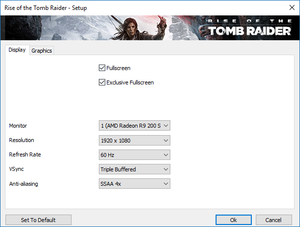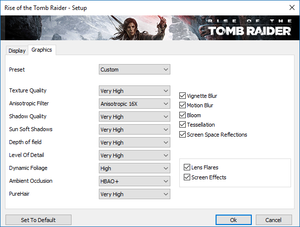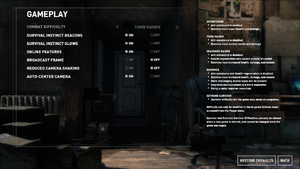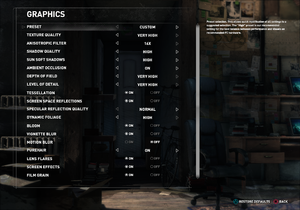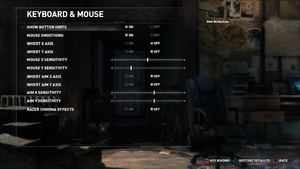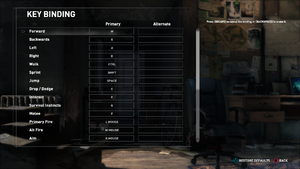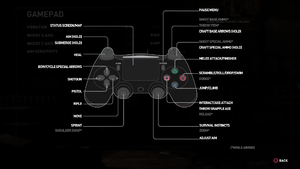Rise of the Tomb Raider
From PCGamingWiki, the wiki about fixing PC games
 |
|
| Developers | |
|---|---|
| Crystal Dynamics | |
| Windows | Nixxes Software[1] |
| macOS (OS X) | Feral Interactive[2] |
| Linux | Feral Interactive[2] |
| Publishers | |
| Square Enix | |
| macOS, Linux | Feral Interactive |
| Engines | |
| Foundation[3] | |
| Release dates | |
| Windows | January 28, 2016 |
| macOS (OS X) | April 12, 2018[2] |
| Linux | April 19, 2018[2] |
| Reception | |
| Metacritic | 86 |
| OpenCritic | 86 |
| IGDB | 87 |
| Taxonomy | |
| Monetization | DLC |
| Modes | Singleplayer, Multiplayer |
| Pacing | Real-time |
| Perspectives | Third-person |
| Controls | Direct control |
| Genres | Action, Adventure |
| Art styles | Realistic |
| Themes | Asia, Contemporary, Eastern Europe, Middle East, Supernatural |
| Series | Tomb Raider |
| ⤏ Go to series page | |
| Tomb Raider (1996) | 1996 |
| Tomb Raider II | 1997 |
| Tomb Raider III: Adventures of Lara Croft | 1998 |
| Tomb Raider: The Last Revelation | 1999 |
| Tomb Raider Chronicles | 2000 |
| Tomb Raider: The Angel of Darkness | 2003 |
| Tomb Raider: Legend | 2006 |
| Tomb Raider: Anniversary | 2007 |
| Tomb Raider: Underworld | 2008 |
| Lara Croft (series) | |
| Tomb Raider (2013) | 2013 |
| Lara Croft GO | 2015 |
| Rise of the Tomb Raider | 2016 |
| Shadow of the Tomb Raider | 2018 |
| Tomb Raider I-III Remastered | 2024 |
Rise of the Tomb Raider is a singleplayer and multiplayer third-person action and adventure game in the Tomb Raider series.
General information
Availability
| Source | DRM | Notes | Keys | OS |
|---|---|---|---|---|
| Retail | ||||
| Developer website | 20 Year Celebration Edition. | |||
| Publisher website | 20 Year Celebration Edition. | |||
| Epic Games Store | 20 Year Celebration Edition. | |||
| 20 Year Celebration Edition. | ||||
| Green Man Gaming | 20 Year Celebration Edition. | |||
| Humble Store | 20 Year Celebration Edition. | |||
| Mac App Store | 20 Year Celebration Edition. | |||
| Microsoft Store | ||||
| Steam | 20 Year Celebration Edition. | |||
| Amazon.com (unavailable) |
- Denuvo Anti-Tamper DRM was removed on October 18, 2021.[4]
- The Linux version is considered a good port with a small performance gap compared to its Windows counterpart.[5]
Monetization
DLC and expansion packs
| Name | Notes | |
|---|---|---|
| Advantage Pack | Included in Season Pass | |
| Ancient Vanguard | ||
| Apex Predator Pack | ||
| Baba Yaga: The Temple of the Witch | Included in Season Pass. | |
| Challenge Card Pack | ||
| Cold Darkness Awakened | Included in Season Pass. | |
| Endurance Mode | Included in Season Pass. | |
| Gold Pack | ||
| Hope's Bastion Pack | ||
| Prophet's Legacy | Included in Season Pass. | |
| Remnant Resistance Pack | ||
| Season Pass | Digital Deluxe Edition includes Season Pass. | |
| Season Pass Card Packs | Season Pass exclusive. | |
| Silver Pack | ||
| Sparrowhawk Pack | ||
| Siberian Ranger Pack | Included in Season Pass. | |
| Tactical Survivor Pack | ||
| Wild Pack | ||
| Wilderness Survivor | Included in Season Pass. | |
| 20 Year Celebration Pack | Included in Season Pass. |
Essential improvements
Skip launcher
Use the -nolauncher command line argument[citation needed]
|
|---|
Game data
Configuration file(s) location
| System | Location |
|---|---|
| Windows | HKEY_CURRENT_USER\Software\Crystal Dynamics\Rise of the Tomb Raider\ |
| Microsoft Store | |
| macOS (OS X) | |
| Linux | $XDG_DATA_HOME/feral-interactive/Rise of the Tomb Raider/preferences |
- This game follows the XDG Base Directory Specification on Linux.
Save game data location
| System | Location |
|---|---|
| Epic Games Launcher | |
| Microsoft Store | %LOCALAPPDATA%\Packages\39C668CD.RiseoftheTombRaider_r7bfsmp40f67j\SystemAppData\wgs\ |
| Steam | <Steam-folder>\userdata\<user-id>\391220\remote\ |
| macOS (OS X) | |
| Linux |
Save game cloud syncing
| System | Native | Notes |
|---|---|---|
| Epic Games Launcher | ||
| Steam Cloud | ||
| Xbox Cloud |
Video
| Graphics feature | State | WSGF | Notes |
|---|---|---|---|
| Widescreen resolution | |||
| Multi-monitor | Cutscenes are pillarboxed to 16:9. Use the community patcher as a workaround. |
||
| Ultra-widescreen | Cutscenes are pillarboxed to 16:9. Use the community patcher as a workaround. |
||
| 4K Ultra HD | |||
| Field of view (FOV) | See the WSGF topic (Steam version only).[8] | ||
| Windowed | |||
| Borderless fullscreen windowed | Disable Exclusive Fullscreen for the Steam version. Microsoft Store fullscreen is borderless. | ||
| Anisotropic filtering (AF) | Up to 16x. | ||
| Anti-aliasing (AA) | FXAA, SMAA, up to 4x SSAA or DLSS. | ||
| Vertical sync (Vsync) | PC Patch 1.0.668.0 (Patch #7) has disabled forced v-sync from the Microsoft Store version. | ||
| 60 FPS and 120+ FPS | Pre-rendered cutscenes run at 30 FPS. | ||
| High dynamic range display (HDR) | See HDR (High Dynamic Range) Output | ||
- Nvidia VXAO (Voxel Accelerated Ambient Occlusion) is only available in DirectX 11.[9]
HDR (High Dynamic Range) Output
| Use Special K |
|---|
|
Input
| Keyboard and mouse | State | Notes |
|---|---|---|
| Remapping | Two keys per action. | |
| Mouse acceleration | ||
| Mouse sensitivity | ||
| Mouse input in menus | ||
| Mouse Y-axis inversion | ||
| Controller | ||
| Controller support | ||
| Full controller support | May need to skip launcher. | |
| Controller remapping | See the glossary page for potential workarounds. | |
| Controller sensitivity | ||
| Controller Y-axis inversion | Also x-axis, as well as individually for aiming and free-look camera. |
| Controller types |
|---|
| XInput-compatible controllers | ||
|---|---|---|
| Xbox button prompts | ||
| Impulse Trigger vibration | Microsoft Store version only.[10] |
| PlayStation controllers | ||
|---|---|---|
| PlayStation button prompts | ||
| Light bar support | ||
| Adaptive trigger support | ||
| DualSense haptic feedback support | ||
| Connection modes | ||
| Tracked motion controllers | ||
|---|---|---|
| Button/gesture prompts |
| Generic/other controllers |
|---|
| Additional information | ||
|---|---|---|
| Controller hotplugging | ||
| Haptic feedback | At least XInput and DualShock 4. Microsoft Store version supports Xbox One Controller Impulse Triggers.[10] |
|
| Digital movement supported | ||
| Simultaneous controller+KB/M |
Audio
| Audio feature | State | Notes |
|---|---|---|
| Separate volume controls | Music, dialogue and effects. | |
| Surround sound | ||
| Subtitles | Regular white or colored according to speaker. | |
| Closed captions | Cutscenes and some of the gameplay, enabled with subtitles. | |
| Mute on focus lost |
- Dolby Atmos is only available on the Xbox One version.[11]
Localizations
| Language | UI | Audio | Sub | Notes |
|---|---|---|---|---|
| English | ||||
| Arabic | ||||
| Simplified Chinese | ||||
| Traditional Chinese | ||||
| Dutch | ||||
| French | ||||
| German | ||||
| Hungarian | Fan translation, #1, #2. | |||
| Italian | ||||
| Japanese | ||||
| Korean | ||||
| Polish | ||||
| Brazilian Portuguese | ||||
| Russian | ||||
| Spanish | ||||
| Latin American Spanish | Not shown on Steam. Can be changed in-game. | |||
| Turkish | Fan translation. | |||
| Ukrainian | Fan translation. |
Network
Multiplayer types
| Type | Native | Players | Notes | |
|---|---|---|---|---|
| Local play | ||||
| LAN play | ||||
| Online play | 2 | Co-op Only available with the Endurance Mode DLC. |
||
Connection types
| Type | Native | Notes |
|---|---|---|
| Peer-to-peer |
VR support
| 3D modes | State | Notes | |
|---|---|---|---|
| Native 3D | Side-by-side, AMD HD3D (Steam only) and Windows DXGI 1.2 Stereo 3D (Microsoft Store only).[12] | ||
| Nvidia 3D Vision | Steam version only.[12] Use Rise of the Tomb Raider - 3D Vision Fix or Helix Mod: Rise of the Tomb Raider (improvements for the official 3D mode) for better support. | ||
| vorpX | G3D, DirectVR Officially supported game, see official vorpx game list. |
||
| Headsets | |||
|---|---|---|---|
| SteamVR | VR only available in the Blood Ties story in the 20 Year Celebration Pack DLC.[13] | ||
| Oculus VR (LibOVR) | |||
| Windows Mixed Reality | |||
| Devices | |||
|---|---|---|---|
| Tracked motion controllers | See Input for details. | ||
| Traditional controller | See Input for details. | ||
| Keyboard/Mouse | |||
| Tobii Eye Tracking | Supports: Aim at Gaze, Clean UI, Extended View - Eye & Head Tracking, Highlight at Gaze, Throw at Gaze. | ||
| Play area | |||
|---|---|---|---|
| Seated | |||
| Standing | |||
| Room-scale | |||
Issues fixed
Crash during/after ending cutscene
- During the ending cutscene, the game may crash immediately after Jacob appears with an error message saying that "A problem has occurred with your display driver." If that cutscene is skipped, the game may crash immediately after selecting "Continue" at the main menu.
| Disable DirectX 12[citation needed] |
|---|
|
Low FPS after crash
- FPS may be very low even on a high-powered system after crashing with an error message saying that "A problem has occurred with your display driver."
| Re-enable Fullscreen-Exclusive mode[citation needed] |
|---|
|
No Sound on Linux
- There is no sound being played in the menu and the game itself (but sometimes in cutscenes). When starting steam and then the game from a terminal the message
ALSA lib pcm_dmix.c:1099:(snd_pcm_dmix_open) unable to open slaveis printed among lots of other output.
| A proper /etc/asound.conf file is missing |
|---|
|
On Arch Linux, install the pulseaudio-alsa package. On other distributions, copy the one file this package contains to |
Other information
API
| Technical specs | Supported | Notes |
|---|---|---|
| Direct3D | 11, 12 | Toggleable from launcher or settings. |
| Metal support | ||
| Vulkan | 1.1 | Linux Only |
| Executable | 32-bit | 64-bit | Notes |
|---|---|---|---|
| Windows | |||
| macOS (OS X) | |||
| Linux |
Middleware
| Middleware | Notes | |
|---|---|---|
| Audio | Intelligent Music Systems | [14] |
| Cutscenes | Bink Video |
System requirements
| Windows | ||
|---|---|---|
| Minimum[15] | Recommended | |
| Operating system (OS) | 7 | 10 |
| Processor (CPU) | Intel Core i3-2100 AMD equivalent |
Intel Core i7-3770K |
| System memory (RAM) | 6 GB | 8 GB |
| Hard disk drive (HDD) | 25 GB | |
| Video card (GPU) | Nvidia GeForce GTX 650 AMD Radeon HD 7770 2 GB of VRAM DirectX 11 compatible | Nvidia GeForce GTX 970 (1920x1080) Nvidia GeForce GTX 980 Ti (2560x1440) |
- A 64-bit operating system is required.
| macOS (OS X) | ||
|---|---|---|
| Minimum | ||
| Operating system (OS) | 10.13.4 | |
| Processor (CPU) | Intel Core i5 2.3 GHz | |
| System memory (RAM) | 8 GB | |
| Hard disk drive (HDD) | 27 GB | |
| Video card (GPU) | Nvidia GeForce GTX 680MX AMD Radeon R9 M290X Intel Iris Graphics 540 2 GB of VRAM |
|
- A 64-bit operating system is required.
| Linux | ||
|---|---|---|
| Minimum | Recommended | |
| Operating system (OS) | Ubuntu 17.10 | Ubuntu 17.10 |
| Processor (CPU) | Intel Core i3-4130t AMD equivalent |
Intel Core i7-3770K |
| System memory (RAM) | 8 GB | 12 GB |
| Hard disk drive (HDD) | 28 GB | |
| Video card (GPU) | Nvidia GeForce GTX 680 AMD Radeon R9 285 2 GB of VRAM | Nvidia GeForce GTX 980 Ti |
- A 64-bit operating system is required.
- Vulkan compatible GPU is required, along with the driver and the loader.
- For Nvidia users, you will need to use the latest Nvidia 396.18 beta driver. For AMD users, you will need Mesa 17.3.5 or better, However, if you are using a Vega GPU you require Mesa 18.0 or later. AMD GCN 1st and 2nd generation graphics cards are not supported, Intel GPUs are also not supported.[16]
References
- ↑ Nixxes - We're working on Rise of the Tomb Raider for PC
- ↑ 2.0 2.1 2.2 2.3 Rise of the Tomb Raider™: 20 Year Celebration sets forth for macOS and Linux | Feral News
- ↑ And the Tomb Raider engine is ACTUALLY called… Foundation
- ↑ https://steamdb.info/patchnotes/7551598/
- ↑ Rise of the Tomb Raider is now officially available on Linux, here’s a look at it with benchmarks
- ↑ Verified by User:Dribbleondo on 2018-04-19
- ↑ https://www.reddit.com/r/linux_gaming/comments/8ddm29/rise_of_the_tomb_raider_released_on_linux/dxmb2vw/
- ↑ Rise of the Tomb Raider FOV - YouTube - last accessed on November 15, 2016
- ↑ Why is VXAO option missing from DirectX 12 and only appears when in DirectX 11??? :: Rise of the Tomb Raider General Discussions
- ↑ 10.0 10.1 http://wccftech.com/rise-tomb-raider-9-windows-store/
- ↑ HDR and Dolby Atmos support :: Rise of the Tomb Raider General Discussions
- ↑ 12.0 12.1 [03-01-2016] PC Patch notes for patch 1.0.629.3 (Patch #4)
- ↑ SteamVR support for Rise of the Tomb Raider “Blood Ties” story chapter now available!
- ↑ Intelligent Music Systems developers website
- ↑ Rise of the Tomb Raider – Windows Games on Microsoft Store
- ↑ Linux system Requirements