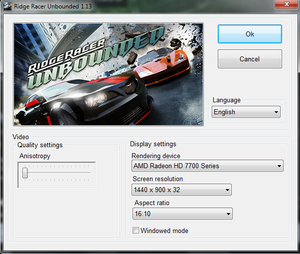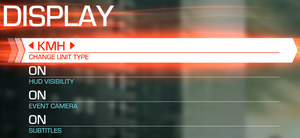Difference between revisions of "Ridge Racer Unbounded"
From PCGamingWiki, the wiki about fixing PC games
m (→Input settings: changed image format to gallery) |
|||
| Line 135: | Line 135: | ||
File:Ridge Racer Unbounded input keyboard.png|Input settings (keyboard). | File:Ridge Racer Unbounded input keyboard.png|Input settings (keyboard). | ||
File:Ridge Racer Unbounded input controller.png|Input settings (controller). | File:Ridge Racer Unbounded input controller.png|Input settings (controller). | ||
| − | </gallery> | + | </gallery |
| + | |||
| + | ==Audio settings== | ||
| + | {{Image|Ridge Racer Unbounded audio options.png|Audio settings.}} | ||
| + | {{Audio settings | ||
| + | |separate volume = true | ||
| + | |separate volume notes = Music, Speech, Effects and Engine | ||
| + | |surround sound = unknown | ||
| + | |surround sound notes = | ||
| + | |subtitles = false | ||
| + | |subtitles notes = | ||
| + | |closed captions = false | ||
| + | |closed captions notes = | ||
| + | |mute on focus lost = false | ||
| + | |mute on focus lost notes = | ||
| + | |eax support = | ||
| + | |eax support notes = | ||
| + | }} | ||
| + | |||
| + | ==Network== | ||
| + | {{Network/Multiplayer | ||
| + | |local play = false | ||
| + | |local play players = | ||
| + | |local play modes = | ||
| + | |local play notes = | ||
| + | |lan play = unknown | ||
| + | |lan play players = | ||
| + | |lan play modes = | ||
| + | |lan play notes = | ||
| + | |online play = false | ||
| + | |online play players = | ||
| + | |online play modes = | ||
| + | |online play notes = Official multiplayer servers have been shut down. | ||
| + | |asynchronous = | ||
| + | |asynchronous notes = | ||
| + | }}{{Network/Connections | ||
| + | |matchmaking = | ||
| + | |matchmaking notes = | ||
| + | |p2p = | ||
| + | |p2p notes = | ||
| + | |dedicated = | ||
| + | |dedicated notes = | ||
| + | |self-hosting = | ||
| + | |self-hosting notes = | ||
| + | |direct ip = | ||
| + | |direct ip notes = | ||
| + | }}{{Network/Ports | ||
| + | |tcp = | ||
| + | |udp = | ||
| + | |upnp = | ||
| + | }} | ||
| + | |||
| + | ==Issues fixed== | ||
| + | ===Vsync stuttering=== | ||
| + | {{ii}} On some configurations Vsync stuttering may appear, resulting in huge frame rate drops. | ||
| + | |||
| + | {{Fixbox|1= | ||
| + | {{Fixbox/fix|Vsync Stuttering|ref={{cn|date=October 2016}}}} | ||
| + | * Force triple buffering in your Nvidia/ATI panel | ||
| + | * Force vsync off.<ref>[https://web.archive.org/web/20141206033537/http://forums.steampowered.com/forums/showthread.php?t=2626382 Massive FPS drops? - Steam Users' Forums] (retrieved)</ref> | ||
| + | * Alternatively, Nvidia users may also try Adaptive Vsync. | ||
| + | }} | ||
| + | |||
| + | ==Other information== | ||
| + | ===API=== | ||
| + | {{API | ||
| + | |direct3d versions = 9 | ||
| + | |direct3d notes = | ||
| + | |directdraw versions = | ||
| + | |directdraw notes = | ||
| + | |opengl versions = | ||
| + | |opengl notes = | ||
| + | |glide versions = | ||
| + | |glide notes = | ||
| + | |software mode = | ||
| + | |software mode notes = | ||
| + | |mantle support = | ||
| + | |mantle support notes = | ||
| + | |metal support = | ||
| + | |metal support notes = | ||
| + | |vulkan support = | ||
| + | |vulkan support notes = | ||
| + | |dos modes = | ||
| + | |dos modes notes = | ||
| + | |shader model versions = | ||
| + | |shader model notes = | ||
| + | |64-bit executable = no | ||
| + | |64-bit executable notes= | ||
| + | }} | ||
| + | |||
| + | ===Middleware=== | ||
| + | {{Middleware | ||
| + | |physics = | ||
| + | |physics notes = | ||
| + | |audio = Wwise | ||
| + | |audio notes = | ||
| + | |interface = Scaleform | ||
| + | |interface notes = | ||
| + | |input = | ||
| + | |input notes = | ||
| + | |cutscenes = | ||
| + | |cutscenes notes = | ||
| + | |multiplayer = Quazal | ||
| + | |multiplayer notes= | ||
| + | }} | ||
| + | |||
| + | ==System requirements== | ||
| + | {{System requirements | ||
| + | |OSfamily = Windows | ||
| + | |minOS = XP | ||
| + | |minCPU = Intel Core 2 Duo 2.6 GHz | ||
| + | |minCPU2 = AMD Athlon X2 2.8 GHz | ||
| + | |minRAM = 2 GB | ||
| + | |minHD = 3 GB | ||
| + | |minGPU = Nvidia GeForce 8800 GT | ||
| + | |minGPU2 = ATI Radeon 4850 | ||
| + | |minVRAM = 512 MB | ||
| + | |minDX = 9.0c | ||
| + | }} | ||
| + | |||
| + | {{References}} | ||
Revision as of 21:06, 9 September 2017
 |
|
| Developers | |
|---|---|
| Bugbear Entertainment | |
| Publishers | |
| Bandai Namco Entertainment | |
| Release dates | |
| Windows | March 27, 2012 |
Key points
- PC version offers very limited options menu and doesn't allow to rebind keys.
- Online services have been taken offline as of February 2015.[1]
General information
Availability
| Source | DRM | Notes | Keys | OS |
|---|---|---|---|---|
| Retail | ||||
| Amazon.com | ||||
| GamersGate | ||||
| Humble Store | Ridge Racer Unbounded Bundle. Includes all of the game's DLC expansions. | |||
| Steam |
DLC and expansion packs
| Name | Notes | |
|---|---|---|
| Extended Pack: 3 Vehicles + 5 Paint Jobs | ||
| Ridge Racer 1 Machine and the Hearse Pack | ||
| Ridge Racer 7 Machine Pack | ||
| Ridge Racer Type 4 Machine and El Mariachi Pack |
Game data
Configuration file(s) location
Template:Game data/row
| System | Location |
|---|---|
| Steam Play (Linux) | <SteamLibrary-folder>/steamapps/compatdata/202310/pfx/[Note 1] |
Save game data location
Template:Game data/row
| System | Location |
|---|---|
| Steam Play (Linux) | <SteamLibrary-folder>/steamapps/compatdata/202310/pfx/[Note 1] |
Save game cloud syncing
| System | Native | Notes |
|---|---|---|
| Steam Cloud |
Video settings
Input settings
<gallery> File:Ridge Racer Unbounded input keyboard.png|Input settings (keyboard). File:Ridge Racer Unbounded input controller.png|Input settings (controller). </gallery
Audio settings
Network
Multiplayer types
| Type | Native | Notes | |
|---|---|---|---|
| Local play | |||
| LAN play | |||
| Online play | Official multiplayer servers have been shut down. | ||
Issues fixed
Vsync stuttering
- On some configurations Vsync stuttering may appear, resulting in huge frame rate drops.
| Instructions |
|---|
Other information
API
| Technical specs | Supported | Notes |
|---|---|---|
| Direct3D | 9 |
| Executable | 32-bit | 64-bit | Notes |
|---|---|---|---|
| Windows |
Middleware
| Middleware | Notes | |
|---|---|---|
| Audio | Wwise | |
| Interface | Scaleform | |
| Multiplayer | Quazal |
System requirements
| Windows | ||
|---|---|---|
| Minimum | ||
| Operating system (OS) | XP | |
| Processor (CPU) | Intel Core 2 Duo 2.6 GHz AMD Athlon X2 2.8 GHz |
|
| System memory (RAM) | 2 GB | |
| Hard disk drive (HDD) | 3 GB | |
| Video card (GPU) | Nvidia GeForce 8800 GT ATI Radeon 4850 512 MB of VRAM DirectX 9.0c compatible |
|
Notes
- ↑ 1.0 1.1 Notes regarding Steam Play (Linux) data:
- File/folder structure within this directory reflects the path(s) listed for Windows and/or Steam game data.
- Use Wine's registry editor to access any Windows registry paths.
- The app ID (202310) may differ in some cases.
- Treat backslashes as forward slashes.
- See the glossary page for details on Windows data paths.