Revolution
From PCGamingWiki, the wiki about fixing PC games
This page is a stub: it lacks content and/or basic article components. You can help to expand this page
by adding an image or additional information.
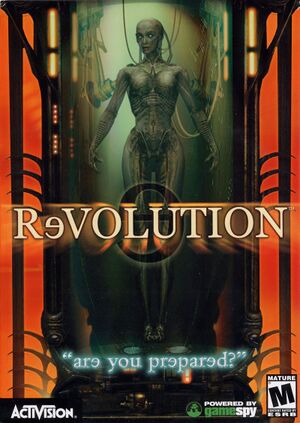 |
|
| Developers | |
|---|---|
| Fun Labs | |
| Publishers | |
| Activision | |
| Release dates | |
| Windows | October 8, 2002 |
Warnings
Availability
| Source | DRM | Notes | Keys | OS |
|---|---|---|---|---|
| Retail |
Game data
Configuration file(s) location
| System | Location |
|---|---|
| Windows | <path-to-game>\Revolution\Cfg\[Note 1] |
Save game data location
| System | Location |
|---|---|
| Windows | <path-to-game>\Revolution\Save\[Note 1] |
Video
| Graphics feature | State | Notes | |
|---|---|---|---|
| Widescreen resolution | Stretched from 4:3 aspect ratio. | ||
| Multi-monitor | |||
| Ultra-widescreen | |||
| 4K Ultra HD | |||
| Field of view (FOV) | Default is 90° (horizontal). Can be changed using cam_fov X console command (where X is a horizontal FOV value as integer). FOV resets to default after cutscenes. |
||
| Windowed | Window is borderless. If the display mode was changed from Fullscreen to Windowed - the window will be always on top (starting the game in windowed mode results in normal behaviour). | ||
| Borderless fullscreen windowed | |||
| Anisotropic filtering (AF) | See the glossary page for potential workarounds. | ||
| Anti-aliasing (AA) | Use r_antialias 4 to enable MSAA x4 anti-aliasing and r_apply to apply new settings. |
||
| Vertical sync (Vsync) | |||
| 60 FPS | |||
| 120+ FPS | Capped at 100fps by default. Use cl_fps X to raise the fps cap (where X is the desired maximum FPS). |
||
| High dynamic range display (HDR) | |||
Input
| Keyboard and mouse | State | Notes |
|---|---|---|
| Remapping | ||
| Mouse acceleration | Mouse input has a noticeable lag. | |
| Mouse sensitivity | ||
| Mouse input in menus | ||
| Mouse Y-axis inversion | ||
| Controller | ||
| Controller support |
| Controller types |
|---|
Audio
| Audio feature | State | Notes |
|---|---|---|
| Separate volume controls | ||
| Surround sound | ||
| Subtitles | ||
| Closed captions | ||
| Mute on focus lost | ||
| EAX support |
Localizations
| Language | UI | Audio | Sub | Notes |
|---|---|---|---|---|
| English |
Network
Multiplayer types
| Type | Native | Notes | |
|---|---|---|---|
| LAN play | Versus |
||
| Online play | Versus GameSpy servers have been shut down. Joining only possible via direct IP. |
||
Connection types
| Type | Native | Notes |
|---|---|---|
| Peer-to-peer | ||
| Dedicated | ||
| Self-hosting | ||
| Direct IP | Possible with cl_join IP command (where IP is host's global IP). |
Ports
| Protocol | Port(s) and/or port range(s) |
|---|---|
| TCP | 27318 |
| UDP | 27318 |
- This game does not support Universal Plug and Play (UPnP) for automatic port configuration.
Issues fixed
Installer doesn't work (hangs)
| Analyze wait chain[1][2] |
|---|
Notes:
|
Other information
API
| Technical specs | Supported | Notes |
|---|---|---|
| Direct3D | 8 |
| Executable | 32-bit | 64-bit | Notes |
|---|---|---|---|
| Windows |
Middleware
| Middleware | Notes | |
|---|---|---|
| Multiplayer | GameSpy |
System requirements
| Windows | ||
|---|---|---|
| Minimum | Recommended | |
| Operating system (OS) | 98, ME, 2000, XP | |
| Processor (CPU) | Intel Pentium II - 500 MHz | Intel Pentium III - 1 GHz |
| System memory (RAM) | 128 MB | 256 MB |
| Hard disk drive (HDD) | 700 MB | |
| Video card (GPU) | 16 MB of VRAM DirectX 8.1 compatible | 32 MB of VRAM |
Notes
- ↑ 1.0 1.1 When running this game without elevated privileges (Run as administrator option), write operations against a location below
%PROGRAMFILES%,%PROGRAMDATA%, or%WINDIR%might be redirected to%LOCALAPPDATA%\VirtualStoreon Windows Vista and later (more details).
References
- ↑ Mega Man Legends Installation on Windows 10 - last accessed on 2021-03-24
- ↑ Revolution (2002) will not install - last accessed on 2021-03-24
