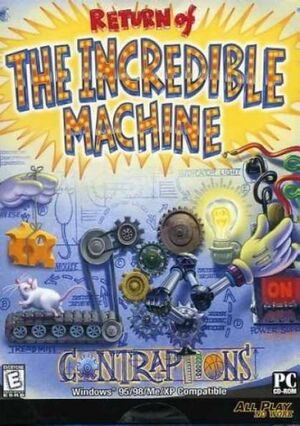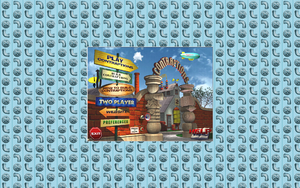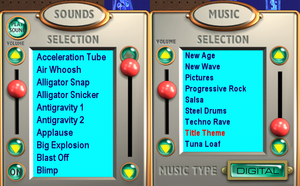The printable version is no longer supported and may have rendering errors. Please update your browser bookmarks and please use the default browser print function instead.
Key points
- Remake of The Incredible Machine 2/The Incredible Machine 3. Includes all the original levels with re-imagined 3D parts and revamped UI, as well as 60 new puzzles and new music.
- Runs at a fixed 800x600 resolution
General information
- Hardcore Gaming 101 - Comprehensive feature on the series
- GOG.com Community Discussions for game series
- GOG.com Support Page
Availability
Game data
Configuration file(s) location
Save game data location
- The
<path-to-game>\Saved Games\ folder stores progress, while <path-to-game>\Homemade\ user levels.
- As described in The Incredible Machine 3#Game data, the location of saved games is controlled by %windir%\sierra.ini. The section name used for Return of the Incredible Machine: Contraptions is
[Contraptions] instead of [TimWin], but the keyname is still InstallPath.
Video
Default "windowed" mode (see the fix)
|
Edit configuration file[citation needed]
|
- Edit the file
<path-to-game>\CONTRAPTIONS.INI
- Look for the following section and change it accordingly:
[WinInfo]
ChildX=50
ChildY=50
ChildW=800
ChildH=600
MainFullScreen=0
ChildFullscreen=1
AppFullscreen=0
- The window cannot be resized
|
Input
Audio
| Audio feature |
State |
Notes |
| Separate volume controls |
|
Music and Sound Effects |
| Surround sound |
|
|
| Subtitles |
|
|
| Closed captions |
|
|
| Mute on focus lost |
|
|
- Sound menu includes a Jukebox.
- Digital (sampled) or MIDI (synthesized) soundtrack can be selected.
Localizations
| Language |
UI |
Audio |
Sub |
Notes |
| English |
|
|
|
|
Network
Multiplayer types
Other information
API
| Executable | PPC | 16-bit |
32-bit |
64-bit |
Notes |
| Windows | | |
|
|
|
| Mac OS (Classic) | | | |
|
|
System requirements
| Windows |
|
Minimum |
Recommended |
| Operating system (OS) |
95 |
98, 2000 |
| Processor (CPU) |
Intel Pentium 90 MHz
| Intel Pentium 166 MHz |
| System memory (RAM) |
32 MB |
64 MB |
| Hard disk drive (HDD) |
50 MB |
250 MB |
| Mac OS |
|
Minimum |
| Operating system (OS) |
8.5.1 |
| Processor (CPU) |
PowerPC 120 MHz |
| System memory (RAM) |
32 MB |
| Hard disk drive (HDD) |
40 MB |
Notes
References