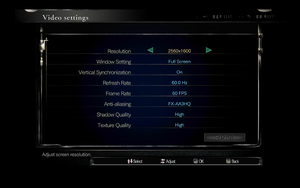This page is for the remake. For the original game, see Resident Evil.
Key points
- Includes redone lighting, upscaled and enhanced textures, a new "Very Easy" difficulty, a new optional control scheme (tank controls are optional), BSAA outfits from Resident Evil 5, and 60 FPS support.
- When using 30/60 FPS cap game speed is tied to frame rate and will slow down underneath that limit. To fix lag, try using the FPS fix, changing framerate to variable instead of 60FPS, turn off AA, and lower the Shadow Quality from High to Medium.
- Internal rendering resolution is forced at 1920x1440, which can cause performance issues on some low-medium range systems. See Slowdown fix.
General information
- Official forums
- Resident Evil Wiki
- Resident Evil Modding Forums
- Steam Community Discussions
Availability
- All versions require Steam DRM.
Essential improvements
- REHDHook is an injected Direct3D wrapper that hooks onto the game's rendering engine. It adds various new features such as an in-game console, scripts, key bindings, plugins, addons, and extensive movable font objects. Download can now be found here
- This mod removes the lengthy door-loading sequences. Simply extract to the installation folder.
- This mod may dramatically increase FPS. Simply add the DLL into the installation folder. It works by removing an unneeded call to query the game for its current state every frame. Original post here.
- This mod allows the player to change the default rendering resolution (1920x1440) in order to increase FPS. Simply adjust the resolution in
rehd_resfix.ini. Requires replacing the game's ingamecommon.arc file. It is recommended only to use this if the above FPS fix does not work. This fix is also recommended more for laptops and computers with poor performance.
- This mod raises the volume of the background music, which may be too quiet, and fixes an issue with certain tracks playing too fast.
Game data
Configuration file(s) location
Save game data location
Video settings
In-game aspect ratio settings.
Template:Video settings
Widescreen comparison. Note how the chandelier in the top right corner is missing in the widescreen version. Because of this, purists should choose 4:3 mode.
- Player can toggle between original 4:3 or cropped pan-and-scan 16:9. The game uses pre-rendered backgrounds which are all stuck in 4:3.
- In 16:9 aspect ratio, the 4:3 backgrounds are cropped and zoomed in with a camera pan added as the character moves higher and lower on the screen. Unfortunately, many areas are still cropped on the top or bottom in 16:9, so purists will want to choose 4:3 original aspect ratio. FMVs and cutscenes are also cropped in 16:9.
HQ FMVs for non 1080p monitors
Post-processing
Input settings
In-game keyboard/mouse settings.
In-game gamepad settings.
Template:Input settings
- This mod adds PlayStation buttons.
Audio settings
In-game language settings.
Template:Audio settings
Localizations
| Language |
UI |
Audio |
Sub |
Notes |
| English |
|
|
|
|
| French |
|
|
|
|
| German |
|
|
|
|
| Italian |
|
|
|
|
| Japanese |
|
|
|
Japanese audio is only available if you purchase game from Japan. |
| Spanish |
|
|
|
|
Other information
API
| Technical specs |
Supported |
Notes |
| Direct3D |
9 |
|
| Shader Model support |
3 |
|
| Executable |
32-bit |
64-bit |
Notes |
| Windows |
|
|
|
Middleware
System requirements
| Windows |
|
Minimum |
Recommended |
| Operating system (OS) |
7 SP1, 8.1 | |
| Processor (CPU) |
AMD Athlon X2 2.8 GHz
Intel Core 2 Duo 2.4 GHz |
AMD Phenom II X4 3.0 GHz
Intel Core 2 Quad 2.7 GHz |
| System memory (RAM) |
2 GB |
4 GB |
| Hard disk drive (HDD) |
20 GB | |
| Video card (GPU) |
AMD Radeon HD 6790
Nvidia GeForce GTX 260
DirectX 9.0c compatible
| AMD Radeon HD 6950
Nvidia GeForce GTX 560 |
Notes
- ↑ 1.0 1.1 File/folder structure within this directory reflects the path(s) listed for Windows and/or Steam game data (use Wine regedit to access Windows registry paths). Games with Steam Cloud support may store data in
~/.steam/steam/userdata/<user-id>/304240/ in addition to or instead of this directory. The app ID (304240) may differ in some cases. Treat backslashes as forward slashes. See the glossary page for details.
References