Resident Evil 7: Biohazard
From PCGamingWiki, the wiki about fixing PC games
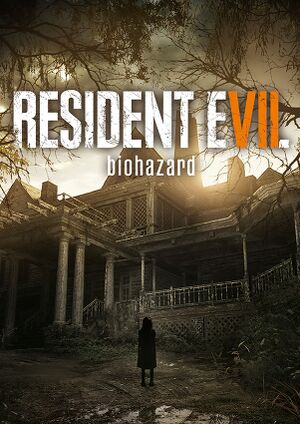 |
|
| Developers | |
|---|---|
| Capcom | |
| Not a Hero | HexaDrive |
| Publishers | |
| Capcom | |
| Engines | |
| RE Engine | |
| Release dates | |
| Windows | January 24, 2017 |
| Reception | |
| Metacritic | 83 |
| OpenCritic | 86 |
| IGDB | 80 |
| ⤏ Go to series page | |
| Resident Evil | 1996 |
| Resident Evil 2 | 1999 |
| Resident Evil 3: Nemesis | 1999 |
| Resident Evil Survivor | 2002 |
| Biohazard 2 (Sourcenext) | 2006 |
| Biohazard 3: Last Escape (Sourcenext) | 2006 |
| Resident Evil 4 | 2007 |
| Resident Evil 5 | 2009 |
| Resident Evil: Operation Raccoon City | 2012 |
| Resident Evil 6 | 2013 |
| Resident Evil: Revelations (series) | |
| Resident Evil 4 Ultimate HD Edition | 2014 |
| Resident Evil HD Remaster | 2015 |
| Resident Evil Zero HD Remaster | 2016 |
| Umbrella Corps | 2016 |
| Resident Evil 7 Teaser: Beginning Hour | 2016 |
| Resident Evil 7: Biohazard | 2017 |
| Resident Evil 2 (2019) | 2019 |
| Resident Evil 3 (2020) | 2020 |
| Resident Evil Resistance | 2020 |
| Resident Evil Village | 2021 |
| Resident Evil Re:Verse | 2022 |
| Resident Evil 4 (2023) | 2023 |
Key points
- Features many PC-specific customization options.[1]
General information
Availability
| Source | DRM | Notes | Keys | OS |
|---|---|---|---|---|
| GamersGate | ||||
| Green Man Gaming | ||||
| Humble Store | ||||
| Microsoft Store | Xbox Play Anywhere[2], Xbox Game Pass for PC | |||
| Steam |
- Denuvo Anti-Tamper DRM was removed on January 28, 2019.[3]
- Demo version is available.
DLC and expansion packs
| Name | Notes | |
|---|---|---|
| Season Pass | ||
| Banned Footage Vol.1 | ||
| Banned Footage Vol.2 | ||
| End of Zoe | ||
| Not A Hero | Free. |
Game data
Configuration file(s) location
| System | Location |
|---|---|
| Microsoft Store | |
| Steam | <path-to-game>\re7_config.ini |
| Steam Play (Linux) | <SteamLibrary-folder>/steamapps/compatdata/418370/pfx/[Note 1] |
Save game data location
| System | Location |
|---|---|
| Microsoft Store | |
| Steam | <Steam-folder>\userdata\<user-id>\418370\remote\ |
| Steam Play (Linux) | <SteamLibrary-folder>/steamapps/compatdata/418370/pfx/[Note 1] |
Save game cloud syncing
| System | Native | Notes |
|---|---|---|
| Steam Cloud | ||
| Xbox Cloud |
Video
| Graphics feature | State | WSGF | Notes |
|---|---|---|---|
| Widescreen resolution | Other aspects than 16:9 are letter/pillarboxed.[1] See the Mod DB files. | ||
| Multi-monitor | See the Mod DB files. | ||
| Ultra-widescreen | See the Mod DB files. | ||
| 4K Ultra HD | [1] | ||
| Field of view (FOV) | 70-90°. See RE7 FOV & AR Trainer. | ||
| Windowed | [1] | ||
| Borderless fullscreen windowed | [1] | ||
| Anisotropic filtering (AF) | Listed as Texture Filtering.[1] | ||
| Anti-aliasing (AA) | FXAA, TAA, FXAA+TAA, SMAA, and SSAA/Resolution Scaling.[1] | ||
| Vertical sync (Vsync) | [1] | ||
| 60 FPS and 120+ FPS | [1] Can be set to 30, 60 or Variable.[1] Menu is capped at 100. |
||
| High dynamic range display (HDR) | |||
Post-processing
| Disable post-process effects[citation needed] |
|---|
Hotkeys
|
Input
| Keyboard and mouse | State | Notes |
|---|---|---|
| Remapping | ||
| Mouse acceleration | Disabled by setting the launch option +set m_smooth 0.[citation needed] |
|
| Mouse sensitivity | ||
| Mouse input in menus | ||
| Mouse Y-axis inversion | ||
| Controller | ||
| Controller support | ||
| Full controller support | ||
| Controller remapping | Triggers and sticks can not be swapped for lefties. | |
| Controller sensitivity | ||
| Controller Y-axis inversion |
| Controller types |
|---|
| XInput-compatible controllers | ||
|---|---|---|
| Xbox button prompts | ||
| Impulse Trigger vibration |
| PlayStation controllers |
|---|
| Tracked motion controllers |
|---|
| Generic/other controllers |
|---|
| Additional information | ||
|---|---|---|
| Controller hotplugging | ||
| Haptic feedback | ||
| Digital movement supported | ||
| Simultaneous controller+KB/M | Mouse disables when trying to use KB+M with Steam Controller.[4] |
Audio
| Audio feature | State | Notes |
|---|---|---|
| Separate volume controls | Activating volume/loudness equalization under Windows sound settings/Soundcard driver is worth a try for better audio immersion in RE7. | |
| Surround sound | Up to 5.1 output.[5] | |
| Subtitles | ||
| Closed captions | ||
| Mute on focus lost | ||
| EAX support | Uses Yamaha ViReal for HRTF.[6] |
Localizations
| Language | UI | Audio | Sub | Notes |
|---|---|---|---|---|
| English | ||||
| Arabic | ||||
| Simplified Chinese | ||||
| Traditional Chinese | ||||
| French | ||||
| German | ||||
| Hungarian | Fan translation, download. | |||
| Italian | ||||
| Japanese | ||||
| Korean | ||||
| Polish | ||||
| Brazilian Portuguese | ||||
| Russian | Fan voice-over by «Team Raccoon». | |||
| Spanish |
VR support
- Resident Evil 7 VR is exclusive to PlayStation VR for a year.[7]
| 3D modes | State | Notes | |
|---|---|---|---|
| Nvidia 3D Vision | See Helix Mod: Resident Evil 7 biohazard. | ||
| vorpX | G3D, Z3D Officially supported game, see official vorpx game list. |
||
Issues fixed
Low frame rate
| Enable Shadow Cache[citation needed] |
|---|
|
Lighting issues/missing flashlight
- On some systems, the flashlight beam may be missing entirely and indoor lighting is generally glitchy.
| Disable Subsurface Scattering and/or Set Reflections to 'Off' and/or Set Framerate to 'Variable'[citation needed] |
|---|
DLC / Season Pass / Gold Edition Content won't download / install from Microsoft Store
| Install the game and DLC to your System (Windows) drive |
|---|
Other information
API
| Technical specs | Supported | Notes |
|---|---|---|
| Direct3D | 11 |
| Executable | 32-bit | 64-bit | Notes |
|---|---|---|---|
| Windows |
System requirements
| Windows | ||
|---|---|---|
| Minimum | Recommended | |
| Operating system (OS) | 7 | 8.1, 10 |
| Processor (CPU) | Intel Core i5-4460 2.70 GHz AMD FX-6300 |
Intel Core i7-3770 3.4 GHz AMD equivalent |
| System memory (RAM) | 8 GB | |
| Hard disk drive (HDD) | 24 GB | |
| Video card (GPU) | Nvidia GeForce GTX 760 AMD Radeon R7 260X 2 GB of VRAM DirectX 11 compatible | Nvidia GeForce GTX 1060 AMD Radeon RX 470 3 GB of VRAM |
| Sound (audio device) | DirectX 9.0c compatible | |
- A 64-bit system is required.
Notes
- ↑ 1.0 1.1 Notes regarding Steam Play (Linux) data:
- File/folder structure within this directory reflects the path(s) listed for Windows and/or Steam game data.
- Games with Steam Cloud support may also store data in
~/.steam/steam/userdata/<user-id>/418370/. - Use Wine's registry editor to access any Windows registry paths.
- The app ID (418370) may differ in some cases.
- Treat backslashes as forward slashes.
- See the glossary page for details on Windows data paths.
References
- ↑ 1.0 1.1 1.2 1.3 1.4 1.5 1.6 1.7 1.8 1.9 Resident Evil 7 PC Demo out on Dec. 19th, 2016 - Steam Community :: Group Announcements :: RESIDENT EVIL 7 biohazard / BIOHAZARD 7 resident evil
- ↑ Phil Spencer: Resident Evil 7 confirmed for Xbox Play Anywhere (buy once, play on Windows 10/Xbox One)
- ↑ RESIDENT EVIL 7 biohazard / BIOHAZARD 7 resident evil Displaying change #U:9973659 - last accessed on 2019-01-28
- ↑ Game doesn't support simultaneous mouse, keyboard and gamepad control input
- ↑ PC Gaming Surround Sound Round-up
- ↑ Resident Evil 7: Biohazard [バイオハザード7] with 3D spatial sound (Yamaha ViReal HRTF)
- ↑ Resident Evil 7 VR is 'exclusive to PlayStation VR' for a year | PC Gamer
