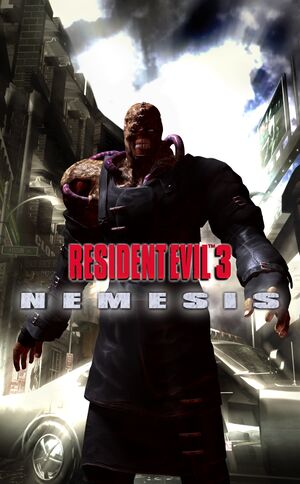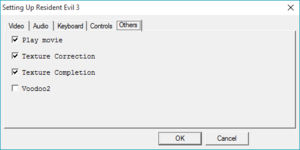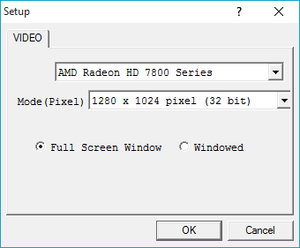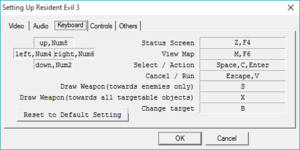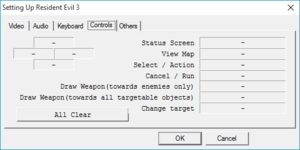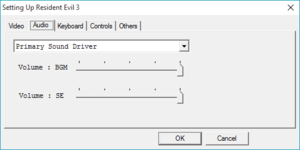This page is for the original 2000 port. For the Sourcenext port, see Biohazard 3: Last Escape (Sourcenext). For the remake, see Resident Evil 3 (2020).
Resident Evil 3: Nemesis
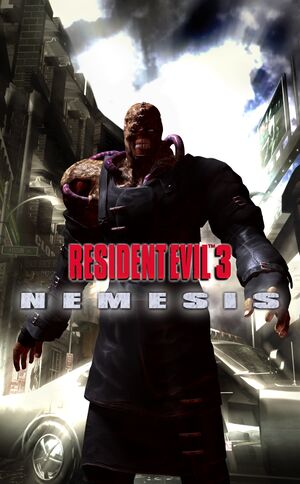 |
|
Capcom |
| Windows |
June 16, 2000 |
| Metacritic |
71 |
| IGDB |
80 |
|
Key points
- Higher resolution backgrounds (640 x 480 - while PS1 uses 320 x 240)
- The only version of RE3 with instantaneous transitions between pre-rendered backgrounds instead of half a second delays.
- The only version of RE3 that allows the player to skip the door loadings by pressing the map button during them. Unfortunately, there is no mod to make it automatic yet.
- Suffers from PS1's shaky polygon/vertices effect (the same effect can be produced on the original RE2 Version when running in software mode), possibly due to incompatibility with modern video cards or the game is running in software mode.
- Press F2 to access the in-game options menu.
- Press F9 to quit the program.
General information
- Resident Evil Wiki
Availability
| Source |
DRM |
Notes |
Keys |
OS |
| Retail |
|
|
|
|
Essential improvements
- Better graphics - background textures, FMVs and better audio quality - music, sound effects
- Increases the saturation and contrast of the backgrounds, while adding some bloom. It also addresses some bugs. Can be used with the mod above (install after the Restoration Project).
Game data
In-game general settings.
Configuration file(s) location
Save game data location
- This is the default path used by the game. The save file location can be determined by the user.
Video settings
Launcher/in-game video settings.
Template:Video settings
Input settings
In-game keyboard settings.
In-game gamepad settings.
Template:Input settings
Audio settings
Template:Audio settings
Localizations
| Language |
UI |
Audio |
Sub |
Notes |
| English |
|
|
|
|
| Russian |
|
|
|
|
| Spanish |
|
|
|
|
Issues fixed
Lines across the entire screen
|
Disable the "Texture Correction" option[1]
|
Other information
API
| Technical specs |
Supported |
Notes |
| Direct3D |
7 |
|
| Glide |
|
|
| Software renderer |
|
|
| Executable |
32-bit |
64-bit |
Notes |
| Windows |
|
|
|
System requirements
| Windows |
|
Minimum |
Recommended |
| Operating system (OS) |
95 |
98 |
| Processor (CPU) |
Intel Pentium 233 MHz
| Intel Pentium 266 MHz |
| System memory (RAM) |
64 MB | |
| Hard disk drive (HDD) |
50 MB |
420 |
| Video card (GPU) |
4 MB of VRAM
DirectX 6.1 compatible | |
Notes
References