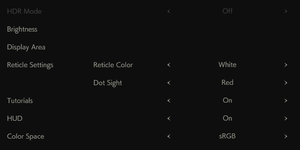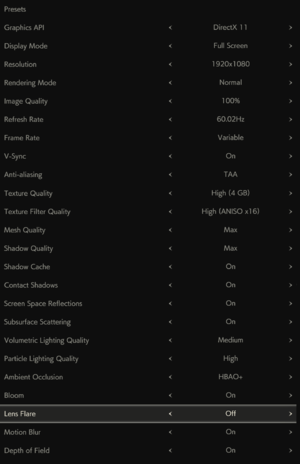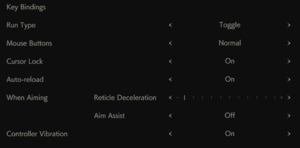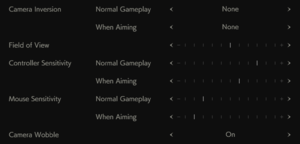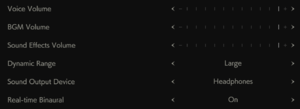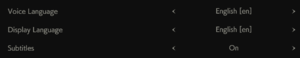Difference between revisions of "Resident Evil 2 (2019)"
(→Availability: Link to Steam demo) |
DarkSonicPT (talk | contribs) (edited outdated links in localizations) |
||
| Line 344: | Line 344: | ||
|audio = false | |audio = false | ||
|subtitles = hackable | |subtitles = hackable | ||
| − | |notes = [https://magyaritasok.hu/ | + | |notes = [https://magyaritasok.hu/download/2604/resident-evil-2 Fan translation]. |
|fan = true | |fan = true | ||
}} | }} | ||
| Line 384: | Line 384: | ||
|audio = false | |audio = false | ||
|subtitles = hackable | |subtitles = hackable | ||
| − | |notes = Fan translation by David Pires, [https://github.com/DavidPires/Resident-Evil-2-em-portugues | + | |notes = Fan translation by David Pires, [https://github.com/DavidPires/Resident-Evil-2-em-portugues download] |
| − | |fan = | + | |fan = true |
}} | }} | ||
{{L10n/switch | {{L10n/switch | ||
Revision as of 14:21, 10 March 2021
This page is for the remake of Resident Evil 2. For the original game, see Resident Evil 2.
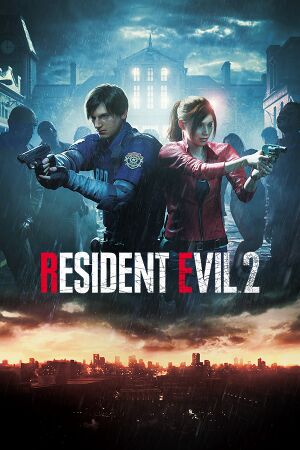 |
|
| Developers | |
|---|---|
| Capcom | |
| Engines | |
| RE Engine | |
| Release dates | |
| Windows | January 25, 2019 |
| Reception | |
| Metacritic | 89 |
| OpenCritic | 92 |
| IGDB | 93 |
| ⤏ Go to series page | |
| Resident Evil | 1996 |
| Resident Evil 2 | 1999 |
| Resident Evil 3: Nemesis | 1999 |
| Resident Evil Survivor | 2002 |
| Biohazard 2 (Sourcenext) | 2006 |
| Biohazard 3: Last Escape (Sourcenext) | 2006 |
| Resident Evil 4 | 2007 |
| Resident Evil 5 | 2009 |
| Resident Evil: Operation Raccoon City | 2012 |
| Resident Evil 6 | 2013 |
| Resident Evil: Revelations (series) | |
| Resident Evil 4 Ultimate HD Edition | 2014 |
| Resident Evil HD Remaster | 2015 |
| Resident Evil Zero HD Remaster | 2016 |
| Umbrella Corps | 2016 |
| Resident Evil 7 Teaser: Beginning Hour | 2016 |
| Resident Evil 7: Biohazard | 2017 |
| Resident Evil 2 (2019) | 2019 |
| Resident Evil 3 (2020) | 2020 |
| Resident Evil Resistance | 2020 |
| Resident Evil Village | 2021 |
| Resident Evil Re:Verse | 2022 |
| Resident Evil 4 (2023) | 2023 |
Key points
- Features many graphical options with visual demonstrations for each.
- Default brightness gives the game a washed out blue hazy look.[1] Those who prefer true black levels can use a guide here.
- Enabling Shadow Cache may increase performance by 33%.[2]
General information
Availability
| Source | DRM | Notes | Keys | OS |
|---|---|---|---|---|
| Retail | Europe only. | |||
| GamersGate | Deluxe Edition also available. | |||
| Deluxe Edition also available. | ||||
| Green Man Gaming | Deluxe Edition also available. | |||
| Humble Store | Deluxe Edition also available. | |||
| Steam | Deluxe Edition also available. No longer drm-free after the latest patch [3] |
- Free demo on Steam: https://store.steampowered.com/app/1168280/Resident_Evil_2_RPD_Demo/
- All versions require Steam DRM.
- Bypassing the Steam DRM via .dll removal will create a new local save folder inside the game folder. Any DLC files present (if you own any) will not function this way, but game content introduced via patches (such as the "The Ghost Survivors" episodes) will.
- Denuvo Anti-Tamper DRM was removed on December 18, 2019.[4]
Version differences
- The Deluxe Edition includes all the DLC minus the pre-order bonus.
DLC and expansion packs
| Name | Notes | |
|---|---|---|
| Claire Costume: Elza Walker | ||
| Claire Costume: Military | ||
| Claire Costume: Noir | ||
| Deluxe Weapon: Samurai Edge - Albert Model | ||
| Deluxe Weapon: Samurai Edge - Chris Model | Timed pre-order exclusive; became purchasable on March 22, 2019. | |
| Deluxe Weapon: Samurai Edge - Jill Model | Timed pre-order exclusive; became purchasable on March 22, 2019. | |
| Leon Costume: Arklay Sheriff | ||
| Leon Costume: Noir | ||
| Original Ver. Soundtrack Swap |
Game data
Configuration file(s) location
| System | Location |
|---|---|
| Windows | <path-to-game>\re2_config.ini[Note 1] |
| Steam Play (Linux) | <Steam-folder>/steamapps/compatdata/883710/pfx/[Note 2] |
Save game data location
| System | Location |
|---|---|
| Windows | <Steam-folder>\userdata\<user-id>\883710\remote\ |
| Steam Play (Linux) | <Steam-folder>/steamapps/compatdata/883710/pfx/[Note 2] |
- 20 save slots + 1 autosave slot available
Save game cloud syncing
| System | Native | Notes |
|---|---|---|
| Steam Cloud |
Video
| Graphics feature | State | WSGF | Notes |
|---|---|---|---|
| Widescreen resolution | 16:10 and 4:3 are letterboxed. See the WSGF topic. | ||
| Multi-monitor | Vert- by default. See the WSGF topic | ||
| Ultra-widescreen | Hor+ gameplay with pillarboxed cutscenes at 21:9. Vert- at 32:9. See the WSGF topic. | ||
| 4K Ultra HD | |||
| Field of view (FOV) | Use RE2RUTrainer to change camera FOV, height, and zoom offsets. | ||
| Windowed | |||
| Borderless fullscreen windowed | |||
| Anisotropic filtering (AF) | Up to 16x. | ||
| Anti-aliasing (AA) | FXAA, TAA, FXAA+TAA, and SMAA. | ||
| Vertical sync (Vsync) | Triple buffered. | ||
| 60 FPS and 120+ FPS | See Zombies animate at 30 FPS. Knife damage is tied to FPS. | ||
| High dynamic range display (HDR) | |||
Remove Cutscene Black Bars & Ultra-wide Support
- Resident Evil 2 has cutscenes in 16:9 along with gameplay. There is currently only one way to remove the black bars in cinematics only for resolutions 21:9 and above.
| DX11/DX12: Use RE2 3DMigoto w/Reshade Hook Support Fix |
|---|
|
Disable vignette
- Resident Evil 2 has a very strong vignette. While some may feel being unable to see the left and right sides of the screen adds to the horror, others may feel it is annoyingly dark and like looking through a telescope. This is the game with vignette on and this is vignette off.
| DX11: Use RE2 LightsOn |
|---|
|
| DX11: Use RE2 3D Vision Fix |
|---|
|
| DX11: Use RE2 Mod Framework[5] |
|---|
| DX11: Use helifax's fix[6] |
|---|
|
| DX11&12: Hex edit the executable of the game[8] |
|---|
Notes
|
Disable sharpening
| Use RE2 3D Vision Fix |
|---|
|
| Use jackfuste's fix |
|---|
| DX11&12: Hex edit the executable of the game[citation needed] |
|---|
Notes
|
Input
| Keyboard and mouse | State | Notes |
|---|---|---|
| Remapping | Left-click and ↵ Enter are hardcoded to Confirm.[9] | |
| Mouse acceleration | Forced negative mouse acceleration and deadzone. No known way to disable it. | |
| Mouse sensitivity | Individual sliders for camera and aiming. | |
| Mouse input in menus | ||
| Mouse Y-axis inversion | ||
| Controller | ||
| Controller support | ||
| Full controller support | ||
| Controller remapping | See the glossary page for potential workarounds. | |
| Controller sensitivity | Individual sliders for camera and aiming. | |
| Controller Y-axis inversion |
| Controller types |
|---|
| XInput-compatible controllers | ||
|---|---|---|
| Xbox button prompts | ||
| Impulse Trigger vibration |
| PlayStation controllers | ||
|---|---|---|
| PlayStation button prompts | Use PlayStation Button Layout. | |
| Light bar support | unlit, on PS4 it changes color based on health | |
| Adaptive trigger support | ||
| DualSense haptic feedback support | ||
| Connection modes | ||
| Generic/other controllers | ||
|---|---|---|
| Button prompts |
| Additional information | ||
|---|---|---|
| Controller hotplugging | ||
| Haptic feedback | ||
| Digital movement supported | ||
| Simultaneous controller+KB/M |
- Windows media keys do not work while playing this game.
Audio
| Audio feature | State | Notes |
|---|---|---|
| Separate volume controls | Voice, BGM, Sound Effects | |
| Surround sound | Dolby Atmos (problematic in combination with HDR) | |
| Subtitles | ||
| Closed captions | ||
| Mute on focus lost | ||
| EAX support | Real-Time Binaural HRTF |
- Real-Time Binaural setting in options toggles Windows Sonic, Dolby Atmos, or DTS Headphone:X 2.0 depending on which is set in Windows 10.[10]
Localizations
- In-game voice and text can be changed to separate supported languages.
| Language | UI | Audio | Sub | Notes |
|---|---|---|---|---|
| English | ||||
| Arabic | Fan translation (Games in Arabic). | |||
| Simplified Chinese | ||||
| Traditional Chinese | ||||
| French | ||||
| German | ||||
| Hungarian | Fan translation. | |||
| Indonesian | Fan translation. | |||
| Italian | ||||
| Japanese | ||||
| Korean | ||||
| Portuguese | Fan translation by David Pires, download | |||
| Brazilian Portuguese | ||||
| Polish | ||||
| Russian | Fan voice-over by «Mechanics VoiceOver», download | |||
| Spanish |
VR support
| 3D modes | State | Notes | |
|---|---|---|---|
| Nvidia 3D Vision | See Helix Mod: Resident Evil 2. | ||
| vorpX | G3D, Z3D, DirectVR Officialy supported game. |
||
Issues unresolved
Fatal Application Exit - renderdevicedx11.cpp error crash
This may occur when the helicopter comes.[11]
- Update Windows and drivers to the latest version
- Verify integrity of the game
- Delete re2_config.ini in the game folder location and reopen the game
- Open re2_config.ini in the game folder and add "PCResolution=12" under "[Render]". Edit resolution once the game is able to open
- Change DirectX version (if both work fine, use 11 as there is less performance loss over 12 in this game)
- Underclock your GPU
Knife damage is tied to frame rate
The survival knife does variable damage based on the current frame rate.[12]
- No known fix.
The game can display an incorrect amount of VRAM for you GPU in the graphics menu.[13][14]
- Does not affect performance or available graphics options.
- The game may warn you that you will experience poor performance in high settings, but as long as your GPU's actual VRAM is sufficient this is not true.
Multimedia keys and Windows key are disabled
- No solution.
Issues fixed
"This extra save data is not compatible and cannot be used"
- Saved games are tied to whatever region Windows is set to, so it can cause issues with cloud-saves across computers.
| Change Windows region settings[15] |
|---|
|
If your save game is failing to load after changing to another computer, you need to go into the Windows "Region" settings and change your region to whichever the previous computer had theirs set to. Typically for most English users, its default is "United States". Once you've changed it, re-launch the game (no reboot required) |
Game becomes too dark/bright at times
- Sometimes, the game may become very dark, such as when standing near the stairs in the main hall, or even simply exploring the RPD. Then at other times, it may become too bright.
| Various fixes[16] |
|---|
Note:
|
| (Nvidia users) Downgrade graphics drivers to version 399.24[citation needed] |
|---|
Stutters
- Resident Evil 2 is known to have stutters for many players. Apart from the possible fixes under "Game becomes too dark/bright at times", another method is to increase the paging file size. Resident Evil 2 uses heavy resources on a PC's paging file, which acts as alternate virtual RAM.[17] If the paging file is set too low (such as a maximum of 2GB), this can act as a performance bottleneck, resulting in frequent stutters while exploring. This is especially true if the system's RAM is 8GB and under. Increasing the paging file size (such as from 2GB to 8GB) can drastically improve performance and reduce stutters.
| Increase paging file size |
|---|
|
| Remove all devices that tether to your PC via USB (a mobile phone with USB tethering enabled, for example)[citation needed] |
|---|
Zombies animate at 30 FPS
- Even if you play at 60 or variable (uncapped) FPS, zombies still animate at a maximum of 30 FPS when they are far from the player.[18]
| Make zombies always animate at full frame rate[19] |
|---|
|
Game fails to launch (Win 10 users)
| Disable Hyper-V in Windows Features[20] |
|---|
Game fails to launch (ASUS motherboard users)
| Uninstall the Sonic suite of applications[21] |
|---|
Main hall computer freeze
- The computer in the main hall may cause the game to either freeze or cause the screen to become grey, making it unplayable.
| Change DirectX from 11 to 12[22] |
|---|
|
Notes
|
| Disable Vendor Extension[24] |
|---|
Notes
|
Mouse/keyboard stops working
- The mouse and keyboard may stop responding if you Alt+Tab ↹ out or after a cutscene ends.
| Open the Steam Overlay with ⇧ Shift+Tab ↹ and close it[25] |
|---|
| Plug in, then unplug a controller[26] |
|---|
Cutscene playback issues
- The game relies on the presence of Windows Media Player and its codec.
| Install the Media Feature Pack for your version of Windows[27] |
|---|
|
Notes |
| Ensure any Media Feature Pack alternatives are not running under Windows Media Foundation[27] |
|---|
Unseeable Darkness and/or Ghosting of UI
- Game might turn pitch black with only UI visible after the car-truck collition, if the game is restarted it will return to normal. During the PDA cutscene after first entering RPD the cutscene freezes and UI will start ghosting and the game will turn pitch black after the cutscene ends. Can be bypassed by saving in nearest Typewriter and restaring the game, but in this way watching the cutscene is impossible.
| Restart Game |
|---|
| Switch to DX12[24] |
|---|
|
Notes
|
| Disable Vendor Extension[24] |
|---|
Notes
|
Fatal Application Exit (DirectX11)
- After installing Nvidia GeForce Driver 460.xx or 461.09, Resident Evil 2 may crash with a "Fatal Application Exit - GPU will not respond to more Commands" message. This happens in DirectX11 mode. Can be triggered when pausing the 2nd cutscene during Claire (2nd Run) new game when she is running into the Police Station.
| Install Nvidia GeForce Driver 461.40 or newer[28] |
|---|
Other information
API
| Technical specs | Supported | Notes |
|---|---|---|
| Direct3D | 11, 12 |
| Executable | 32-bit | 64-bit | Notes |
|---|---|---|---|
| Windows |
Middleware
| Middleware | Notes | |
|---|---|---|
| Audio | Wwise |
Dynamic difficulty
- The game has a dynamic difficulty system built in to it. The more you get hit and pick up healing items affect how much damage you do or take.[29]
| See Disable dynamic difficulty[citation needed] |
|---|
Mods
- RE2 Mod Framework - Adds first-person mode, manual flashlight, disable vignette
- RE2 Ultimate Trainer - Adds character/outfit swap, player wetness adjustment, manual flashlight, HUD adjustments, camera FOV, etc.
System requirements
| Windows | ||
|---|---|---|
| Minimum | Recommended | |
| Operating system (OS) | 7, 8.1, 10 | |
| Processor (CPU) | Intel Core i5-4460 AMD FX-6300 |
Intel Core i7-3770 AMD FX-9590 |
| System memory (RAM) | 8 GB | |
| Hard disk drive (HDD) | 26 GB | |
| Video card (GPU) | Nvidia GeForce GTX 760 AMD Radeon R7 260X 2 GB of VRAM DirectX 11 compatible | Nvidia GeForce GTX 1060 AMD Radeon RX 480 3 GB of VRAM |
- A 64-bit system is required.
Notes
- ↑ When running this game without elevated privileges (Run as administrator option), write operations against a location below
%PROGRAMFILES%,%PROGRAMDATA%, or%WINDIR%might be redirected to%LOCALAPPDATA%\VirtualStoreon Windows Vista and later (more details). - ↑ 2.0 2.1 File/folder structure within this directory reflects the path(s) listed for Windows and/or Steam game data (use Wine regedit to access Windows registry paths). Games with Steam Cloud support may store data in
~/.steam/steam/userdata/<user-id>/883710/in addition to or instead of this directory. The app ID (883710) may differ in some cases. Treat backslashes as forward slashes. See the glossary page for details.
References
- ↑ Resident Evil 2 Remake: Complete PC Analysis + Xbox One X Comparison! - last accessed on 2019-01-29
- "[starting at timestamp 3:46] ...Then you have the general issues of color-correction and black levels. And [sic] in spite of what you may read online and elsewhere, the game really does not want you to have pitch-dark blacks in most scenes."
- ↑ 2.0 2.1 Resident Evil 2 Remake: Complete PC Analysis + Xbox One X Comparison! - last accessed on 2019-01-29
- "[starting at timestamp 7:55] Here, I can only recommend leaving Shadow Caching on, as turning it off can result in a 25% performance loss with no visual gain."
- ↑ Steam games you can play without the Steam client - last accessed on 2021-02-03
- ↑ Capcom has completely removed the Denuvo anti-tamper tech from Resident Evil 2 Remake - DSOGaming - last accessed on 2019-12-18
- ↑ Resident Evil 2 in a First Person Perspective - YouTube
- ↑ View topic - Wrong FOV: RESIDENT EVIL 2 / BIOHAZARD RE:2 2019 | WSGF
- ↑ View topic - Wrong FOV: RESIDENT EVIL 2 / BIOHAZARD RE:2 2019 | WSGF
- ↑ Verified by User:Amuro on 2019-02-25
- ↑ Resident Evil 2 Remake: Keybindings and menu guide - YouTube
- ↑ Resident Evil 2 Remake: Windows Sonic vs Dolby Atmos vs DTS Headphone:X [HRTF]
- ↑ Steam Community Discussion - Fatal Application Exit - last accessed on 2019-02-03
- ↑ Reddit /r/ResidentEvil - (RE2) PSA: Knife Damage is directly tied to frame rate. High frame rate=more damage - last accessed on 2019-01-30
- ↑ Steam Community Discussion - Game say's I have 0.00 GB in the graphics settings - last accessed on 2019-01-31
- ↑ Verified by User:Expack3 on 2019-01-31
- In my case, the graphics menu states I have 0.15GB of memory.
- ↑ Steam Community Discussion - This extra save data is not compatible and cannot be used - last accessed on [unknown]
- ↑ Steam Community Discussion - brightness bugs - last accessed on 2019-02-03
- ↑ Steam forums - STUTTERING FIX!
- ↑ zombies animate at 30fps when the game is set to either variable or 60fps :: RESIDENT EVIL 2 / BIOHAZARD RE:2 "1-Shot Demo" General Discussions
- ↑ Zombies always animate at full frame rate
- ↑ Black Screen posible FIX - last accessed on 2019-03-14
- ↑ Steam Community Discussion - The game does not launch on windows 10, just like Resident Evil 7 - WTF CAPCOM - last accessed on 2019-01-29
- ↑ Verified by User:Expack3 on 2019-02-03
- ↑ Resident Evil 2 Remake: Complete PC Analysis + Xbox One X Comparison! - last accessed on 2019-01-29
- "[starting at timestamp 2:28]...But first, let's get some basics out of the way. The game's performance profile on PC and its visuals are 99% that which we saw in the demo. That's both great since the demo showed how blisteringly-fast the RE Engine can be, and it's also bad because of the problems held over from the demo [DX12 performs worse than DX11]."
- ↑ 24.0 24.1 24.2 glitching on Laptop in Police Lobby
- ↑ Steam Community Discussion - Shift+Tab locks movement - last accessed on 2019-01-31
- "have u tried changing the steam hotkeys to brinup steam ui? i have mine set to + key on numpad and i my son run into the issue so he now using same keybinding and not had the issue since"
- ↑ Steam Community Discussion - Random no mouse support... - last accessed on 2019-02-03
- ↑ 27.0 27.1 Steam Community News - Getting around video playback issues in-game - last accessed on 2019-01-28
- ↑ https://us.download.nvidia.com/Windows/461.40/461.40-win10-win8-win7-release-notes.pdf
- ↑ Resident Evil 2 (2019) by Bawkbasoup in 54:29 SGDQ2019 - YouTube