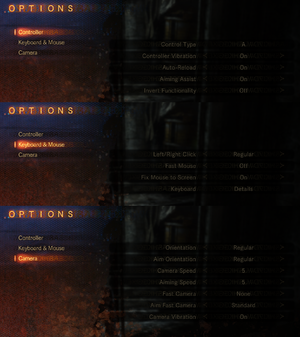Resident Evil: Revelations 2
From PCGamingWiki, the wiki about fixing PC games
Revision as of 00:09, 11 April 2018 by BONKERS (talk | contribs) (Added REHD Fix to page as this works for REV2 as well. Without this mod, playing at 4k on my 980 was nothing but low GPU usage and stuttering without the game hitting 60FPS. With it, the game runs near perfectly and there are only frame drops as GPU maxes)
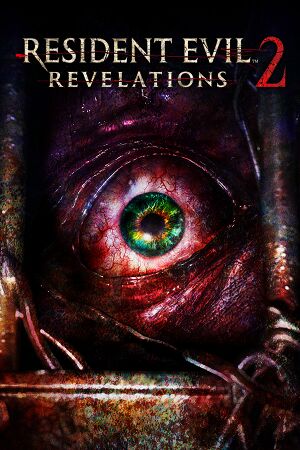 |
|
| Developers | |
|---|---|
| Capcom | |
| Tose | |
| Publishers | |
| Capcom | |
| Engines | |
| MT Framework | |
| Release dates | |
| Windows | February 25, 2015 |
| ⤏ Go to series page | |
| Resident Evil | 1996 |
| Resident Evil 2 | 1999 |
| Resident Evil 3: Nemesis | 1999 |
| Resident Evil Survivor | 2002 |
| Biohazard 2 (Sourcenext) | 2006 |
| Biohazard 3: Last Escape (Sourcenext) | 2006 |
| Resident Evil 4 | 2007 |
| Resident Evil 5 | 2009 |
| Resident Evil: Operation Raccoon City | 2012 |
| Resident Evil 6 | 2013 |
| Resident Evil: Revelations (series) | |
| Resident Evil 4 Ultimate HD Edition | 2014 |
| Resident Evil HD Remaster | 2015 |
| Resident Evil Zero HD Remaster | 2016 |
| Umbrella Corps | 2016 |
| Resident Evil 7 Teaser: Beginning Hour | 2016 |
| Resident Evil 7: Biohazard | 2017 |
| Resident Evil 2 (2019) | 2019 |
| Resident Evil 3 (2020) | 2020 |
| Resident Evil Resistance | 2020 |
| Resident Evil Village | 2021 |
| Resident Evil Re:Verse | 2022 |
| Resident Evil 4 (2023) | 2023 |
General information
Availability
| Source | DRM | Notes | Keys | OS |
|---|---|---|---|---|
| Retail | ||||
| Green Man Gaming | Standard or complete season. | |||
| Steam |
- All versions require Steam DRM.
- Episodes can be bought separately in DLC form if base game with first episode has been bought.
DLC and expansion packs
| Name | Notes | |
|---|---|---|
| Barry's Commandant Costume | ||
| Claire's Rodeo Costume | ||
| Costume Pack | ||
| Moira's Urban Ninja Costume | ||
| Natalia's Lottie Suit Costume | ||
| Raid Mode Character: Albert Wesker | ||
| Raid Mode Character: HUNK | ||
| Raid Mode: Album Storage A | ||
| Raid Mode: Album Storage B | ||
| Raid Mode: Album Storage C | ||
| Raid Mode: Parts Storage A | ||
| Raid Mode: Parts Storage B | ||
| Raid Mode: Parts Storage C | ||
| Raid Mode: Throwback Map Pack | ||
| Raid Mode: Weapon Storage A | ||
| Raid Mode: Weapon Storage B | ||
| Raid Mode: Weapon Storage C |
Essential improvements
Film grain removal mod
- This mod removes the film grain which can not be disabled in-game.
- Conflicts with the DualShock Button Prompts. Fix here.
Game data
Configuration file(s) location
| System | Location |
|---|---|
| Windows | %LOCALAPPDATA%\CAPCOM\RESIDENT EVIL REVELATIONS2\config.ini |
| Steam Play (Linux) | <SteamLibrary-folder>/steamapps/compatdata/287290/pfx/[Note 1] |
Save game data location
| System | Location |
|---|---|
| Windows | <Steam-folder>\userdata\<user-id>\287290\remote\ |
| Steam Play (Linux) | <SteamLibrary-folder>/steamapps/compatdata/287290/pfx/[Note 1] |
Save game cloud syncing
| System | Native | Notes |
|---|---|---|
| Steam Cloud |
Video settings
Widescreen resolution
| Change settings in config.ini[1] |
|---|
Notes
|
Input settings
Controller remapping
| Modify config file[citation needed] |
|---|
[JOYPAD] ProductName=Wireless Controller A=1 B=2 X=0 Y=3 LEFT=POV RIGHT=POV UP=POV DOWN=POV START=9 BACK=8 LT=4 LB=6 RT=5 RB=7 LSTICK_PUSH=10 LSTICK_VERT=Y LSTICK_HORZ=X RSTICK_PUSH=11 RSTICK_VERT=RZ RSTICK_HORZ=Z Notes
|
DualShock Button Prompts
- This mod adds PlayStation buttons.
- Conflicts with the Film grain removal mod. Fix is in the forum post.
Audio settings
Localizations
| Language | UI | Audio | Sub | Notes |
|---|---|---|---|---|
| English | ||||
| Brazilian Portuguese | ||||
| French | ||||
| German | ||||
| Italian | ||||
| Japanese | ||||
| Korean | ||||
| Polish | ||||
| Russian | ||||
| Spanish | ||||
| Traditional Chinese |
Network
Multiplayer types
| Type | Native | Players | Notes | |
|---|---|---|---|---|
| Local play | 2 | |||
| LAN play | ||||
| Online play | 2 | Co-op only available on raid mode | ||
Connection types
| Type | Native | Notes |
|---|---|---|
| Matchmaking | ||
| Peer-to-peer | ||
| Dedicated | ||
| Self-hosting | ||
| Direct IP |
VR support
| 3D modes | State | Notes | |
|---|---|---|---|
| Nvidia 3D Vision | See Helix Mod: Resident Evil Revelations 2. | ||
Issues fixed
Unusually high CPU usage
| Underclock processor speed[citation needed] |
|---|
Notes
|
Poor performance or slowdowns
- The mod below used for RE HD Remaster may help improve performance and fix stuttering. Especially at high resolutions
| Apply frame rate fix[2] |
|---|
|
Other information
API
| Technical specs | Supported | Notes |
|---|---|---|
| Direct3D | 9 |
| Executable | 32-bit | 64-bit | Notes |
|---|---|---|---|
| Windows |
System requirements
| Windows | ||
|---|---|---|
| Minimum | Recommended | |
| Operating system (OS) | 7 | 7, 8 |
| Processor (CPU) | Intel Core 2 Duo E6700 AMD Athlon X2 2.8 GHz |
Intel Core 2 Quad 2.7 GHz AMD Phenom II X4 3.0 GHz |
| System memory (RAM) | 2 GB | 4 GB |
| Hard disk drive (HDD) | 23 GB | |
| Video card (GPU) | Nvidia GeForce 8800 GTS AMD Radeon HD 3850 DirectX 9.0 compatible | Nvidia GeForce GTX 560 AMD Radeon HD 6950 |
Notes
- ↑ 1.0 1.1 Notes regarding Steam Play (Linux) data:
- File/folder structure within this directory reflects the path(s) listed for Windows and/or Steam game data.
- Games with Steam Cloud support may also store data in
~/.steam/steam/userdata/<user-id>/287290/. - Use Wine's registry editor to access any Windows registry paths.
- The app ID (287290) may differ in some cases.
- Treat backslashes as forward slashes.
- See the glossary page for details on Windows data paths.