Difference between revisions of "Redneck Kentucky and the Next Generation Chickens"
From PCGamingWiki, the wiki about fixing PC games
m (updated template usage) |
AlphaYellow (talk | contribs) m (It's not considered stub anymore.) |
||
| (One intermediate revision by the same user not shown) | |||
| Line 1: | Line 1: | ||
| − | |||
{{Infobox game | {{Infobox game | ||
|cover = Redneck Kentucky and the Next Generation Chickens cover.jpg | |cover = Redneck Kentucky and the Next Generation Chickens cover.jpg | ||
| Line 5: | Line 4: | ||
{{Infobox game/row/developer|City Interactive}} | {{Infobox game/row/developer|City Interactive}} | ||
|publishers = | |publishers = | ||
| + | {{Infobox game/row/publisher|City Interactive}} | ||
|engines = | |engines = | ||
| + | {{Infobox game/row/engine|Unreal Engine 2}} | ||
|release dates= | |release dates= | ||
{{Infobox game/row/date|Windows|February 2, 2007}} | {{Infobox game/row/date|Windows|February 2, 2007}} | ||
| Line 11: | Line 12: | ||
{{Infobox game/row/taxonomy/monetization | }} | {{Infobox game/row/taxonomy/monetization | }} | ||
{{Infobox game/row/taxonomy/microtransactions | }} | {{Infobox game/row/taxonomy/microtransactions | }} | ||
| − | {{Infobox game/row/taxonomy/modes | }} | + | {{Infobox game/row/taxonomy/modes | Singleplayer}} |
{{Infobox game/row/taxonomy/pacing | }} | {{Infobox game/row/taxonomy/pacing | }} | ||
| − | {{Infobox game/row/taxonomy/perspectives | }} | + | {{Infobox game/row/taxonomy/perspectives | First-person}} |
| − | {{Infobox game/row/taxonomy/controls | }} | + | {{Infobox game/row/taxonomy/controls | Direct control}} |
| − | {{Infobox game/row/taxonomy/genres | }} | + | {{Infobox game/row/taxonomy/genres | Action}} |
{{Infobox game/row/taxonomy/sports | }} | {{Infobox game/row/taxonomy/sports | }} | ||
{{Infobox game/row/taxonomy/vehicles | }} | {{Infobox game/row/taxonomy/vehicles | }} | ||
| Line 28: | Line 29: | ||
|wikipedia = | |wikipedia = | ||
|winehq = | |winehq = | ||
| − | |license = | + | |license = commercial |
}} | }} | ||
| Line 38: | Line 39: | ||
{{Availability/row| Retail | | DRM-free | | | Windows }} | {{Availability/row| Retail | | DRM-free | | | Windows }} | ||
{{Availability/row| Steam | 837040 | Steam | | | Windows }} | {{Availability/row| Steam | 837040 | Steam | | | Windows }} | ||
| + | }} | ||
| + | |||
| + | ==Essential improvements== | ||
| + | ===Skip intro videos=== | ||
| + | {{Fixbox|description=Instructions|ref=<ref>{{Refcheck|user=aaronth07|date=2017-9-05}}</ref>|fix= | ||
| + | # Go to <code>{{p|game}}\Movies</code>. | ||
| + | # Delete or rename <code>Intro.mpg</code> and <code>PoweredBy.mpg</code>. | ||
}} | }} | ||
| Line 43: | Line 51: | ||
===Configuration file(s) location=== | ===Configuration file(s) location=== | ||
{{Game data| | {{Game data| | ||
| − | {{Game data/config|Windows|}} | + | {{Game data/config|Windows|{{p|game}}/System/}} |
}} | }} | ||
===Save game data location=== | ===Save game data location=== | ||
{{Game data| | {{Game data| | ||
| − | {{Game data/saves|Windows|}} | + | {{Game data/saves|Windows|{{p|game}}/Saves/}} |
}} | }} | ||
| Line 76: | Line 84: | ||
|ultrawidescreen wsgf award = | |ultrawidescreen wsgf award = | ||
|4k ultra hd wsgf award = | |4k ultra hd wsgf award = | ||
| − | |widescreen resolution = | + | |widescreen resolution = hackable |
| − | |widescreen resolution notes= | + | |widescreen resolution notes= See [[#Widescreen resolution|Widescreen resolution]]. |
| − | |multimonitor = | + | |multimonitor = false |
|multimonitor notes = | |multimonitor notes = | ||
| − | |ultrawidescreen = | + | |ultrawidescreen = hackable |
| − | |ultrawidescreen notes = | + | |ultrawidescreen notes = See [[#Widescreen resolution|Widescreen resolution]]. |
| − | |4k ultra hd = | + | |4k ultra hd = hackable |
| − | |4k ultra hd notes = | + | |4k ultra hd notes = See [[#Widescreen resolution|Widescreen resolution]]. |
| − | |fov = | + | |fov = hackable |
| − | |fov notes = | + | |fov notes = Default 70°; see [[#Field of view (FOV)|Field of view (FOV)]]. |
| − | |windowed = | + | |windowed = true |
|windowed notes = | |windowed notes = | ||
| − | |borderless windowed = | + | |borderless windowed = false |
|borderless windowed notes = | |borderless windowed notes = | ||
| − | |anisotropic = | + | |anisotropic = hackable |
| − | |anisotropic notes = | + | |anisotropic notes = See [[#Anisotropic filtering (AF)|Anisotropic filtering (AF)]]. |
| − | |antialiasing = | + | |antialiasing = hackable |
| − | |antialiasing notes = | + | |antialiasing notes = Only natively present in the OpenGL renderer. See [[#Anti-aliasing (AA)|Anti-aliasing (AA)]]. |
| − | |vsync = | + | |vsync = hackable |
| − | |vsync notes = | + | |vsync notes = See [[#Vertical sync (Vsync)|Vertical sync (Vsync)]]. |
| − | |60 fps = | + | |60 fps = true |
|60 fps notes = | |60 fps notes = | ||
| − | |120 fps = | + | |120 fps = true |
|120 fps notes = | |120 fps notes = | ||
|hdr = unknown | |hdr = unknown | ||
| Line 104: | Line 112: | ||
|color blind = unknown | |color blind = unknown | ||
|color blind notes = | |color blind notes = | ||
| + | }} | ||
| + | |||
| + | ===[[Glossary:Widescreen resolution|Widescreen resolution]]=== | ||
| + | {{Fixbox|description=Set in Kury.ini|fix= | ||
| + | # Go to the [[#Game data|configuration file(s) location]]. | ||
| + | # Open <code>Kury.ini</code>. | ||
| + | # Go to the <code>[WinDrv.WindowsClient]</code> section. | ||
| + | # Set <code>FullscreenViewportX</code> and <code>FullscreenViewportY</code> to the desired resolution. | ||
| + | }} | ||
| + | |||
| + | ===[[Glossary:Field of view (FOV)|Field of view (FOV)]]=== | ||
| + | {{Fixbox|description=Set in User.ini|fix= | ||
| + | # Go to the [[#Game data|configuration file(s) location]]. | ||
| + | # Open <code>User.ini</code>. | ||
| + | # Go to the <code>[Engine.PlayerController]</code> section. | ||
| + | # Change <code>DesiredFOV=70</code>, <code>DefaultFOV=70</code> and <code>FOVAngle=70.0</code> to the desired value. | ||
| + | }} | ||
| + | |||
| + | ===[[Glossary:Anisotropic filtering (AF)|Anisotropic filtering (AF)]]=== | ||
| + | {{Fixbox|description=Set anisotropic filtering|fix= | ||
| + | # Go to the [[#Game data|configuration file(s) location]]. | ||
| + | # Open <code>Kury.ini</code>. | ||
| + | # Go to the <code>[D3D9Drv.D3D9RenderDevice]</code>, <code>[D3DDrv.D3D9RenderDevice]</code> or <code>[OpenGLDrv.OpenGLRenderDevice]</code> sections, depending on your chosen renderer. | ||
| + | # Change <code>LevelOfAnisotropy=1</code> to the desired value. | ||
| + | }} | ||
| + | |||
| + | ===[[Glossary:Vertical sync (Vsync)|Vertical sync (Vsync)]]=== | ||
| + | {{Fixbox|description=Set Vsync|fix= | ||
| + | # Go to the [[#Game data|configuration file(s) location]]. | ||
| + | # Open <code>Kury.ini</code>. | ||
| + | # Go to the <code>[D3D9Drv.D3D9RenderDevice]</code>, <code>[D3DDrv.D3D9RenderDevice]</code> or <code>[OpenGLDrv.OpenGLRenderDevice]</code> sections, depending on your chosen renderer. | ||
| + | # Change <code>UseVSync=False</code> to <code>UseVSync=True</code>. | ||
| + | }} | ||
| + | |||
| + | ===[[Glossary:Anti-aliasing (AA)|Anti-aliasing (AA)]]=== | ||
| + | {{Fixbox|description=[[MSAA]]|fix= | ||
| + | # Go to the [[#Game data|configuration file(s) location]]. | ||
| + | # Open <code>Kury.ini</code>. | ||
| + | # Go to the <code>[OpenGLDrv.OpenGLRenderDevice]</code> section. | ||
| + | # Set <code>MultisampleSamples=0</code> to the desired value. | ||
}} | }} | ||
| Line 172: | Line 220: | ||
==Audio== | ==Audio== | ||
{{Audio | {{Audio | ||
| − | |separate volume = | + | |separate volume = true |
|separate volume notes = | |separate volume notes = | ||
| − | |surround sound = | + | |surround sound = true |
|surround sound notes = | |surround sound notes = | ||
| − | |subtitles = | + | |subtitles = true |
|subtitles notes = | |subtitles notes = | ||
| − | |closed captions = | + | |closed captions = false |
|closed captions notes = | |closed captions notes = | ||
| − | |mute on focus lost = | + | |mute on focus lost = true |
|mute on focus lost notes = | |mute on focus lost notes = | ||
| − | |eax support = | + | |eax support = true |
| − | |eax support notes = | + | |eax support notes = EAX 3.0 |
}} | }} | ||
| Line 224: | Line 272: | ||
===API=== | ===API=== | ||
{{API | {{API | ||
| − | |direct3d versions = | + | |direct3d versions = 8, 9 |
|direct3d notes = | |direct3d notes = | ||
|directdraw versions = | |directdraw versions = | ||
|directdraw notes = | |directdraw notes = | ||
| − | |opengl versions = | + | |opengl versions = 1.4 |
|opengl notes = | |opengl notes = | ||
|glide versions = | |glide versions = | ||
| Line 242: | Line 290: | ||
|dos modes = | |dos modes = | ||
|dos modes notes = | |dos modes notes = | ||
| − | |shader model versions = | + | |shader model versions = 1.4 |
|shader model notes = | |shader model notes = | ||
| − | |windows 32-bit exe = | + | |windows 32-bit exe = true |
|windows 64-bit exe = unknown | |windows 64-bit exe = unknown | ||
|windows exe notes = | |windows exe notes = | ||
Revision as of 15:02, 17 January 2022
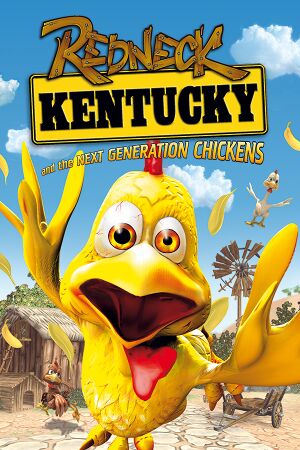 |
|
| Developers | |
|---|---|
| City Interactive | |
| Publishers | |
| City Interactive | |
| Engines | |
| Unreal Engine 2 | |
| Release dates | |
| Windows | February 2, 2007 |
| Taxonomy | |
| Modes | Singleplayer |
| Perspectives | First-person |
| Controls | Direct control |
| Genres | Action |
General information
Availability
| Source | DRM | Notes | Keys | OS |
|---|---|---|---|---|
| Retail | ||||
| Steam |
Essential improvements
Skip intro videos
| Instructions[1] |
|---|
|
Game data
Configuration file(s) location
| System | Location |
|---|---|
| Windows | <path-to-game>/System/[Note 1] |
| Steam Play (Linux) | <Steam-folder>/steamapps/compatdata/837040/pfx/[Note 2] |
Save game data location
| System | Location |
|---|---|
| Windows | <path-to-game>/Saves/[Note 1] |
| Steam Play (Linux) | <Steam-folder>/steamapps/compatdata/837040/pfx/[Note 2] |
Save game cloud syncing
| System | Native | Notes |
|---|---|---|
| Steam Cloud |
Video
| Graphics feature | State | Notes | |
|---|---|---|---|
| Widescreen resolution | See Widescreen resolution. | ||
| Multi-monitor | |||
| Ultra-widescreen | See Widescreen resolution. | ||
| 4K Ultra HD | See Widescreen resolution. | ||
| Field of view (FOV) | Default 70°; see Field of view (FOV). | ||
| Windowed | |||
| Borderless fullscreen windowed | See the glossary page for potential workarounds. | ||
| Anisotropic filtering (AF) | See Anisotropic filtering (AF). | ||
| Anti-aliasing (AA) | Only natively present in the OpenGL renderer. See Anti-aliasing (AA). | ||
| Vertical sync (Vsync) | See Vertical sync (Vsync). | ||
| 60 FPS and 120+ FPS | |||
| High dynamic range display (HDR) | See the glossary page for potential alternatives. | ||
Widescreen resolution
| Set in Kury.ini |
|---|
|
Field of view (FOV)
| Set in User.ini |
|---|
|
Anisotropic filtering (AF)
| Set anisotropic filtering |
|---|
|
Vertical sync (Vsync)
| Set Vsync |
|---|
|
Anti-aliasing (AA)
| MSAA |
|---|
|
Input
| Keyboard and mouse | State | Notes |
|---|---|---|
| Remapping | ||
| Mouse acceleration | ||
| Mouse sensitivity | ||
| Mouse input in menus | ||
| Mouse Y-axis inversion | ||
| Controller | ||
| Controller support |
| Controller types |
|---|
Audio
| Audio feature | State | Notes |
|---|---|---|
| Separate volume controls | ||
| Surround sound | ||
| Subtitles | ||
| Closed captions | ||
| Mute on focus lost | ||
| EAX support | EAX 3.0 |
Localizations
| Language | UI | Audio | Sub | Notes |
|---|---|---|---|---|
| English | ||||
| German | ||||
| Polish | ||||
| Spanish |
Other information
API
| Technical specs | Supported | Notes |
|---|---|---|
| Direct3D | 8, 9 | |
| OpenGL | 1.4 | |
| Shader Model support | 1.4 |
| Executable | 32-bit | 64-bit | Notes |
|---|---|---|---|
| Windows |
System requirements
| Windows | ||
|---|---|---|
| Minimum | Recommended | |
| Operating system (OS) | XP | Vista, 7, 8, 10 |
| Processor (CPU) | Intel Pentium D 2.66 GHz, AMD Athlon 64 3500+ | |
| System memory (RAM) | 2 GB | |
| Hard disk drive (HDD) | 300 MB | |
| Video card (GPU) | Nvidia GeForce (6800/7600-7950/8600-8800/9600-9800/GTX 260-280) AMD Radeon (X1650-1950/HD2400-2900/3650-3870/4650-4870) DirectX 9.0c compatible | Nvidia GeForce (6800/7600-7950/8600-8800/9600-9800/GTX 260-280) AMD Radeon (X1650-1950/HD2400-2900/3650-3870/4650-4870) |
Notes
- ↑ 1.0 1.1 When running this game without elevated privileges (Run as administrator option), write operations against a location below
%PROGRAMFILES%,%PROGRAMDATA%, or%WINDIR%might be redirected to%LOCALAPPDATA%\VirtualStoreon Windows Vista and later (more details). - ↑ 2.0 2.1 File/folder structure within this directory reflects the path(s) listed for Windows and/or Steam game data (use Wine regedit to access Windows registry paths). Games with Steam Cloud support may store data in
~/.steam/steam/userdata/<user-id>/837040/in addition to or instead of this directory. The app ID (837040) may differ in some cases. Treat backslashes as forward slashes. See the glossary page for details.
References
- ↑ Verified by User:aaronth07 on 2017-9-05
