Difference between revisions of "Redline"
From PCGamingWiki, the wiki about fixing PC games
m (→Availability: typos fixed: preffered → preferred) |
|||
| Line 31: | Line 31: | ||
}} | }} | ||
| − | + | ==Essential improvements== | |
| − | + | ===Skip into videos=== | |
| − | + | {{Fixbox|1= | |
| − | + | {{Fixbox/fix|Delete or rename <code>Accolade_Logo.smk</code> located in the base folder of the game}} | |
| − | Delete or rename | + | }} |
| − | |||
| − | |||
| − | |||
| − | |||
| − | |||
| − | |||
| − | |||
| − | |||
| − | |||
| − | |||
| − | |||
| − | |||
| − | |||
==Game data== | ==Game data== | ||
| Line 78: | Line 65: | ||
|ultrawidescreen wsgf award = | |ultrawidescreen wsgf award = | ||
|4k ultra hd wsgf award = | |4k ultra hd wsgf award = | ||
| − | |widescreen resolution = | + | |widescreen resolution = hackable |
| − | |widescreen resolution notes= | + | |widescreen resolution notes= See [[#Widescreen resolution|Widescreen resolution]]. |
|multimonitor = false | |multimonitor = false | ||
|multimonitor notes = | |multimonitor notes = | ||
| Line 86: | Line 73: | ||
|4k ultra hd = false | |4k ultra hd = false | ||
|4k ultra hd notes = | |4k ultra hd notes = | ||
| − | |fov = | + | |fov = hackable |
| − | |fov notes = | + | |fov notes = See [[#Widescreen resolution|Widescreen resolution]]. |
|windowed = false | |windowed = false | ||
|windowed notes = | |windowed notes = | ||
| Line 94: | Line 81: | ||
|anisotropic = false | |anisotropic = false | ||
|anisotropic notes = | |anisotropic notes = | ||
| − | |antialiasing = | + | |antialiasing = hackable |
|antialiasing notes = Can be forced in Nvidia/ATI control panel. | |antialiasing notes = Can be forced in Nvidia/ATI control panel. | ||
|vsync = false | |vsync = false | ||
|vsync notes = | |vsync notes = | ||
|60 fps = false | |60 fps = false | ||
| − | |60 fps notes = | + | |60 fps notes = Frame rate is capped at 30 FPS. |
|120 fps = false | |120 fps = false | ||
|120 fps notes = | |120 fps notes = | ||
|color blind = unknown | |color blind = unknown | ||
|color blind notes = | |color blind notes = | ||
| + | }} | ||
| + | |||
| + | ===[[Glossary:Widescreen resolution|Widescreen resolution]]=== | ||
| + | {{Fixbox|1= | ||
| + | {{Fixbox/fix|Use patch}} | ||
| + | # Download the [https://kunnollakeittoa.info/asm/#redline patch] and extract to the base game folder. | ||
| + | # Start <code>RedlineConfig.exe</code>. | ||
| + | # Select your preferred settings and click "Save and Start". | ||
| + | '''Notes''' | ||
| + | {{ii}} Always start the game via <code>RedlineConfig.exe</code> to run the game with the applied settings. | ||
}} | }} | ||
Revision as of 16:58, 17 February 2016
This page is a stub: it lacks content and/or basic article components. You can help to expand this page
by adding an image or additional information.
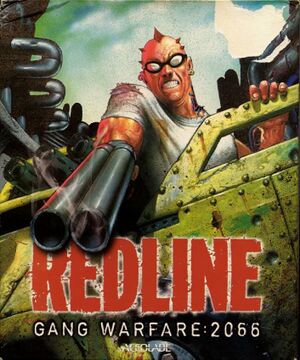 |
|
| Developers | |
|---|---|
| Accolade | |
| Beyond Games | |
| Publishers | |
| Night Dive Studios | |
| Retroism | |
| Release dates | |
| Windows | March 31, 1999 |
For the unrelated racing game, see Redline (2006).
Key points
- Frame rate is capped at 30 FPS.
General information
Availability
Essential improvements
Skip into videos
| Instructions |
|---|
Game data
Configuration file(s) location
Template:Game data/row
| System | Location |
|---|---|
| Steam Play (Linux) | <SteamLibrary-folder>/steamapps/compatdata/328460/pfx/[Note 1] |
Save game data location
Template:Game data/row
| System | Location |
|---|---|
| Steam Play (Linux) | <SteamLibrary-folder>/steamapps/compatdata/328460/pfx/[Note 1] |
Save game cloud syncing
| System | Native | Notes |
|---|---|---|
| GOG Galaxy | ||
| Steam Cloud |
Video settings
Widescreen resolution
| Instructions |
|---|
Input settings
Audio settings
Localizations
| Language | UI | Audio | Sub | Notes |
|---|---|---|---|---|
| English |
System requirements
| Windows | ||
|---|---|---|
| Minimum | ||
| Operating system (OS) | ||
| Processor (CPU) | ||
| System memory (RAM) | ||
| Hard disk drive (HDD) | ||
Cite error: <ref> tags exist for a group named "Note", but no corresponding <references group="Note"/> tag was found, or a closing </ref> is missing
