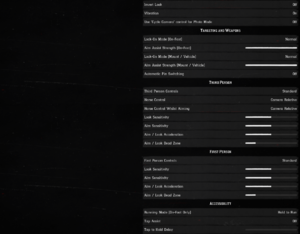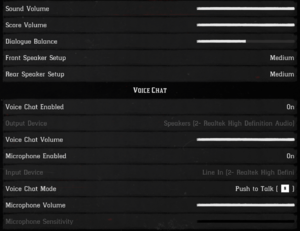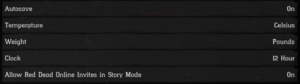Difference between revisions of "Red Dead Redemption 2"
From PCGamingWiki, the wiki about fixing PC games
Baronsmoki (talk | contribs) (→Availability: Updated GamersGate links) |
KingKrouch (talk | contribs) |
||
| Line 346: | Line 346: | ||
{{Fixbox|description=See [https://support.rockstargames.com/articles/360037892194/Red-Dead-Redemption-2-on-PC-exited-unexpectedly the related Rockstar Games support article].|ref=|fix= | {{Fixbox|description=See [https://support.rockstargames.com/articles/360037892194/Red-Dead-Redemption-2-on-PC-exited-unexpectedly the related Rockstar Games support article].|ref=|fix= | ||
| + | }} | ||
| + | |||
| + | ==="Unable to launch game, please verify your game data" error=== | ||
| + | {{Fixbox|description=Temporarily disable all playback devices in the Sound Control Panel that aren't the default device.|ref=<ref>{{Refcheck|user=BesuBaru|date=2019-11-05|comment=Experienced crashing while using Steelseries Arctis Pro Wireless over USB, because the wireless chat device was also enabled}}</ref> | ||
}} | }} | ||
Revision as of 20:56, 5 November 2019
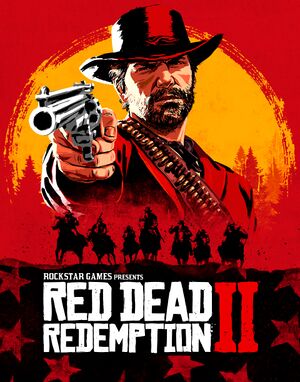 |
|
| Developers | |
|---|---|
| Rockstar Games[1] | |
| Engines | |
| RAGE[2] | |
| Release dates | |
| Windows | November 5, 2019 |
Key points
- PС version features graphical and technical improvements, as well as additional in-game content.[3][4]
General information
Availability
| Source | DRM | Notes | Keys | OS |
|---|---|---|---|---|
| Official website | Special Edition and Ultimate Edition also available. | |||
| Epic Games Store | Special Edition and Ultimate Edition also available. | |||
| GamersGate | Special Edition and Ultimate Edition also available. | |||
| Special Edition and Ultimate Edition also available. | ||||
| Green Man Gaming | Special Edition and Ultimate Edition also available. | |||
| Humble Store | Special Edition and Ultimate Edition also available. |
- All versions require Rockstar Games Launcher DRM.
Version differences
- Pre-orders through Rockstar Games platforms included the Outlaw Survival Kit, War Horse, Treasure Map, Cash Bonus for Story Mode, 50 Gold Bars for Red Dead Online, and Rockstar games of choice.[Note 1][5]
Pre-purchasing through other stores granted 25 Gold Bars for Red Dead Online. - Special Edition includes the following Story Mode content: Bank Robbery Mission and Gang Hideout, Dappled Black Thoroughbred, Nuevo Paraiso Gunslinger Outfit, Talismans & Medallion gameplay bonuses, gameplay boosts, cash bonuses & discounts, and free access to additional weapons.
- Ultimate Edition includes all Special Edition content, and the following for Red Dead Online: bonus outfits & free Survivor Camp Theme, Black Chestnut Thoroughbred, free access to additional weapons, and rank bonuses.
Game data
Configuration file(s) location
| System | Location |
|---|---|
| Windows | %USERPROFILE%\Documents\Rockstar Games\Red Dead Redemption 2\Settings\ |
Save game data location
| System | Location |
|---|---|
| Windows | %USERPROFILE%\Documents\Rockstar Games\Red Dead Redemption 2\Profiles\<user-id>\ |
Save game cloud syncing
| System | Native | Notes |
|---|---|---|
| Epic Games Launcher | ||
| OneDrive | Requires enabling backup of the Documents folder in OneDrive on all computers. |
- Supports save game files syncing with the Rockstar Games cloud.[6]
Video settings
Input settings
Key remapping options.[Note 2]
Audio settings
Localizations
- Game language is tied to that of the Rockstar Games launcher, selectable through its Settings.[7]
| Language | UI | Audio | Sub | Notes |
|---|---|---|---|---|
| English | ||||
| Simplified Chinese | ||||
| Traditional Chinese | ||||
| French | ||||
| German | ||||
| Italian | ||||
| Japanese | ||||
| Korean | ||||
| Polish | ||||
| Portuguese | ||||
| Brazilian Portuguese | ||||
| Russian | ||||
| Spanish |
Network
Multiplayer types
| Type | Native | Notes | |
|---|---|---|---|
| Local play | |||
| LAN play | |||
| Online play | |||
Issues fixed
Game crashing
| Temporarily disable anti-virus software or add the game folder to its list of scan exclusions.[8] |
|---|
| See the related Rockstar Games support article. |
|---|
"Unable to launch game, please verify your game data" error
| Temporarily disable all playback devices in the Sound Control Panel that aren't the default device.[9] |
|---|
Other information
API
| Technical specs | Supported | Notes |
|---|---|---|
| Direct3D | 12 | |
| Vulkan |
| Executable | 32-bit | 64-bit | Notes |
|---|---|---|---|
| Windows |
Middleware
| Middleware | Notes | |
|---|---|---|
| Cutscenes | Bink Video |
System requirements
| Windows | ||
|---|---|---|
| Minimum | Recommended | |
| Operating system (OS) | 7 SP 1 | 10 (v1803) |
| Processor (CPU) | Intel Core i5-2500K AMD FX-6300 |
Intel Core i7-4770K AMD Ryzen 5 1500X |
| System memory (RAM) | 8 GB | 12 GB |
| Hard disk drive (HDD) | 150 GB | |
| Video card (GPU) | Nvidia GeForce GTX 770 AMD Radeon R9 280 2 GB (Nvidia), 3 GB (AMD) of VRAM | Nvidia GeForce GTX 1060 AMD Radeon RX 480 6 GB (Nvidia), 4 GB (AMD) of VRAM |
| Sound (audio device) | DirectX compatible | |
- A 64-bit operating system is required.
Notes
- ↑ Two for pre-orders before October 22, 2019, or one of the following:
Grand Theft Auto III, Grand Theft Auto: Vice City, Grand Theft Auto: San Andreas, Bully: Scholarship Edition, L.A. Noire: The Complete Edition, Max Payne 3: The Complete Edition. - ↑ Shown here partially. The actual scrollable in-game list contains over 100 actions in the following categories: Common, In-Game Camera, On Foot, On Horse, Wagons, Boats and Trains, Combat, Lock-On and Interact, In-Game Menus, Radar, Inventory, Activities, Photo Mode, Portable Camera, and Online Gameplay.
References
- ↑ The Story Behind the Story of ‘Red Dead Redemption 2’ - last accessed on 2019-10-23
- "As “Red Dead Redemption 2” wrapped up, it did so with a singular group not distinguished as Rockstar North or Rockstar Lincoln, but simply as Rockstar Games."
- ↑ Red Dead Redemption 2's state-of-the-art technology analysed • Eurogamer.net
- ↑ Red Dead Redemption 2 system requirements and PC features revealed - last accessed on 2019-11-02
- ↑ Red Dead Redemption 2: NVIDIA’s Recommended GPUs For 60+ FPS Gameplay - last accessed on 2019-11-04
- ↑ Red-Dead-Redemption-2-Coming-to-PC-November-5th
- ↑ Verified by User:Rose on 2019-11-05
- Removing the local files and launching the game resulted in a conflict prompt that allowed to successfully download the files from the cloud.
- ↑ How to Change the Subtitles Language in Red Dead Redemption 2 For PC - last accessed on 2019-11-05
- ↑ (FIX for crashing) Disable your anti virus and its firewall - last accessed on 2019-11-05
- ↑ Verified by User:BesuBaru on 2019-11-05
- Experienced crashing while using Steelseries Arctis Pro Wireless over USB, because the wireless chat device was also enabled

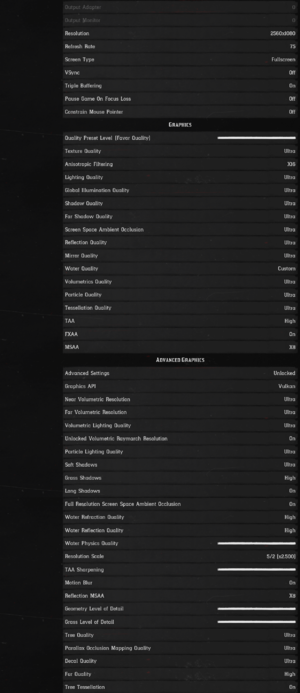


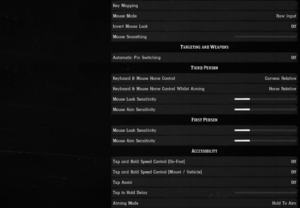
![Key remapping options.[Note 2]](https://thumbnails.pcgamingwiki.com/3/3b/Red_Dead_Redemption_2_Key_Mapping_settings.png/300px-Red_Dead_Redemption_2_Key_Mapping_settings.png)