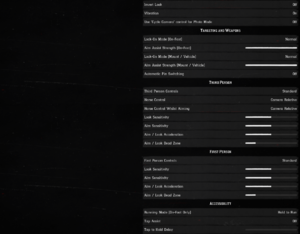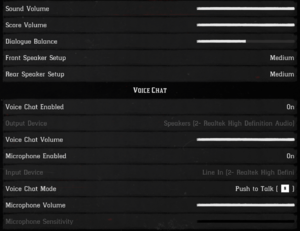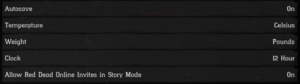Difference between revisions of "Red Dead Redemption 2"
m (→Miscellaneous: Didn't intend to cut these out.) |
|||
| (149 intermediate revisions by 45 users not shown) | |||
| Line 4: | Line 4: | ||
{{Infobox game/row/developer|Rockstar Games|ref=<ref>{{Refsnip|url=https://variety.com/2018/gaming/features/red-dead-redemption-2-narrative-interview-1202992401/|title=The Story Behind the Story of ‘Red Dead Redemption 2’|date=2019-10-23|snippet=As “Red Dead Redemption 2” wrapped up, it did so with a singular group not distinguished as Rockstar North or Rockstar Lincoln, but simply as Rockstar Games.}}</ref>}} | {{Infobox game/row/developer|Rockstar Games|ref=<ref>{{Refsnip|url=https://variety.com/2018/gaming/features/red-dead-redemption-2-narrative-interview-1202992401/|title=The Story Behind the Story of ‘Red Dead Redemption 2’|date=2019-10-23|snippet=As “Red Dead Redemption 2” wrapped up, it did so with a singular group not distinguished as Rockstar North or Rockstar Lincoln, but simply as Rockstar Games.}}</ref>}} | ||
|publishers = | |publishers = | ||
| + | {{Infobox game/row/publisher|Rockstar Games}} | ||
|engines = | |engines = | ||
| − | {{Infobox game/row/engine|RAGE|ref=<ref> | + | {{Infobox game/row/engine|RAGE|ref=<ref>{{Refurl|url=https://www.eurogamer.net/articles/digitalfoundry-2017-red-dead-redemption-2-trailer-tech-analysis|title=Red Dead Redemption 2's state-of-the-art technology analysed • Eurogamer.net|date=9 June 2023}}</ref>}} |
|official site= https://www.rockstargames.com/reddeadredemption2 | |official site= https://www.rockstargames.com/reddeadredemption2 | ||
|release dates= | |release dates= | ||
| Line 14: | Line 15: | ||
{{Infobox game/row/reception|IGDB|red-dead-redemption-2|94}} | {{Infobox game/row/reception|IGDB|red-dead-redemption-2|94}} | ||
|taxonomy = | |taxonomy = | ||
| + | {{Infobox game/row/taxonomy/monetization | One-time game purchase }} | ||
{{Infobox game/row/taxonomy/microtransactions | Currency, Free-to-grind, Infinite spend, Boost }} | {{Infobox game/row/taxonomy/microtransactions | Currency, Free-to-grind, Infinite spend, Boost }} | ||
{{Infobox game/row/taxonomy/modes | Singleplayer, Multiplayer }} | {{Infobox game/row/taxonomy/modes | Singleplayer, Multiplayer }} | ||
| Line 19: | Line 21: | ||
{{Infobox game/row/taxonomy/perspectives | Third-person, First-person }} | {{Infobox game/row/taxonomy/perspectives | Third-person, First-person }} | ||
{{Infobox game/row/taxonomy/controls | Direct control }} | {{Infobox game/row/taxonomy/controls | Direct control }} | ||
| − | {{Infobox game/row/taxonomy/genres | Action, Open world }} | + | {{Infobox game/row/taxonomy/genres | Action, FPS, Open world, Shooter, TPS }} |
{{Infobox game/row/taxonomy/art styles | Realistic }} | {{Infobox game/row/taxonomy/art styles | Realistic }} | ||
{{Infobox game/row/taxonomy/themes | North America, Western }} | {{Infobox game/row/taxonomy/themes | North America, Western }} | ||
| Line 27: | Line 29: | ||
|gogcom id side = | |gogcom id side = | ||
|hltb = 27100 | |hltb = 27100 | ||
| + | |lutris = red-dead-redemption-ii | ||
|strategywiki = Red Dead Redemption 2 | |strategywiki = Red Dead Redemption 2 | ||
| − | |mobygames = | + | |mobygames = 115902 |
|wikipedia = Red Dead Redemption 2 | |wikipedia = Red Dead Redemption 2 | ||
|winehq = 19922 | |winehq = 19922 | ||
| Line 62: | Line 65: | ||
{{ii}} '''Red Dead Online''' is available as a standalone version of the multiplayer mode of the main game. | {{ii}} '''Red Dead Online''' is available as a standalone version of the multiplayer mode of the main game. | ||
{{ii}} '''Ultimate Edition''' includes all Special Edition content, and the following for Red Dead Online: bonus outfits & free Survivor Camp Theme, Black Chestnut Thoroughbred, free access to additional weapons, and rank bonuses. | {{ii}} '''Ultimate Edition''' includes all Special Edition content, and the following for Red Dead Online: bonus outfits & free Survivor Camp Theme, Black Chestnut Thoroughbred, free access to additional weapons, and rank bonuses. | ||
| − | {{mm}} '''Pre-orders''' through Rockstar Games platforms included the Outlaw Survival Kit, War Horse, Treasure Map, Cash Bonus for Story Mode, 50 Gold Bars for Red Dead Online, and Rockstar games of choice.{{note|note=Two for pre-orders before October 22, 2019, or one of the following:<br>[[Grand Theft Auto III]], [[Grand Theft Auto: Vice City]], [[Grand Theft Auto: San Andreas]], [[Bully: Scholarship Edition]], [[L.A. Noire]]: The Complete Edition, [[Max Payne 3]]: The Complete Edition.}}<ref> | + | {{mm}} '''Pre-orders''' through Rockstar Games platforms included the Outlaw Survival Kit, War Horse, Treasure Map, Cash Bonus for Story Mode, 50 Gold Bars for Red Dead Online, and Rockstar games of choice.{{note|note=Two for pre-orders before October 22, 2019, or one of the following:<br>[[Grand Theft Auto III]], [[Grand Theft Auto: Vice City]], [[Grand Theft Auto: San Andreas]], [[Bully: Scholarship Edition]], [[L.A. Noire]]: The Complete Edition, [[Max Payne 3]]: The Complete Edition.}}<ref>{{Refurl|url=https://www.rockstargames.com/newswire/article/61153/Red-Dead-Redemption-2-Coming-to-PC-November-5th|title=Red-Dead-Redemption-2-Coming-to-PC-November-5th|date=May 2023}}</ref><br>Pre-purchasing through other stores granted 25 Gold Bars for Red Dead Online. |
{{mm}} '''Special Edition''' included the following Story Mode content: Bank Robbery Mission and Gang Hideout, Dappled Black Thoroughbred, Nuevo Paraiso Gunslinger Outfit, Talismans & Medallion gameplay bonuses, gameplay boosts, cash bonuses & discounts, and free access to additional weapons. | {{mm}} '''Special Edition''' included the following Story Mode content: Bank Robbery Mission and Gang Hideout, Dappled Black Thoroughbred, Nuevo Paraiso Gunslinger Outfit, Talismans & Medallion gameplay bonuses, gameplay boosts, cash bonuses & discounts, and free access to additional weapons. | ||
| Line 85: | Line 88: | ||
{{Fixbox|description=Use modified files to skip intro videos|ref=<ref>{{Refcheck|user=Rose|date=2019-11-10|comment=}}</ref>|fix= | {{Fixbox|description=Use modified files to skip intro videos|ref=<ref>{{Refcheck|user=Rose|date=2019-11-10|comment=}}</ref>|fix= | ||
# Download the [https://www.nexusmods.com/reddeadredemption2/mods/28 Legal Screen Skip mod]. | # Download the [https://www.nexusmods.com/reddeadredemption2/mods/28 Legal Screen Skip mod]. | ||
| − | # Unpack the archive and copy the files to | + | # Unpack the archive and copy the files to {{folder|{{P|game}}}}. |
{{ii}} Limits online matchmaking to the pool of other users of the mod.<ref>{{Refurl|url=https://www.nexusmods.com/reddeadredemption2/mods/28?tab=bugs|title=Legal Screen Skip Bugs|date=2019-12-09}}</ref> | {{ii}} Limits online matchmaking to the pool of other users of the mod.<ref>{{Refurl|url=https://www.nexusmods.com/reddeadredemption2/mods/28?tab=bugs|title=Legal Screen Skip Bugs|date=2019-12-09}}</ref> | ||
}} | }} | ||
| − | == | + | {{Fixbox|description=Use mods to skip intro videos and main menu to load into story mode immediately |fix= |
| − | {{ | + | # Download the [https://www.nexusmods.com/reddeadredemption2/mods/1469 Main and Legal Menu Skip] mod. |
| − | {{ | + | # Extract the {{folder|x64}} folder from the zip file into {{folder|{{P|game}}}}. |
| + | # The file explorer will say that there is a {{folder|x64}} folder in the game directory and ask if you want to merge the folder, click yes. | ||
| + | }} | ||
==Game data== | ==Game data== | ||
| Line 137: | Line 142: | ||
|multimonitor notes = {{term|Hor+}} gameplay, {{term|windowboxed}} cinematics, {{term|pillarboxed}} elements.<ref>{{Refurl|url=https://www.reddit.com/r/PCRedDead/comments/dud3zl/triple_is_the_only_way_to_go_5760x1080_brutalizes/|title=Triple is the only way to go. 5760x1080. Brutalizes my 2080Ti but looks and plays awesome.|date=2019-11-10}}</ref><ref>{{Refcheck|user=Rose|date=2019-11-05|comment=Tested at a custom 5760x1080 resolution in the windowed modes within the game.}}</ref><br>Use [https://community.pcgamingwiki.com/files/file/1458-red-dead-redemption-2-ultrawide-multimonitor-fix/ related PCGW community tool] as a workaround. | |multimonitor notes = {{term|Hor+}} gameplay, {{term|windowboxed}} cinematics, {{term|pillarboxed}} elements.<ref>{{Refurl|url=https://www.reddit.com/r/PCRedDead/comments/dud3zl/triple_is_the_only_way_to_go_5760x1080_brutalizes/|title=Triple is the only way to go. 5760x1080. Brutalizes my 2080Ti but looks and plays awesome.|date=2019-11-10}}</ref><ref>{{Refcheck|user=Rose|date=2019-11-05|comment=Tested at a custom 5760x1080 resolution in the windowed modes within the game.}}</ref><br>Use [https://community.pcgamingwiki.com/files/file/1458-red-dead-redemption-2-ultrawide-multimonitor-fix/ related PCGW community tool] as a workaround. | ||
|ultrawidescreen = limited | |ultrawidescreen = limited | ||
| − | |ultrawidescreen notes = {{term|Hor+}} gameplay, {{term|windowboxed}} cinematics, various {{term|pillarboxed}} scenes.{{note|note=Real time cutscenes, {{term|FMV}}s and dialogue scenes are windowboxed. The photo mode, loading screens, some menu screens and character interactions are pillarboxed.<ref>{{Refcheck|user=Rose|date=2019-11-05|comment=Tested at the native 2560x1080 monitor resolution.}}</ref>}}<br>Use [https://community.pcgamingwiki.com/files/file/1458-red-dead-redemption-2-ultrawide-multimonitor-fix/ related PCGW community tool] as a workaround. | + | |ultrawidescreen notes = {{term|Hor+}} gameplay, {{term|windowboxed}} cinematics, various {{term|pillarboxed}} scenes, the UI can look different between fullscreen and not at resolutions that are not 16:9.{{note|note=Real time cutscenes, {{term|FMV}}s and dialogue scenes are windowboxed. The photo mode, loading screens, some menu screens and character interactions are pillarboxed.<ref>{{Refcheck|user=Rose|date=2019-11-05|comment=Tested at the native 2560x1080 monitor resolution.}}</ref>}}<br>Use [https://community.pcgamingwiki.com/files/file/1458-red-dead-redemption-2-ultrawide-multimonitor-fix/ related PCGW community tool] as a workaround. |
|4k ultra hd = true | |4k ultra hd = true | ||
| − | |4k ultra hd notes = <ref name="pcfeatures">{{Refurl|url=https://www.rockstargames.com/newswire/article/61159/Red-Dead-Redemption-2-For-PC-Now-Available-to-Pre-Purchase-via-the-Roc|title=Red Dead Redemption 2 For PC Now Available to Pre-Purchase via the Rockstar Games Launcher |date=2019-10-10 | + | |4k ultra hd notes = <ref name="pcfeatures">{{Refurl|url=https://www.rockstargames.com/newswire/article/61159/Red-Dead-Redemption-2-For-PC-Now-Available-to-Pre-Purchase-via-the-Roc|title=Red Dead Redemption 2 For PC Now Available to Pre-Purchase via the Rockstar Games Launcher |date=2019-10-10}}</ref> |
|fov = true | |fov = true | ||
|fov notes = Sliders with 11 positions for the third person and first person views.<br>Use the [https://community.pcgamingwiki.com/files/file/1458-red-dead-redemption-2-ultrawide-multimonitor-fov-mod/ related PCGW community tool] for further FOV adjustment. | |fov notes = Sliders with 11 positions for the third person and first person views.<br>Use the [https://community.pcgamingwiki.com/files/file/1458-red-dead-redemption-2-ultrawide-multimonitor-fov-mod/ related PCGW community tool] for further FOV adjustment. | ||
| Line 147: | Line 152: | ||
|borderless windowed notes = | |borderless windowed notes = | ||
|anisotropic = true | |anisotropic = true | ||
| − | |anisotropic notes = | + | |anisotropic notes = Up to 16x. |
|antialiasing = true | |antialiasing = true | ||
| − | |antialiasing notes = [[TAA]] Medium/High, [[FXAA]] toggle, [[MSAA]] | + | |antialiasing notes = [[TAA]] Medium/High (sharpening slider available), [[FXAA]] toggle, up to 8x [[MSAA]] (separate options for game as a whole as well as reflections) and [[SSAA]] through '''Resolution Scale''' option. |
| + | |upscaling = true | ||
| + | |upscaling tech = DLSS 2.2, FSR 2.2 | ||
| + | |upscaling notes = <ref>{{Refurl|url=https://www.rockstargames.com/newswire/article/9k1o55a5475aka/earn-your-blood-money-across-a-series-of-daring-robberies|title=Earn Your Blood Money Across a Series of Daring Robberies|date=2021-07-13}}</ref><ref>{{Refurl|url=https://support.rockstargames.com/articles/27571099657235/Red-Dead-Redemption-2-Title-Update-1-32-Notes-PS4-Xbox-One-PC|title=Red Dead Redemption 2 Title Update 1.32 Notes (PS4 / Xbox One / PC)|date=2024-03-19}}</ref> | ||
|vsync = true | |vsync = true | ||
| − | |vsync notes = Includes | + | |vsync notes = Includes '''Half''' refresh rate and separate '''Triple buffering''' options. |
|60 fps = true | |60 fps = true | ||
|60 fps notes = | |60 fps notes = | ||
|120 fps = true | |120 fps = true | ||
| − | |120 fps notes = | + | |120 fps notes = Some physics elements (clothes in particular) are broken '''above 30 FPS''' and experience the effect of "'''jumping'''" between the state before initiating the movement of said object and the state of motion of said object.<ref>{{Refcheck|user=Patrxgt|date=2023-11-14}}</ref> |
| − | + | |hdr = limited | |
| − | + | |hdr notes = '''Cinematic''' and '''Game''' HDR modes available. Game mode delivers full HDR capabilities. Cinematic mode appears washed out and desaturated as it is just SDR scaled up in brightness.<ref>{{Refcheck|user=Mrtnptrs|date=2022-11-27|comment=Tested on HDR monitor}}</ref><ref>{{Refurl|url=https://www.youtube.com/watch?v=Rs3WFXtqmcc|title=<nowiki>[4K HDR]</nowiki> Red Dead Redemption 2 HDR Fix Tested! Plus Graphics 'Downgrade' Analysis|date=2022-11-27}}</ref><br>'''Peak Brightness''' and '''Paper White''' calibration settings are available<ref>{{Refcheck|user=Rose|date=2020-07-06|comment=Tested on an HDR TV.}}</ref><ref>{{Refcheck|user=Mrtnptrs|date=2022-11-27|comment=Tested on HDR monitor, both options available, peak brightness locked in cinematic mode, of course because it sets it at maximum in SDR range}}</ref>, though the '''Paper White''' calibration tooltip is wrong: the intent is not to make the Rockstar logo disappear, but it's to scale up the brightness until the highlights can reach your peak brightness (e.g. around 250 for a peak of 800 nits).<ref>{{Refurl|url=https://www.youtube.com/watch?v=nX_ktHOwNtQ&t=74s|title=Adjusting HDR Settings}}</ref><br><br>HDR needs to be enabled in Windows before starting the game for the options to appear when using DirectX 12.<ref>{{Refcheck|user=Mrtnptrs|date=2022-11-27|comment=Tested on HDR monitor, both DX12 and Vulkan}}</ref><br>HDR is only functional while in fullscreen mode when using Vulkan.<ref>{{Refcheck|user=Mrtnptrs|date=2022-11-27|comment=Not working in (borderless) windowed mode, only when in fullscreen mode, checked with monitor UI, monitor is HDR-capable. For both DX12 and Vulkan.}}</ref> | |
| + | |ray tracing = false | ||
|color blind = true | |color blind = true | ||
| − | |color blind notes = Protanopia, Deuteranopia | + | |color blind notes = Protanopia, Deuteranopia or Tritanopia. |
}} | }} | ||
<gallery> | <gallery> | ||
| Line 165: | Line 174: | ||
Red Dead Redemption 2 Camera settings.png|Camera settings | Red Dead Redemption 2 Camera settings.png|Camera settings | ||
</gallery> | </gallery> | ||
| − | ===[ | + | |
| − | + | ===[https://www.nexusmods.com/reddeadredemption2/mods/1590/ DLSS Sharpening and Auto-Exposure fix]=== | |
| − | + | {{++}} Disables forced DLSS sharpening (which is still enabled even with slider set to 0) and enables DLSS auto exposure for less ghosting. The excessive sharpening caused instability on camera movement and haloing. | |
| − | + | {{++}} Works with newer DLSS DLLs dropped into the game folder. | |
| − | + | {{--}} Makes the picture slightly softer but still sharper than native TAA. | |
| − | + | {{ii}} Requires applying the fix on each launch. | |
| − | |||
| − | {{ | ||
| − | {{ii}} | ||
| − | |||
==Input== | ==Input== | ||
| Line 208: | Line 213: | ||
|xbox prompts notes = <ref name="onza"/> | |xbox prompts notes = <ref name="onza"/> | ||
|impulse triggers = hackable | |impulse triggers = hackable | ||
| − | |impulse triggers notes = Use [https://github.com/araghon007/X1nput/releases X1nput].<ref> | + | |impulse triggers notes = Use [https://github.com/araghon007/X1nput/releases X1nput].<ref>{{Refurl|url=https://www.reddit.com/r/PCRedDead/comments/dzznzr/how_to_activate_the_impulse_triggers_in_rdr2/|title=How to activate the impulse triggers in RDR2|date=May 2023}}</ref> |
|dualshock 4 = true | |dualshock 4 = true | ||
|dualshock 4 notes = <ref>{{Refurl|url=https://www.reddit.com/r/RedDeadOnline/comments/ds37tv/ps4_controller_for_pc/|title=PS4 controller for PC|date=2019-11-06}}</ref> | |dualshock 4 notes = <ref>{{Refurl|url=https://www.reddit.com/r/RedDeadOnline/comments/ds37tv/ps4_controller_for_pc/|title=PS4 controller for PC|date=2019-11-06}}</ref> | ||
| Line 257: | Line 262: | ||
|mute on focus lost notes = As the '''Pause Game on Focus Loss''' toggle within the Graphics settings.<br>Online mode is unaffected. | |mute on focus lost notes = As the '''Pause Game on Focus Loss''' toggle within the Graphics settings.<br>Online mode is unaffected. | ||
|eax support = | |eax support = | ||
| − | |eax support notes = | + | |eax support notes = |
| + | |royalty free audio = unknown | ||
| + | |royalty free audio notes = | ||
}} | }} | ||
| Line 373: | Line 380: | ||
|subtitles = hackable | |subtitles = hackable | ||
|fan = true | |fan = true | ||
| − | |notes = Unofficial professional translation, [https:// | + | |notes = Unofficial professional translation, [https://www.technopat.net/sosyal/konu/rdr-2-sorunsuz-tuerkce-yama-final-sueruem-subat-2022.1597093/ Anonymous Çeviri]. |
| + | }} | ||
| + | {{L10n/switch | ||
| + | |language = Vietnamese | ||
| + | |interface = hackable | ||
| + | |audio = false | ||
| + | |subtitles = hackable | ||
| + | |fan = true | ||
| + | |notes = Unofficial professional translation, [https://theredteam.vn/red-dead-redemption-2 The Red Team]. | ||
}} | }} | ||
}} | }} | ||
| Line 455: | Line 470: | ||
|play area room-scale notes = | |play area room-scale notes = | ||
}} | }} | ||
| − | |||
| − | |||
| − | |||
| − | |||
| − | |||
| − | |||
| − | |||
| − | |||
| − | |||
| − | |||
| − | |||
| − | |||
| − | |||
| − | |||
| − | |||
| − | |||
| − | |||
| − | |||
| − | |||
==Issues fixed== | ==Issues fixed== | ||
| − | |||
| − | |||
| − | |||
| − | |||
| − | |||
| − | |||
| − | {{ii}} | + | ===Error: unexpected shutdown due to lack of memory (ERR_GFX_D3D_DEFERRED_MEM)=== |
| − | {{Fixbox|description= | + | {{ii}} This error occurs when changing the API from Vulkan to D3D12 or vice versa, it throws the error message regardless of the graphics quality or whether the minimum and recommended requirements are met. |
| − | + | {{Fixbox|description=Restore the graphics API.|fix= | |
| − | + | # Go to [[#Game data|configuration file(s) location]] | |
| + | # Open the file, and find the "<code><advancedGraphics></code>" section. | ||
| + | # In <code><API>kSettingAPI_XXXX</API></code>, change Vulkan to D3D12 (DX12) or vice versa (Replace the XXXX with the API). | ||
| + | {{ii}} Now it will be possible to set any graphic configuration, but note not to change the adapter. | ||
}} | }} | ||
| − | + | ===Freezes in certain missions=== | |
| − | + | {{ii}}There may be times when performing a mission, the game freezes, but the background sound is still being played. | |
| − | + | {{Fixbox|description=Disable two processor cores|ref=<ref name="Frezze">{{Refurl|url=https://www.reddit.com/r/PCRedDead/comments/ds3kk4/stutter_freeze_temporal_fix_red_dead_redemption_2/|title=Stutter / Freeze Temporal Fix Red Dead Redemption 2|date=2023-02-15}}</ref>|fix= | |
| − | + | # Run the game. | |
| − | + | # Open the task manager. | |
| − | + | # Go to the details tab, select the game, right click and select "set affinity". | |
| − | + | # Uncheck any two processor cores. | |
| − | |||
| − | |||
| − | |||
| − | |||
| − | |||
| − | {{ii}} | ||
| − | |||
| − | |||
| − | |||
| − | |||
| − | {{Fixbox|description= | ||
| − | |||
| − | |||
| − | |||
| − | |||
| − | |||
| − | |||
| − | |||
| − | |||
| − | |||
| − | |||
| − | |||
| − | |||
| − | |||
| − | # | ||
| − | |||
| − | |||
| − | # | ||
| − | |||
| − | |||
| − | # Go to the | ||
| − | |||
| − | |||
| − | |||
| − | |||
| − | |||
| − | |||
| − | |||
| − | |||
| − | |||
| − | |||
| − | |||
| − | |||
| − | |||
| − | |||
| − | |||
| − | |||
| − | |||
| − | |||
| − | |||
| − | |||
| − | |||
| − | |||
| − | |||
| − | |||
| − | |||
| − | |||
| − | |||
| − | |||
| − | |||
| − | |||
| − | # | ||
| − | |||
| − | |||
| − | |||
| − | |||
| − | |||
| − | |||
| − | |||
| − | |||
| − | |||
| − | |||
| − | |||
| − | |||
| − | |||
| − | |||
| − | |||
| − | |||
| − | |||
| − | |||
| − | |||
}} | }} | ||
===Incorrect resolution at launch=== | ===Incorrect resolution at launch=== | ||
{{ii}} The game may start at an incorrect resolution, resulting in out-of-screen elements and inability to reach the graphics settings.<ref>{{Refurl|url=https://www.reddit.com/r/PCRedDead/comments/dsj6d8/i_cannot_access_the_settings_to_change_my/|title=I cannot access the settings to change my resolution.|date=2019-11-07}}</ref><ref>{{Refurl|url=https://www.reddit.com/r/RDR2/comments/drze15/resolution_issue_pc/|title=Resolution issue (PC)|date=2019-11-07}}</ref> | {{ii}} The game may start at an incorrect resolution, resulting in out-of-screen elements and inability to reach the graphics settings.<ref>{{Refurl|url=https://www.reddit.com/r/PCRedDead/comments/dsj6d8/i_cannot_access_the_settings_to_change_my/|title=I cannot access the settings to change my resolution.|date=2019-11-07}}</ref><ref>{{Refurl|url=https://www.reddit.com/r/RDR2/comments/drze15/resolution_issue_pc/|title=Resolution issue (PC)|date=2019-11-07}}</ref> | ||
| − | {{Fixbox|description=Use the -width and -height [[Glossary:Command line arguments|command line arguments]]|ref=<ref name="gosu"/>|fix= | + | {{Fixbox|description=Use the -width and -height [[Glossary:Command line arguments|command line arguments]]|ref=<ref name="gosu">{{Refurl|url=https://www.gosunoob.com/red-dead-redemption-2/errors-exited-unexpectedly-stuck-on-updating-launcher/|title=RDR2 Errors - Exited Unexpectedly, Stuck on Updating Launcher, Audio issues, freezing, poor performance|date=2019-11-06}}</ref>|fix= |
# Go to Settings within the Rockstar Games Launcher. | # Go to Settings within the Rockstar Games Launcher. | ||
# Click on Red Dead Redemption 2 under My installed games. | # Click on Red Dead Redemption 2 under My installed games. | ||
| Line 587: | Line 499: | ||
}} | }} | ||
| − | + | ===Red Dead Redemption asks for purchase despite owning the game=== | |
| − | {{ii}} | + | {{ii}} The game runs into an activation issue which in turn causes the title to ask for an extra purchase despite owning the game.<ref>{{Refurl|url=https://www.reddit.com/r/reddeadredemption2/comments/mgnv3i/i_bought_red_dead_redemption_2_on_steam_but_the/|title=I bought Red Dead Redemption 2 on Steam but the Rockstar Launcher says that I own Red Dead Online, and I can't play Story Mode.|date=2023-07-31}}</ref><ref>{{Refurl|url=https://steamcommunity.com/app/1174180/discussions/0/3800525761530973884/|title=Can't play the Story Mode|date=2023-07-31}}</ref> |
| − | + | {{Fixbox|description=Delete Rockstar Launcher, Social Club & Red Dead Redemption's 2 folders|ref=<ref name="Wolfinston85">{{Refurl|url=https://steamcommunity.com/app/1174180/discussions/0/3800525761530973884/|title=Can't play Story Mode.|date=2023-07-31}}</ref>|fix= | |
| − | + | # Go to [[#Game data|configuration file(s) location]] | |
| − | + | # Delete folders: <code>Social Club</code>, <code>Launcher</code>, & <code>Red Dead Redemption 2</code> | |
| − | + | # Uninstall Rockstar Games Launcher & Rockstar Games Social Club in Programs and Features whilst checking the option, <code>Remove saved Social Club profile data</code>. | |
| − | + | # Launch the game and install Rockstar Games Launcher & Rockstar Games Social Club as you would normally. | |
| − | {{Fixbox|description= | + | {{--}} Using this fix will delete all of your saved data. |
}} | }} | ||
===Incorrect UI scaling at wide resolutions=== | ===Incorrect UI scaling at wide resolutions=== | ||
{{ii}} In-game UI elements including the HUD, map and menu screens might scale incorrectly at ultra-wide and multi-monitor resolutions.<ref>{{Refcheck|user=Rose|date=2020-01-14|comment=Experienced for the first time at 2560x1080 after the January 14, 2020 update.}}</ref> | {{ii}} In-game UI elements including the HUD, map and menu screens might scale incorrectly at ultra-wide and multi-monitor resolutions.<ref>{{Refcheck|user=Rose|date=2020-01-14|comment=Experienced for the first time at 2560x1080 after the January 14, 2020 update.}}</ref> | ||
| + | {{ii}} This might have been fixed by patch 1.31, though it remains to be tested.{{cn|date=2022-11-27|reason=}} | ||
{{Fixbox|description=Set Screen Type to Windowed Borderless in the Graphics settings.|ref=<ref>{{Refurl|url=https://www.reddit.com/r/ultrawidemasterrace/comments/dthm2c/rdr2_map_is_compressed_on_5760x1080/|title=RDR2 - Map is compressed on 5760x1080|date=2019-11-08}}</ref>|fix= | {{Fixbox|description=Set Screen Type to Windowed Borderless in the Graphics settings.|ref=<ref>{{Refurl|url=https://www.reddit.com/r/ultrawidemasterrace/comments/dthm2c/rdr2_map_is_compressed_on_5760x1080/|title=RDR2 - Map is compressed on 5760x1080|date=2019-11-08}}</ref>|fix= | ||
}} | }} | ||
| Line 613: | Line 526: | ||
{{Fixbox|description=Use a Cheat Table to center the HUD at 48:9|ref=<ref>{{Refcheck|user=Rose|date=2020-05-26|comment=}}</ref>|fix= | {{Fixbox|description=Use a Cheat Table to center the HUD at 48:9|ref=<ref>{{Refcheck|user=Rose|date=2020-05-26|comment=}}</ref>|fix= | ||
| − | #Download and install [https://cheatengine.org/ Cheat Engine]. | + | # Download and install [https://cheatengine.org/ Cheat Engine]. |
| − | #Download the [https://community.pcgamingwiki.com/files/file/1901-rdr2-centered-hud/ cheat table]. | + | # Download the [https://community.pcgamingwiki.com/files/file/1901-rdr2-centered-hud/ cheat table]. |
| − | #Launch Cheat Engine and the game. | + | # Launch Cheat Engine and the game. |
| − | #From the '''File''' menu of Cheat Engine, click on '''Open Process'''. | + | # From the '''File''' menu of Cheat Engine, click on '''Open Process'''. |
| − | #Select the game process and click on Open. | + | # Select the game process and click on Open. |
| − | #From the '''File''' menu, click on '''Load''' ({{key|Ctrl|O}}). | + | # From the '''File''' menu, click on '''Load''' ({{key|Ctrl|O}}). |
| − | #Locate the downloaded cheat table and click on Open. | + | # Locate the downloaded cheat table and click on Open. |
| − | #Check the Active box in the bottom area of Cheat Engine to activate the fix. | + | # Check the Active box in the bottom area of Cheat Engine to activate the fix. |
| − | #Adjust the horizontal safezone in the game to have it set to 33%. | + | # Adjust the horizontal safezone in the game to have it set to 33%. |
}} | }} | ||
| − | === | + | ===Alt-Tabbing out of fullscreen mode enables borderless window=== |
| − | {{ | + | {{ii}} Under some circumstances, alt-tabbing out of fullscreen mode resets the game to borderless window.<ref>{{Refcheck|user=Mrtnptrs|date=2022-11-27|comment=Every time while running in fullscreen mode and alt-tab out of the game, the game reverts to borderless windowed mode, with both DX12 as well as Vulkan.}}</ref> |
| + | {{Fixbox|description=Press {{key|Alt|Enter}} to toggle and re-enable fullscreen|fix= | ||
}} | }} | ||
| Line 655: | Line 569: | ||
|windows 32-bit exe = false | |windows 32-bit exe = false | ||
|windows 64-bit exe = true | |windows 64-bit exe = true | ||
| + | |windows arm app = unknown | ||
|windows exe notes = | |windows exe notes = | ||
|mac os x powerpc app = | |mac os x powerpc app = | ||
|macos intel 32-bit app = unknown | |macos intel 32-bit app = unknown | ||
|macos intel 64-bit app = unknown | |macos intel 64-bit app = unknown | ||
| + | |macos arm app = unknown | ||
|macos app notes = | |macos app notes = | ||
|linux 32-bit executable= unknown | |linux 32-bit executable= unknown | ||
|linux 64-bit executable= unknown | |linux 64-bit executable= unknown | ||
| + | |linux arm app = unknown | ||
|linux executable notes = | |linux executable notes = | ||
}} | }} | ||
| Line 667: | Line 584: | ||
===Middleware=== | ===Middleware=== | ||
{{Middleware | {{Middleware | ||
| − | |physics = | + | |physics = Euphoria |
|physics notes = | |physics notes = | ||
|audio = | |audio = | ||
| Line 676: | Line 593: | ||
|input notes = | |input notes = | ||
|cutscenes = Bink Video | |cutscenes = Bink Video | ||
| − | |cutscenes notes = | + | |cutscenes notes = v2.7d |
|multiplayer = | |multiplayer = | ||
|multiplayer notes= | |multiplayer notes= | ||
| Line 686: | Line 603: | ||
{{Standard table|collapsed=no|Command|Notes|content= | {{Standard table|collapsed=no|Command|Notes|content= | ||
{{Standard table/row|-cpuLoadRebalancing|Rebalances workload on the CPU cores - used to avoid in-game stalling.<ref name="update">{{Refurl|url=https://support.rockstargames.com/articles/360038342293/RDR2-Title-Update-1-14-Notes-PS4-Xbox-One-PC|title=RDR2 Title Update 1.14 Notes (PS4 / Xbox One / PC)|date=2019-11-14}}</ref>}} | {{Standard table/row|-cpuLoadRebalancing|Rebalances workload on the CPU cores - used to avoid in-game stalling.<ref name="update">{{Refurl|url=https://support.rockstargames.com/articles/360038342293/RDR2-Title-Update-1-14-Notes-PS4-Xbox-One-PC|title=RDR2 Title Update 1.14 Notes (PS4 / Xbox One / PC)|date=2019-11-14}}</ref>}} | ||
| − | {{Standard table/row|-ignorepipelinecache|Prevents the game from using the sga_ / pipelineCache files, which may solve the "ERR_GFX_STATE" error for some.<ref name="ignorepipelinecache"/>}} | + | {{Standard table/row|-ignorepipelinecache|Prevents the game from using the sga_ / pipelineCache files, which may solve the "ERR_GFX_STATE" error for some.<ref name="ignorepipelinecache">{{Refurl|url=https://support.rockstargames.com/articles/360040482073/|title=Red Dead Redemption 2 on PC crashing with ERR_GFX_STATE error|date=2019-12-15}}</ref>}} |
{{Standard table/row|-noDPIAdjust|Aims to address aspect ratio issues experienced by AOC AG241QX monitor users.<ref>{{Refurl|url=https://support.rockstargames.com/articles/360042861654/RDR2-Title-Update-1-17-Notes-PS4-Xbox-One-PC|title=RDR2 Title Update 1.17 Notes (PS4 / Xbox One / PC)|date=2020-02-21}}</ref>}} | {{Standard table/row|-noDPIAdjust|Aims to address aspect ratio issues experienced by AOC AG241QX monitor users.<ref>{{Refurl|url=https://support.rockstargames.com/articles/360042861654/RDR2-Title-Update-1-17-Notes-PS4-Xbox-One-PC|title=RDR2 Title Update 1.17 Notes (PS4 / Xbox One / PC)|date=2020-02-21}}</ref>}} | ||
{{Standard table/row|-scofflineonly|Disables the Social Club online functionality in the game.<ref name="rose10">{{Refcheck|user=Rose|date=2019-11-09|comment=Verified as working.}}</ref>}} | {{Standard table/row|-scofflineonly|Disables the Social Club online functionality in the game.<ref name="rose10">{{Refcheck|user=Rose|date=2019-11-09|comment=Verified as working.}}</ref>}} | ||
| Line 697: | Line 614: | ||
{{Standard table/row|-frameLimit|Limits framerate.<ref name="infogram1"/>}} | {{Standard table/row|-frameLimit|Limits framerate.<ref name="infogram1"/>}} | ||
{{Standard table/row|-useMaximumSettings|Sets all graphics settings to the highest quality.<ref name="infogram1"/>}} | {{Standard table/row|-useMaximumSettings|Sets all graphics settings to the highest quality.<ref name="infogram1"/>}} | ||
| − | {{Standard table/row|-ignoreDifferentVideoCard|Prevents resetting of the system.xml config upon a graphics card change. | + | {{Standard table/row|-rglLanguage|changes language depending on the code used after, example <code>en-US</code> for english, or <code>es-ES</code> for spanish; an equals sign must be placed before the language code without any spaces in between.<ref name="Wolfinston">{{Refcheck|user=Wolfinston|date=2021-02-20|comment=Verified as working, example: -rglLanguage=en-US.}}</ref>}} |
| + | {{Standard table/row|-ignoreDifferentVideoCard|Prevents resetting of the system.xml config upon a graphics card change.}} | ||
{{Standard table/row|-processPriorityClass <class>_PRIORITY_CLASS|Sets game process priority to given priority class (can be <code>IDLE</code>, <code>BELOW_NORMAL</code>, <code>NORMAL</code>, <code>ABOVE_NORMAL</code> or <code>HIGH</code>), e.g. <code>-processPriorityClass HIGH_PRIORITY_CLASS</code><ref name="infogram1"/>}} | {{Standard table/row|-processPriorityClass <class>_PRIORITY_CLASS|Sets game process priority to given priority class (can be <code>IDLE</code>, <code>BELOW_NORMAL</code>, <code>NORMAL</code>, <code>ABOVE_NORMAL</code> or <code>HIGH</code>), e.g. <code>-processPriorityClass HIGH_PRIORITY_CLASS</code><ref name="infogram1"/>}} | ||
}} | }} | ||
| Line 709: | Line 627: | ||
}} | }} | ||
| − | == | + | ==Modifications== |
| − | |||
| − | |||
| + | ===Prerequisites=== | ||
====[https://www.rdr2mods.com/downloads/rdr2/tools/76-lennys-mod-loader-rdr Lenny's Mod Loader]==== | ====[https://www.rdr2mods.com/downloads/rdr2/tools/76-lennys-mod-loader-rdr Lenny's Mod Loader]==== | ||
{{ii}} Provides an easy way to modify the game and also includes full UI support. | {{ii}} Provides an easy way to modify the game and also includes full UI support. | ||
====[http://www.dev-c.com/rdr2/scripthookrdr2 Alexander Blade's ScriptHookRDR2]==== | ====[http://www.dev-c.com/rdr2/scripthookrdr2 Alexander Blade's ScriptHookRDR2]==== | ||
| − | {{ii}} Script Hook is a library that allows to use | + | {{ii}} Script Hook is a library that allows to use the game's native script functions in custom *.asi plugins. |
===Fixes=== | ===Fixes=== | ||
| + | ====[https://www.nexusmods.com/reddeadredemption2/mods/1502 Stutter fix]==== | ||
| + | {{++}} Increases memory pools related to texture streaming to combat stuttering. | ||
| + | {{ii}} Requires [[#Lenny's Mod Loader|Lenny's Mod Loader]]. | ||
| − | ====[https://www.nexusmods.com/reddeadredemption2/mods/ | + | ====[https://www.nexusmods.com/reddeadredemption2/mods/3728 Graphical issues fixes]==== |
| − | + | {{++}} Compendium of numerous graphical bug fixes/tweaks. | |
| − | {{++}} | + | {{ii}} Requires [[#Lenny's Mod Loader|Lenny's Mod Loader]]. |
| − | |||
| − | |||
| − | |||
| − | {{ii}} Requires [[# | ||
====[https://www.nexusmods.com/reddeadredemption2/mods/392 First Person Walk Fix]==== | ====[https://www.nexusmods.com/reddeadredemption2/mods/392 First Person Walk Fix]==== | ||
| Line 736: | Line 652: | ||
{{ii}} Requires [[#Lenny's Mod Loader|Lenny's Mod Loader]]. | {{ii}} Requires [[#Lenny's Mod Loader|Lenny's Mod Loader]]. | ||
| − | === | + | ===Restorations=== |
| − | |||
====[https://www.nexusmods.com/reddeadredemption2/mods/812 1.00 on PC] & [https://www.nexusmods.com/reddeadredemption2/mods/855 1.00 Fitment]==== | ====[https://www.nexusmods.com/reddeadredemption2/mods/812 1.00 on PC] & [https://www.nexusmods.com/reddeadredemption2/mods/855 1.00 Fitment]==== | ||
{{++}} Restores console 1.00 version lighting and textures. | {{++}} Restores console 1.00 version lighting and textures. | ||
{{ii}} Requires [[#Lenny's Mod Loader|Lenny's Mod Loader]]. | {{ii}} Requires [[#Lenny's Mod Loader|Lenny's Mod Loader]]. | ||
| − | |||
| − | |||
| − | |||
| − | |||
====[https://www.nexusmods.com/reddeadredemption2/mods/478 John Marston Restoration Project]==== | ====[https://www.nexusmods.com/reddeadredemption2/mods/478 John Marston Restoration Project]==== | ||
| Line 761: | Line 672: | ||
{{++}} Modifies Arthur Morgan's outfits to make them darker and more in pair with artworks and leaked beta screenshots. | {{++}} Modifies Arthur Morgan's outfits to make them darker and more in pair with artworks and leaked beta screenshots. | ||
{{ii}} Requires [[#Lenny's Mod Loader|Lenny's Mod Loader]]. | {{ii}} Requires [[#Lenny's Mod Loader|Lenny's Mod Loader]]. | ||
| + | |||
| + | ===Miscellaneous=== | ||
| + | ====[https://www.nexusmods.com/reddeadredemption2/mods/761 TAA blur fix]==== | ||
| + | {{++}} Edits [[TAA]] values to reduce blurring and ghosting issues. | ||
| + | {{--}} May cause more shimmering and aliasing. | ||
| + | {{ii}} Requires [[#Lenny's Mod Loader|Lenny's Mod Loader]]. | ||
| + | {{ii}} Not required with DLSS or FSR. | ||
| + | |||
| + | ====[https://www.nexusmods.com/reddeadredemption2/mods/704 Toggle Run On Keyboard Fix]==== | ||
| + | {{++}} This mod allow pressing shift to toggle between run/walk for a smooth transition, like on consoles. | ||
| + | {{ii}} Requires [[#Alexander Blade's ScriptHookRDR2|Alexander Blade's ScriptHook]]. | ||
| + | |||
| + | ====[https://www.nexusmods.com/reddeadredemption2/mods/205 Better Keybinds]==== | ||
| + | {{++}} Allows to interact with In-Game Menus using WASD. | ||
| + | |||
| + | ====[https://www.nexusmods.com/reddeadredemption2/mods/926 Advanced Game Settings]==== | ||
| + | {{++}} Adds various locked graphics effects not available in the vanilla version to in-game menus. | ||
| + | {{ii}} Requires [[#Lenny's Mod Loader|Lenny's Mod Loader]] and [[#Alexander Blade's ScriptHookRDR2|Alexander Blade's ScriptHook]]. | ||
| + | |||
| + | ====[https://www.nexusmods.com/reddeadredemption2/mods/1468 Performance Boost for Potato PC]==== | ||
| + | {{++}} Unlocks more options in Advanced Settings tailored for potato PCs and offers 2 optional files to disable shadows, fog and reflections. | ||
| + | {{ii}} Requires [[#Lenny's Mod Loader|Lenny's Mod Loader]] and [[#Alexander Blade's ScriptHookRDR2|Alexander Blade's ScriptHook]]. | ||
====[https://www.nexusmods.com/reddeadredemption2/mods/698 Bass Dragon's Euphoria Ragdoll Overhaul (BDERO)]==== | ====[https://www.nexusmods.com/reddeadredemption2/mods/698 Bass Dragon's Euphoria Ragdoll Overhaul (BDERO)]==== | ||
| Line 766: | Line 699: | ||
{{ii}} Requires [[#Lenny's Mod Loader|Lenny's Mod Loader]]. | {{ii}} Requires [[#Lenny's Mod Loader|Lenny's Mod Loader]]. | ||
| − | ====[https:// | + | ====[https://zolika1351.pages.dev/mods/rdr2patch ZolikaPatch]==== |
| − | {{ | + | {{ii}} Removes VRAM limit from the graphics menu, allowing any graphics options to be applied. |
==System requirements== | ==System requirements== | ||
| Line 773: | Line 706: | ||
|OSfamily = Windows | |OSfamily = Windows | ||
| − | |minOS = | + | |minOS = 10 (1803) |
|minCPU = Intel Core i5-2500K | |minCPU = Intel Core i5-2500K | ||
|minCPU2 = AMD FX-6300 | |minCPU2 = AMD FX-6300 | ||
| Line 784: | Line 717: | ||
|minother = Broadband Internet connection | |minother = Broadband Internet connection | ||
| − | |recOS = | + | |recOS = |
|recCPU = Intel Core i7-4770K | |recCPU = Intel Core i7-4770K | ||
|recCPU2 = AMD Ryzen 5 1500X | |recCPU2 = AMD Ryzen 5 1500X | ||
| Line 792: | Line 725: | ||
|recGPU2 = AMD Radeon RX 480 | |recGPU2 = AMD Radeon RX 480 | ||
|recVRAM = 6 GB (Nvidia), 4 GB (AMD) | |recVRAM = 6 GB (Nvidia), 4 GB (AMD) | ||
| − | |notes = {{ii}} | + | |notes = {{ii}} An update to the game released around early 2020s<!-- not sure when the game actually drops Win7/8 support, but the sysreq changed to Win10 prior to RGL end support for both systems-->, aswell as Rockstar Games Launcher update released in January 30, 2024 dropped support for Windows 7, 8 and 8.1<ref>{{Refurl|url=https://support.rockstargames.com/articles/21494223343379/End-of-support-for-Windows-7-and-Windows-8-in-the-Rockstar-Games-Launcher-and-on-supported-Rockstar-Games|title=End of support for Windows 7 and Windows 8 in the Rockstar Games Launcher and on supported Rockstar Games|date=2024-01-31}}</ref>. |
}} | }} | ||
{{References}} | {{References}} | ||
Latest revision as of 16:43, 24 March 2024
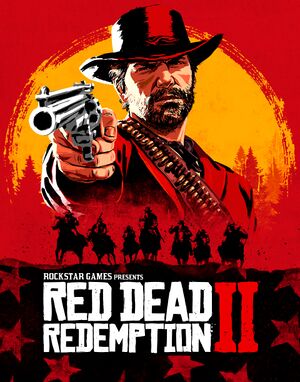 |
|
| Developers | |
|---|---|
| Rockstar Games[1] | |
| Publishers | |
| Rockstar Games | |
| Engines | |
| RAGE[2] | |
| Release dates | |
| Windows | November 5, 2019 |
| Reception | |
| Metacritic | 93 |
| OpenCritic | 96 |
| IGDB | 94 |
| Taxonomy | |
| Monetization | One-time game purchase |
| Microtransactions | Currency, Free-to-grind, Infinite spend, Boost |
| Modes | Singleplayer, Multiplayer |
| Pacing | Real-time |
| Perspectives | Third-person, First-person |
| Controls | Direct control |
| Genres | Action, FPS, Open world, Shooter, TPS |
| Art styles | Realistic |
| Themes | North America, Western |
Red Dead Redemption 2 is a singleplayer and multiplayer third-person and first-person action, FPS, open world, shooter and TPS game.
The game was originally released for consoles on October 26, 2018. It was released on PC on November 5, 2019 via Epic Games Store and Rockstar Games Launcher, followed by it becoming available on Steam one month later. The PC version features graphical and technical improvements, as well as additional in-game content.[3][4]
General information
Availability
| Source | DRM | Notes | Keys | OS |
|---|---|---|---|---|
| Official website | Red Dead Online and Ultimate Edition also available. | |||
| Amazon.co.uk | Ultimate Edition also available. | |||
| Epic Games Store | Red Dead Online and Ultimate Edition also available. | |||
| GamersGate | Ultimate Edition also available. | |||
| Ultimate Edition also available. | ||||
| Green Man Gaming | Red Dead Online and Ultimate Edition also available. | |||
| Humble Store | Red Dead Online and Ultimate Edition also available. | |||
| Steam | Red Dead Online and Ultimate Edition also available. |
- All versions require Rockstar Games Launcher DRM.
Version differences
- Red Dead Online is available as a standalone version of the multiplayer mode of the main game.
- Ultimate Edition includes all Special Edition content, and the following for Red Dead Online: bonus outfits & free Survivor Camp Theme, Black Chestnut Thoroughbred, free access to additional weapons, and rank bonuses.
- Pre-orders through Rockstar Games platforms included the Outlaw Survival Kit, War Horse, Treasure Map, Cash Bonus for Story Mode, 50 Gold Bars for Red Dead Online, and Rockstar games of choice.[Note 1][5]
Pre-purchasing through other stores granted 25 Gold Bars for Red Dead Online. - Special Edition included the following Story Mode content: Bank Robbery Mission and Gang Hideout, Dappled Black Thoroughbred, Nuevo Paraiso Gunslinger Outfit, Talismans & Medallion gameplay bonuses, gameplay boosts, cash bonuses & discounts, and free access to additional weapons.
Monetization
Microtransactions
| Type | Notes |
|---|---|
| Boost | XP boosts are available in Red Dead Online as part of the premium version of the in-game battle pass system known as The Outlaw Pass, purchasable with Gold Bars.[6] |
| Currency | Gold Bars are the premium currency of Red Dead Online, purchasable with real money. It can be used to buy many early item unlocks and exclusive items in the game.[7] |
| Free-to-grind | Gold Bars can be earned through normal play by completing daily quests and other activities in Red Dead Online.[7] |
| Infinite spend | Gold Bars can be purchased infinitely in Red Dead Online, though only up to 500 will be displayed in-game at any given time.[8] |
Essential improvements
Skip intro videos
| Use modified files to skip intro videos[9] |
|---|
|
| Use mods to skip intro videos and main menu to load into story mode immediately |
|---|
|
Game data
Configuration file(s) location
| System | Location |
|---|---|
| Windows | %USERPROFILE%\Documents\Rockstar Games\Red Dead Redemption 2\Settings\ |
| Steam Play (Linux) | <SteamLibrary-folder>/steamapps/compatdata/1174180/pfx/[Note 2] |
Save game data location
| System | Location |
|---|---|
| Windows | %USERPROFILE%\Documents\Rockstar Games\Red Dead Redemption 2\Profiles\<user-id>\ |
| Steam Play (Linux) | <SteamLibrary-folder>/steamapps/compatdata/1174180/pfx/[Note 2] |
- One autosave slot and 15 manual save slots are available.
Save game cloud syncing
| System | Native | Notes |
|---|---|---|
| Epic Games Launcher | ||
| OneDrive | Requires enabling backup of the Documents folder in OneDrive on all computers. | |
| Steam Cloud |
- Supports save game files syncing with the Rockstar Games cloud.[11]
Video
| Graphics feature | State | Notes | |
|---|---|---|---|
| Widescreen resolution | |||
| Multi-monitor | Hor+ gameplay, windowboxed cinematics, pillarboxed elements.[12][13] Use related PCGW community tool as a workaround. |
||
| Ultra-widescreen | Hor+ gameplay, windowboxed cinematics, various pillarboxed scenes, the UI can look different between fullscreen and not at resolutions that are not 16:9.[Note 3] Use related PCGW community tool as a workaround. |
||
| 4K Ultra HD | [15] | ||
| Field of view (FOV) | Sliders with 11 positions for the third person and first person views. Use the related PCGW community tool for further FOV adjustment. |
||
| Windowed | |||
| Borderless fullscreen windowed | |||
| Anisotropic filtering (AF) | Up to 16x. | ||
| Anti-aliasing (AA) | TAA Medium/High (sharpening slider available), FXAA toggle, up to 8x MSAA (separate options for game as a whole as well as reflections) and SSAA through Resolution Scale option. | ||
| High-fidelity upscaling | DLSS 2.2, FSR 2.2 [16][17] |
||
| Vertical sync (Vsync) | Includes Half refresh rate and separate Triple buffering options. | ||
| 60 FPS and 120+ FPS | Some physics elements (clothes in particular) are broken above 30 FPS and experience the effect of "jumping" between the state before initiating the movement of said object and the state of motion of said object.[18] | ||
| High dynamic range display (HDR) | Cinematic and Game HDR modes available. Game mode delivers full HDR capabilities. Cinematic mode appears washed out and desaturated as it is just SDR scaled up in brightness.[19][20] Peak Brightness and Paper White calibration settings are available[21][22], though the Paper White calibration tooltip is wrong: the intent is not to make the Rockstar logo disappear, but it's to scale up the brightness until the highlights can reach your peak brightness (e.g. around 250 for a peak of 800 nits).[23] HDR needs to be enabled in Windows before starting the game for the options to appear when using DirectX 12.[24] HDR is only functional while in fullscreen mode when using Vulkan.[25] |
||
| Ray tracing (RT) | |||
| Color blind mode | Protanopia, Deuteranopia or Tritanopia. | ||
DLSS Sharpening and Auto-Exposure fix
- Disables forced DLSS sharpening (which is still enabled even with slider set to 0) and enables DLSS auto exposure for less ghosting. The excessive sharpening caused instability on camera movement and haloing.
- Works with newer DLSS DLLs dropped into the game folder.
- Makes the picture slightly softer but still sharper than native TAA.
- Requires applying the fix on each launch.
Input
| Keyboard and mouse | State | Notes |
|---|---|---|
| Remapping | Key Mapping option appears within Keyboard & Mouse settings only at gameplay. Up to two keys per action. Home is reserved for the Rockstar Launcher's overlay and cannot be bound to commands. |
|
| Mouse acceleration | Adjustable Mouse Smoothing with 3 positions.[Note 5] | |
| Mouse sensitivity | Separate sliders with 21 positions for the third person and first person Look and Aim. | |
| Mouse input in menus | ||
| Mouse Y-axis inversion | ||
| Controller | ||
| Controller support | ||
| Full controller support | [28] | |
| Controller remapping | 12 presets for each view. | |
| Controller sensitivity | Separate sliders with 15 positions for the third person and first person Look and Aim.[29] Acceleration and Dead Zone adjustment. | |
| Controller Y-axis inversion | [29] |
| Controller types |
|---|
| XInput-compatible controllers | [29] | |
|---|---|---|
| Xbox button prompts | [29] | |
| Impulse Trigger vibration | Use X1nput.[30] |
| PlayStation controllers | [31] | |
|---|---|---|
| PlayStation button prompts | ||
| Light bar support | ||
| Adaptive trigger support | ||
| DualSense haptic feedback support | ||
| Connection modes | ||
| Generic/other controllers |
|---|
| Additional information | ||
|---|---|---|
| Controller hotplugging | [29] | |
| Haptic feedback | Vibration toggle.[29] No native support for DS4 controllers.[32] | |
| Digital movement supported | ||
| Simultaneous controller+KB/M | [29] |
Audio
| Audio feature | State | Notes |
|---|---|---|
| Separate volume controls | Sound, Score, Dialogue Balance, and Voice Chat. | |
| Surround sound | Presets for distance between front and between rear speakers.[33] | |
| Subtitles | Options to limit to Mission Only and to toggle Speaker Name display. | |
| Closed captions | [34] | |
| Mute on focus lost | As the Pause Game on Focus Loss toggle within the Graphics settings. Online mode is unaffected. |
|
| Royalty free audio |
Localizations
- Game language is tied to that of the launcher, selectable through its settings.[35]
| Language | UI | Audio | Sub | Notes |
|---|---|---|---|---|
| English | ||||
| Simplified Chinese | ||||
| Traditional Chinese | ||||
| French | ||||
| German | ||||
| Italian | ||||
| Japanese | ||||
| Korean | ||||
| Polish | ||||
| Brazilian Portuguese | [36] | |||
| Russian | ||||
| Spanish | ||||
| Latin American Spanish | ||||
| Turkish | Unofficial professional translation, Anonymous Çeviri. | |||
| Vietnamese | Unofficial professional translation, The Red Team. |
Network
Multiplayer types
| Type | Native | Players | Notes | |
|---|---|---|---|---|
| Local play | ||||
| LAN play | ||||
| Online play | 32 | Co-op, Versus Up to 4 players in co-op. |
||
Connection types
| Type | Native | Notes |
|---|---|---|
| Matchmaking | ||
| Peer-to-peer | ||
| Dedicated | Use RedM. | |
| Self-hosting | Use RedM. |
Ports
| Protocol | Port(s) and/or port range(s)[37] |
|---|---|
| UDP | 6672, 61455, 61457, 61456, 61458 |
- Universal Plug and Play (UPnP) support status is unknown.
VR support
Issues fixed
Error: unexpected shutdown due to lack of memory (ERR_GFX_D3D_DEFERRED_MEM)
- This error occurs when changing the API from Vulkan to D3D12 or vice versa, it throws the error message regardless of the graphics quality or whether the minimum and recommended requirements are met.
| Restore the graphics API. |
|---|
|
Freezes in certain missions
- There may be times when performing a mission, the game freezes, but the background sound is still being played.
| Disable two processor cores[38] |
|---|
|
Incorrect resolution at launch
- The game may start at an incorrect resolution, resulting in out-of-screen elements and inability to reach the graphics settings.[39][40]
| Use the -width and -height command line arguments[41] |
|---|
|
Red Dead Redemption asks for purchase despite owning the game
- The game runs into an activation issue which in turn causes the title to ask for an extra purchase despite owning the game.[42][43]
| Delete Rockstar Launcher, Social Club & Red Dead Redemption's 2 folders[44] |
|---|
|
Incorrect UI scaling at wide resolutions
- In-game UI elements including the HUD, map and menu screens might scale incorrectly at ultra-wide and multi-monitor resolutions.[45]
- This might have been fixed by patch 1.31, though it remains to be tested.[citation needed]
| Set Screen Type to Windowed Borderless in the Graphics settings.[46] |
|---|
| Edit a config file to center the HUD or set the horizontal safezone to any percentage[47] |
|---|
|
| Use a Cheat Table to center the HUD at 48:9[48] |
|---|
|
Alt-Tabbing out of fullscreen mode enables borderless window
- Under some circumstances, alt-tabbing out of fullscreen mode resets the game to borderless window.[49]
| Press Alt+↵ Enter to toggle and re-enable fullscreen |
|---|
Other information
API
| Technical specs | Supported | Notes |
|---|---|---|
| Direct3D | 12 | |
| Vulkan | 1.1 | [Note 6] |
| Executable | 32-bit | 64-bit | Notes |
|---|---|---|---|
| Windows |
Middleware
| Middleware | Notes | |
|---|---|---|
| Physics | Euphoria | |
| Cutscenes | Bink Video | v2.7d |
Command line arguments
| Command | Notes |
|---|---|
| -cpuLoadRebalancing | Rebalances workload on the CPU cores - used to avoid in-game stalling.[50] |
| -ignorepipelinecache | Prevents the game from using the sga_ / pipelineCache files, which may solve the "ERR_GFX_STATE" error for some.[51] |
| -noDPIAdjust | Aims to address aspect ratio issues experienced by AOC AG241QX monitor users.[52] |
| -scofflineonly | Disables the Social Club online functionality in the game.[53] |
| -safemode | Starts the game with minimum settings for troubleshooting.[53] |
| -width X | Sets the game display width to X.[53] |
| -height Y | Sets the game display height to Y.[53] |
| -fullscreen | Forces the game to launch in fullscreen mode.[54] |
| -windowed | Forces the game to launch in windowed mode.[54] |
| -borderless | Forces the game to launch in borderless windowed mode.[54] |
| -frameLimit | Limits framerate.[54] |
| -useMaximumSettings | Sets all graphics settings to the highest quality.[54] |
| -rglLanguage | changes language depending on the code used after, example en-US for english, or es-ES for spanish; an equals sign must be placed before the language code without any spaces in between.[55] |
| -ignoreDifferentVideoCard | Prevents resetting of the system.xml config upon a graphics card change. |
| -processPriorityClass <class>_PRIORITY_CLASS | Sets game process priority to given priority class (can be IDLE, BELOW_NORMAL, NORMAL, ABOVE_NORMAL or HIGH), e.g. -processPriorityClass HIGH_PRIORITY_CLASS[54] |
- Arguments listed on the "Available Command Lines for GTAV on PC" page may also work in Red Dead Redemption 2.
Game progress overview online
| Red Dead Redemption 2 overview on Rockstar Games Social Club |
|---|
|
Modifications
Prerequisites
Lenny's Mod Loader
- Provides an easy way to modify the game and also includes full UI support.
Alexander Blade's ScriptHookRDR2
- Script Hook is a library that allows to use the game's native script functions in custom *.asi plugins.
Fixes
Stutter fix
- Increases memory pools related to texture streaming to combat stuttering.
- Requires Lenny's Mod Loader.
Graphical issues fixes
- Compendium of numerous graphical bug fixes/tweaks.
- Requires Lenny's Mod Loader.
First Person Walk Fix
- Makes first person walking more in pair with the third person counterpart.
- Requires Alexander Blade's ScriptHook.
Valentine Hotel Room Lighting Fix
- Fixes too dark lighting of the hotel room in Valentine when using the wardrobe.
- Requires Lenny's Mod Loader.
Restorations
1.00 on PC & 1.00 Fitment
- Restores console 1.00 version lighting and textures.
- Requires Lenny's Mod Loader.
John Marston Restoration Project
- Restores John Marston's original hair, head, and body models, as well as including fixes to clothes.
- Requires Lenny's Mod Loader.
John Marston Animation Overhaul
- Restores John's beta animations and adds some Red Dead Redemption (1) style animations, including fixes to the vanilla animations.
- Requires Lenny's Mod Loader.
John Marston Facial Animation Overhaul
- Fixes John Marston's facial expressions and makes them more accurate to the Red Dead Redemption (1) counterpart.
- Requires Lenny's Mod Loader.
Arthur Morgan Outfit Overhaul
- Modifies Arthur Morgan's outfits to make them darker and more in pair with artworks and leaked beta screenshots.
- Requires Lenny's Mod Loader.
Miscellaneous
TAA blur fix
- Edits TAA values to reduce blurring and ghosting issues.
- May cause more shimmering and aliasing.
- Requires Lenny's Mod Loader.
- Not required with DLSS or FSR.
Toggle Run On Keyboard Fix
- This mod allow pressing shift to toggle between run/walk for a smooth transition, like on consoles.
- Requires Alexander Blade's ScriptHook.
Better Keybinds
- Allows to interact with In-Game Menus using WASD.
Advanced Game Settings
- Adds various locked graphics effects not available in the vanilla version to in-game menus.
- Requires Lenny's Mod Loader and Alexander Blade's ScriptHook.
Performance Boost for Potato PC
- Unlocks more options in Advanced Settings tailored for potato PCs and offers 2 optional files to disable shadows, fog and reflections.
- Requires Lenny's Mod Loader and Alexander Blade's ScriptHook.
Bass Dragon's Euphoria Ragdoll Overhaul (BDERO)
- Improves ragdoll physics by combining physics engine calls from other Rockstar's games to make them more realistic.
- Requires Lenny's Mod Loader.
ZolikaPatch
- Removes VRAM limit from the graphics menu, allowing any graphics options to be applied.
System requirements
| Windows | ||
|---|---|---|
| Minimum | Recommended | |
| Operating system (OS) | 10 (1803) | |
| Processor (CPU) | Intel Core i5-2500K AMD FX-6300 |
Intel Core i7-4770K AMD Ryzen 5 1500X |
| System memory (RAM) | 8 GB | 12 GB |
| Hard disk drive (HDD) | 150 GB | |
| Video card (GPU) | Nvidia GeForce GTX 770 AMD Radeon R9 280 2 GB (Nvidia), 3 GB (AMD) of VRAM | Nvidia GeForce GTX 1060 AMD Radeon RX 480 6 GB (Nvidia), 4 GB (AMD) of VRAM |
| Sound (audio device) | DirectX compatible | |
| Other | Broadband Internet connection | |
- An update to the game released around early 2020s, aswell as Rockstar Games Launcher update released in January 30, 2024 dropped support for Windows 7, 8 and 8.1[56].
Notes
- ↑ Two for pre-orders before October 22, 2019, or one of the following:
Grand Theft Auto III, Grand Theft Auto: Vice City, Grand Theft Auto: San Andreas, Bully: Scholarship Edition, L.A. Noire: The Complete Edition, Max Payne 3: The Complete Edition. - ↑ 2.0 2.1 Notes regarding Steam Play (Linux) data:
- File/folder structure within this directory reflects the path(s) listed for Windows and/or Steam game data.
- Use Wine's registry editor to access any Windows registry paths.
- The app ID (1174180) may differ in some cases.
- Treat backslashes as forward slashes.
- See the glossary page for details on Windows data paths.
- ↑ Real time cutscenes, FMVs and dialogue scenes are windowboxed. The photo mode, loading screens, some menu screens and character interactions are pillarboxed.[14]
- ↑ Shown here partially. The actual scrollable in-game list contains over 100 actions in the following categories: Common, In-Game Camera, On Foot, On Horse, Wagons, Boats and Trains, Combat, Lock-On and Interact, In-Game Menus, Radar, Inventory, Activities, Photo Mode, Portable Camera, and Online Gameplay.
- ↑ Reported to result in more responsive mouse behavior.[26][27]
- ↑ vulkan-1.dll version 1.1.108 as of November 13, 2019.
References
- ↑ The Story Behind the Story of ‘Red Dead Redemption 2’ - last accessed on 2019-10-23
- "As “Red Dead Redemption 2” wrapped up, it did so with a singular group not distinguished as Rockstar North or Rockstar Lincoln, but simply as Rockstar Games."
- ↑ Red Dead Redemption 2's state-of-the-art technology analysed • Eurogamer.net - last accessed on 9 June 2023
- ↑ Red Dead Redemption 2 system requirements and PC features revealed - last accessed on 2019-11-02
- ↑ Red Dead Redemption 2: NVIDIA’s Recommended GPUs For 60+ FPS Gameplay - last accessed on 2019-11-04
- ↑ Red-Dead-Redemption-2-Coming-to-PC-November-5th - last accessed on May 2023
- ↑ Red Dead Online Outlaw Pass and Rewards - last accessed on 2020-12-08
- ↑ 7.0 7.1 Red Dead Online gold bars: How Microtransactions work and what you can get - last accessed on 2020-12-08
- ↑ Rockstar Support: Purchased Gold Bars not arriving in Red Dead Online - last accessed on 2020-12-08
- ↑ Verified by User:Rose on 2019-11-10
- ↑ Legal Screen Skip Bugs - last accessed on 2019-12-09
- ↑ Verified by User:Rose on 2019-11-05
- Removing the local files and launching the game resulted in a conflict prompt that allowed to successfully download the files from the cloud.
- ↑ Triple is the only way to go. 5760x1080. Brutalizes my 2080Ti but looks and plays awesome. - last accessed on 2019-11-10
- ↑ Verified by User:Rose on 2019-11-05
- Tested at a custom 5760x1080 resolution in the windowed modes within the game.
- ↑ Verified by User:Rose on 2019-11-05
- Tested at the native 2560x1080 monitor resolution.
- ↑ Red Dead Redemption 2 For PC Now Available to Pre-Purchase via the Rockstar Games Launcher - last accessed on 2019-10-10
- ↑ Earn Your Blood Money Across a Series of Daring Robberies - last accessed on 2021-07-13
- ↑ Red Dead Redemption 2 Title Update 1.32 Notes (PS4 / Xbox One / PC) - last accessed on 2024-03-19
- ↑ Verified by User:Patrxgt on 2023-11-14
- ↑ Verified by User:Mrtnptrs on 2022-11-27
- Tested on HDR monitor
- ↑ [4K HDR] Red Dead Redemption 2 HDR Fix Tested! Plus Graphics 'Downgrade' Analysis - last accessed on 2022-11-27
- ↑ Verified by User:Rose on 2020-07-06
- Tested on an HDR TV.
- ↑ Verified by User:Mrtnptrs on 2022-11-27
- Tested on HDR monitor, both options available, peak brightness locked in cinematic mode, of course because it sets it at maximum in SDR range
- ↑ Adjusting HDR Settings - last accessed on [unknown]
- ↑ Verified by User:Mrtnptrs on 2022-11-27
- Tested on HDR monitor, both DX12 and Vulkan
- ↑ Verified by User:Mrtnptrs on 2022-11-27
- Not working in (borderless) windowed mode, only when in fullscreen mode, checked with monitor UI, monitor is HDR-capable. For both DX12 and Vulkan.
- ↑ Red Dead Redemption 2 (PC) - Mouse smoothing - low versus high - last accessed on 2019-11-13
- ↑ Red Dead Redemption 2 for PC Review - last accessed on 2019-11-13
- ↑ Verified by User:Rose on 2019-11-06
- Navigated through every menu including Social Club and toggled every setting, then played through the first part of the game only with an Xbox 360 controller.
- ↑ 29.0 29.1 29.2 29.3 29.4 29.5 29.6 Verified by User:Rose on 2019-11-05
- Tested with an Xbox 360 Razer Onza controller.
- ↑ How to activate the impulse triggers in RDR2 - last accessed on May 2023
- ↑ PS4 controller for PC - last accessed on 2019-11-06
- ↑ Controller vibrations not working. - last accessed on 2019-11-22
- ↑ Verified by User:Rose on 2019-11-05
- The game produced positional audio on a 5.1 sound system.
- ↑ Verified by User:Rose on 2019-11-06
- Sound effects such as horse or violin sounds are not captioned.
- ↑ How to Change the Subtitles Language in Red Dead Redemption 2 For PC - last accessed on 2019-11-05
- ↑ Verified by User:Rose on 2019-12-05
- Portugues do Brasil is the only version of the language available within the Rockstar Games Launcher.
- ↑ Red Dead Online PC Connection Troubleshooting - last accessed on 2020-12-08
- ↑ Stutter / Freeze Temporal Fix Red Dead Redemption 2 - last accessed on 2023-02-15
- ↑ I cannot access the settings to change my resolution. - last accessed on 2019-11-07
- ↑ Resolution issue (PC) - last accessed on 2019-11-07
- ↑ RDR2 Errors - Exited Unexpectedly, Stuck on Updating Launcher, Audio issues, freezing, poor performance - last accessed on 2019-11-06
- ↑ I bought Red Dead Redemption 2 on Steam but the Rockstar Launcher says that I own Red Dead Online, and I can't play Story Mode. - last accessed on 2023-07-31
- ↑ Can't play the Story Mode - last accessed on 2023-07-31
- ↑ Can't play Story Mode. - last accessed on 2023-07-31
- ↑ Verified by User:Rose on 2020-01-14
- Experienced for the first time at 2560x1080 after the January 14, 2020 update.
- ↑ RDR2 - Map is compressed on 5760x1080 - last accessed on 2019-11-08
- ↑ Verified by User:Rose on 2020-05-28
- Tested and adapted the instructions shared on the community site
- ↑ Verified by User:Rose on 2020-05-26
- ↑ Verified by User:Mrtnptrs on 2022-11-27
- Every time while running in fullscreen mode and alt-tab out of the game, the game reverts to borderless windowed mode, with both DX12 as well as Vulkan.
- ↑ RDR2 Title Update 1.14 Notes (PS4 / Xbox One / PC) - last accessed on 2019-11-14
- ↑ Red Dead Redemption 2 on PC crashing with ERR_GFX_STATE error - last accessed on 2019-12-15
- ↑ RDR2 Title Update 1.17 Notes (PS4 / Xbox One / PC) - last accessed on 2020-02-21
- ↑ 53.0 53.1 53.2 53.3 Verified by User:Rose on 2019-11-09
- Verified as working.
- ↑ 54.0 54.1 54.2 54.3 54.4 54.5 Verified by User:Infogram on 2019-11-20
- Verified working with latest Nov. 19th update.
- ↑ Verified by User:Wolfinston on 2021-02-20
- Verified as working, example: -rglLanguage=en-US.
- ↑ End of support for Windows 7 and Windows 8 in the Rockstar Games Launcher and on supported Rockstar Games - last accessed on 2024-01-31

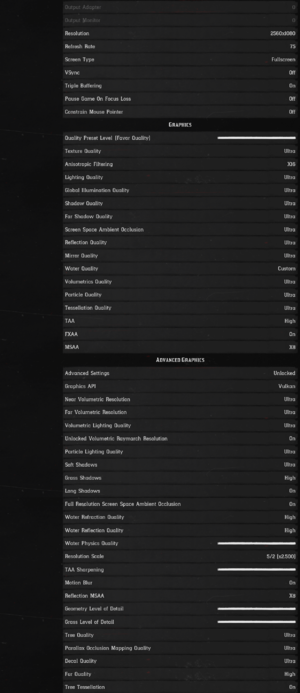


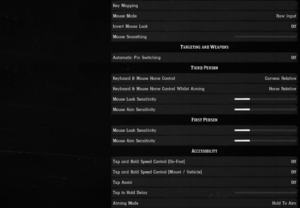
![Key remapping options [Note 4]](https://thumbnails.pcgamingwiki.com/3/3b/Red_Dead_Redemption_2_Key_Mapping_settings.png/300px-Red_Dead_Redemption_2_Key_Mapping_settings.png)