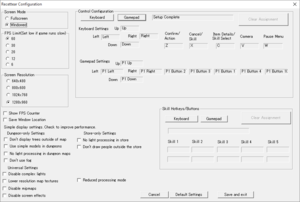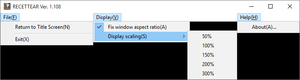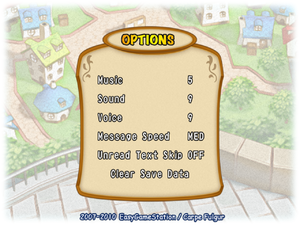Difference between revisions of "Recettear: An Item Shop's Tale"
From PCGamingWiki, the wiki about fixing PC games
m (→Availability: replaced: http://www.gog.com → https://www.gog.com) |
m (→Patches: replaced: Steam and GOG.com → GOG.com and Steam) |
||
| Line 32: | Line 32: | ||
==Essential improvements== | ==Essential improvements== | ||
===Patches=== | ===Patches=== | ||
| − | {{ii}} Latest patch can be downloaded from the [http://www.carpefulgur.com/recettear/downloads.htm official site]. | + | {{ii}} Latest patch can be downloaded from the [http://www.carpefulgur.com/recettear/downloads.htm official site]. GOG.com and Steam versions should be up to date. |
==Game data== | ==Game data== | ||
Revision as of 08:55, 24 March 2016
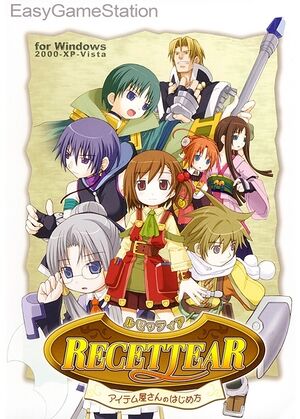 |
|
| Developers | |
|---|---|
| EasyGameStation | |
| Publishers | |
| Carpe Fulgur | |
| Release dates | |
| Windows | December 24 |
General information
- Official site
- Official site - Japanese
- GOG.com Community Discussions
- GOG.com Support Page
- Steam Community Discussions
- Steam Users' Forums
Availability
| Source | DRM | Notes | Keys | OS |
|---|---|---|---|---|
| Retail | Japanese only. | |||
| GamersGate | Version 1.106. English only. | |||
| GOG.com | English only.[1] | |||
| Steam |
- Demo version available at the official site.
Essential improvements
Patches
- Latest patch can be downloaded from the official site. GOG.com and Steam versions should be up to date.
Game data
Configuration file location
Template:Game data/row
| System | Location |
|---|---|
| Steam Play (Linux) | <SteamLibrary-folder>/steamapps/compatdata/70400/pfx/[Note 1] |
Save game data location
Template:Game data/row
| System | Location |
|---|---|
| Steam Play (Linux) | <SteamLibrary-folder>/steamapps/compatdata/70400/pfx/[Note 1] |
Save game cloud syncing
| System | Native | Notes |
|---|---|---|
| GOG Galaxy | ||
| Steam Cloud |
Video settings
- This game uses a launch configuration tool for video and input settings.
Input settings
Audio settings
Localizations
- Only one language included with every version. With Steam it's possible to change version from game properties.
| Language | UI | Audio | Sub | Notes |
|---|---|---|---|---|
| English | English version has no speech; everything is text-based. | |||
| Japanese |
Issues fixed
Game crashes when starting in full screen mode
| Instructions |
|---|
| Instructions |
|---|
Game crashes on startup / No sound during gameplay
- Fix only applicable to ASUS Xonar Soundcard
| Instructions |
|---|
| Instructions |
|---|
| Instructions |
|---|
System requirements
| Windows | ||
|---|---|---|
| Minimum | ||
| Operating system (OS) | XP, Vista, 7 | |
| Processor (CPU) | Pentium 4 1.7 GHz or Athlon XP 1700+ | |
| System memory (RAM) | 256 MB (XP) 512 MB (Vista/7) |
|
| Hard disk drive (HDD) | 700 MB | |
| Video card (GPU) | 64 MB of VRAM DirectX 8.1 compatible |
|
Notes
- ↑ 1.0 1.1 Notes regarding Steam Play (Linux) data:
- File/folder structure within this directory reflects the path(s) listed for Windows and/or Steam game data.
- Use Wine's registry editor to access any Windows registry paths.
- The app ID (70400) may differ in some cases.
- Treat backslashes as forward slashes.
- See the glossary page for details on Windows data paths.