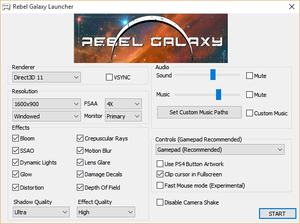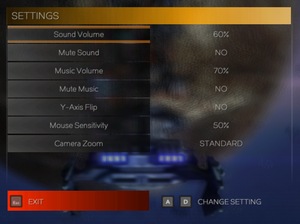Difference between revisions of "Rebel Galaxy"
From PCGamingWiki, the wiki about fixing PC games
m (added image, official website) |
m (updated template usage) |
||
| Line 17: | Line 17: | ||
|wikipedia = Rebel Galaxy | |wikipedia = Rebel Galaxy | ||
|winehq = 17135 | |winehq = 17135 | ||
| + | |license = commercial | ||
}} | }} | ||
| Line 22: | Line 23: | ||
{{mm}} [http://rebel-galaxy.com/ Official website] | {{mm}} [http://rebel-galaxy.com/ Official website] | ||
{{GOG.com links|1435582019|rebel_galaxy}} | {{GOG.com links|1435582019|rebel_galaxy}} | ||
| − | {{mm}} [ | + | {{mm}} [https://steamcommunity.com/app/290300/discussions/ Steam Community Discussions] |
==Availability== | ==Availability== | ||
| Line 76: | Line 77: | ||
|multimonitor notes = | |multimonitor notes = | ||
|ultrawidescreen = true | |ultrawidescreen = true | ||
| − | |ultrawidescreen notes = <ref>[ | + | |ultrawidescreen notes = <ref>[https://steamcommunity.com/groups/ultrawidemasterrace/curation/app/290300/ Steam Community :: Group :: /r/ultrawidemasterrace Group]</ref> |
|4k ultra hd = true | |4k ultra hd = true | ||
|4k ultra hd notes = | |4k ultra hd notes = | ||
|fov = true | |fov = true | ||
| − | |fov notes = Added with Patch 1.05.<ref name="patch105">[ | + | |fov notes = Added with Patch 1.05.<ref name="patch105">[https://steamcommunity.com/app/290300/discussions/0/483368526582914004/ Patch 1.05 Notes (Live) :: Rebel Galaxy General Discussions]</ref> Can be found under in-game settings, labeled as '''Camera Zoom'''. |
|windowed = true | |windowed = true | ||
|windowed notes = | |windowed notes = | ||
| Line 125: | Line 126: | ||
|touchscreen = false | |touchscreen = false | ||
|touchscreen notes = | |touchscreen notes = | ||
| + | |xinput controllers = unknown | ||
| + | |xinput controllers notes = | ||
| + | |xbox prompts = unknown | ||
| + | |xbox prompts notes = | ||
| + | |impulse triggers = unknown | ||
| + | |impulse triggers notes = | ||
| + | |dualshock 4 = unknown | ||
| + | |dualshock 4 notes = | ||
| + | |dualshock prompts = unknown | ||
| + | |dualshock prompts notes = | ||
| + | |light bar support = unknown | ||
| + | |light bar support notes = | ||
| + | |dualshock 4 modes = unknown | ||
| + | |dualshock 4 modes notes = | ||
| + | |tracked motion controllers= unknown | ||
| + | |tracked motion controllers notes = | ||
| + | |tracked motion prompts = unknown | ||
| + | |tracked motion prompts notes = | ||
| + | |other controllers = unknown | ||
| + | |other controllers notes = | ||
| + | |other button prompts = unknown | ||
| + | |other button prompts notes= | ||
|button prompts = Xbox, DualShock | |button prompts = Xbox, DualShock | ||
|button prompts notes = For DualShock prompts tick '''Use PS4 Button Artwork'''. | |button prompts notes = For DualShock prompts tick '''Use PS4 Button Artwork'''. | ||
| Line 135: | Line 158: | ||
|steam input api = unknown | |steam input api = unknown | ||
|steam input api notes = | |steam input api notes = | ||
| + | |steam hook input = unknown | ||
| + | |steam hook input notes = | ||
|steam input presets = unknown | |steam input presets = unknown | ||
|steam input presets notes = | |steam input presets notes = | ||
|steam controller prompts = unknown | |steam controller prompts = unknown | ||
|steam controller prompts notes = | |steam controller prompts notes = | ||
| + | |steam cursor detection = unknown | ||
| + | |steam cursor detection notes = | ||
}} | }} | ||
Revision as of 10:43, 30 August 2018
Template:Infobox game/row/osxporter
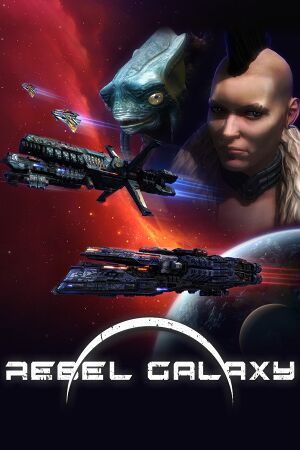 |
|
| Developers | |
|---|---|
| Double Damage Games | |
| Publishers | |
| Double Damage Games | |
| Engines | |
| Ogre[1] | |
| Release dates | |
| Windows | October 20, 2015 |
| macOS (OS X) | October 20, 2015 |
General information
Availability
| Source | DRM | Notes | Keys | OS |
|---|---|---|---|---|
| GOG.com | ||||
| Origin | Included with Origin Access. | |||
| Steam |
Essential improvements
Skip launcher
Right click on Rebel Galaxy in Steam > Set launch options > add SKIPLAUNCHER command line (without the usual - in front, just SKIPLAUNCHER)
Game data
Configuration file(s) location
| System | Location |
|---|---|
| Windows | %USERPROFILE%\Documents\My Games\Double Damage Games\RebelGalaxy |
| macOS (OS X) | |
| Steam Play (Linux) | <SteamLibrary-folder>/steamapps/compatdata/290300/pfx/[Note 1] |
Save game data location
| System | Location |
|---|---|
| Windows | %USERPROFILE%\Documents\My Games\Double Damage Games\RebelGalaxy |
| macOS (OS X) | |
| Steam Play (Linux) | <SteamLibrary-folder>/steamapps/compatdata/290300/pfx/[Note 1] |
Save game cloud syncing
| System | Native | Notes |
|---|---|---|
| GOG Galaxy | ||
| Origin | ||
| Steam Cloud |
Video settings
Input settings
Audio settings
Localizations
| Language | UI | Audio | Sub | Notes |
|---|---|---|---|---|
| English |
Other information
API
| Technical specs | Supported | Notes |
|---|---|---|
| Direct3D | 9, 11 | |
| OpenGL | ||
| Shader Model support | 3, 5 |
| Executable | 32-bit | 64-bit | Notes |
|---|---|---|---|
| Windows | |||
| macOS (OS X) |
Middleware
| Middleware | Notes | |
|---|---|---|
| Audio | FMOD | |
| Cutscenes | Bink Video |
System requirements
| Windows | ||
|---|---|---|
| Minimum | Recommended | |
| Operating system (OS) | XP, Vista, 7, 8, 10 | 7, 8, 10 |
| Processor (CPU) | Intel Core 2 Duo 2.4 GHz AMD Athlon X2 2.8 GHz | |
| System memory (RAM) | 2 GB | 4 GB |
| Hard disk drive (HDD) | 2 GB | |
| Video card (GPU) | 512 MB of VRAM DirectX 9.0b compatible Shader model 3.0 support |
2 GB of VRAM DirectX 11 compatible Shader model 3.0 support |
| Sound (audio device) | DirectX 9.0c compatible 16-bit | |
| macOS (OS X) | ||
|---|---|---|
| Minimum | Recommended | |
| Operating system (OS) | 10.10 | |
| Processor (CPU) | Intel Core 2 Duo 2.4 GHz AMD Athlon X2 2.8 GHz | |
| System memory (RAM) | 2 GB | 4 GB |
| Hard disk drive (HDD) | 2 GB | |
Notes
- ↑ 1.0 1.1 Notes regarding Steam Play (Linux) data:
- File/folder structure within this directory reflects the path(s) listed for Windows and/or Steam game data.
- Games with Steam Cloud support may also store data in
~/.steam/steam/userdata/<user-id>/290300/. - Use Wine's registry editor to access any Windows registry paths.
- The app ID (290300) may differ in some cases.
- Treat backslashes as forward slashes.
- See the glossary page for details on Windows data paths.