Difference between revisions of "Rayman Raving Rabbids 2"
From PCGamingWiki, the wiki about fixing PC games
m |
|||
| Line 33: | Line 33: | ||
}} | }} | ||
{{ii}} This game is not available digitally. | {{ii}} This game is not available digitally. | ||
| + | |||
| + | ==Essential improvements== | ||
| + | ===Skip intro videos=== | ||
| + | {{Fixbox|description=Delete video file|ref={{cn|date=July 2016}}|fix= | ||
| + | # Go to <code>{{p|game}}\video</code> | ||
| + | # Delete or rename <code>intro.bik</code> and <code>intro_w.bik</code>. | ||
| + | }} | ||
==Game data== | ==Game data== | ||
| Line 38: | Line 45: | ||
{{Game data| | {{Game data| | ||
{{Game data/config|Windows|{{p|hkcu}}\Software\Ubisoft\Rayman Raving Rabbids 2}} | {{Game data/config|Windows|{{p|hkcu}}\Software\Ubisoft\Rayman Raving Rabbids 2}} | ||
| + | }} | ||
| + | |||
| + | ===Save game data location=== | ||
| + | {{Game data| | ||
| + | {{Game data/saves|Windows|{{p|userprofile\Documents}}\RRR2\RRR2*.sav}} | ||
}} | }} | ||
| Line 48: | Line 60: | ||
|4k ultra hd wsgf award = | |4k ultra hd wsgf award = | ||
|widescreen resolution = true | |widescreen resolution = true | ||
| − | |widescreen resolution notes= | + | |widescreen resolution notes= Only up to 720p. |
|multimonitor = unknown | |multimonitor = unknown | ||
|multimonitor notes = | |multimonitor notes = | ||
| Line 101: | Line 113: | ||
|invert controller y-axis = false | |invert controller y-axis = false | ||
|invert controller y-axis notes= | |invert controller y-axis notes= | ||
| − | |xinput controllers = | + | |xinput controllers = true |
|xinput controllers notes = | |xinput controllers notes = | ||
|xbox prompts = unknown | |xbox prompts = unknown | ||
| Line 145: | Line 157: | ||
|separate volume = true | |separate volume = true | ||
|separate volume notes = | |separate volume notes = | ||
| − | |surround sound = | + | |surround sound = true |
| − | |surround sound notes = | + | |surround sound notes = Up to 7.0 output. May require [[Glossary:Sound card#DirectSound hardware path|DirectSound 3D restoration software]]. |
|subtitles = false | |subtitles = false | ||
|subtitles notes = | |subtitles notes = | ||
Revision as of 23:52, 28 August 2019
This page is a stub: it lacks content and/or basic article components. You can help to expand this page
by adding an image or additional information.
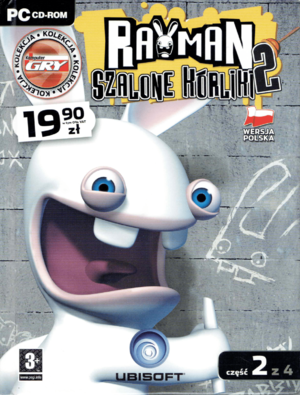 |
|
| Developers | |
|---|---|
| Ubisoft Paris | |
| Publishers | |
| Ubisoft | |
| Engines | |
| Jade | |
| Release dates | |
| Windows | June 5, 2008 |
| Rabbids | |
|---|---|
| Subseries of Rayman | |
| Rayman Raving Rabbids | 2006 |
| Rayman Raving Rabbids 2 | 2008 |
| Rabbids Go Home | 2010 |
| Rabbids Big Bang | 2013 |
| Rabbids Coding! | 2019 |
| Rabbids: Party of Legends | 2022 |
Key points
- Only contains a mere fraction of mini-games compared to the full Wii version. The French, Spanish, and Russian versions contain 16 mini-games on one CD. All other versions contain 4 mini-games per CD, and all must be installed separately from each other.
General information
- RayWiki - An active wiki dedicated to the Rayman Franchise
Availability
| Source | DRM | Notes | Keys | OS |
|---|---|---|---|---|
| Retail | ||||
| Retail | Russian version only. |
- This game is not available digitally.
Essential improvements
Skip intro videos
| Delete video file[citation needed] |
|---|
|
Game data
Configuration file(s) location
| System | Location |
|---|---|
| Windows | HKEY_CURRENT_USER\Software\Ubisoft\Rayman Raving Rabbids 2 |
Save game data location
| System | Location |
|---|---|
| Windows | %USERPROFILE%\Documents\RRR2\RRR2*.sav |
Video settings
Input settings
Audio settings
Localizations
| Language | UI | Audio | Sub | Notes |
|---|---|---|---|---|
| English | ||||
| Traditional Chinese | ||||
| French | ||||
| German | ||||
| Italian | ||||
| Polish | ||||
| Russian | ||||
| Spanish |
- The Traditional Chinese, Polish and Russian languages are only included in the retail versions of the game which were released in their own respective regions.
Network
Multiplayer types
| Type | Native | Players | Notes | |
|---|---|---|---|---|
| Local play | 4 | Versus, Hot seat Controller required for each player after the first for simultaneous play; otherwise, all minigames will be played in alternating fashion |
||
| LAN play | ||||
| Online play | ||||
| Asynchronous multiplayer | ||||
Other information
API
| Technical specs | Supported | Notes |
|---|---|---|
| Direct3D | 9.0c |
| Executable | 32-bit | 64-bit | Notes |
|---|---|---|---|
| Windows |
Middleware
| Middleware | Notes | |
|---|---|---|
| Cutscenes | Bink Video |
System requirements
| Windows | ||
|---|---|---|
| Minimum | Recommended | |
| Operating system (OS) | XP, Vista | |
| Processor (CPU) | Intel 1.5 GHz | Intel 2.5 GHz |
| System memory (RAM) | 256 MB | 512 MB |
| Hard disk drive (HDD) | 500 MB | |
| Video card (GPU) | 64 MB of VRAM DirectX 9.0c compatible | Pixel and Vertex shader 2.0 compatible 128 MB of VRAM |
