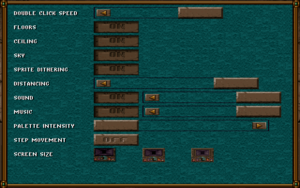Difference between revisions of "Ravenloft: Stone Prophet"
From PCGamingWiki, the wiki about fixing PC games
m (→API: updated template usage) |
m (updated template usage) |
||
| (2 intermediate revisions by 2 users not shown) | |||
| Line 8: | Line 8: | ||
|release dates= | |release dates= | ||
{{Infobox game/row/date|DOS|1995}} | {{Infobox game/row/date|DOS|1995}} | ||
| − | {{Infobox game/row/date|Windows|October 27, 2015| | + | {{Infobox game/row/date|Windows|October 27, 2015|wrapper=DOSBox|ref=<ref name="release date">[https://www.gog.com/news/release_dungeons_dragons_ravenloft_dark_sun_krynn_series Release: Dungeons & Dragons: Ravenloft, Dark Sun, Krynn Series - GOG.com]</ref>}} |
| − | {{Infobox game/row/date|OS X|October 27, 2015| | + | {{Infobox game/row/date|OS X|October 27, 2015|wrapper=DOSBox|ref=<ref name="release date"/>}} |
| − | {{Infobox game/row/date|Linux|October 27, 2015| | + | {{Infobox game/row/date|Linux|October 27, 2015|wrapper=DOSBox|ref=<ref name="release date"/>}} |
|steam appid = | |steam appid = | ||
|steam appid side = | |steam appid side = | ||
| Line 57: | Line 57: | ||
{{Game data| | {{Game data| | ||
{{Game data/config|DOS|{{p|game}}\GAME.OPT}} | {{Game data/config|DOS|{{p|game}}\GAME.OPT}} | ||
| − | {{Game data/config|Windows| | + | {{Game data/config|Windows|}} |
{{Game data/config|OS X|}} | {{Game data/config|OS X|}} | ||
{{Game data/config|Linux|}} | {{Game data/config|Linux|}} | ||
| Line 66: | Line 66: | ||
{{Game data| | {{Game data| | ||
{{Game data/saves|DOS|{{p|game}}\SAVE**\}} | {{Game data/saves|DOS|{{p|game}}\SAVE**\}} | ||
| − | {{Game data/saves|Windows| | + | {{Game data/saves|Windows|}} |
{{Game data/saves|OS X|}} | {{Game data/saves|OS X|}} | ||
{{Game data/saves|Linux|}} | {{Game data/saves|Linux|}} | ||
| Line 75: | Line 75: | ||
===[[Glossary:Save game cloud syncing|Save game cloud syncing]]=== | ===[[Glossary:Save game cloud syncing|Save game cloud syncing]]=== | ||
{{Save game cloud syncing | {{Save game cloud syncing | ||
| − | |gog galaxy | + | |discord = |
| − | |gog galaxy notes | + | |discord notes = |
| − | |origin | + | |epic games store = |
| − | |origin notes | + | |epic games store notes = |
| − | |steam cloud | + | |gog galaxy = true |
| − | |steam cloud notes | + | |gog galaxy notes = |
| − | |uplay | + | |origin = |
| − | |uplay notes | + | |origin notes = |
| − | |xbox cloud | + | |steam cloud = |
| − | |xbox cloud notes | + | |steam cloud notes = |
| + | |uplay = | ||
| + | |uplay notes = | ||
| + | |xbox cloud = | ||
| + | |xbox cloud notes = | ||
}} | }} | ||
| − | ==Video | + | ==Video== |
{{Image|Ravenloft - Stone Prophet settings.png|General settings.}} | {{Image|Ravenloft - Stone Prophet settings.png|General settings.}} | ||
| − | {{Video | + | {{Video |
|wsgf link = | |wsgf link = | ||
|widescreen wsgf award = | |widescreen wsgf award = | ||
| Line 125: | Line 129: | ||
}} | }} | ||
| − | ==Input | + | ==Input== |
| − | {{Input | + | {{Input |
|key remap = false | |key remap = false | ||
|key remap notes = | |key remap notes = | ||
| Line 189: | Line 193: | ||
}} | }} | ||
| − | ==Audio | + | ==Audio== |
| − | {{Audio | + | {{Audio |
|separate volume = true | |separate volume = true | ||
|separate volume notes = Sound, Music. | |separate volume notes = Sound, Music. | ||
| Line 203: | Line 207: | ||
|eax support = | |eax support = | ||
|eax support notes = | |eax support notes = | ||
| + | |red book cd audio = | ||
| + | |red book cd audio notes = | ||
}} | }} | ||
Revision as of 04:37, 17 May 2020
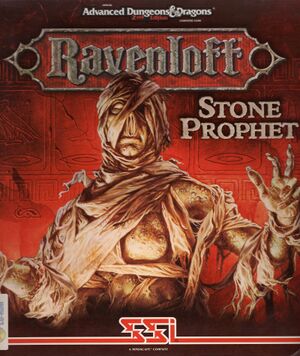 |
|
| Developers | |
|---|---|
| DreamForge Intertainment | |
| Publishers | |
| Strategic Simulations Inc. | |
| Release dates | |
| DOS | 1995 |
| Windows (DOSBox) | October 27, 2015[1] |
| macOS (OS X) (DOSBox) | October 27, 2015[1] |
| Linux (DOSBox) | October 27, 2015[1] |
| Ravenloft | |
|---|---|
| Subseries of Dungeons & Dragons | |
| Ravenloft: Strahd's Possession | 1994 |
| Ravenloft: Stone Prophet | 1995 |
| Iron & Blood: Warriors of Ravenloft | 1997 |
Key points
- Characters can be imported from Ravenloft: Strahd's Possession (see Import characters).
General information
- GOG.com Community Discussions for game series
- GOG.com Support Page
Availability
| Source | DRM | Notes | Keys | OS |
|---|---|---|---|---|
| Retail | ||||
| GOG.com | Bundled with Ravenloft: Strahd's Possession. Pre-packaged with DOSBox. |
Essential improvements
Patches
Import characters
- Characters can be imported from Ravenloft: Strahd's Possession.
| Copy save files[3] |
|---|
Notes
|
Game data
Configuration file(s) location
| System | Location |
|---|---|
| DOS | <path-to-game>\GAME.OPT |
| Windows | <path-to-game> (mounted in DOSBox)[Note 1] |
| macOS (OS X) | <path-to-game> (mounted in DOSBox)[Note 1] |
| Linux | <path-to-game> (mounted in DOSBox)[Note 1] |
- It's unknown whether this game follows the XDG Base Directory Specification on Linux. Please fill in this information.
Save game data location
| System | Location |
|---|---|
| DOS | <path-to-game>\SAVE**\ |
| Windows | <path-to-game> (mounted in DOSBox)[Note 1] |
| macOS (OS X) | <path-to-game> (mounted in DOSBox)[Note 1] |
| Linux | <path-to-game> (mounted in DOSBox)[Note 1] |
- Save folders are
SAVE00toSAVE10. - Automaps are saved in
<path-to-game>\AUTOMAPS\
Save game cloud syncing
| System | Native | Notes |
|---|---|---|
| GOG Galaxy |
Video
| Graphics feature | State | Notes | |
|---|---|---|---|
| Widescreen resolution | 640x400 only. | ||
| Multi-monitor | |||
| Ultra-widescreen | |||
| 4K Ultra HD | |||
| Field of view (FOV) | |||
| Windowed | Toggle with Alt+↵ Enter (when using DOSBox). | ||
| Borderless fullscreen windowed | |||
| Anisotropic filtering (AF) | |||
| Anti-aliasing (AA) | |||
| Vertical sync (Vsync) | For DOSBox use an unofficial build (see the glossary page for other workarounds). | ||
| 60 FPS | |||
| 120+ FPS | |||
Input
| Keyboard and mouse | State | Notes |
|---|---|---|
| Remapping | For DOSBox use the DOSBox Mapper (see the glossary page for other workarounds). | |
| Mouse acceleration | ||
| Mouse sensitivity | For DOSBox set in the DOSBox configuration file. | |
| Mouse input in menus | ||
| Mouse Y-axis inversion | ||
| Controller | ||
| Controller support |
| Controller types |
|---|
Audio
| Audio feature | State | Notes |
|---|---|---|
| Separate volume controls | Sound, Music. | |
| Surround sound | ||
| Subtitles | ||
| Closed captions | ||
| Mute on focus lost | For DOSBox change the priority background value in the DOSBox configuration file. |
Localizations
| Language | UI | Audio | Sub | Notes |
|---|---|---|---|---|
| English |
Issues fixed
Automap/conversation printing
- Official DOSBox builds don't support printing.
| Enable printer support[2] |
|---|
|
Other information
API
| Technical specs | Supported | Notes |
|---|---|---|
| DOS video modes |
System requirements
| DOS | ||
|---|---|---|
| Minimum | ||
| Operating system (OS) | ||
| Processor (CPU) | ||
| System memory (RAM) | ||
| Hard disk drive (HDD) | ||
Notes
- ↑ 1.0 1.1 1.2 1.3 1.4 1.5 File/folder structure within the installation folder reflects the path(s) listed for DOS game data. For the GOG.com release, file changes in DOSBox are redirected to
<path-to-game>/cloud_saves/even if GOG Galaxy is not used (this folder contains all redirected files, so some files in thecloud_savesfolder might be temporary files or other files that do not contain saves or settings).