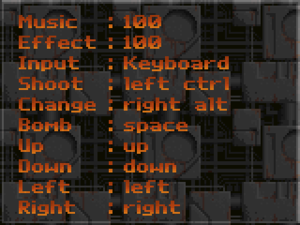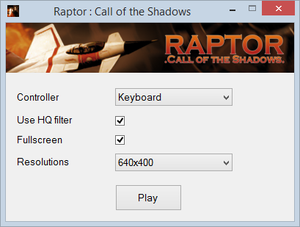Raptor: Call of the Shadows 2010 Edition
From PCGamingWiki, the wiki about fixing PC games
 |
|
| Developers | |
|---|---|
| Cygnus Studios | |
| Windows | DotEmu |
| macOS (OS X) | DotEmu |
| Publishers | |
| DotEmu | |
| Release dates | |
| Windows | August 10, 2010 |
| macOS (OS X) | January 20, 2011 |
| Raptor: Call of the Shadows | |
|---|---|
| Raptor: Call of the Shadows | 1994 |
| Raptor: Call of the Shadows 2010 Edition | 2010 |
Key points
- Enhanced port of Raptor: Call of the Shadows.
- Released on Steam as Raptor: Call of The Shadows - 2015 Edition.
General information
Availability
| Source | DRM | Notes | Keys | OS |
|---|---|---|---|---|
| Amazon.com | ||||
| GOG.com | ||||
| Green Man Gaming | ||||
| Humble Store | ||||
| Mac App Store | ||||
| Steam |
Essential improvements
Skip launcher (Windows)
-
rapwin.exeruns the game directly but uses default settings unless parameters are specified.
| Set rapwin.exe parameters[1] |
|---|
|
Game data
Configuration file(s) location
| System | Location |
|---|---|
| Windows | <path-to-game>\saveoptions.dat[Note 1] |
| macOS (OS X) | |
| Steam | <Steam-folder>\userdata\<user-id>\336060\remote\ |
| Steam Play (Linux) | <SteamLibrary-folder>/steamapps/compatdata/336060/pfx/[Note 2] |
Save game data location
| System | Location |
|---|---|
| Windows | <path-to-game>\CHAR****.FIL[Note 1] |
| macOS (OS X) | |
| Steam | <Steam-folder>\userdata\<user-id>\336060\remote\ |
| Steam Play (Linux) | <SteamLibrary-folder>/steamapps/compatdata/336060/pfx/[Note 2] |
Save game cloud syncing
| System | Native | Notes |
|---|---|---|
| GOG Galaxy | ||
| Steam Cloud | Syncs both saves and settings. |
Video settings
Input settings
Audio settings
Localizations
| Language | UI | Audio | Sub | Notes |
|---|---|---|---|---|
| English |
Other information
API
| Executable | 32-bit | 64-bit | Notes |
|---|---|---|---|
| Windows | |||
| macOS (OS X) |
System requirements
| Windows | ||
|---|---|---|
| Minimum | Recommended | |
| Operating system (OS) | XP, Vista | |
| Processor (CPU) | 1.8 GHz | |
| System memory (RAM) | 512 MB | 1 GB |
| Hard disk drive (HDD) | 25 MB | |
| Video card (GPU) | DirectX 7.0 compatible | DirectX 9.0 compatible |
| macOS (OS X) | ||
|---|---|---|
| Minimum | ||
| Operating system (OS) | 10.6.0 | |
| Processor (CPU) | ||
| System memory (RAM) | ||
| Hard disk drive (HDD) | 10.8 MB | |
Notes
- ↑ 1.0 1.1 When running this game without elevated privileges (Run as administrator option), write operations against a location below
%PROGRAMFILES%,%PROGRAMDATA%, or%WINDIR%might be redirected to%LOCALAPPDATA%\VirtualStoreon Windows Vista and later (more details). - ↑ 2.0 2.1 Notes regarding Steam Play (Linux) data:
- File/folder structure within this directory reflects the path(s) listed for Windows and/or Steam game data.
- Games with Steam Cloud support may also store data in
~/.steam/steam/userdata/<user-id>/336060/. - Use Wine's registry editor to access any Windows registry paths.
- The app ID (336060) may differ in some cases.
- Treat backslashes as forward slashes.
- See the glossary page for details on Windows data paths.