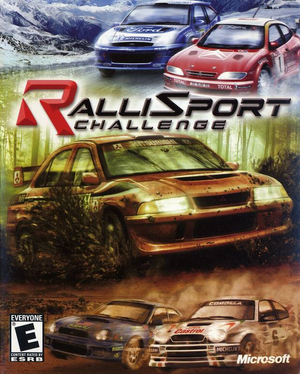The printable version is no longer supported and may have rendering errors. Please update your browser bookmarks and please use the default browser print function instead.
Warnings
- SafeDisc retail DRM does not work on Windows Vista and later (see Availability for affected versions).
Availability
- SafeDisc retail DRM does not work on Windows Vista and later (see above for affected versions).
Demo
- A demo is available.
- Limited to an endless selection of races on a randomly selected track (out of 4 available) and car (also out of 4 available), with 3 AI opponents.
Game data
Configuration file(s) location
Save game data location
Video
|
Widescreen fix[3]
|
- The following fix requires a No-CD patch.
- Open
RalliSportChallenge.exe with a hex editor such as HxD.
- Press Ctrl+G and enter in the offset search 0028CD30 to find the hex values
00 05 00 00 C7 44 24 50 00 04.
- Replace the
00 05 and 00 04 values with:
00 05 and D0 02 for 1280x72000 05 and 20 03 for 1280x80056 05 and 00 03 for 1366x768A0 05 and 84 03 for 1440x90090 06 and 1A 04 for 1680x105080 07 and 38 04 for 1920x108080 07 and B0 04 for 1920x120000 0F and 70 08 for 3840x2160 (4K)- More resolutions listed here
- Save the file and set the desired resolution in-game.
|
Input
Audio
| Audio feature |
State |
Notes |
| Separate volume controls |
|
|
| Surround sound |
|
7.0 |
| Subtitles |
|
|
| Closed captions |
|
|
| Mute on focus lost |
|
|
| Royalty free audio |
|
|
Localizations
| Language |
UI |
Audio |
Sub |
Notes |
| English |
|
|
|
Metric measurements |
Other information
API
| Technical specs |
Supported |
Notes |
| Direct3D |
8.1 |
|
| Shader Model support |
1.1,1.4 |
|
| Executable |
32-bit |
64-bit |
Notes |
| Windows |
|
|
|
System requirements
| Windows |
|
Minimum |
| Operating system (OS) |
98,Me,2000,XP |
| Processor (CPU) |
733 MHz |
| System memory (RAM) |
128 MB |
| Hard disk drive (HDD) |
1.5 GB |
| Video card (GPU) |
32 MB of VRAM
DirectX 8.1 compatible |
Notes
- ↑ SafeDisc retail DRM does not work on Windows 10[1] or Windows 11 and is disabled by default on Windows Vista, Windows 7, Windows 8, and Windows 8.1 when the KB3086255 update is installed.[2]
- ↑ 2.0 2.1 When running this game without elevated privileges (Run as administrator option), write operations against a location below
%PROGRAMFILES%, %PROGRAMDATA%, or %WINDIR% might be redirected to %LOCALAPPDATA%\VirtualStore on Windows Vista and later (more details).
References