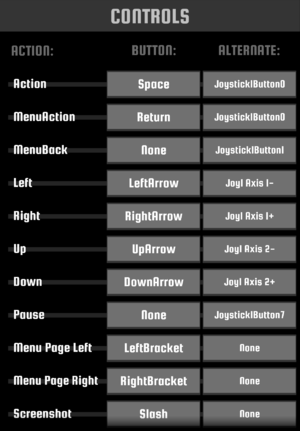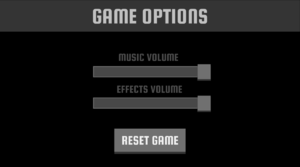Race the Sun
From PCGamingWiki, the wiki about fixing PC games
 |
|
| Developers | |
|---|---|
| Flippfly | |
| Engines | |
| Unity 4|Unity|Unity 4[1] | |
| Release dates | |
| Windows | August 19, 2013 |
| macOS (OS X) | August 19, 2013 |
| Linux | August 19, 2013 |
Key points
- Runs on low-end hardware.[citation needed]
- Steam Workshop support.
General information
Availability
| Source | DRM | Notes | Keys | OS |
|---|---|---|---|---|
| Developer website | Purchase via Humble Widget. | |||
| Incorrect store name. See here for available options. | ||||
| GOG.com | ||||
| Humble Store | ||||
| Steam |
- Activating a key from Humble Store or GOG.com at Redeem Flippfly Key unlocks a Steam key.
- DRM-free versions require a Flippfly Account to access online features.
- There is a demo version available here which can be played in the browser.
DLC and expansion packs
| Name | Notes | |
|---|---|---|
| Sunrise | ||
| Original Soundtrack |
Version differences
- The Steam version now includes the Labyrinthia mode that was previously exclusive to the PlayStation Network version.[2]
Game data
Configuration file and save game data location
- This game does not follow the XDG Base Directory Specification on Linux.
Save game cloud syncing
| System | Native | Notes |
|---|---|---|
| GOG Galaxy | ||
| Steam Cloud |
Video settings
Input settings
Audio settings
Localizations
| Language | UI | Audio | Sub | Notes |
|---|---|---|---|---|
| English |
VR support
| 3D modes | State | GG3D | Notes | |
|---|---|---|---|---|
| Nvidia 3D Vision | ||||
| TriDef 3D | ||||
| Headsets | |||
|---|---|---|---|
| SteamVR | This game might be playable with the Revive Compatibility Layer (compatibility list). | ||
| Oculus VR (LibOVR) | Available by opting into the latest beta.[3] | ||
| Windows Mixed Reality | This game might be playable with the Revive Compatibility Layer. | ||
| Devices | |||
|---|---|---|---|
| Tracked motion controllers | |||
| Traditional controller | |||
| Keyboard/Mouse | |||
Issues fixed
Game progress not saving (Windows)
| Instructions |
|---|
Game doesn't start (Steam)
| Instructions |
|---|
Retry button doesn't show up after an aircraft crash
| Instructions |
|---|
Other information
API
| Technical specs | Supported | Notes |
|---|---|---|
| Direct3D | 9 | |
| OpenGL | 2.0 | OS X and Linux only. |
| Shader Model support | 2 |
| Executable | 32-bit | 64-bit | Notes |
|---|---|---|---|
| Windows | |||
| macOS (OS X) | |||
| Linux |
System requirements
| Windows | ||
|---|---|---|
| Minimum | ||
| Operating system (OS) | XP, Vista, 7, 8 | |
| Processor (CPU) | Dual Core | |
| System memory (RAM) | 2 GB | |
| Hard disk drive (HDD) | 150 MB | |
| Video card (GPU) | Shader model 2.0 support | |
| macOS (OS X) | ||
|---|---|---|
| Minimum | ||
| Operating system (OS) | 10.5, 10.6, 10.7, 10.8, 10.9 | |
| Processor (CPU) | Dual Core | |
| System memory (RAM) | 2 GB | |
| Hard disk drive (HDD) | 150 MB | |
| Video card (GPU) | Shader model 2.0 support | |
| Linux | ||
|---|---|---|
| Minimum | ||
| Operating system (OS) | Ubuntu 10.04 | |
| Processor (CPU) | Dual Core | |
| System memory (RAM) | 2 GB | |
| Hard disk drive (HDD) | 150 MB | |
| Video card (GPU) | Shader model 2.0 support | |
References
Categories:
- Windows
- OS X
- Linux
- Invalid template usage (Infobox game)
- Games
- Pages needing references
- Invalid template usage (Availability)
- Invalid template usage (Save game cloud syncing)
- Invalid section order
- Invalid template usage (VR support)
- VR games
- Invalid template usage (Fixbox)
- Invalid template usage (API)
- Missing section (Video)
- Missing section (Input)
- Missing section (Audio)