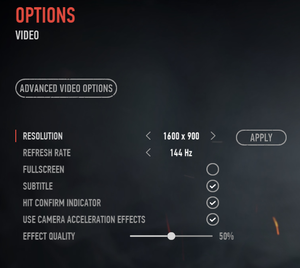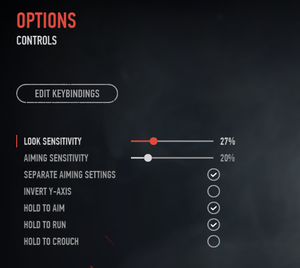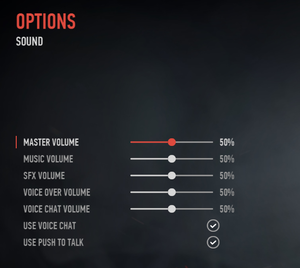RAID: World War II
From PCGamingWiki, the wiki about fixing PC games
This page is a stub: it lacks content and/or basic article components. You can help to expand this page
by adding an image or additional information.
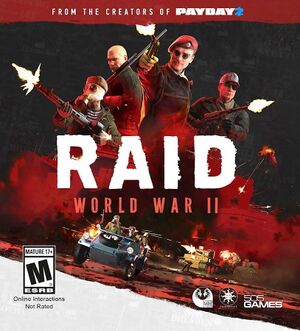 |
|
| Developers | |
|---|---|
| Lion Game Lion | |
| Publishers | |
| Starbreeze Studios | |
| Engines | |
| Diesel | |
| Release dates | |
| Windows | September 26, 2017 |
General information
Availability
| Source | DRM | Notes | Keys | OS |
|---|---|---|---|---|
| Steam |
Game data
Configuration file(s) location
| System | Location |
|---|---|
| Windows | %LOCALAPPDATA%\RAID WW2\renderer_settings.xml |
| Steam Play (Linux) | <SteamLibrary-folder>/steamapps/compatdata/414740/pfx/[Note 1] |
Save game data location
| System | Location |
|---|---|
| Steam | <Steam-folder>/userdata/<user-id>/414740/remote/ |
| Steam Play (Linux) | <SteamLibrary-folder>/steamapps/compatdata/414740/pfx/[Note 1] |
Save game cloud syncing
| System | Native | Notes |
|---|---|---|
| Steam Cloud |
Video settings
Input settings
Mouse acceleration
| Disable mouse acceleration |
|---|
|
Audio settings
Localizations
| Language | UI | Audio | Sub | Notes |
|---|---|---|---|---|
| English | ||||
| Simplified Chinese | ||||
| French | ||||
| German | ||||
| Italian | ||||
| Russian | ||||
| Spanish |
Network
Multiplayer types
| Type | Native | Players | Notes | |
|---|---|---|---|---|
| LAN play | ||||
| Online play | 4 | Co-op Private/Friends-Only matches available. |
||
Issues fixed
Autofire sound fix
| Mod the game[1] |
|---|
Notes
|
Long load times
| Mod the game[2] |
|---|
Notes
|
Ironsight sensitivity
| Mod the game[3] |
|---|
Notes
|
Other information
API
| Technical specs | Supported | Notes |
|---|---|---|
| Direct3D | 9 |
| Executable | 32-bit | 64-bit | Notes |
|---|---|---|---|
| Windows |
Middleware
| Middleware | Notes | |
|---|---|---|
| Physics | PhysX | 3.2.5.1 |
| Audio | Wwise | |
| Cutscenes | Bink Video | 2.6g |
| Multiplayer | Steamworks |
Censorship workaround
| Mod the game |
|---|
|
Increased ironsight FOV
| Mod the game |
|---|
Notes
|
System requirements
| Windows | ||
|---|---|---|
| Minimum | Recommended | |
| Operating system (OS) | 7 | 10 |
| Processor (CPU) | Intel Core i5-2300, 2.80 GHz AMD FX-4350, 4.2 GHz |
Intel Core i5-4570, 3.4 GHz AMD FX-6300, 3.5 GHz |
| System memory (RAM) | 4 GB | 8 GB |
| Hard disk drive (HDD) | ||
| Video card (GPU) | Nvidia GeForce GTX 460 AMD Radeon HD 6870 512 MB of VRAM DirectX 9.0 compatible | Nvidia GeForce GTX 960 AMD Radeon R9 280X 2 GB of VRAM DirectX 11 compatible |
- A 64-bit system is required.
Notes
- ↑ 1.0 1.1 Notes regarding Steam Play (Linux) data:
- File/folder structure within this directory reflects the path(s) listed for Windows and/or Steam game data.
- Games with Steam Cloud support may also store data in
~/.steam/steam/userdata/<user-id>/414740/. - Use Wine's registry editor to access any Windows registry paths.
- The app ID (414740) may differ in some cases.
- Treat backslashes as forward slashes.
- See the glossary page for details on Windows data paths.