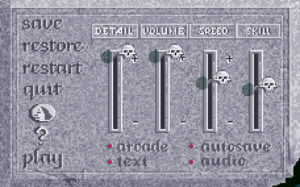Difference between revisions of "Quest for Glory: Shadows of Darkness"
From PCGamingWiki, the wiki about fixing PC games
(→Audio: Games uses General MIDI.) |
Baronsmoki (talk | contribs) (→Audio: Phrasing, and set German audio/subtitles false) |
||
| Line 188: | Line 188: | ||
|surround sound notes = | |surround sound notes = | ||
|subtitles = true | |subtitles = true | ||
| − | |subtitles notes = Spoken | + | |subtitles notes = Spoken dialogue is only available on the CD version. |
|closed captions = false | |closed captions = false | ||
|closed captions notes = | |closed captions notes = | ||
| Line 213: | Line 213: | ||
|language = German | |language = German | ||
|interface = true | |interface = true | ||
| − | |audio = | + | |audio = false |
| − | |subtitles = | + | |subtitles = false |
| − | |notes = | + | |notes = Non-talkie version only. |
|fan = | |fan = | ||
}} | }} | ||
Revision as of 02:58, 18 April 2021
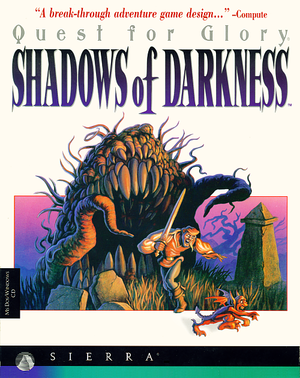 |
|
| Developers | |
|---|---|
| Sierra On-Line | |
| Engines | |
| SCI2 | |
| Release dates | |
| DOS | March 1994 |
| Windows 3.x | March 1994 |
| Windows (DOSBox) | May 10, 2012 |
Warnings
- The Windows 3.x version of this game does not work on 64-bit versions of Windows (see Availability for affected versions).
Key points
- Also titled Quest for Glory IV: Shadows of Darkness.
- Can be played on ScummVM.[1]
- Saves can be imported from Quest for Glory III: Wages of War. Also, after completing the game it is possible to export character data to file in order to be imported to the next game in the series, Quest for Glory V: Dragon Fire.
- The game suffered from serious bugs at the time of release and official patches fixed only some of these.
- Script fixes made by fan known as NewRisingSun fix many of the remaining bugs. These fixes are already applied to the version available at GOG.com.
General information
- Sierra Help Pages - Quest for Glory: Shadows of Darkness
- GOG.com Community Discussions for game series
- GOG.com Support Page
- Steam Community Discussions
Availability
| Source | DRM | Notes | Keys | OS |
|---|---|---|---|---|
| Retail | The floppy disk version requires the manual to pass the in-game DRM. The CD version requires the disc to be in the CD drive while playing. | |||
| GOG.com | CD version pre-packaged with DOSBox.[2] Bundled with all other Quest for Glory games. | |||
| Steam | Pre-packaged with DOSBox. Bundled with all other Quest for Glory games. |
Essential improvements
Patches
- Patches are available for the retail releases. The GOG.com version is already patched.
Game data
Configuration file(s) location
| System | Location |
|---|---|
| DOS | <path-to-game>\ |
| Windows | <path-to-game> (mounted in DOSBox)[Note 1] |
| Steam Play (Linux) | <Steam-folder>/steamapps/compatdata/502750/pfx/[Note 2] |
Save game data location
| System | Location |
|---|---|
| DOS | <path-to-game>\GLORYSG.*** |
| Windows | <path-to-game> (mounted in DOSBox)[Note 1] |
| Steam Play (Linux) | <Steam-folder>/steamapps/compatdata/502750/pfx/[Note 2] |
Save game cloud syncing
| System | Native | Notes |
|---|---|---|
| GOG Galaxy | ||
| Steam Cloud |
- ScummVM 2.1+ supports cloud saves on third-party cloud storage services. See the ScummVM documentation for details.
Video
Graphics settings (GOG.com version)
| Graphics feature | State | Notes | |
|---|---|---|---|
| Widescreen resolution | |||
| Multi-monitor | |||
| Ultra-widescreen | |||
| 4K Ultra HD | |||
| Field of view (FOV) | |||
| Windowed | Toggle with Alt+↵ Enter (when using DOSBox). | ||
| Borderless fullscreen windowed | |||
| Anisotropic filtering (AF) | |||
| Anti-aliasing (AA) | |||
| Vertical sync (Vsync) | For DOSBox use an unofficial build (see the glossary page for other workarounds). | ||
| 60 FPS and 120+ FPS | |||
Input
| Keyboard and mouse | State | Notes |
|---|---|---|
| Remapping | For DOSBox use the DOSBox Mapper (see the glossary page for other workarounds). | |
| Mouse acceleration | ||
| Mouse sensitivity | ||
| Mouse input in menus | ||
| Mouse Y-axis inversion | ||
| Controller | ||
| Controller support | For DOSBox use the DOSBox Mapper (see the glossary page for other workarounds). |
| Controller types |
|---|
Audio
| Audio feature | State | Notes |
|---|---|---|
| Separate volume controls | ||
| Surround sound | ||
| Subtitles | Spoken dialogue is only available on the CD version. | |
| Closed captions | ||
| Mute on focus lost | For DOSBox change the priority background value in the DOSBox configuration file. |
|
| General MIDI audio |
Localizations
| Language | UI | Audio | Sub | Notes |
|---|---|---|---|---|
| English | ||||
| German | Non-talkie version only. |
Other information
API
| Technical specs | Supported | Notes |
|---|---|---|
| DOS video modes | VGA |
| Executable | 16-bit | 32-bit | 64-bit | Notes |
|---|---|---|---|---|
| Windows | Windows 3.x version might be playable on a 64-bit OS using ScummVM. |
System requirements
| DOS | ||
|---|---|---|
| Minimum | Recommended | |
| Operating system (OS) | 5.0 | 6.22 |
| Processor (CPU) | Intel 386 25 MHz | Intel 486 25 MHz |
| System memory (RAM) | 4 MB | |
| Hard disk drive (HDD) | 1 MB | 25 MB |
| Video card (GPU) | VGA | |
| Windows 3.x | ||
|---|---|---|
| Minimum | Recommended | |
| Operating system (OS) | 3.1 | |
| Processor (CPU) | Intel 386 25 MHz | Intel 486 25 MHz |
| System memory (RAM) | 4 MB | |
| Hard disk drive (HDD) | 1 MB | 25 MB |
| Video card (GPU) | VGA | |
| Windows | ||
|---|---|---|
| Minimum | Recommended | |
| Operating system (OS) | XP, Vista, 7, 8, 10 | |
| Processor (CPU) | 1.8 GHz | |
| System memory (RAM) | 512 MB | 1 GB |
| Hard disk drive (HDD) | 2 GB | |
| Video card (GPU) | DirectX 7.0 compatible | DirectX 9.0 compatible |
| Sound (audio device) | DirectX compatible | |
Notes
- ↑ 1.0 1.1 File/folder structure within the installation folder reflects the path(s) listed for DOS game data. For the GOG.com release, file changes in DOSBox are redirected to
<path-to-game>/cloud_saves/even if GOG Galaxy is not used (this folder contains all redirected files, so some files in thecloud_savesfolder might be temporary files or other files that do not contain saves or settings). - ↑ 2.0 2.1 File/folder structure within this directory reflects the path(s) listed for Windows and/or Steam game data (use Wine regedit to access Windows registry paths). Games with Steam Cloud support may store data in
~/.steam/steam/userdata/<user-id>/502750/in addition to or instead of this directory. The app ID (502750) may differ in some cases. Treat backslashes as forward slashes. See the glossary page for details.
References
- ↑ Quest for Glory IV - ScummVM :: Wiki - last accessed on 2019-10-12
- ↑ List of GOG games using DOSBox, page 1 - Forum - GOG.com