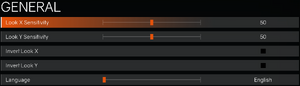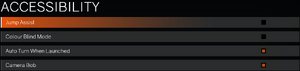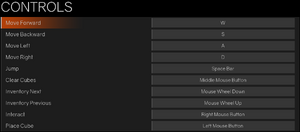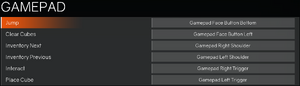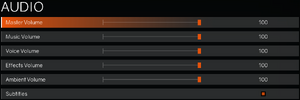Difference between revisions of "Q.U.B.E. 2"
From PCGamingWiki, the wiki about fixing PC games
(Undo revision 929063 by 185.126.254.196 (talk) Why use an external tool when it is possible through an in-game setting?) Tag: Undo |
Marioysikax (talk | contribs) |
||
| Line 11: | Line 11: | ||
{{Infobox game/row/date|Windows|March 13, 2018}} | {{Infobox game/row/date|Windows|March 13, 2018}} | ||
|steam appid = 359100 | |steam appid = 359100 | ||
| − | |steam appid side = 822093, 822094 | + | |steam appid side = 822093, 822094, 822090, 822091 |
|gogcom id = 1199381642 | |gogcom id = 1199381642 | ||
|gogcom id side = 1384331248, 1803318840 | |gogcom id side = 1384331248, 1803318840 | ||
| Line 38: | Line 38: | ||
{{DLC| | {{DLC| | ||
| − | {{DLC/row| Season Pass | | Windows}} | + | {{DLC/row| Season Pass | Season pass does not include any other DLC but is rather DLC containing all other DLC.<br/>As such, soundtrack is located in {{p|game}} rather than Steam music folder.<br/>Additionally buying DLC seperately is still possible even if you own Season pass, do not buy separate DLC if you own the Season pass! | Windows}} |
{{DLC/row| Soundtrack | | Windows}} | {{DLC/row| Soundtrack | | Windows}} | ||
| + | {{DLC/row| Puzzle Pack 1: Lost Orbit | | Windows}} | ||
| + | {{DLC/row| Puzzle Pack 2: Aftermath | | Windows}} | ||
}} | }} | ||
==Game data== | ==Game data== | ||
| − | {{Image|Q.U.B.E. 2 general settings.png| | + | {{Image|Q.U.B.E. 2 general settings.png|General settings.}} |
| − | {{Image|Q.U.B.E. 2 accessibility settings.png| | + | {{Image|Q.U.B.E. 2 accessibility settings.png|Accessibility settings.}} |
===Configuration file(s) location=== | ===Configuration file(s) location=== | ||
| Line 75: | Line 77: | ||
==Video settings== | ==Video settings== | ||
| − | {{Image|Q.U.B.E. 2 | + | {{Image|Q.U.B.E. 2 - Graphics settings.png|General settings.}} |
{{Video settings | {{Video settings | ||
|wsgf link = | |wsgf link = | ||
| Line 104: | Line 106: | ||
|60 fps = true | |60 fps = true | ||
|60 fps notes = | |60 fps notes = | ||
| − | |120 fps = | + | |120 fps = false |
| − | |120 fps notes = | + | |120 fps notes = See [[#High frame rate|High frame rate]]. |
|hdr = false | |hdr = false | ||
|hdr notes = | |hdr notes = | ||
| Line 142: | Line 144: | ||
# Open <code>GameUserSettings.ini</code>. | # Open <code>GameUserSettings.ini</code>. | ||
# Change <code>FrameRateLimit=0.000000</code> to the desired frame rate cap, e.g. <code>FrameRateLimit=144.000000</code>. | # Change <code>FrameRateLimit=0.000000</code> to the desired frame rate cap, e.g. <code>FrameRateLimit=144.000000</code>. | ||
| + | '''Notes''' | ||
| + | {{ii}} Try changing resolution, fullscreen and vsync option in game if the cap was not raised after configuration file change. | ||
}} | }} | ||
==Input settings== | ==Input settings== | ||
| − | {{Image|Q.U.B.E. 2 controls settings.png| | + | {{Image|Q.U.B.E. 2 controls settings.png|Input settings.}} |
| − | {{Image|Q.U.B.E. 2 gamepad settings.png| | + | {{Image|Q.U.B.E. 2 gamepad settings.png|Controller settings.}} |
{{Input settings | {{Input settings | ||
|key remap = true | |key remap = true | ||
| Line 188: | Line 192: | ||
|tracked motion prompts = unknown | |tracked motion prompts = unknown | ||
|tracked motion prompts notes = | |tracked motion prompts notes = | ||
| − | |other controllers = | + | |other controllers = false |
|other controllers notes = | |other controllers notes = | ||
|other button prompts = unknown | |other button prompts = unknown | ||
| Line 198: | Line 202: | ||
|simultaneous input = true | |simultaneous input = true | ||
|simultaneous input notes = | |simultaneous input notes = | ||
| − | |steam input api = | + | |steam input api = false |
|steam input api notes = | |steam input api notes = | ||
| − | |steam hook input = | + | |steam hook input = true |
| − | |steam hook input notes = | + | |steam hook input notes = XInput presses do not get trough. |
| − | |steam input presets = | + | |steam input presets = false |
| − | |steam input presets notes = | + | |steam input presets notes = Steam recommends generic keyboard and mouse layout. |
| − | |steam controller prompts = | + | |steam controller prompts = false |
|steam controller prompts notes = | |steam controller prompts notes = | ||
|steam cursor detection = unknown | |steam cursor detection = unknown | ||
| Line 211: | Line 215: | ||
==Audio settings== | ==Audio settings== | ||
| − | {{Image|Q.U.B.E. 2 audio settings.png| | + | {{Image|Q.U.B.E. 2 audio settings.png|Audio settings.}} |
{{Audio settings | {{Audio settings | ||
|separate volume = true | |separate volume = true | ||
| Line 303: | Line 307: | ||
==VR support== | ==VR support== | ||
| + | {{ii}} Steam client lists the game as VR supported game, however game does not have any VR support.<ref>{{Refurl|url=https://steamcommunity.com/app/359100/discussions/0/2595630410192653074/?ctp=3|title=Vr Support :: Q.U.B.E. 2 General Discussions|date=2020-02-24}}</ref><ref>{{Refurl|url=https://steamcommunity.com/app/359100/discussions/0/1729828401674810571/?ctp=2|title=VR options? :: Q.U.B.E. 2 General Discussions|date=2020-02-24}}</ref> | ||
{{VR support | {{VR support | ||
|gg3d name = | |gg3d name = | ||
| Line 349: | Line 354: | ||
===API=== | ===API=== | ||
{{API | {{API | ||
| − | |direct3d versions = 11 | + | |direct3d versions = 11, 12 |
| − | |direct3d notes = | + | |direct3d notes = With Steam version choise when launching the game, alternatively use DX12 with {{code|-dx12}} [[Glossary:Command line arguments|command line argument]]. |
|directdraw versions = | |directdraw versions = | ||
|directdraw notes = | |directdraw notes = | ||
Revision as of 20:31, 24 February 2020
Not to be confused with Cube 2: Sauerbraten.
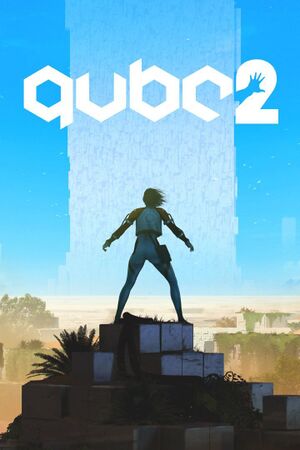 |
|
| Developers | |
|---|---|
| Toxic Games | |
| Publishers | |
| Trapped Nerve Games | |
| Engines | |
| Unreal Engine 4 | |
| Release dates | |
| Windows | March 13, 2018 |
| Q.U.B.E. | |
|---|---|
| Q.U.B.E. | 2011 |
| Q.U.B.E.: Director's Cut | 2014 |
| Q.U.B.E. 2 | 2018 |
| Q.U.B.E. 10th Anniversary | 2022 |
General information
- Official site
- GOG.com Community Discussions for game series
- GOG.com Support Page
- Steam Community Discussions
Availability
| Source | DRM | Notes | Keys | OS |
|---|---|---|---|---|
| Developer website | Via Humble Widget. | |||
| Epic Games Store | DRM-free when launched directly from executable.[1] | |||
| GOG.com | ||||
| Green Man Gaming | ||||
| Humble Store | ||||
| Steam |
DLC and expansion packs
| Name | Notes | |
|---|---|---|
| Season Pass | Season pass does not include any other DLC but is rather DLC containing all other DLC. As such, soundtrack is located in <path-to-game> rather than Steam music folder. Additionally buying DLC seperately is still possible even if you own Season pass, do not buy separate DLC if you own the Season pass! |
|
| Soundtrack | ||
| Puzzle Pack 1: Lost Orbit | ||
| Puzzle Pack 2: Aftermath |
Game data
Configuration file(s) location
| System | Location |
|---|---|
| Windows | %LOCALAPPDATA%\QUBE\Saved\Config\WindowsNoEditor\ |
| Steam Play (Linux) | <SteamLibrary-folder>/steamapps/compatdata/359100/pfx/[Note 1] |
Save game data location
| System | Location |
|---|---|
| Windows | %LOCALAPPDATA%\QUBE\Saved\SaveGames\ |
| Steam Play (Linux) | <SteamLibrary-folder>/steamapps/compatdata/359100/pfx/[Note 1] |
Save game cloud syncing
| System | Native | Notes |
|---|---|---|
| Epic Games Launcher | ||
| GOG Galaxy | ||
| Steam Cloud |
Video settings
Anti-aliasing (AA)
| Enable FXAA[2] |
|---|
[SystemSettings] r.DefaultFeature.AntiAliasing=1 Notes
|
Anisotropic filtering (AF)
| Modify AF samples[2] |
|---|
[SystemSettings] r.MaxAnisotropy=16 |
High frame rate
| Remove frame rate cap[3] |
|---|
Notes
|
Input settings
Audio settings
Localizations
| Language | UI | Audio | Sub | Notes |
|---|---|---|---|---|
| English | ||||
| Simplified Chinese | ||||
| Traditional Chinese | ||||
| French | ||||
| German | ||||
| Italian | ||||
| Brazilian Portuguese | ||||
| Russian | ||||
| Spanish |
VR support
| 3D modes | State | Notes | |
|---|---|---|---|
| Native 3D | |||
| Nvidia 3D Vision | See Helix Mod: Q.U.B.E. 2 - 3D Vision Fix. | ||
| Devices | |||
|---|---|---|---|
| Tobii Eye Tracking | |||
Issues fixed
Green flashes during gameplay
Use the -dx12 command line argument[6]
|
|---|
Other information
API
| Technical specs | Supported | Notes |
|---|---|---|
| Direct3D | 11, 12 | With Steam version choise when launching the game, alternatively use DX12 with -dx12 command line argument. |
| Executable | 32-bit | 64-bit | Notes |
|---|---|---|---|
| Windows |
System requirements
| Windows | ||
|---|---|---|
| Minimum | Recommended | |
| Operating system (OS) | 7 | |
| Processor (CPU) | Quad-core 2.5 GHz | |
| System memory (RAM) | 4 GB | 8 GB |
| Hard disk drive (HDD) | 4 GB | |
| Video card (GPU) | Nvidia GeForce GTX 470 AMD Radeon 6870 HD DirectX 11 compatible | Nvidia GeForce GTX 780 AMD Radeon R9 290X |
- A 64-bit operating system is required.
Notes
- ↑ 1.0 1.1 Notes regarding Steam Play (Linux) data:
- File/folder structure within this directory reflects the path(s) listed for Windows and/or Steam game data.
- Games with Steam Cloud support may also store data in
~/.steam/steam/userdata/<user-id>/359100/. - Use Wine's registry editor to access any Windows registry paths.
- The app ID (359100) may differ in some cases.
- Treat backslashes as forward slashes.
- See the glossary page for details on Windows data paths.
References
- ↑ Verified by User:Baronsmoki on 2019-10-24
- ↑ 2.0 2.1 Verified by User:Waschbär on 2019-06-14
- ↑ Verified by User:Keith on 2018-03-22
- ↑ Vr Support :: Q.U.B.E. 2 General Discussions - last accessed on 2020-02-24
- ↑ VR options? :: Q.U.B.E. 2 General Discussions - last accessed on 2020-02-24
- ↑ Troubleshooting FAQ :: Q.U.B.E. 2 General Discussions