Difference between revisions of "Puzzle Quest: Galactrix"
From PCGamingWiki, the wiki about fixing PC games
| Line 22: | Line 22: | ||
==Availability== | ==Availability== | ||
{{Availability| | {{Availability| | ||
| − | {{Availability/row| Retail | | disc | {{DRM|SecuROM|7}} | + | {{Availability/row| Retail | | disc, drm-free | Some copies contain {{DRM|SecuROM|7}}, or are DRM-free, depending on region. | | Windows }} |
| − | |||
{{Availability/row| GamersGate | DD-PQG | DRM-free | | | Windows }} | {{Availability/row| GamersGate | DD-PQG | DRM-free | | | Windows }} | ||
{{Availability/row| Steam | 23500 | Steam | | | Windows }} | {{Availability/row| Steam | 23500 | Steam | | | Windows }} | ||
Revision as of 21:30, 16 September 2018
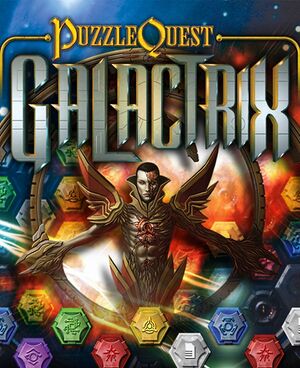 |
|
| Developers | |
|---|---|
| Infinite Interactive | |
| Publishers | |
| Namco | |
| D3 Publisher | |
| Release dates | |
| Windows | February 24, 2009 |
| Puzzle Quest | |
|---|---|
| Puzzle Quest: Challenge of the Warlords | 2007 |
| Puzzle Quest: Galactrix | 2009 |
| Puzzle Kingdoms | 2009 |
| Puzzle Chronicles | 2010 |
| Puzzle Quest 2 | 2010 |
| Marvel Puzzle Quest | 2013 |
| Puzzle Quest 3 | EA |
General information
Availability
| Source | DRM | Notes | Keys | OS |
|---|---|---|---|---|
| Retail | Some copies contain SecuROM 7 DRM, or are DRM-free, depending on region. | |||
| GamersGate | ||||
| Steam |
Game data
Save game data location
| System | Location |
|---|---|
| Windows | %USERPROFILE%\Documents\puzzle quest galactrix |
| Steam Play (Linux) | <SteamLibrary-folder>/steamapps/compatdata/23500/pfx/[Note 1] |
Save game cloud syncing
| System | Native | Notes |
|---|---|---|
| Steam Cloud | Up to 100 MB of saves can be synced. |
Video settings
Input settings
Audio settings
Localizations
| Language | UI | Audio | Sub | Notes |
|---|---|---|---|---|
| English |
Network
Multiplayer types
| Type | Native | Players | Notes | |
|---|---|---|---|---|
| LAN play | 2 | |||
| Online play | 2 | No game browser exists; to join a multiplayer game, you must manually enter the IP address of the player you want to play against. | ||
Connection types
| Type | Native | Notes |
|---|---|---|
| Matchmaking | ||
| Peer-to-peer | ||
| Dedicated | ||
| Self-hosting | ||
| Direct IP |
Other information
API
| Executable | 32-bit | 64-bit | Notes |
|---|---|---|---|
| Windows |
System requirements
| Windows | ||
|---|---|---|
| Minimum | ||
| Operating system (OS) | XP, Vista | |
| Processor (CPU) | Intel Core 2 @ 1.8 GHz AMD Athlon 64 X2 2.0 GHz |
|
| System memory (RAM) | 1 GB | |
| Hard disk drive (HDD) | 300 MB | |
| Video card (GPU) | Nvidia GeForce 7 AMD Radeon X800 256 MB of VRAM DirectX 9.0c compatible |
|
| Sound (audio device) | DirectX 9 compatible sound card | |
Notes
- ↑ Notes regarding Steam Play (Linux) data:
- File/folder structure within this directory reflects the path(s) listed for Windows and/or Steam game data.
- Games with Steam Cloud support may also store data in
~/.steam/steam/userdata/<user-id>/23500/. - Use Wine's registry editor to access any Windows registry paths.
- The app ID (23500) may differ in some cases.
- Treat backslashes as forward slashes.
- See the glossary page for details on Windows data paths.
