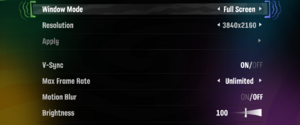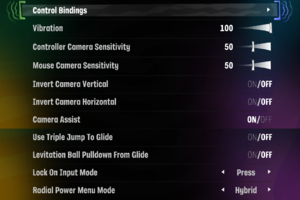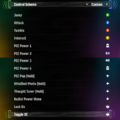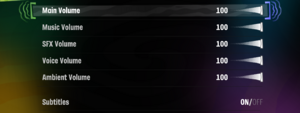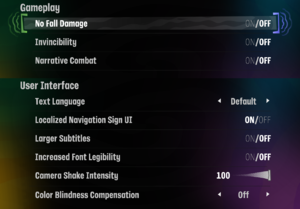Difference between revisions of "Psychonauts 2"
From PCGamingWiki, the wiki about fixing PC games
m (Reverted edits by 2003:D5:D714:4500:E580:969F:9D02:BCB9 (talk) to last revision by Tecc) Tag: Rollback |
(→Input: Added PS button prompts workaround) |
||
| (43 intermediate revisions by 18 users not shown) | |||
| Line 6: | Line 6: | ||
{{Infobox game/row/publisher|Xbox Game Studios}} | {{Infobox game/row/publisher|Xbox Game Studios}} | ||
|engines = | |engines = | ||
| − | {{Infobox game/row/engine|Unreal Engine 4}} | + | {{Infobox game/row/engine|Unreal Engine 4|build=4.26.1.0|ref=<ref>{{Refcheck|user=Baronsmoki|date=2021-12-06}}</ref>}} |
|release dates= | |release dates= | ||
{{Infobox game/row/date|Windows|August 25, 2021}} | {{Infobox game/row/date|Windows|August 25, 2021}} | ||
| − | {{Infobox game/row/date|OS X| | + | {{Infobox game/row/date|OS X|May 24, 2022}} |
| − | {{Infobox game/row/date|Linux| | + | {{Infobox game/row/date|Linux|May 24, 2022}} |
|reception = | |reception = | ||
{{Infobox game/row/reception|Metacritic|psychonauts-2|89}} | {{Infobox game/row/reception|Metacritic|psychonauts-2|89}} | ||
| Line 16: | Line 16: | ||
{{Infobox game/row/reception|IGDB|psychonauts-2|87}} | {{Infobox game/row/reception|IGDB|psychonauts-2|87}} | ||
|taxonomy = | |taxonomy = | ||
| − | {{Infobox game/row/taxonomy/monetization | }} | + | {{Infobox game/row/taxonomy/monetization | One-time game purchase, Subscription gaming service }} |
| − | {{Infobox game/row/taxonomy/microtransactions | }} | + | {{Infobox game/row/taxonomy/microtransactions | None }} |
{{Infobox game/row/taxonomy/modes | Singleplayer }} | {{Infobox game/row/taxonomy/modes | Singleplayer }} | ||
{{Infobox game/row/taxonomy/pacing | Real-time }} | {{Infobox game/row/taxonomy/pacing | Real-time }} | ||
| Line 33: | Line 33: | ||
|official site= https://www.doublefine.com/games/psychonauts-2 | |official site= https://www.doublefine.com/games/psychonauts-2 | ||
|hltb = 61442 | |hltb = 61442 | ||
| + | |lutris = psychonauts-2 | ||
| + | |mobygames = 170037 | ||
|strategywiki = Psychonauts 2 | |strategywiki = Psychonauts 2 | ||
| − | |||
|wikipedia = Psychonauts 2 | |wikipedia = Psychonauts 2 | ||
|winehq = | |winehq = | ||
| Line 54: | Line 55: | ||
==Availability== | ==Availability== | ||
{{Availability| | {{Availability| | ||
| − | {{Availability/row| GOG.com | psychonauts_2 | DRM-free | | + | {{Availability/row| GOG.com | psychonauts_2 | DRM-free | | | Windows, OS X, Linux }} |
| − | {{Availability/row| Humble | psychonauts-2 | DRM-free | | + | {{Availability/row| Humble | psychonauts-2 | DRM-free | After purchase, there is a choice between obtaining a Steam code (highlighted by default), linking a GOG account to obtain their DRM-free version, or downloading Humble Bundle's DRM-free version. | GOG.com, Steam | Windows, OS X, Linux }} |
| − | {{Availability/row| Microsoft Store | 9nbr2vxt87sj | Microsoft Store | {{Store feature|Xbox Play Anywhere}}. | + | {{Availability/row| MacApp | id1591501607 | MacApp | | | OS X }} |
| − | {{Availability/row| Steam | 607080 | | + | {{Availability/row| Microsoft Store | 9nbr2vxt87sj | Microsoft Store | {{Store feature|Xbox Play Anywhere}}. Included with {{Store feature|Xbox Game Pass}}. | | Windows }} |
| + | {{Availability/row| Steam | 607080 | DRM-free | | | Windows, OS X, Linux }} | ||
| + | }} | ||
| + | |||
| + | ==Monetization== | ||
| + | {{Monetization | ||
| + | |ad-supported = | ||
| + | |cross-game bonus = | ||
| + | |dlc = | ||
| + | |expansion pack = | ||
| + | |freeware = | ||
| + | |free-to-play = | ||
| + | |one-time game purchase = The game requires an upfront purchase to access. | ||
| + | |sponsored = | ||
| + | |subscription = | ||
| + | |subscription gaming service = Available via [[List of PC Game Pass games|Xbox Game Pass for PC]]. | ||
}} | }} | ||
| Line 63: | Line 79: | ||
===Skip intro videos=== | ===Skip intro videos=== | ||
{{Fixbox|description=Delete video files|fix= | {{Fixbox|description=Delete video files|fix= | ||
| − | # Go to {{ | + | # Go to {{folder|{{p|game}}\Psychonauts2\Content\Movies}}. |
| − | # Delete or rename all DF20_*.mp4 and P2UnrealLogo_*.mp4 files. | + | # Delete or rename all {{file|DF20_*.mp4}} and {{file|P2UnrealLogo_*.mp4}} files. |
}} | }} | ||
| Line 72: | Line 88: | ||
{{Game data/config|Windows|{{P|localappdata}}\Psychonauts2\Saved\Config\WindowsNoEditor\}} | {{Game data/config|Windows|{{P|localappdata}}\Psychonauts2\Saved\Config\WindowsNoEditor\}} | ||
{{Game data/config|Microsoft Store|{{P|localappdata}}\Packages\Microsoft.Psychonauts2_8wekyb3d8bbwe\LocalCache\Local\Psychonauts2\Saved\Config\WinGDK\}} | {{Game data/config|Microsoft Store|{{P|localappdata}}\Packages\Microsoft.Psychonauts2_8wekyb3d8bbwe\LocalCache\Local\Psychonauts2\Saved\Config\WinGDK\}} | ||
| + | {{Game data/config|OS X|}} | ||
| + | {{Game data/config|Linux|}} | ||
}} | }} | ||
| + | {{XDG|unknown}} | ||
===Save game data location=== | ===Save game data location=== | ||
| Line 78: | Line 97: | ||
{{Game data/saves|Windows|{{P|localappdata}}\Psychonauts2\Saved\SaveGames\}} | {{Game data/saves|Windows|{{P|localappdata}}\Psychonauts2\Saved\SaveGames\}} | ||
{{Game data/saves|Microsoft Store|{{P|localappdata}}\Packages\Microsoft.Psychonauts2_8wekyb3d8bbwe\SystemAppData\wgs\}} | {{Game data/saves|Microsoft Store|{{P|localappdata}}\Packages\Microsoft.Psychonauts2_8wekyb3d8bbwe\SystemAppData\wgs\}} | ||
| + | {{Game data/saves|OS X|{{P|osxhome}}/Library/Containers/com.doublefine.psychonauts2/Data/Library/Application Support/Epic/Psychonauts2/Saved/}} | ||
| + | {{Game data/saves|Linux|{{P|linuxhome}}/.config/Epic/Psychonauts2/}} | ||
}} | }} | ||
| Line 130: | Line 151: | ||
|60 fps notes = | |60 fps notes = | ||
|120 fps = true | |120 fps = true | ||
| − | |120 fps notes = Choice between 30, 60, 75, 100, 120, 144, 165, 240 FPS or Unlimited.<br>Some physics objects are locked to | + | |120 fps notes = Choice between 30, 60, 75, 100, 120, 144, 165, 240 FPS, or Unlimited.<br>Some physics-objects are locked to 60FPS.{{cn|date=September 2021}} |
|hdr = false | |hdr = false | ||
| − | |hdr notes = <ref>{{Refcheck|user=MasterBlaster|date=2021-08-25|comment= Tested after changing <code>bUseHDRDisplayOutput</code> in {{file|GameUserSettings.ini}} from <code>False</code> to <code>True</code> while playing on a 4K HDR television with HDR enabled through Windows HD Color. The game reverted the change back to <code>False</code> upon boot-up.}}</ref> | + | |hdr notes = <ref>{{Refcheck|user=MasterBlaster|date=2021-08-25|comment=Tested after changing <code>bUseHDRDisplayOutput</code> in {{file|GameUserSettings.ini}} from <code>False</code> to <code>True</code> while playing on a 4K HDR television with HDR enabled through Windows-HD-Color. The game reverted the change back to <code>False</code> upon boot-up.}}</ref> |
|ray tracing = false | |ray tracing = false | ||
| − | |ray tracing notes = <ref>{{Refurl|url=https://www.trustedreviews.com/reviews/psychonauts-2|title=Psychonauts 2 Review - Trusted Reviews|date=2021-08-25|snippet=The game does not support next generation ray tracing lighting effects.}}</ref><ref>{{Refcheck|user=Expack3|date=2021-08-25|comment=Tested by forcing raytracing in {{file|Engine.ini}} and using [[Engine:Unreal Engine 4#Enable developer console|the unlocked console]] to alternate the <code>r.RayTracing.ForceAllRayTracingEffects</code> variable between 1 (all ray-tracing effects forced on) and 0 (all ray-tracing effects forced off). No visual or performance | + | |ray tracing notes = <ref>{{Refurl|url=https://www.trustedreviews.com/reviews/psychonauts-2|title=Psychonauts 2 Review - Trusted Reviews|date=2021-08-25|snippet=The game does not support next generation ray tracing lighting effects.}}</ref><ref>{{Refcheck|user=Expack3|date=2021-08-25|comment=Tested by forcing raytracing in {{file|Engine.ini}} and using [[Engine:Unreal Engine 4#Enable developer console|the unlocked console]] to alternate the <code>r.RayTracing.ForceAllRayTracingEffects</code> variable between 1 (all ray-tracing effects forced on) and 0 (all ray-tracing effects forced off). No visual or performance differences were noted in multiple levels, including the real-time title screen.}}</ref> |
|color blind = true | |color blind = true | ||
|color blind notes = Protanopia, Deuteranopia, and Tritanopia filters are available. | |color blind notes = Protanopia, Deuteranopia, and Tritanopia filters are available. | ||
| − | |||
| − | |||
| − | |||
| − | |||
| − | |||
| − | |||
| − | |||
| − | |||
| − | |||
}} | }} | ||
| Line 176: | Line 188: | ||
|invert controller y-axis notes= | |invert controller y-axis notes= | ||
|xinput controllers = true | |xinput controllers = true | ||
| − | |xinput controllers notes = | + | |xinput controllers notes = Xbox gamepads are not fully supported on macOS.<ref>{{Refurl|url=https://store.steampowered.com/news/app/607080/view/3219522887334586227|title=Steam News - Psychonauts 2 - Latest Update Released|date=2022-05-24|snippet=Xbox gamepads are not fully supported.}}</ref> |
|xbox prompts = true | |xbox prompts = true | ||
|xbox prompts notes = | |xbox prompts notes = | ||
|impulse triggers = unknown | |impulse triggers = unknown | ||
|impulse triggers notes = | |impulse triggers notes = | ||
| − | | | + | |playstation controllers = true |
| − | | | + | |playstation controller models = DualShock 4, DualSense |
| − | + | |playstation controllers notes = Wired only | |
| − | | | + | |playstation prompts = true |
| + | |playstation prompts notes = DualShock 4 button prompts only.<ref name="refcheck Rct3guy">{{Refcheck|user=Rct3guy|date=2021-11-01|comment=Tested wired}}</ref> <br/><br/>See the [https://steamcommunity.com/sharedfiles/filedetails/?id=2587888616 related Steam guide] or [[#Force PlayStation button prompts|Force PlayStation button prompts]] to get DualShock prompts using Bluetooth. | ||
|light bar support = unknown | |light bar support = unknown | ||
|light bar support notes = | |light bar support notes = | ||
| − | | | + | |dualsense adaptive trigger support = false |
| − | | | + | |dualsense adaptive trigger support notes = |
| + | |dualsense haptics support = false | ||
| + | |dualsense haptics support notes = | ||
| + | |playstation connection modes = wired, dongle | ||
| + | |playstation connection modes notes = | ||
|tracked motion controllers= unknown | |tracked motion controllers= unknown | ||
|tracked motion controllers notes = | |tracked motion controllers notes = | ||
| Line 202: | Line 219: | ||
|haptic feedback notes = | |haptic feedback notes = | ||
|simultaneous input = true | |simultaneous input = true | ||
| − | |simultaneous input notes = | + | |simultaneous input notes = Gamepad Button prompts get prioritized when Gamepad Input is active. |
|steam input api = unknown | |steam input api = unknown | ||
|steam input api notes = | |steam input api notes = | ||
| Line 213: | Line 230: | ||
|steam cursor detection = unknown | |steam cursor detection = unknown | ||
|steam cursor detection notes = | |steam cursor detection notes = | ||
| + | }} | ||
| + | |||
| + | ===Force PlayStation button prompts=== | ||
| + | {{Fixbox|description=Modify Game.ini|ref=<ref>{{Refcheck|user=Waschbär|date=2024-04-07|comment=Workaround for getting PS prompts without DS4Windows or Steam on Linux for example}}</ref>|collapsed=yes|fix= | ||
| + | # Go to the [[#Game data|Configuration file(s) location]]. | ||
| + | # Open the {{file|Game.ini}} file with Notepad or other text editor. | ||
| + | # Add the following code and save the file: | ||
| + | <pre>[/Script/Psychonauts2UI.P2UIInputImageSettings] | ||
| + | m_TypeToImages[1]=(m_KeyToImage=((Gamepad_DPad_Up, /Game/UI/UITextures/ButtonPrompts/PS/btn_dpadUp.btn_dpadUp),(Gamepad_DPad_Down, /Game/UI/UITextures/ButtonPrompts/PS/btn_dpadDwn.btn_dpadDwn),(Gamepad_DPad_Right, /Game/UI/UITextures/ButtonPrompts/PS/btn_dpadRt.btn_dpadRt),(Gamepad_DPad_Left, /Game/UI/UITextures/ButtonPrompts/PS/btn_dpadLft.btn_dpadLft),(Gamepad_Special_Right, /Game/UI/UITextures/ButtonPrompts/PS/btn_options.btn_options),(Gamepad_FaceButton_Bottom, /Game/UI/UITextures/ButtonPrompts/PS/btn_cross.btn_cross),(Gamepad_FaceButton_Right, /Game/UI/UITextures/ButtonPrompts/PS/btn_circle.btn_circle),(Gamepad_FaceButton_Left, /Game/UI/UITextures/ButtonPrompts/PS/btn_square.btn_square),(Gamepad_FaceButton_Top, /Game/UI/UITextures/ButtonPrompts/PS/btn_triangle.btn_triangle),(Gamepad_LeftShoulder, /Game/UI/UITextures/ButtonPrompts/PS/btn_leftOne.btn_leftOne),(Gamepad_RightShoulder, /Game/UI/UITextures/ButtonPrompts/PS/btn_rightOne.btn_rightOne),(Gamepad_LeftTrigger, /Game/UI/UITextures/ButtonPrompts/PS/btn_leftTwo.btn_leftTwo),(Gamepad_RightTrigger, /Game/UI/UITextures/ButtonPrompts/PS/btn_rightTwo.btn_rightTwo),(Gamepad_LeftStick_Left, /Game/UI/UITextures/ButtonPrompts/PS/btn_leftStick_lft.btn_leftStick_lft),(Gamepad_LeftStick_Right, /Game/UI/UITextures/ButtonPrompts/PS/btn_leftStick_rt.btn_leftStick_rt),(Gamepad_LeftStick_Up, /Game/UI/UITextures/ButtonPrompts/PS/btn_leftStick_up.btn_leftStick_up),(Gamepad_LeftStick_Down, /Game/UI/UITextures/ButtonPrompts/PS/btn_leftStick_dwn.btn_leftStick_dwn),(Gamepad_LeftX, /Game/UI/UITextures/ButtonPrompts/PS/btn_leftStick_lft_rt.btn_leftStick_lft_rt),(Gamepad_RightX, /Game/UI/UITextures/ButtonPrompts/PS/btn_rightStick_lft_rt.btn_rightStick_lft_rt),(Gamepad_LeftY, /Game/UI/UITextures/ButtonPrompts/PS/btn_leftStick_dwn_up_old.btn_leftStick_dwn_up_old),(Gamepad_Left2D, /Game/UI/UITextures/ButtonPrompts/PS/btn_leftStick_allDirections.btn_leftStick_allDirections),(Gamepad_Right2D, /Game/UI/UITextures/ButtonPrompts/PS/btn_rightStick_allDirections.btn_rightStick_allDirections),(Gamepad_LeftThumbstick, /Game/UI/UITextures/ButtonPrompts/PS/btn_leftStick_press.btn_leftStick_press),(Gamepad_RightThumbstick, /Game/UI/UITextures/ButtonPrompts/PS/btn_rightStick_press.btn_rightStick_press),(Gamepad_Special_Left, /Game/UI/UITextures/ButtonPrompts/PS/btn_trackPad.btn_trackPad),(Gamepad_LeftTriggerAxis, /Game/UI/UITextures/ButtonPrompts/PS/btn_leftTwo.btn_leftTwo),(Gamepad_RightTriggerAxis, /Game/UI/UITextures/ButtonPrompts/PS/btn_rightTwo.btn_rightTwo)))</pre> | ||
}} | }} | ||
| Line 245: | Line 271: | ||
|subtitles = true | |subtitles = true | ||
|notes = | |notes = | ||
| + | |fan = | ||
| + | }} | ||
| + | {{L10n/switch | ||
| + | |language = Simplified Chinese | ||
| + | |interface = true | ||
| + | |audio = false | ||
| + | |subtitles = true | ||
| + | |notes = Added on the 17/08/2022 patch.<ref>{{Refcheck|user=DarkSonicPT|date=2023-03-10|comment=https://support.doublefine.com/knowledgebase/articles/1979301--psy2-patch-notes}}</ref> | ||
|fan = | |fan = | ||
}} | }} | ||
| Line 278: | Line 312: | ||
|notes = | |notes = | ||
|fan = | |fan = | ||
| + | }} | ||
| + | {{L10n/switch | ||
| + | |language = Russian | ||
| + | |interface = true | ||
| + | |audio = false | ||
| + | |subtitles = true | ||
| + | |notes = Added on the 24/05/2022 patch.<ref>{{Refcheck|user=DarkSonicPT|date=2023-03-10|comment=https://support.doublefine.com/knowledgebase/articles/1979301--psy2-patch-notes}}</ref> | ||
| + | |fan = | ||
}} | }} | ||
{{L10n/switch | {{L10n/switch | ||
| Line 285: | Line 327: | ||
|subtitles = true | |subtitles = true | ||
|notes = | |notes = | ||
| + | |fan = | ||
| + | }} | ||
| + | {{L10n/switch | ||
| + | |language = Latin American Spanish | ||
| + | |interface = true | ||
| + | |audio = false | ||
| + | |subtitles = true | ||
| + | |notes = Added on the 24/05/2022 patch.<ref>{{Refcheck|user=DarkSonicPT|date=2023-03-10|comment=https://support.doublefine.com/knowledgebase/articles/1979301--psy2-patch-notes}}</ref> | ||
|fan = | |fan = | ||
}} | }} | ||
| Line 298: | Line 348: | ||
{{API | {{API | ||
|direct3d versions = 11, 12 | |direct3d versions = 11, 12 | ||
| − | |direct3d notes = | + | |direct3d notes = It defaults to D3D11 on systems that do not support D3D12.<br />Can be forced to run on D3D11 using the <code>-dx11</code> [[Glossary:Command line arguments|command line argument]].<br />The Microsoft Store version only supports Direct3D 12.<ref name="DX11">{{Refurl|url=https://steamcommunity.com/app/607080/discussions/0/3047235828272889458/|title=Steam Users' Forum - PSA If you get stuttering give DX11 mode a try|date=2021-08-25}}</ref><ref>{{Refcheck|user=Rose|date=2021-08-25|comment=RivaTuner displayed DX12 as the API of the Microsoft Store version. The API used by the other versions is unclear.}}</ref><ref>{{Refcheck|user=Expack3|date=2021-08-25|comment=Checked GOG version using ReShade 4.9.1. ReShade's config console showed game as using D3D12.}}</ref> |
|directdraw versions = | |directdraw versions = | ||
|directdraw notes = | |directdraw notes = | ||
| Line 319: | Line 369: | ||
|windows 32-bit exe = false | |windows 32-bit exe = false | ||
|windows 64-bit exe = true | |windows 64-bit exe = true | ||
| + | |windows arm app = unknown | ||
|windows exe notes = | |windows exe notes = | ||
| − | |macos 32-bit app | + | |macos intel 32-bit app = false |
| − | |macos 64-bit app | + | |macos intel 64-bit app = true |
| + | |macos arm app = unknown | ||
|macos app notes = | |macos app notes = | ||
|linux 32-bit executable= false | |linux 32-bit executable= false | ||
|linux 64-bit executable= true | |linux 64-bit executable= true | ||
| + | |linux arm app = false | ||
|linux executable notes = | |linux executable notes = | ||
}} | }} | ||
| Line 330: | Line 383: | ||
===Middleware=== | ===Middleware=== | ||
{{Middleware | {{Middleware | ||
| − | |physics = | + | |physics = PhysX, APEX |
| − | |physics notes = | + | |physics notes = PhysX v3.4.0, APEX 1.4.0 |
|audio = Wwise | |audio = Wwise | ||
|audio notes = | |audio notes = | ||
| Line 368: | Line 421: | ||
|recVRAM = 6 GB | |recVRAM = 6 GB | ||
|recDX = 12 | |recDX = 12 | ||
| − | | | + | }} |
| + | |||
| + | {{System requirements | ||
| + | |OSfamily = OS X | ||
| + | |minOS = 12 | ||
| + | |minCPU = Intel Core i5-7500 | ||
| + | |minRAM = 8 GB | ||
| + | |minHD = 30 GB | ||
| + | |minGPU = AMD Radeon Pro 570 | ||
| + | |minVRAM = 2 GB | ||
| + | |||
| + | |recOS = 12.3 | ||
| + | |recCPU = Intel Core i9-9880H | ||
| + | |recRAM = 16 GB | ||
| + | |recHD = | ||
| + | |recGPU = Nvidia GeForce GTX 1660 Ti | ||
| + | |recVRAM = 6 GB | ||
| + | }} | ||
| + | |||
| + | {{System requirements | ||
| + | |OSfamily = Linux | ||
| + | |minOS = Ubuntu 20.04 LTS | ||
| + | |minCPU = Intel Core i3-3225 | ||
| + | |minCPU2 = AMD Phenom II X6 1100T | ||
| + | |minRAM = 8 GB | ||
| + | |minHD = 30 GB | ||
| + | |minGPU = Nvidia GeForce GTX 1050 | ||
| + | |minGPU2 = AMD Radeon RX 560 | ||
| + | |minVRAM = 2 GB | ||
| + | |||
| + | |recOS = Ubuntu 22.04 LTS | ||
| + | |recCPU = Intel Core i7-7700K | ||
| + | |recCPU2 = AMD Ryzen 5 1600 | ||
| + | |recRAM = | ||
| + | |recHD = | ||
| + | |recGPU = Nvidia GeForce GTX 1060 | ||
| + | |recGPU2 = AMD Radeon RX 580 | ||
| + | |recVRAM = 6 GB | ||
}} | }} | ||
{{References}} | {{References}} | ||
| − | + | {{GOG.com Enhancement Project}} | |
Latest revision as of 08:40, 7 April 2024
 |
|
| Developers | |
|---|---|
| Double Fine Productions | |
| Publishers | |
| Xbox Game Studios | |
| Engines | |
| Unreal Engine 4[Note 1] | |
| Release dates | |
| Windows | August 25, 2021 |
| macOS (OS X) | May 24, 2022 |
| Linux | May 24, 2022 |
| Reception | |
| Metacritic | 89 |
| OpenCritic | 89 |
| IGDB | 87 |
| Taxonomy | |
| Monetization | One-time game purchase, Subscription gaming service |
| Microtransactions | None |
| Modes | Singleplayer |
| Pacing | Real-time |
| Perspectives | Third-person |
| Controls | Direct control |
| Genres | Platform |
| Art styles | Cartoon |
| Themes | Supernatural |
| Series | Psychonauts |
| Psychonauts | |
|---|---|
| Psychonauts | 2005 |
| Psychonauts in the Rhombus of Ruin | 2018 |
| Psychonauts 2 | 2021 |
Psychonauts 2 is a singleplayer third-person platform game in the Psychonauts series.
General information
Availability
| Source | DRM | Notes | Keys | OS |
|---|---|---|---|---|
| GOG.com | ||||
| Humble Store | After purchase, there is a choice between obtaining a Steam code (highlighted by default), linking a GOG account to obtain their DRM-free version, or downloading Humble Bundle's DRM-free version. | |||
| Mac App Store | ||||
| Microsoft Store | Xbox Play Anywhere. Included with Xbox Game Pass for PC. | |||
| Steam |
Monetization
| Type | Notes |
|---|---|
| One-time game purchase | The game requires an upfront purchase to access. |
| Subscription gaming service | Available via Xbox Game Pass for PC. |
Essential improvements
Skip intro videos
| Delete video files |
|---|
|
Game data
Configuration file(s) location
| System | Location |
|---|---|
| Windows | %LOCALAPPDATA%\Psychonauts2\Saved\Config\WindowsNoEditor\ |
| Microsoft Store | %LOCALAPPDATA%\Packages\Microsoft.Psychonauts2_8wekyb3d8bbwe\LocalCache\Local\Psychonauts2\Saved\Config\WinGDK\ |
| macOS (OS X) | |
| Linux |
- It's unknown whether this game follows the XDG Base Directory Specification on Linux. Please fill in this information.
Save game data location
| System | Location |
|---|---|
| Windows | %LOCALAPPDATA%\Psychonauts2\Saved\SaveGames\ |
| Microsoft Store | %LOCALAPPDATA%\Packages\Microsoft.Psychonauts2_8wekyb3d8bbwe\SystemAppData\wgs\ |
| macOS (OS X) | $HOME/Library/Containers/com.doublefine.psychonauts2/Data/Library/Application Support/Epic/Psychonauts2/Saved/ |
| Linux | $HOME/.config/Epic/Psychonauts2/ |
Save game cloud syncing
| System | Native | Notes |
|---|---|---|
| GOG Galaxy | ||
| Steam Cloud | ||
| Xbox Cloud |
Video
| Graphics feature | State | Notes | |
|---|---|---|---|
| Widescreen resolution | |||
| Multi-monitor | [2] | ||
| Ultra-widescreen | Cutscenes are pillarboxed to a 16:9 aspect ratio.[3] Use the related PCGW community tools as a workaround. |
||
| 4K Ultra HD | [4] | ||
| Field of view (FOV) | |||
| Windowed | |||
| Borderless fullscreen windowed | |||
| Anisotropic filtering (AF) | Changes with the texture quality setting. | ||
| Anti-aliasing (AA) | Options for FXAA and TAA. | ||
| Vertical sync (Vsync) | |||
| 60 FPS and 120+ FPS | Choice between 30, 60, 75, 100, 120, 144, 165, 240 FPS, or Unlimited. Some physics-objects are locked to 60FPS.[citation needed] |
||
| High dynamic range display (HDR) | [5] | ||
| Ray tracing (RT) | [6][7] | ||
| Color blind mode | Protanopia, Deuteranopia, and Tritanopia filters are available. | ||
- The game engine may allow for manual configuration of the game via its variables. See the Unreal Engine 4 page for more details.
Input
| Keyboard and mouse | State | Notes |
|---|---|---|
| Remapping | One preset is available. Keys can also be completely remapped to a custom layout using the preset as a base. Some controls, like those to open and navigate the journal, cannot be remapped. | |
| Mouse acceleration | ||
| Mouse sensitivity | Referred to as "Mouse Camera Sensitivity". | |
| Mouse input in menus | ||
| Mouse Y-axis inversion | ||
| Controller | ||
| Controller support | ||
| Full controller support | ||
| Controller remapping | One preset is available. Buttons can also be completely remapped to a custom layout using the preset as a base. | |
| Controller sensitivity | Referred to as "Controller Camera Sensitivity". | |
| Controller Y-axis inversion |
| Controller types |
|---|
| XInput-compatible controllers | Xbox gamepads are not fully supported on macOS.[8] | |
|---|---|---|
| Xbox button prompts | ||
| Impulse Trigger vibration |
| PlayStation controllers | DualShock 4, DualSense Wired only |
|
|---|---|---|
| PlayStation button prompts | DualShock 4 button prompts only.[9] See the related Steam guide or Force PlayStation button prompts to get DualShock prompts using Bluetooth. |
|
| Light bar support | ||
| Adaptive trigger support | ||
| DualSense haptic feedback support | ||
| Connection modes | Wired, Wireless (DualShock 4 USB Wireless Adapter) |
|
| Generic/other controllers |
|---|
| Additional information | ||
|---|---|---|
| Controller hotplugging | ||
| Haptic feedback | ||
| Digital movement supported | ||
| Simultaneous controller+KB/M | Gamepad Button prompts get prioritized when Gamepad Input is active. |
Force PlayStation button prompts
| Modify Game.ini[10] |
|---|
[/Script/Psychonauts2UI.P2UIInputImageSettings] m_TypeToImages[1]=(m_KeyToImage=((Gamepad_DPad_Up, /Game/UI/UITextures/ButtonPrompts/PS/btn_dpadUp.btn_dpadUp),(Gamepad_DPad_Down, /Game/UI/UITextures/ButtonPrompts/PS/btn_dpadDwn.btn_dpadDwn),(Gamepad_DPad_Right, /Game/UI/UITextures/ButtonPrompts/PS/btn_dpadRt.btn_dpadRt),(Gamepad_DPad_Left, /Game/UI/UITextures/ButtonPrompts/PS/btn_dpadLft.btn_dpadLft),(Gamepad_Special_Right, /Game/UI/UITextures/ButtonPrompts/PS/btn_options.btn_options),(Gamepad_FaceButton_Bottom, /Game/UI/UITextures/ButtonPrompts/PS/btn_cross.btn_cross),(Gamepad_FaceButton_Right, /Game/UI/UITextures/ButtonPrompts/PS/btn_circle.btn_circle),(Gamepad_FaceButton_Left, /Game/UI/UITextures/ButtonPrompts/PS/btn_square.btn_square),(Gamepad_FaceButton_Top, /Game/UI/UITextures/ButtonPrompts/PS/btn_triangle.btn_triangle),(Gamepad_LeftShoulder, /Game/UI/UITextures/ButtonPrompts/PS/btn_leftOne.btn_leftOne),(Gamepad_RightShoulder, /Game/UI/UITextures/ButtonPrompts/PS/btn_rightOne.btn_rightOne),(Gamepad_LeftTrigger, /Game/UI/UITextures/ButtonPrompts/PS/btn_leftTwo.btn_leftTwo),(Gamepad_RightTrigger, /Game/UI/UITextures/ButtonPrompts/PS/btn_rightTwo.btn_rightTwo),(Gamepad_LeftStick_Left, /Game/UI/UITextures/ButtonPrompts/PS/btn_leftStick_lft.btn_leftStick_lft),(Gamepad_LeftStick_Right, /Game/UI/UITextures/ButtonPrompts/PS/btn_leftStick_rt.btn_leftStick_rt),(Gamepad_LeftStick_Up, /Game/UI/UITextures/ButtonPrompts/PS/btn_leftStick_up.btn_leftStick_up),(Gamepad_LeftStick_Down, /Game/UI/UITextures/ButtonPrompts/PS/btn_leftStick_dwn.btn_leftStick_dwn),(Gamepad_LeftX, /Game/UI/UITextures/ButtonPrompts/PS/btn_leftStick_lft_rt.btn_leftStick_lft_rt),(Gamepad_RightX, /Game/UI/UITextures/ButtonPrompts/PS/btn_rightStick_lft_rt.btn_rightStick_lft_rt),(Gamepad_LeftY, /Game/UI/UITextures/ButtonPrompts/PS/btn_leftStick_dwn_up_old.btn_leftStick_dwn_up_old),(Gamepad_Left2D, /Game/UI/UITextures/ButtonPrompts/PS/btn_leftStick_allDirections.btn_leftStick_allDirections),(Gamepad_Right2D, /Game/UI/UITextures/ButtonPrompts/PS/btn_rightStick_allDirections.btn_rightStick_allDirections),(Gamepad_LeftThumbstick, /Game/UI/UITextures/ButtonPrompts/PS/btn_leftStick_press.btn_leftStick_press),(Gamepad_RightThumbstick, /Game/UI/UITextures/ButtonPrompts/PS/btn_rightStick_press.btn_rightStick_press),(Gamepad_Special_Left, /Game/UI/UITextures/ButtonPrompts/PS/btn_trackPad.btn_trackPad),(Gamepad_LeftTriggerAxis, /Game/UI/UITextures/ButtonPrompts/PS/btn_leftTwo.btn_leftTwo),(Gamepad_RightTriggerAxis, /Game/UI/UITextures/ButtonPrompts/PS/btn_rightTwo.btn_rightTwo))) |
Audio
| Audio feature | State | Notes |
|---|---|---|
| Separate volume controls | Sliders for Main, Music, SFX, Voice, and Ambient. | |
| Surround sound | Plays up to 7.1.[11] | |
| Subtitles | Optional accessibility features, such as larger subtitles and increased font legibility, are available. | |
| Closed captions | Descriptions of characters actions occasionally appear in parentheses when subtitles are enabled. No option to disable separately. | |
| Mute on focus lost |
Localizations
| Language | UI | Audio | Sub | Notes |
|---|---|---|---|---|
| English | ||||
| Simplified Chinese | Added on the 17/08/2022 patch.[12] | |||
| French | ||||
| German | ||||
| Italian | ||||
| Brazilian Portuguese | ||||
| Russian | Added on the 24/05/2022 patch.[13] | |||
| Spanish | ||||
| Latin American Spanish | Added on the 24/05/2022 patch.[14] |
Issues fixed
Stuttering
| Run the game with the -dx11 command line argument.[15][dubious – discuss] |
|---|
Other information
API
| Technical specs | Supported | Notes |
|---|---|---|
| Direct3D | 11, 12 | It defaults to D3D11 on systems that do not support D3D12. Can be forced to run on D3D11 using the -dx11 command line argument.The Microsoft Store version only supports Direct3D 12.[15][16][17] |
| Shader Model support | 5 |
| Executable | 32-bit | 64-bit | Notes |
|---|---|---|---|
| Windows | |||
| macOS (OS X) | |||
| Linux |
Middleware
System requirements
| Windows | ||
|---|---|---|
| Minimum | Recommended | |
| Operating system (OS) | 7 | 10 |
| Processor (CPU) | Intel Core i3-3225 AMD Phenom II X6 1100T |
Intel Core i7-7700K AMD Ryzen 5 1600 |
| System memory (RAM) | 8 GB | |
| Hard disk drive (HDD) | 30 GB | |
| Video card (GPU) | Nvidia GeForce GTX 1050 AMD Radeon RX 560 2 GB of VRAM DirectX 11 compatible | Nvidia GeForce GTX 1060 AMD Radeon RX 580 6 GB of VRAM DirectX 12 compatible |
- A 64-bit operating system is required.
| macOS (OS X) | ||
|---|---|---|
| Minimum | Recommended | |
| Operating system (OS) | 12 | 12.3 |
| Processor (CPU) | Intel Core i5-7500 | Intel Core i9-9880H |
| System memory (RAM) | 8 GB | 16 GB |
| Hard disk drive (HDD) | 30 GB | |
| Video card (GPU) | AMD Radeon Pro 570 2 GB of VRAM | Nvidia GeForce GTX 1660 Ti 6 GB of VRAM |
- A 64-bit operating system is required.
| Linux | ||
|---|---|---|
| Minimum | Recommended | |
| Operating system (OS) | Ubuntu 20.04 LTS | Ubuntu 22.04 LTS |
| Processor (CPU) | Intel Core i3-3225 AMD Phenom II X6 1100T |
Intel Core i7-7700K AMD Ryzen 5 1600 |
| System memory (RAM) | 8 GB | |
| Hard disk drive (HDD) | 30 GB | |
| Video card (GPU) | Nvidia GeForce GTX 1050 AMD Radeon RX 560 2 GB of VRAM | Nvidia GeForce GTX 1060 AMD Radeon RX 580 6 GB of VRAM |
- A 64-bit operating system is required.
Notes
- ↑ Unreal Engine 4 engine build: 4.26.1.0[1]
References
- ↑ Verified by User:Baronsmoki on 2021-12-06
- ↑ Verified by User:MasterBlaster on 2021-08-24
- Tested on an multi-monitor setup.
- ↑ Verified by User:MasterBlaster on 2021-08-24
- Tested by playing the game at 2560x1080 resolution.
- ↑ Verified by User:MasterBlaster on 2021-08-24
- Tested by playing the game at 3840x2160 resolution.
- ↑ Verified by User:MasterBlaster on 2021-08-25
- Tested after changing
bUseHDRDisplayOutputinGameUserSettings.inifromFalsetoTruewhile playing on a 4K HDR television with HDR enabled through Windows-HD-Color. The game reverted the change back toFalseupon boot-up.
- Tested after changing
- ↑ Psychonauts 2 Review - Trusted Reviews - last accessed on 2021-08-25
- "The game does not support next generation ray tracing lighting effects."
- ↑ Verified by User:Expack3 on 2021-08-25
- Tested by forcing raytracing in
Engine.iniand using the unlocked console to alternate ther.RayTracing.ForceAllRayTracingEffectsvariable between 1 (all ray-tracing effects forced on) and 0 (all ray-tracing effects forced off). No visual or performance differences were noted in multiple levels, including the real-time title screen.
- Tested by forcing raytracing in
- ↑ Steam News - Psychonauts 2 - Latest Update Released - last accessed on 2022-05-24
- "Xbox gamepads are not fully supported."
- ↑ Verified by User:Rct3guy on 2021-11-01
- Tested wired
- ↑ Verified by User:Waschbär on 2024-04-07
- Workaround for getting PS prompts without DS4Windows or Steam on Linux for example
- ↑ Verified by User:MasterBlaster on 2021-08-24
- Tested in 7.1 using Orban Loudness Meter in conjunction with Razer Surround.
- ↑ Verified by User:DarkSonicPT on 2023-03-10
- ↑ Verified by User:DarkSonicPT on 2023-03-10
- ↑ Verified by User:DarkSonicPT on 2023-03-10
- ↑ 15.0 15.1 Steam Users' Forum - PSA If you get stuttering give DX11 mode a try - last accessed on 2021-08-25
- ↑ Verified by User:Rose on 2021-08-25
- RivaTuner displayed DX12 as the API of the Microsoft Store version. The API used by the other versions is unclear.
- ↑ Verified by User:Expack3 on 2021-08-25
- Checked GOG version using ReShade 4.9.1. ReShade's config console showed game as using D3D12.