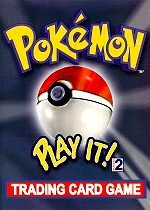The printable version is no longer supported and may have rendering errors. Please update your browser bookmarks and please use the default browser print function instead.
This page is a
stub: it lacks content and/or basic article components. You can help to
expand this page
by adding an image or additional information.
Pokémon Play It! Version 2 is a collectible card game simulating the Pokémon Trading Card Game. It is the sequel to and an improved version of the first Pokémon Play It!. Like its predecessor, it was designed to teach players how to play the real-life collectible card game.
It was originally released sometime in 2000 on CD-ROM.
General information
- Bulbapedia article
Availability
| Source |
DRM |
Notes |
Keys |
OS |
| Retail |
|
|
|
|
Game data
Configuration file(s) location
Save game data location
Video
Input
Audio
| Audio feature |
State |
Notes |
| Separate volume controls |
|
|
| Surround sound |
|
|
| Subtitles |
|
|
| Closed captions |
|
|
| Mute on focus lost |
|
|
Localizations
| Language |
UI |
Audio |
Sub |
Notes |
| English |
|
|
|
|
Other information
API
| Executable |
32-bit |
64-bit |
Notes |
| Windows |
|
|
|
Middleware
System requirements
| Windows |
|
Minimum |
Recommended |
| Operating system (OS) |
95 |
98 |
| Processor (CPU) |
Intel Pentium 133 MHz | |
| System memory (RAM) |
16 MB | |
| Hard disk drive (HDD) |
| |
| Video card (GPU) |
16-bit video card | |
References