Difference between revisions of "Planetary Annihilation: Titans"
m (→API: updated template usage) |
(→Network: correct upnp entry) |
||
| (42 intermediate revisions by 13 users not shown) | |||
| Line 1: | Line 1: | ||
| − | |||
{{State|state=postdev}} | {{State|state=postdev}} | ||
{{Infobox game | {{Infobox game | ||
|cover = Planetary Annihilation Titans.jpg | |cover = Planetary Annihilation Titans.jpg | ||
|developers = | |developers = | ||
| − | {{Infobox game/row/developer|Uber Entertainment}} | + | {{Infobox game/row/developer|Uber Entertainment|2015-2018}} |
| + | {{Infobox game/row/developer|Planetary Annihilation Inc.|2018-present}} | ||
|publishers = | |publishers = | ||
|engines = | |engines = | ||
| Line 11: | Line 11: | ||
{{Infobox game/row/date|OS X|August 18, 2015}} | {{Infobox game/row/date|OS X|August 18, 2015}} | ||
{{Infobox game/row/date|Linux|August 18, 2015}} | {{Infobox game/row/date|Linux|August 18, 2015}} | ||
| + | |taxonomy = | ||
| + | {{Infobox game/row/taxonomy/monetization | One-time game purchase }} | ||
| + | {{Infobox game/row/taxonomy/microtransactions | Cosmetic }} | ||
| + | {{Infobox game/row/taxonomy/modes | Singleplayer, Multiplayer }} | ||
| + | {{Infobox game/row/taxonomy/pacing | Real-time }} | ||
| + | {{Infobox game/row/taxonomy/perspectives | Free-roaming camera }} | ||
| + | {{Infobox game/row/taxonomy/controls | Point and select }} | ||
| + | {{Infobox game/row/taxonomy/genres | RTS }} | ||
| + | {{Infobox game/row/taxonomy/sports | }} | ||
| + | {{Infobox game/row/taxonomy/vehicles | }} | ||
| + | {{Infobox game/row/taxonomy/art styles | }} | ||
| + | {{Infobox game/row/taxonomy/themes | Space, Sci-fi }} | ||
| + | {{Infobox game/row/taxonomy/series | Planetary Annihilation }} | ||
|steam appid = 386070 | |steam appid = 386070 | ||
|gogcom id = | |gogcom id = | ||
| + | |official site= https://planetaryannihilation.com/ | ||
| + | |hltb = 29665 | ||
| + | |igdb = planetary-annihilation-titans | ||
|strategywiki = | |strategywiki = | ||
| + | |mobygames = 80268 | ||
|wikipedia = Planetary Annihilation | |wikipedia = Planetary Annihilation | ||
| − | |winehq = | + | |winehq = 35563 |
|license = commercial | |license = commercial | ||
}} | }} | ||
| − | {{ | + | |
| + | {{Introduction | ||
| + | |introduction = '''''Planetary Annihilation: Titans''''' is a standalone expansion pack for the {{Glossary|sci-fi}} {{Glossary|RTS}} ''[[Planetary Annihilation]]''. It does not require the original game to play. | ||
| + | |||
| + | |release history = As of August 17, 2018, the game is maintained by Planetary Annihilation Inc., a company formed by the game's original developers and several long-time community members.<ref>{{Refurl|url=https://web.archive.org/web/20190103161151/https://planetaryannihilation.com/news/planetary-annihilation-inc-the-future-of-pa-and-titans/|title=Planetary Annihilation Inc: The Future of PA and Titans|date=2023-09-06}} (archived)</ref> | ||
| + | |||
| + | |current state = | ||
| + | }} | ||
'''General information''' | '''General information''' | ||
| + | {{mm}} [https://forums.planetaryannihilation.com/ Official forums] | ||
| + | {{mm}} [https://discord.gg/pa Official Discord server] | ||
| + | {{mm}} [https://planetaryannihilation.com/support/ Official support] | ||
{{mm}} [https://steamcommunity.com/app/386070/discussions/ Steam Community Discussions] | {{mm}} [https://steamcommunity.com/app/386070/discussions/ Steam Community Discussions] | ||
| Line 27: | Line 54: | ||
{{Availability/row| GMG | planetary-annihilation-titans | Steam | | | Windows, OS X, Linux }} | {{Availability/row| GMG | planetary-annihilation-titans | Steam | | | Windows, OS X, Linux }} | ||
{{Availability/row| Humble | planetary-annihilation-titans | Steam | | | Windows, OS X, Linux }} | {{Availability/row| Humble | planetary-annihilation-titans | Steam | | | Windows, OS X, Linux }} | ||
| − | {{Availability/row| Steam | 386070 | | + | {{Availability/row| Steam | 386070 | DRM-free | DRM-free when launched directly from executable. | | Windows, OS X, Linux }} |
}} | }} | ||
| − | |||
==Game data== | ==Game data== | ||
| + | ===Configuration file(s) location=== | ||
| + | {{Game data| | ||
| + | {{Game data/config|Windows|{{p|localappdata}}\Uber Entertainment\Planetary Annihilation}} | ||
| + | {{Game data/config|OS X|{{p|osxhome}}/Library/Application Support/Uber Entertainment/Planetary Annihilation}} | ||
| + | {{Game data/config|Linux|{{p|linuxhome}}/.local/Uber Entertainment/Planetary Annihilation/}} | ||
| + | }} | ||
| + | {{XDG|unknown}} | ||
| + | |||
===Save game data location=== | ===Save game data location=== | ||
{{Game data| | {{Game data| | ||
| − | {{Game data/saves|Windows|}} | + | {{Game data/saves|Windows|{{p|localappdata}}\Uber Entertainment\Planetary Annihilation}} |
| − | {{Game data/saves|OS X|}} | + | {{Game data/saves|OS X|{{p|osxhome}}/Library/Application Support/Uber Entertainment/Planetary Annihilation}} |
| − | {{Game data/saves|Linux|}} | + | {{Game data/saves|Linux|{{p|linuxhome}}/.local/Uber Entertainment/Planetary Annihilation/}} |
}} | }} | ||
| − | |||
===[[Glossary:Save game cloud syncing|Save game cloud syncing]]=== | ===[[Glossary:Save game cloud syncing|Save game cloud syncing]]=== | ||
{{Save game cloud syncing | {{Save game cloud syncing | ||
| − | |origin | + | |discord = |
| − | |origin notes | + | |discord notes = |
| − | |steam cloud | + | |epic games launcher = |
| − | |steam cloud notes = | + | |epic games launcher notes = |
| − | | | + | |gog galaxy = |
| − | | | + | |gog galaxy notes = |
| + | |origin = | ||
| + | |origin notes = | ||
| + | |steam cloud = false | ||
| + | |steam cloud notes = | ||
| + | |ubisoft connect = | ||
| + | |ubisoft connect notes = | ||
| + | |xbox cloud = | ||
| + | |xbox cloud notes = | ||
}} | }} | ||
| − | ==Video | + | ==Video== |
| − | {{Video | + | {{Video |
|wsgf link = | |wsgf link = | ||
|widescreen wsgf award = | |widescreen wsgf award = | ||
| Line 57: | Line 98: | ||
|ultrawidescreen wsgf award = | |ultrawidescreen wsgf award = | ||
|4k ultra hd wsgf award = | |4k ultra hd wsgf award = | ||
| − | |widescreen resolution = | + | |widescreen resolution = true |
|widescreen resolution notes= | |widescreen resolution notes= | ||
|multimonitor = unknown | |multimonitor = unknown | ||
|multimonitor notes = | |multimonitor notes = | ||
| − | |ultrawidescreen = | + | |ultrawidescreen = true |
|ultrawidescreen notes = | |ultrawidescreen notes = | ||
|4k ultra hd = unknown | |4k ultra hd = unknown | ||
|4k ultra hd notes = | |4k ultra hd notes = | ||
| − | |fov = | + | |fov = n/a |
|fov notes = | |fov notes = | ||
| − | |windowed = | + | |windowed = true |
|windowed notes = | |windowed notes = | ||
| − | |borderless windowed = | + | |borderless windowed = true |
| − | |borderless windowed notes = | + | |borderless windowed notes = Used in place of exclusive fullscreen. |
| − | |anisotropic = | + | |anisotropic = false |
|anisotropic notes = | |anisotropic notes = | ||
| − | |antialiasing = | + | |antialiasing = limited |
| − | |antialiasing notes = | + | |antialiasing notes = [[FXAA]] on/off toggle. |
| + | |upscaling = unknown | ||
| + | |upscaling tech = | ||
| + | |upscaling notes = | ||
|vsync = unknown | |vsync = unknown | ||
|vsync notes = | |vsync notes = | ||
| − | |60 fps = | + | |60 fps = true |
|60 fps notes = | |60 fps notes = | ||
|120 fps = unknown | |120 fps = unknown | ||
|120 fps notes = | |120 fps notes = | ||
| − | |hdr = | + | |hdr = limited |
| − | |hdr notes = | + | |hdr notes = Experimental hardware HDR10 support can be enabled on latest Windows 10 for modern Nvidia 10 series or newer GPUs connected via DisplayPort 1.4+ or HDMI 2.0+ using: <code>--hardware-hdr</code> |
|color blind = unknown | |color blind = unknown | ||
|color blind notes = | |color blind notes = | ||
}} | }} | ||
| − | ==Input | + | ==Input== |
| − | {{Input | + | {{Input |
| − | |key remap = | + | |key remap = true |
|key remap notes = | |key remap notes = | ||
|acceleration option = unknown | |acceleration option = unknown | ||
| Line 95: | Line 139: | ||
|mouse sensitivity = unknown | |mouse sensitivity = unknown | ||
|mouse sensitivity notes = | |mouse sensitivity notes = | ||
| − | |mouse menu = | + | |mouse menu = true |
|mouse menu notes = | |mouse menu notes = | ||
| − | |invert mouse y-axis = | + | |invert mouse y-axis = n/a |
|invert mouse y-axis notes = | |invert mouse y-axis notes = | ||
|touchscreen = unknown | |touchscreen = unknown | ||
|touchscreen notes = | |touchscreen notes = | ||
| − | |controller support = | + | |controller support = false |
|controller support notes = | |controller support notes = | ||
|full controller = unknown | |full controller = unknown | ||
| Line 151: | Line 195: | ||
}} | }} | ||
| − | ==Audio | + | ==Audio== |
| − | {{Audio | + | {{Audio |
| − | |separate volume = | + | |separate volume = true |
| − | |separate volume notes = | + | |separate volume notes = Master, Music, Voice, Sound Effects |
|surround sound = unknown | |surround sound = unknown | ||
|surround sound notes = | |surround sound notes = | ||
| Line 161: | Line 205: | ||
|closed captions = unknown | |closed captions = unknown | ||
|closed captions notes = | |closed captions notes = | ||
| − | |mute on focus lost = | + | |mute on focus lost = false |
|mute on focus lost notes = | |mute on focus lost notes = | ||
|eax support = | |eax support = | ||
| − | |eax support notes = | + | |eax support notes = |
| + | |royalty free audio = unknown | ||
| + | |royalty free audio notes = | ||
}} | }} | ||
| Line 173: | Line 219: | ||
|audio = true | |audio = true | ||
|subtitles = n/a | |subtitles = n/a | ||
| − | |notes = | + | |notes = Includes separate localizations for Neutral English and U.S. English. |
| + | }} | ||
| + | {{L10n/switch | ||
| + | |language = Arabic | ||
| + | |interface = true | ||
| + | |audio = false | ||
| + | |subtitles = n/a | ||
| + | |notes = Fan translation accessible in-game. | ||
| + | |fan = true | ||
| + | }} | ||
| + | {{L10n/switch | ||
| + | |language = Simplified Chinese | ||
| + | |interface = true | ||
| + | |audio = false | ||
| + | |subtitles = n/a | ||
| + | |notes = | ||
| + | }} | ||
| + | {{L10n/switch | ||
| + | |language = Traditional Chinese | ||
| + | |interface = true | ||
| + | |audio = false | ||
| + | |subtitles = n/a | ||
| + | |notes = Includes separate localizations for Neutral Traditional Chinese and Hong Kong Chinese. | ||
| + | }} | ||
| + | {{L10n/switch | ||
| + | |language = Czech | ||
| + | |interface = true | ||
| + | |audio = false | ||
| + | |subtitles = n/a | ||
| + | |notes = Fan translation accessible in-game. | ||
| + | |fan = true | ||
| + | }} | ||
| + | {{L10n/switch | ||
| + | |language = Danish | ||
| + | |interface = true | ||
| + | |audio = false | ||
| + | |subtitles = n/a | ||
| + | |notes = Fan translation accessible in-game. | ||
| + | |fan = true | ||
| + | }} | ||
| + | {{L10n/switch | ||
| + | |language = Dutch | ||
| + | |interface = true | ||
| + | |audio = false | ||
| + | |subtitles = n/a | ||
| + | |notes = | ||
| + | }} | ||
| + | {{L10n/switch | ||
| + | |language = Dutch | ||
| + | |interface = true | ||
| + | |audio = false | ||
| + | |subtitles = n/a | ||
| + | |notes = Belgian Dutch. Fan translation accessible in-game. | ||
| + | |fan = true | ||
| + | }} | ||
| + | {{L10n/switch | ||
| + | |language = Finnish | ||
| + | |interface = true | ||
| + | |audio = false | ||
| + | |subtitles = n/a | ||
| + | |notes = Fan translation accessible in-game. | ||
| + | |fan = true | ||
| + | }} | ||
| + | {{L10n/switch | ||
| + | |language = French | ||
| + | |interface = true | ||
| + | |audio = false | ||
| + | |subtitles = n/a | ||
| + | |notes = | ||
| + | }} | ||
| + | {{L10n/switch | ||
| + | |language = German | ||
| + | |interface = true | ||
| + | |audio = false | ||
| + | |subtitles = n/a | ||
| + | |notes = | ||
| + | }} | ||
| + | {{L10n/switch | ||
| + | |language = German | ||
| + | |interface = true | ||
| + | |audio = false | ||
| + | |subtitles = n/a | ||
| + | |notes = Austrian German. Fan translation accessible in-game. | ||
| + | |fan = true | ||
| + | }} | ||
| + | {{L10n/switch | ||
| + | |language = Hungarian | ||
| + | |interface = true | ||
| + | |audio = false | ||
| + | |subtitles = n/a | ||
| + | |notes = Fan translation accessible in-game. | ||
| + | |fan = true | ||
| + | }} | ||
| + | {{L10n/switch | ||
| + | |language = Italian | ||
| + | |interface = true | ||
| + | |audio = false | ||
| + | |subtitles = n/a | ||
| + | |notes = | ||
| + | }} | ||
| + | {{L10n/switch | ||
| + | |language = Japanese | ||
| + | |interface = true | ||
| + | |audio = false | ||
| + | |subtitles = n/a | ||
| + | |notes = | ||
| + | }} | ||
| + | {{L10n/switch | ||
| + | |language = Korean | ||
| + | |interface = true | ||
| + | |audio = false | ||
| + | |subtitles = n/a | ||
| + | |notes = | ||
| + | }} | ||
| + | {{L10n/switch | ||
| + | |language = Norwegian | ||
| + | |interface = true | ||
| + | |audio = false | ||
| + | |subtitles = n/a | ||
| + | |notes = Fan translation accessible in-game. | ||
| + | |fan = true | ||
| + | }} | ||
| + | {{L10n/switch | ||
| + | |language = Brazilian Portuguese | ||
| + | |interface = true | ||
| + | |audio = false | ||
| + | |subtitles = n/a | ||
| + | |notes = Fan translation accessible in-game. | ||
| + | |fan = true | ||
| + | }} | ||
| + | {{L10n/switch | ||
| + | |language = Romanian | ||
| + | |interface = true | ||
| + | |audio = false | ||
| + | |subtitles = n/a | ||
| + | |notes = Fan translation accessible in-game. | ||
| + | |fan = true | ||
| + | }} | ||
| + | {{L10n/switch | ||
| + | |language = Russian | ||
| + | |interface = true | ||
| + | |audio = false | ||
| + | |subtitles = n/a | ||
| + | |notes = | ||
| + | }} | ||
| + | {{L10n/switch | ||
| + | |language = Spanish | ||
| + | |interface = true | ||
| + | |audio = false | ||
| + | |subtitles = n/a | ||
| + | |notes = | ||
| + | }} | ||
| + | {{L10n/switch | ||
| + | |language = Swedish | ||
| + | |interface = true | ||
| + | |audio = false | ||
| + | |subtitles = n/a | ||
| + | |notes = Fan translation accessible in-game. | ||
| + | |fan = true | ||
| + | }} | ||
| + | {{L10n/switch | ||
| + | |language = Turkish | ||
| + | |interface = true | ||
| + | |audio = false | ||
| + | |subtitles = n/a | ||
| + | |notes = Fan translation accessible in-game. | ||
| + | |fan = true | ||
| + | }} | ||
| + | {{L10n/switch | ||
| + | |language = Ukrainian | ||
| + | |interface = true | ||
| + | |audio = false | ||
| + | |subtitles = n/a | ||
| + | |notes = Fan translation accessible in-game. | ||
| + | |fan = true | ||
}} | }} | ||
}} | }} | ||
| Line 183: | Line 403: | ||
|local play modes = | |local play modes = | ||
|local play notes = | |local play notes = | ||
| − | |lan play = | + | |lan play = true |
| − | |lan play players = | + | |lan play players = 6 |
| − | |lan play modes = | + | |lan play modes = Co-op, versus |
| − | |lan play notes = | + | |lan play notes = <ref>{{Refsnip|url=https://store.steampowered.com/app/386070|title=Planetary Annihilation: TITANS on Steam|date=2019-08-18|snippet=Host LAN games with up to 32 players using the included DRM free local server}}</ref>. Maximum number of players can be increased using launch option <code>--local-server-max-players=XX</code> where XX represents a value of your choice. |
|online play = true | |online play = true | ||
| − | |online play players = | + | |online play players = 10 |
| − | |online play modes = | + | |online play modes = Co-op, versus |
| − | |online play notes = | + | |online play notes = LAN servers can be made available online with higher player counts. Dedicated servers can be made available using the server launch options <code>--server-name MyServerName --allow-lan --community-servers-url auto --http --mt-enabled --game-mode PAExpansion1:lobby</code>. |
|asynchronous = | |asynchronous = | ||
|asynchronous notes = | |asynchronous notes = | ||
| Line 200: | Line 420: | ||
|dedicated = | |dedicated = | ||
|dedicated notes = | |dedicated notes = | ||
| − | |self-hosting = | + | |self-hosting = true |
|self-hosting notes = | |self-hosting notes = | ||
|direct ip = | |direct ip = | ||
| Line 207: | Line 427: | ||
{{Network/Ports | {{Network/Ports | ||
| − | |tcp = | + | |tcp = 20545 |
| − | | | + | |udp = 8192 |
| − | | | + | |upnp = true |
| + | }} | ||
| + | |||
| + | ==Issues fixed== | ||
| + | ===Long load time and low FPS=== | ||
| + | {{ii}} Because of how Planetary Annihilation is a bit more memory intensive than most games it is a good idea to actually close any open programs such as Google Chrome before playing. | ||
| + | |||
| + | {{Fixbox|description=Enable threaded optimization|ref=<ref name="workarounds">[https://steamcommunity.com/app/233250/discussions/2/864980734977925162/ Workarounds for long loading time and low FPS - Steam Community Discussions]</ref>|fix= | ||
| + | # Open the '''Nvidia Control Panel'''. | ||
| + | # Under '''Global Settings''' select the drop-down box next to '''Threaded optimisation'''. | ||
| + | # Change this to '''On''' and click '''Apply'''. | ||
| + | |||
| + | '''Notes''' | ||
| + | {{ii}} This only applies to Nvidia cards. | ||
| + | {{ii}} If you get poor performance with multiple Nvidia cards, you will need to disable SLI. | ||
| + | }} | ||
| + | |||
| + | {{Fixbox|description=Change priority|ref=<ref name="workarounds" />|fix= | ||
| + | # Open '''Task Manager''' and right-click <code>PA.exe</code>. | ||
| + | # Select '''Set Priority:''' and set it to '''High'''. | ||
| + | |||
| + | '''Notes''' | ||
| + | {{ii}} Press {{key|Ctrl|U}} to toggle the UI, if there is a noticeable FPS improvement this may benefit you. | ||
| + | }} | ||
| + | |||
| + | {{Fixbox|description=Disable Steam Community overlay|ref=<ref name="workarounds" />|fix= | ||
| + | # Right-click on the game within your Steam library and select '''Properties'''. | ||
| + | # Uncheck '''Enable Steam Community In-Game''' and click '''CLOSE'''. | ||
| + | }} | ||
| + | |||
| + | ===Black screen/black planet=== | ||
| + | {{Fixbox|description=Change settings|ref=<ref>{{Refurl|url=https://forums.uberent.com/threads/how-to-improve-frame-rates-all-video-cards-driver-links.53165/|title=How To Improve Frame Rates (All Video Cards) - Uber Entertainment Forums|date=May 2023}}</ref>|fix= | ||
| + | # From the main menu select '''Settings'''. | ||
| + | # Under '''Graphics''' set anti-aliasing to <code>OFF</code>. | ||
| + | # Press {{key|F5}} to refresh the game screen. | ||
| + | |||
| + | '''Notes''' | ||
| + | {{ii}} If this does not work try setting '''HDR''' to <code>OFF</code> aswell. If they are both already disabled, enable and disable them again then refresh by pressing {{key|F5}}. You may need to refresh many times.<ref name="workarounds 2">[https://steamcommunity.com/app/233250/discussions/2/810938810899540110/ *** Black screen? Check these workarounds! *** - Steam Community Discussions]</ref> | ||
| + | {{ii}} If nothing helps try to wait a bit, then press {{key|Ctrl|Alt|Delete}}, open '''Task Manager''' and then go back to the game window.<ref name="workarounds 2" /> | ||
| + | }} | ||
| + | |||
| + | ===Black lines=== | ||
| + | {{Fixbox|description=Disable anisotropic filtering|ref=<ref>{{Refurl|url=https://steamcommunity.com/app/233250/discussions/2/666826069065968981/|title=Boxes on planets / Graphic Issues - Steam Community Discussions|date=May 2023}}</ref>|fix= | ||
| + | # Open the '''Nvidia Control Panel'''. | ||
| + | # Under '''Global Settings''' select the drop-down box next to '''Anisotropic filtering'''. | ||
| + | # Change this to '''Application-controlled''' or '''Off''' and click '''Apply'''. | ||
| + | |||
| + | '''Notes''' | ||
| + | {{ii}} This only applies to Nvidia cards. | ||
| + | }} | ||
| + | |||
| + | ===Game won't start=== | ||
| + | {{ii}} This issue is most likely due to outdated drivers. | ||
| + | |||
| + | {{Fixbox|description=Update drivers|ref=<ref>{{Refurl|url=https://steamcommunity.com/app/233250/discussions/2/864980278116578701/|title=(Reoccuring Issue) Game Won't Start - Steam Community Discussions|date=May 2023}}</ref>|fix= | ||
| + | # Download and install the latest driver version for your video card ([http://support.amd.com/en-us/download ATI/AMD], [http://www.nvidia.com/Download/index.aspx Nvidia], [https://downloadcenter.intel.com/default.aspx Intel]). | ||
| + | }} | ||
| + | |||
| + | ===Overly dark planets=== | ||
| + | {{ii}} This issue is seen on older Intel and AMD graphics cards. | ||
| + | |||
| + | {{Fixbox|description=Update drivers|ref=<ref>{{Refurl|url=https://steamcommunity.com/app/233250/discussions/2/864980278116578701/|title=(Reoccuring Issue) Game Won't Start - Steam Community Discussions|date=May 2023}}</ref>|fix= | ||
| + | # Download and install the latest driver version for your video card ([http://support.amd.com/en-us/download ATI/AMD], [http://www.nvidia.com/Download/index.aspx Nvidia], [https://downloadcenter.intel.com/default.aspx Intel]). | ||
| + | }} | ||
| + | |||
| + | {{Fixbox|description=Disable HDR|fix= | ||
| + | # From the main menu select '''Settings'''. | ||
| + | # Under '''Graphics''' set HDR to <code>OFF</code>. | ||
| + | |||
| + | '''Notes''' | ||
| + | {{ii}} Only a known issue on older AMD GPUs | ||
| + | }} | ||
| + | |||
| + | {{Fixbox|description=Disable Ambient Occlusion|fix= | ||
| + | # From the main menu select '''Settings'''. | ||
| + | # Under '''Graphics''' set Ambient Occlusion to <code>OFF</code>. | ||
| + | |||
| + | '''Notes''' | ||
| + | {{ii}} Only a known issue on older Intel GPUs | ||
| + | }} | ||
| + | |||
| + | ===UI Issues on Linux=== | ||
| + | {{ii}} Linux users have reported that disabling Sync to VBlank (VSync) can resolve issues experienced with the UI. | ||
| + | |||
| + | {{Fixbox|description=Nvidia||fix= | ||
| + | # Disable "Sync to VBlank" within the Nvidia Control Panel. | ||
| + | }} | ||
| + | |||
| + | {{Fixbox|description=Intel/AMD||fix= | ||
| + | # Add the following to the game's launch options within Steam <code>vblank_mode=0 %command%</code> | ||
| + | }} | ||
| + | |||
| + | ===Older AMD / Intel GPUs or Brightness Issues=== | ||
| + | {{ii}} This issue may be seen on Intel Arc graphics cards as well. | ||
| + | |||
| + | {{Fixbox|description=All modern GPUs should now support sRGB and sRGB multiple render targets blending. | ||
| + | |fix=Historical sRGB workarounds for AMD / Intel GPU’s were removed in 114880. | ||
| + | |||
| + | Use the following if you need to enable the previous settings: | ||
| + | |||
| + | --gl-disable-srgb | ||
| + | --gl-disable-mrt-srgb | ||
| + | |||
| + | Download and install the latest driver version for your video card ([http://support.amd.com/en-us/download ATI/AMD], [http://www.nvidia.com/Download/index.aspx Nvidia], [https://downloadcenter.intel.com/default.aspx Intel]). | ||
}} | }} | ||
| Line 215: | Line 538: | ||
===API=== | ===API=== | ||
{{API | {{API | ||
| − | |direct3d versions = | + | |direct3d versions = 9.0c |
|direct3d notes = | |direct3d notes = | ||
|directdraw versions = | |directdraw versions = | ||
|directdraw notes = | |directdraw notes = | ||
| − | |opengl versions = | + | |opengl versions = true |
|opengl notes = | |opengl notes = | ||
|glide versions = | |glide versions = | ||
| Line 231: | Line 554: | ||
|dos modes = | |dos modes = | ||
|dos modes notes = | |dos modes notes = | ||
| − | |shader model versions = | + | |shader model versions = 3.0 |
|shader model notes = | |shader model notes = | ||
| − | |windows 32-bit exe = | + | |windows 32-bit exe = false |
| − | |windows 64-bit exe = unknown | + | |windows 64-bit exe = true |
| + | |windows arm app = unknown | ||
|windows exe notes = | |windows exe notes = | ||
| − | |macos 32-bit app | + | |macos intel 32-bit app = false |
| − | |macos 64-bit app | + | |macos intel 64-bit app = true |
| + | |macos arm app = unknown | ||
|macos app notes = | |macos app notes = | ||
| − | |linux 32-bit executable= | + | |linux 32-bit executable= false |
| − | |linux 64-bit executable= unknown | + | |linux 64-bit executable= true |
| + | |linux arm app = unknown | ||
|linux executable notes = | |linux executable notes = | ||
| + | }} | ||
| + | |||
| + | ===Middleware=== | ||
| + | {{Middleware | ||
| + | |physics = | ||
| + | |physics notes = | ||
| + | |audio = FMOD | ||
| + | |audio notes = | ||
| + | |interface = Coherent UI | ||
| + | |interface notes = | ||
| + | |input = | ||
| + | |input notes = | ||
| + | |cutscenes = | ||
| + | |cutscenes notes = | ||
| + | |multiplayer = | ||
| + | |multiplayer notes= | ||
}} | }} | ||
| Line 248: | Line 590: | ||
|OSfamily = Windows | |OSfamily = Windows | ||
| − | |minOS = 7 | + | |minOS = 7 SP1 |
|minCPU = Quad Core Processor | |minCPU = Quad Core Processor | ||
|minRAM = 8 GB | |minRAM = 8 GB | ||
| Line 259: | Line 601: | ||
|minother = Broadband Internet connection. | |minother = Broadband Internet connection. | ||
| + | |recOS = 10 | ||
|recRAM = 12 GB | |recRAM = 12 GB | ||
|recHD = 7 GB | |recHD = 7 GB | ||
|recGPU = Dedicated Graphics Chip | |recGPU = Dedicated Graphics Chip | ||
|recOGL = 3.2 | |recOGL = 3.2 | ||
| − | |recDX = | + | |recDX = |
|recVRAM = 1 GB | |recVRAM = 1 GB | ||
}} | }} | ||
| Line 271: | Line 614: | ||
|minOS = 10.9 | |minOS = 10.9 | ||
| − | |minCPU = Quad Core | + | |minCPU = MODERN Quad Core i5 |
|minRAM = 8 GB | |minRAM = 8 GB | ||
|minHD = 5 GB | |minHD = 5 GB | ||
| Line 277: | Line 620: | ||
|minother = Broadband Internet connection | |minother = Broadband Internet connection | ||
| − | |recOS = 10. | + | |recOS = 10.15 |
| + | |recCPU = MODERN Quad Core i7+ | ||
|recRAM = 12 GB | |recRAM = 12 GB | ||
|recHD = 7 GB | |recHD = 7 GB | ||
|recGPU = Dedicated Graphics Chip | |recGPU = Dedicated Graphics Chip | ||
| − | |||
}} | }} | ||
Latest revision as of 11:37, 30 January 2024
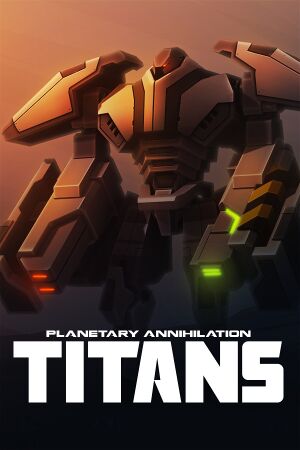 |
|
| Developers | |
|---|---|
| 2015-2018 | Uber Entertainment |
| 2018-present | Planetary Annihilation Inc. |
| Release dates | |
| Windows | August 18, 2015 |
| macOS (OS X) | August 18, 2015 |
| Linux | August 18, 2015 |
| Taxonomy | |
| Monetization | One-time game purchase |
| Microtransactions | Cosmetic |
| Modes | Singleplayer, Multiplayer |
| Pacing | Real-time |
| Perspectives | Free-roaming camera |
| Controls | Point and select |
| Genres | RTS |
| Themes | Space, Sci-fi |
| Series | Planetary Annihilation |
| Planetary Annihilation | |
|---|---|
| Planetary Annihilation | 2014 |
| Planetary Annihilation: Titans | 2015 |
Planetary Annihilation: Titans is a standalone expansion pack for the Planetary Annihilation. It does not require the original game to play.
As of August 17, 2018, the game is maintained by Planetary Annihilation Inc., a company formed by the game's original developers and several long-time community members.[1]
General information
Availability
| Source | DRM | Notes | Keys | OS |
|---|---|---|---|---|
| Green Man Gaming | ||||
| Humble Store | ||||
| Steam | DRM-free when launched directly from executable. |
Game data
Configuration file(s) location
| System | Location |
|---|---|
| Windows | %LOCALAPPDATA%\Uber Entertainment\Planetary Annihilation |
| macOS (OS X) | $HOME/Library/Application Support/Uber Entertainment/Planetary Annihilation |
| Linux | $HOME/.local/Uber Entertainment/Planetary Annihilation/ |
- It's unknown whether this game follows the XDG Base Directory Specification on Linux. Please fill in this information.
Save game data location
| System | Location |
|---|---|
| Windows | %LOCALAPPDATA%\Uber Entertainment\Planetary Annihilation |
| macOS (OS X) | $HOME/Library/Application Support/Uber Entertainment/Planetary Annihilation |
| Linux | $HOME/.local/Uber Entertainment/Planetary Annihilation/ |
Save game cloud syncing
| System | Native | Notes |
|---|---|---|
| Steam Cloud |
Video
| Graphics feature | State | Notes | |
|---|---|---|---|
| Widescreen resolution | |||
| Multi-monitor | |||
| Ultra-widescreen | |||
| 4K Ultra HD | |||
| Field of view (FOV) | |||
| Windowed | |||
| Borderless fullscreen windowed | Used in place of exclusive fullscreen. | ||
| Anisotropic filtering (AF) | See the glossary page for potential workarounds. | ||
| Anti-aliasing (AA) | FXAA on/off toggle. | ||
| Vertical sync (Vsync) | |||
| 60 FPS | |||
| 120+ FPS | |||
| High dynamic range display (HDR) | Experimental hardware HDR10 support can be enabled on latest Windows 10 for modern Nvidia 10 series or newer GPUs connected via DisplayPort 1.4+ or HDMI 2.0+ using: --hardware-hdr |
||
Input
| Keyboard and mouse | State | Notes |
|---|---|---|
| Remapping | ||
| Mouse acceleration | ||
| Mouse sensitivity | ||
| Mouse input in menus | ||
| Mouse Y-axis inversion | ||
| Controller | ||
| Controller support |
| Controller types |
|---|
Audio
| Audio feature | State | Notes |
|---|---|---|
| Separate volume controls | Master, Music, Voice, Sound Effects | |
| Surround sound | ||
| Subtitles | ||
| Closed captions | ||
| Mute on focus lost | ||
| Royalty free audio |
Localizations
| Language | UI | Audio | Sub | Notes |
|---|---|---|---|---|
| English | Includes separate localizations for Neutral English and U.S. English. | |||
| Arabic | Fan translation accessible in-game. | |||
| Simplified Chinese | ||||
| Traditional Chinese | Includes separate localizations for Neutral Traditional Chinese and Hong Kong Chinese. | |||
| Czech | Fan translation accessible in-game. | |||
| Danish | Fan translation accessible in-game. | |||
| Dutch | ||||
| Dutch | Belgian Dutch. Fan translation accessible in-game. | |||
| Finnish | Fan translation accessible in-game. | |||
| French | ||||
| German | ||||
| German | Austrian German. Fan translation accessible in-game. | |||
| Hungarian | Fan translation accessible in-game. | |||
| Italian | ||||
| Japanese | ||||
| Korean | ||||
| Norwegian | Fan translation accessible in-game. | |||
| Brazilian Portuguese | Fan translation accessible in-game. | |||
| Romanian | Fan translation accessible in-game. | |||
| Russian | ||||
| Spanish | ||||
| Swedish | Fan translation accessible in-game. | |||
| Turkish | Fan translation accessible in-game. | |||
| Ukrainian | Fan translation accessible in-game. |
Network
Multiplayer types
| Type | Native | Players | Notes | |
|---|---|---|---|---|
| LAN play | 6 | Co-op, Versus [2]. Maximum number of players can be increased using launch option --local-server-max-players=XX where XX represents a value of your choice. |
||
| Online play | 10 | Co-op, Versus LAN servers can be made available online with higher player counts. Dedicated servers can be made available using the server launch options --server-name MyServerName --allow-lan --community-servers-url auto --http --mt-enabled --game-mode PAExpansion1:lobby. |
||
Connection types
| Type | Native | Notes |
|---|---|---|
| Self-hosting |
Ports
| Protocol | Port(s) and/or port range(s) |
|---|---|
| TCP | 20545 |
| UDP | 8192 |
- This game supports Universal Plug and Play (UPnP) for automatic port configuration.
Issues fixed
Long load time and low FPS
- Because of how Planetary Annihilation is a bit more memory intensive than most games it is a good idea to actually close any open programs such as Google Chrome before playing.
| Enable threaded optimization[3] |
|---|
Notes
|
| Change priority[3] |
|---|
Notes
|
| Disable Steam Community overlay[3] |
|---|
|
Black screen/black planet
| Change settings[4] |
|---|
Notes
|
Black lines
| Disable anisotropic filtering[6] |
|---|
Notes
|
Game won't start
- This issue is most likely due to outdated drivers.
| Update drivers[7] |
|---|
Overly dark planets
- This issue is seen on older Intel and AMD graphics cards.
| Update drivers[8] |
|---|
| Disable HDR |
|---|
Notes
|
| Disable Ambient Occlusion |
|---|
Notes
|
UI Issues on Linux
- Linux users have reported that disabling Sync to VBlank (VSync) can resolve issues experienced with the UI.
| Nvidia |
|---|
|
| Intel/AMD |
|---|
|
Older AMD / Intel GPUs or Brightness Issues
- This issue may be seen on Intel Arc graphics cards as well.
| All modern GPUs should now support sRGB and sRGB multiple render targets blending. |
|---|
|
Historical sRGB workarounds for AMD / Intel GPU’s were removed in 114880. Use the following if you need to enable the previous settings: --gl-disable-srgb --gl-disable-mrt-srgb Download and install the latest driver version for your video card (ATI/AMD, Nvidia, Intel). |
Other information
API
| Technical specs | Supported | Notes |
|---|---|---|
| Direct3D | 9.0c | |
| OpenGL | ||
| Shader Model support | 3.0 |
| Executable | 32-bit | 64-bit | Notes |
|---|---|---|---|
| Windows | |||
| macOS (OS X) | |||
| Linux |
Middleware
| Middleware | Notes | |
|---|---|---|
| Audio | FMOD | |
| Interface | Coherent UI |
System requirements
| Windows | ||
|---|---|---|
| Minimum | Recommended | |
| Operating system (OS) | 7 SP1 | 10 |
| Processor (CPU) | Quad Core Processor | |
| System memory (RAM) | 8 GB | 12 GB |
| Hard disk drive (HDD) | 5 GB | 7 GB |
| Video card (GPU) | 1 GB of VRAM OpenGL 3.2 compatible DirectX 9.0c compatible Shader model 3.0 support |
Dedicated Graphics Chip 1 GB of VRAM OpenGL 3.2 compatible |
| Other | Broadband Internet connection. | |
- A 64-bit operating system is required.
| macOS (OS X) | ||
|---|---|---|
| Minimum | Recommended | |
| Operating system (OS) | 10.9 | 10.15 |
| Processor (CPU) | MODERN Quad Core i5 | MODERN Quad Core i7+ |
| System memory (RAM) | 8 GB | 12 GB |
| Hard disk drive (HDD) | 5 GB | 7 GB |
| Video card (GPU) | OpenGL 3.2 compatible | Dedicated Graphics Chip |
| Other | Broadband Internet connection | |
- A 64-bit operating system is required.
| Linux | ||
|---|---|---|
| Minimum | Recommended | |
| Operating system (OS) | ||
| Processor (CPU) | Quad Core Processor | |
| System memory (RAM) | 8 GB | 12 GB |
| Hard disk drive (HDD) | 5 GB | 7 GB |
| Video card (GPU) | 1 GB of VRAM OpenGL 3.2 compatible | Dedicated Graphics Chip 1 GB of VRAM OpenGL 3.2 compatible |
| Other | Broadband Internet connection. | |
- A 64-bit operating system is required.
References
- ↑ Planetary Annihilation Inc: The Future of PA and Titans - last accessed on 2023-09-06 (archived)
- ↑ Planetary Annihilation: TITANS on Steam - last accessed on 2019-08-18
- "Host LAN games with up to 32 players using the included DRM free local server"
- ↑ 3.0 3.1 3.2 Workarounds for long loading time and low FPS - Steam Community Discussions
- ↑ How To Improve Frame Rates (All Video Cards) - Uber Entertainment Forums - last accessed on May 2023
- ↑ 5.0 5.1 *** Black screen? Check these workarounds! *** - Steam Community Discussions
- ↑ Boxes on planets / Graphic Issues - Steam Community Discussions - last accessed on May 2023
- ↑ (Reoccuring Issue) Game Won't Start - Steam Community Discussions - last accessed on May 2023
- ↑ (Reoccuring Issue) Game Won't Start - Steam Community Discussions - last accessed on May 2023
