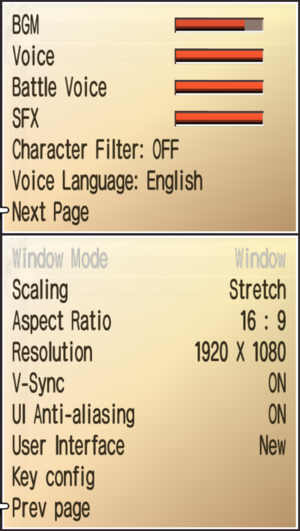Phantom Brave PC
From PCGamingWiki, the wiki about fixing PC games
This page is a stub: it lacks content and/or basic article components. You can help to expand this page
by adding an image or additional information.
 |
|
| Developers | |
|---|---|
| Nippon Ichi Software | |
| Publishers | |
| NIS America | |
| Release dates | |
| Windows | July 25, 2016 |
Key points
- Features all of the content previously exclusive between the Wii and PlayStation Portable ports, with higher resolution graphics than the previous releases.
- The game may reset to the default settings every time you launch the game. See here for a potential fix.
General information
Availability
| Source | DRM | Notes | Keys | OS |
|---|---|---|---|---|
| Green Man Gaming | ||||
| Humble Store | ||||
| Steam |
- A demo version is also available from the game's Steam store page.
Game data
Configuration file(s) location
| System | Location |
|---|---|
| Windows | <Steam-folder>\userdata\<user-id>\409870\remote\game.cfg |
| Steam Play (Linux) | <Steam-folder>/steamapps/compatdata/409870/pfx/[Note 1] |
DLC and expansion packs
| Name | Notes | |
|---|---|---|
| Digital Art Book | A 48-page digital artbook featuring illustrations and sketches from the game in PDF format. |
Save game data location
| System | Location |
|---|---|
| Windows | <Steam-folder>\userdata\<user-id>\409870\remote\SAVEDATA\SAVE*.dat |
| Steam Play (Linux) | <Steam-folder>/steamapps/compatdata/409870/pfx/[Note 1] |
Save game cloud syncing
| System | Native | Notes |
|---|---|---|
| Steam Cloud |
Video settings
Input settings
Audio settings
Localizations
| Language | UI | Audio | Sub | Notes |
|---|---|---|---|---|
| English | ||||
| Japanese |
Issues fixed
Settings reset when launching the game
- Any setting changes you have made may revert back to their default settings when you re-launch the game.
- Back up your original game executable before using either of these fixes.
Download the patched executable from this Steam guide and replace the one found in <path-to-game>[1]
|
|---|
| Apply the fixes manually[1] |
|---|
|
Other information
API
| Executable | 32-bit | 64-bit | Notes |
|---|---|---|---|
| Windows |
System requirements
| Windows | ||
|---|---|---|
| Minimum | Recommended | |
| Operating system (OS) | 7 | 8, 10 |
| Processor (CPU) | Intel Core 2 Quad Q9300 2.5 GHz | Intel Core i5-4670K |
| System memory (RAM) | 2 GB | 4 GB |
| Hard disk drive (HDD) | ||
| Video card (GPU) | AMD Radeon HD 5450 | Nvidia GeForce GT 640 AMD Radeon HD 6450 |
Notes
- ↑ 1.0 1.1 File/folder structure within this directory reflects the path(s) listed for Windows and/or Steam game data (use Wine regedit to access Windows registry paths). Games with Steam Cloud support may store data in
~/.steam/steam/userdata/<user-id>/409870/in addition to or instead of this directory. The app ID (409870) may differ in some cases. Treat backslashes as forward slashes. See the glossary page for details.
References
- ↑ 1.0 1.1 How to force the game to correctly load your settings - Steam Community Guides - last accessed on January 16, 2019